What Are Backlinks? (original) (raw)
In this guide, we will look at:
- What are backlinks
- Backlinks and SEO
- Ways to get backlinks
- Ways you shouldn’t get backlinks
- Checking if you have backlinks
Of course, if you’re researching backlinks, you’re probably curious about backlinks and SEO. In this guide, you’ll learn everything you need to know to get started with backlinks, from how they work to how to earn them.
If you need professional help with your link building strategy, contact WebFX online or call us at 888-601-5359 to learn how our SEO services can establish an authoritative, high-quality backlink profile for your business.
The definition of a backlink is a link from one website to another. In most cases, when talking about backlinks, a backlink is a link from another site to your site.
They are also known by a few different names, including hyperlinks, incoming links, inbound links, or just links.
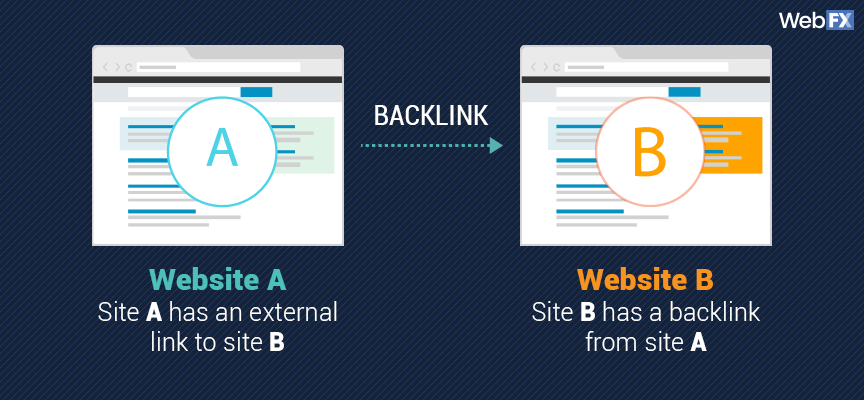
What are the three types of links
The three main types of links are internal, external, and backlink. All three are important in a linking strategy. Internal links go from one page or post on your website to another. An external link is when your blog or page has a link to another website on the internet.
The backlink is when the external website links to yours, and that is the kind we will be focusing on in this guide.
Why are backlinks important?
Backlinks are important to SEO for a few reasons, including:
- Helping search engines find and index your content for search results
- Helping users explore the web and discover content related to their interests
- Helping search engines interpret the quality and authoritativeness of sites and content
The “World Wide Web” was named as such for a reason: With its series of pages and websites connected by links, it really does resemble a web. Links add context, and tell the “spiders” that crawl the Internet that there are more pages to be found through the backlinks that exist there.
Let’s say you have a brand-new website.
No one links to it, and you don’t submit it to Google, either. How do you expect it to be found?
You can’t!
However, if someone links to your site, a search engine spider can crawl through that link, discover your site, and index (or make findable) your newly created content. This is one reason that backlinks are so important: Without them, search engines won’t know that your content is there, nor will users.
What are backlinks in SEO
In the context of search engine optimization, a backlink is an important factor in determining how well your pages rank. In fact, in 2016, a Google team member confirmed that backlinks serve as one of Google’s top three ranking factors.
Generally speaking, the more relevant, high-quality backlinks you have pointing at your website, the better you will rank in searches for your targeted keywords. So, it is desirable to have these kinds of backlinks, because ranking highly can increase your traffic, purchases, conversion rate, and so on.
This doesn’t mean that you should go out and try to acquire links from every powerful-looking website on the Internet.
Google’s algorithms are so complex that a link’s relevance will be just as important as its source. So while it may feel good for your pet supplies store to get a link from your friend’s popular marketing blog, it may not help you rank any better.
7 ways to get backlinks to your website
Getting backlinks to your site isn’t always quite as simple as creating content or doing something newsworthy and waiting for the links to roll in. If you are a new company or are still working on scaling your website traffic, you’ll need to do some work to get them from other sites.
1. Set up Google Alerts
Get a Google alert for your company name. If you spot a mention of your company on a website that doesn’t include a link, send a friendly email asking for one.
2. Pitch a story
Write to the local newspaper about something you’ve done. Chances are good that they’re probably looking for an interesting piece of news, and local success stories are always a big hit.
3. Do a guest contribution
If you can write authoritatively about the topic in question, send a blog pitch. You can include a link to your website in your author bio or in the body of your contribution, as long as it’s relevant.
4. Make an infographic
Let others know and pitch it to multiple websites. They’ll attribute your site, which can be a powerful backlink if you get the graphic reposted somewhere popular!
5. Link someone else first
This might sound backward, but if you include a link to someone’s content or mention them in one of your own pages or blog posts, they may notice, become aware of you, and later return the favor.
6. Target competitor links
Using a tool like Ahrefs, you can assess the backlink profile of your competitors. See which high-quality and relevant sites link to your competitors, and then pitch your content to those sites (if it makes sense) to earn them.
7. Be a solution to 404s
Broken links or 404s can serve as a quick win for building backlinks. Run potential sites for backlinking in a tool like Screaming Frog to discover 404s. If you have comparable content, pitch it to the site owner or writer.
3 tactics you shouldn’t use to get backlinks
It’s very important to stay up to date with Google’s Webmaster Guidelines when building backlinks. For example, Google previously handed out manual penalties to websites with “unnatural outbound link” profiles. This was a direct follow-up to the warning they had sent out weeks earlier, telling bloggers to disclose free product reviews and nofollow any outbound links regarding the product in question.
Since link building sounds like a lot of work—and it is—and you know that backlinks are important for SEO, you may want to buy them, or use some kind of backlink service to generate and populate these links with software. Is this a good idea?
No. Three tactics that you shouldn’t use for backlinking include:
- Buying backlinks
- Using a backlink software
- Trying a backlink generator
While we’re all about working smarter, buying those is not what we mean when we talk about marketing automation.
There are two important reasons you should do your link building by hand:
- Buying links is a violation of Google’s Webmaster Guidelines, and may result in your site being penalized and removed from search engine results
- When you buy links, you never know what kind of quality you’re going to get, which may lead to your website being penalized anyway
Instead of buying your links, set aside the time to create a link building program with a dedicated employee, or hire an experienced SEO firm to build links for you through the use of high-quality content assets and outreach.
How to check backlinks
How do you know how many backlinks your site has and which sites link to you? There are plenty of tools you can use to check your backlinks. You can even use some of these tools to check the backlinks on other sites too.
One of the easiest ways to check your backlinks is with Google Search Console. Here’s how it works.
Sign in to Google Search Console and click on “Links” in the left-hand sidebar
On the “Links” page, you’ll see a few different reports, including your top linked pages, the top sites linking to your site, and the top linking anchor text.
Here’s what each page shows:
- Top linked pages shows you the pages on your site with the most links
- Top links sites shows which sites give you the most backlinks
- Top linking text shows the text sites most frequently use when linking to your site
As you click these reports, you can get more details, such as exactly which sites linked to which specific pages on your site.
You can also check backlinks for any site, including your own, using third-party tools like Ahrefs, SEMrush, or Moz’s Link Explorer. Simply enter a domain or URL into the tool to get a detailed backlink report.
Start searching with Wiki Grabber
How to link from your website to another site
If you want to backlink someone else, the easiest way to do is through your website’s CMS, or content management system. Chances are good that you use a CMS to manage all the content on your website, including your pages, images, text, and products (if you run an ecommerce store).
Adding a link with your CMS
To add a link to another site using a CMS, edit the page where you want to include the link. Type out the text you want to be linked, then use your cursor to highlight it. Look for a tool button that resembles a metal link, like this:
Click the button and you should see a window similar to this one:
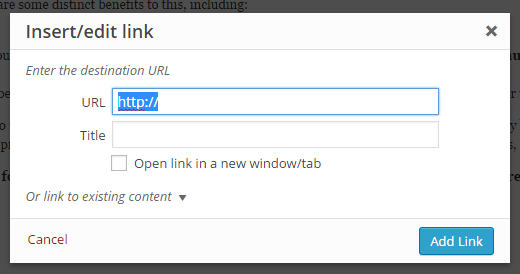
Add the URL of the site or specific page you want to link, then click “OK.” The link will be added to your page. You can then add any additional links you want, and save the page when you are finished. Any links you add through your CMS will be visible and clickable to website visitors.
Adding a link with HTML
If you aren’t using a CMS, you can link to other websites using HTML. Creating a link in HTML is very easy. For example, let’s say you wanted to replicate this link, which points to our homepage. This is the HTML you would use to do so:
There are a few ways you can modify HTML links that a CMS might do automatically. For example, clicking the “open link in new window” (or, more recently, “new tab”) option in a CMS would change our link above to look like this:
… where the blank target attribute forces the clicked link to open in a new window or tab.
You can also add titles and descriptions to links with HTML. If you would like to learn more about how to create links with HTML, this W3 Schools article is a great resource.
Earn high-quality backlinks ethically with professional SEO services
Do you need help building quality backlinks to your site? As an experienced SEO firm, WebFX can create a custom link-building plan for your company that boosts your presence in search, improves your SEO, and increases your site traffic.
Browse our SEO services now. Or, contact us online or call us at 888-601-5359 for a custom proposal!