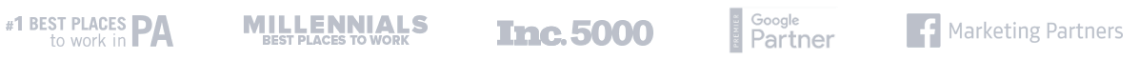Google Preview Tool (original) (raw)
Why use our Google Preview Tool?
A staggering 93% of online experiences begin with a search engine. That means that nearly all users hoping to find information online begin by typing a query into a site like Google.
But how do they decide what to click? When users see your pages ranked in search engines, there are a few things they'll see — a title tag, a meta description, and your website URL — to name a few.
These pieces can make or break a click. Your title tag is what entices users to click — it should give users a good idea of what they'll be reading. Your meta description gives more information about what your page will cover, and acts as a sales pitch to click your page.
However, if either of these two elements are cut off because of length, users might not get all the information they need to click. That said, using a Google Preview Tool like ours can help ensure that your site content shows up properly in Google.
What our Google Preview Tool does for you
To reap the benefits of our free Google Preview Tool, you'll simply input the URL of the site page you want to test, and click "Search." That's it!
You'll immediately have access to what your page looks like in Google. Our tool provides info like:
- Characters in your title tag
- Pixes in your title tag
- Minimum and maximum characters in your title tag
- Minimum and maximum pixels in your title tag
- Characters in your meta description
- Pixels in your meta description
- Minimum and maximum characters in your meta description
- Minimum and maximum pixles in your meta description
With this information, you'll be able to craft the perfect title and meta to ensure that your Google listing is perfect.
Let WebFX Help You Appear Higher in Search