Qt Quick 3D - Custom Shaders Example | Qt Quick 3D (original) (raw)
Demonstrates the use of custom vertex and fragment shaders.
This example demonstrates using a material with completely custom vertex and fragment shader code.
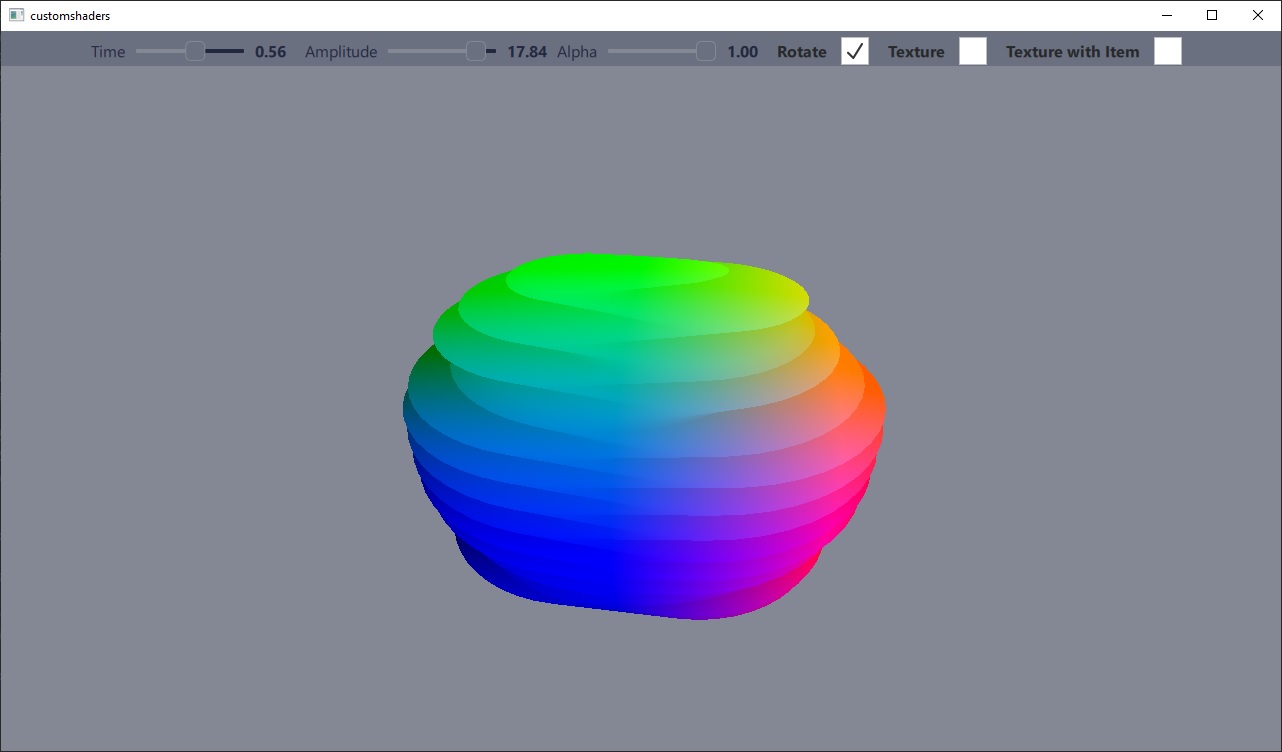
This example is the counterpart to the custommaterials example, which demonstrates the other group of custom materials: shaded materials where the shader code snippet augments a PrincipledMaterial, rather than replacing it.
Implementing a custom material
In this example, a mesh is deformed by the vertex shader according to a sine function. The end result is controlled by two sliders corresponding to the time and amplitude values of the sine function.
The fragment shader is used to color the mesh according to the position values of the vertices. There are two fragment shaders included: one with and without texturing. The textured version samples a texture that is source from either an image file, or from a live Qt Quick layer.
The material does not participate in the default lighting or shadowing system, and therefore has its shadingMode property set to CustomMaterial.Unshaded.
See CustomMaterial for a detailed description of custom material capabilities.
CustomMaterial { id: root property real time: 0.0 property real amplitude: 5.0 property real alpha: 1.0
property [bool](qml-bool.html) texturing: false
property [bool](qml-bool.html) textureFromItem: false
property [Item](qml-qtquick-item.html) texSrc
[Texture](qml-qtquick3d-texture.html) {
id: texFromFile
source: "qt_logo.png"
}
[Texture](qml-qtquick3d-texture.html) {
id: texFromItem
sourceItem: root.texSrc
}
property [TextureInput](qml-qtquick3d-textureinput.html) tex: TextureInput {
enabled: root.texturing
texture: root.textureFromItem ? texFromItem : texFromFile
}
shadingMode: CustomMaterial.Unshaded
sourceBlend: root.alpha < 1.0 ? CustomMaterial.SrcAlpha : CustomMaterial.NoBlend
destinationBlend: root.alpha < 1.0 ? CustomMaterial.OneMinusSrcAlpha : CustomMaterial.NoBlend
cullMode: CustomMaterial.BackFaceCulling
vertexShader: "example.vert"
fragmentShader: root.texturing ? "example_tex.frag" : "example.frag"}
Using a custom material
A custom material using custom shaders is used the same way as any other material. The uniforms in the shader can be easily updated through QML property bindings.
Model { position: Qt.vector3d(0, 0, 0) NumberAnimation on eulerRotation.y { from: 0 to: 360 duration: 3000 loops: -1 running: control.animateRotation } scale: Qt.vector3d(2, 2, 2) source: "#Sphere" materials: [ ExampleMaterial { id: exampleMaterial time: control.time amplitude: control.amplitude alpha: control.alpha texturing: control.texturing textureFromItem: control.textureFromItem texSrc: Rectangle { layer.enabled: true layer.textureMirroring: ShaderEffectSource.NoMirroring visible: false SequentialAnimation on color { ColorAnimation { from: "black"; to: "yellow"; duration: 2000 } ColorAnimation { from: "yellow"; to: "cyan"; duration: 1000 } ColorAnimation { from: "cyan"; to: "black"; duration: 500 } loops: -1 } width: 512 height: 512 Image { source: "qt_logo.png" anchors.centerIn: parent } } } ] }
© 2025 The Qt Company Ltd. Documentation contributions included herein are the copyrights of their respective owners. The documentation provided herein is licensed under the terms of the GNU Free Documentation License version 1.3 as published by the Free Software Foundation. Qt and respective logos are trademarks of The Qt Company Ltd. in Finland and/or other countries worldwide. All other trademarks are property of their respective owners.