Connect to your instances using EC2 Instance Connect Endpoint (original) (raw)
EC2 Instance Connect Endpoint allows you to connect securely to an instance from the internet, without using a bastion host, or requiring that your virtual private cloud (VPC) has direct internet connectivity.
Benefits
- You can connect to your instances without requiring the instances to have a public IPv4 address. AWS charges for all public IPv4 addresses, including public IPv4 addresses associated with running instances and Elastic IP addresses. For more information, see the Public IPv4 Address tab on the Amazon VPC pricing page.
- You can connect to your instances from the internet without requiring that your VPC has direct internet connectivity through an internet gateway.
- You can control access to the creation and use of the EC2 Instance Connect Endpoints to connect to instances using IAM policies and permissions.
- All attempts to connect to your instances, both successful and unsuccessful, are logged to CloudTrail.
Pricing
There is no additional cost for using EC2 Instance Connect Endpoints. If you use an EC2 Instance Connect Endpoint to connect to an instance in a different Availability Zone, there is an additional charge for data transfer across Availability Zones.
Contents
- How it works
- Considerations
- Permissions
- Security groups
- Create an EC2 Instance Connect Endpoint
- Connect to an instance
- Log connections
- Delete an EC2 Instance Connect Endpoint
- Service-linked role
- Quotas
How it works
EC2 Instance Connect Endpoint is an identity-aware TCP proxy. The EC2 Instance Connect Endpoint Service establishes a private tunnel from your computer to the endpoint using the credentials for your IAM entity. Traffic is authenticated and authorized before it reaches your VPC.
You can configure additional security group rules to restrict inbound traffic to your instances. For example, you can use inbound rules to allow traffic on management ports only from the EC2 Instance Connect Endpoint.
You can configure route table rules to allow the endpoint to connect to any instance in any subnet of the VPC.
The following diagram shows how a user can connect to their instances from the internet using an EC2 Instance Connect Endpoint. First, create an EC2 Instance Connect Endpoint in subnet A. We create a network interface for the endpoint in the subnet, which serves as the entry point for traffic destined to your instances in the VPC. If the route table for subnet B allows traffic from subnet A, then you can use the endpoint to reach instances in subnet B.
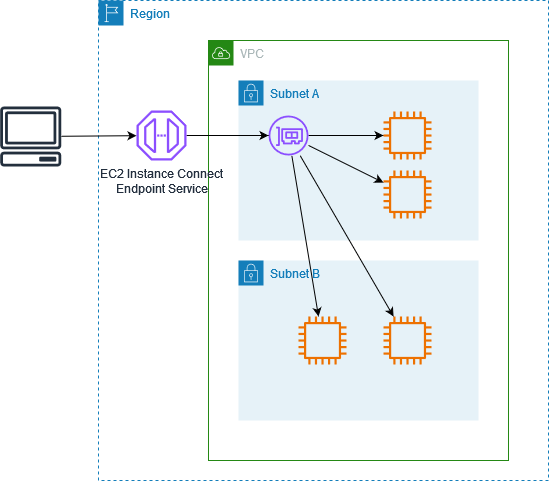
Considerations
Before you begin, consider the following.
- EC2 Instance Connect Endpoint is intended specifically for management traffic use cases, not for high volume data transfers. High volume data transfers are throttled.
- Your instance must have an IPv4 address (either private or public). EC2 Instance Connect Endpoint does not support connecting to instances using IPv6 addresses.
- (Linux instances) If you use your own key pair, you can use any Linux AMI. Otherwise, your instance must have EC2 Instance Connect installed. For information about which AMIs include EC2 Instance Connect and how to install it on other supported AMIs, see Install EC2 Instance Connect.
- You can assign a security group to an EC2 Instance Connect Endpoint when you create it. Otherwise, we use the default security group for the VPC. The security group for an EC2 Instance Connect Endpoint must allow outbound traffic to the destination instances. For more information, see Security groups for EC2 Instance Connect Endpoint.
- You can configure an EC2 Instance Connect Endpoint to preserve the source IP addresses of clients when routing requests to the instances. Otherwise, the IP address of the network interface becomes the client IP address for all incoming traffic.
- If you turn on client IP preservation, the security groups for the instances must allow traffic from the clients. Also, the instances must be in the same VPC as the EC2 Instance Connect Endpoint.
- If you turn off client IP preservation, the security groups for the instances must allow traffic from the VPC. This is the default.
- The following instance types do not support client IP preservation: C1, CG1, CG2, G1, HI1, M1, M2, M3, and T1. If you turn on client IP preservation and attempt to connect to an instance with one of these instance types by using EC2 Instance Connect Endpoint, the connection fails.
- Client IP preservation is not supported when traffic is routed through a transit gateway.
- When you create an EC2 Instance Connect Endpoint, a service-linked role is automatically created for the Amazon EC2 service in AWS Identity and Access Management (IAM). Amazon EC2 uses the service-linked role to provision network interfaces in your account, which are required when creating EC2 Instance Connect Endpoints. For more information, see Service-linked role for EC2 Instance Connect Endpoint.
- You can create only 1 EC2 Instance Connect Endpoint per VPC and per subnet. For more information, see Quotas for EC2 Instance Connect Endpoint. If you need to create another EC2 Instance Connect Endpoint in a different Availability Zone within the same VPC, you must first delete the existing EC2 Instance Connect Endpoint. Otherwise, you'll receive a quota error.
- Each EC2 Instance Connect Endpoint can support up to 20 concurrent connections.
- The maximum duration for an established TCP connection is 1 hour (3,600 seconds). You can specify the maximum allowed duration in an IAM policy, which can be up to 3,600 seconds. For more information, see Permissions to use EC2 Instance Connect Endpoint to connect to instances.
The duration of the connection is not determined by the duration of your IAM credentials. If your IAM credentials expire, the connection continues to persist until the specified maximum duration is reached. When you connect to an instance using the EC2 Instance Connect Endpoint console experience, set Max tunnel duration (seconds) to a value that is less than the duration of your IAM credentials. If your IAM credentials expire early, terminate the connection to your instance by closing the browser page.