Create a custom error page for specific HTTP status codes (original) (raw)
If you’d rather display a custom error message instead of the default message—for example, a page that uses the same formatting as the rest of your website—you can have CloudFront return to the viewer an object (such as an HTML file) that contains your custom error message.
To specify the file that you want to return and the errors for which the file should be returned, you update your CloudFront distribution to specify those values. For more information, see Configure error response behavior.
For example, the following is a custom error page:
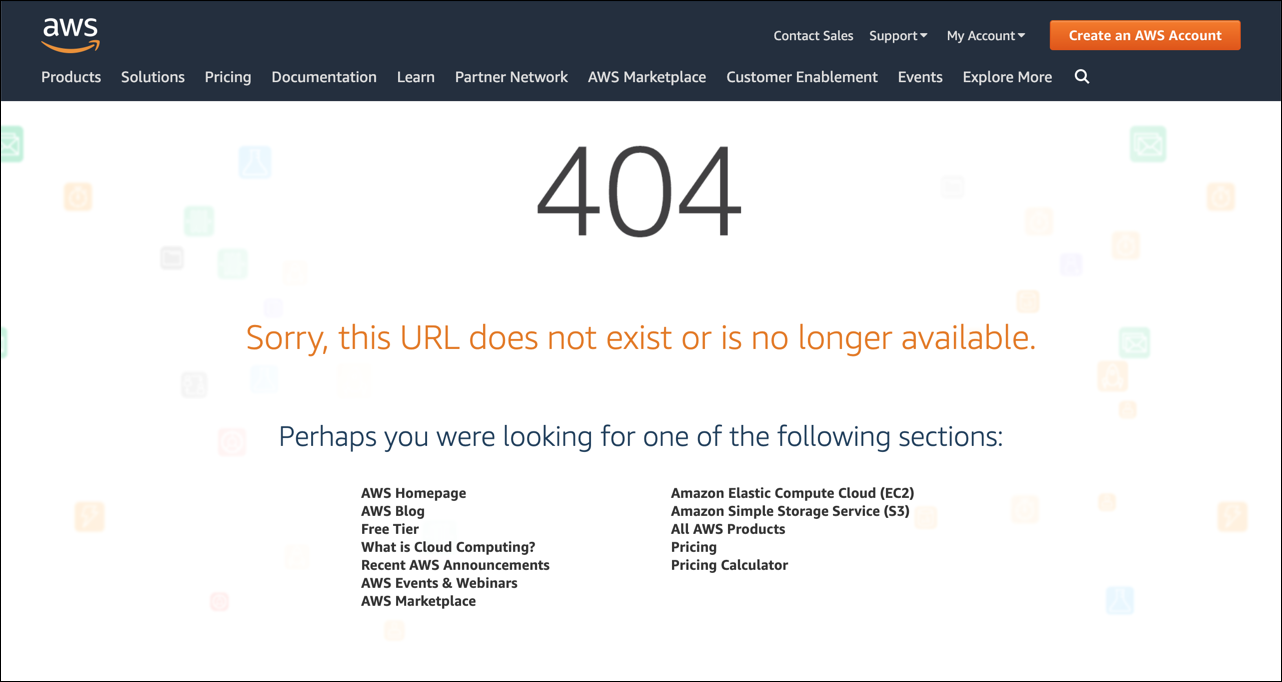
You can specify a different object for each supported HTTP status code, or you can use the same object for all of the supported status codes. You can choose to specify custom error pages for some status codes and not for others.
The objects that you’re serving through CloudFront can be unavailable for a variety of reasons. These fall into two broad categories:
- Client errors indicate a problem with the request. For example, an object with the specified name isn’t available, or the user doesn’t have the permissions required to get an object in your Amazon S3 bucket. When a client error occurs, the origin returns an HTTP status code in the 4xx range to CloudFront.
- Server errors indicate a problem with the origin server. For example, the HTTP server is busy or unavailable. When a server error occurs, either your origin server returns an HTTP status code in the 5xx range to CloudFront, or CloudFront doesn’t get a response from your origin server for a certain period of time and assumes a 504 status code (Gateway Timeout).
The HTTP status codes for which CloudFront can return a custom error page include the following:
- 400, 403, 404, 405, 414, 416
- 500, 501, 502, 503, 504
Notes
- If CloudFront detects that the request might be unsafe, CloudFront returns a 400 (Bad Request) error instead of a custom error page.
- You can create a custom error page for HTTP status code 416 (Requested Range Not Satisfiable), and you can change the HTTP status code that CloudFront returns to viewers when your origin returns a status code 416 to CloudFront. For more information, see Change response codes returned by CloudFront. However, CloudFront doesn't cache status code 416 responses, so even if you specify a value for Error Caching Minimum TTL for status code 416, CloudFront doesn't use it.
- In some cases, CloudFront doesn’t return a custom error page for the HTTP 503 status code even if you configure CloudFront to do so. If the CloudFront error code is
Capacity ExceededorLimit Exceeded, CloudFront returns a 503 status code to the viewer without using your custom error page. - If you created a custom error page, CloudFront will return
Connection: closeorConnection: keep-alivefor the following response codes:
* CloudFront returnsConnection: closefor status codes: 400, 405, 414, 416, 500, 501
* CloudFront returnsConnection: keep-alivefor status codes: 403, 404, 502, 503, 504
For a detailed explanation of how CloudFront handles error responses from your origin, seeHow CloudFront processes HTTP 4xx and 5xx status codes from your origin.