CloudFront events that can trigger a Lambda@Edge function (original) (raw)
CloudFront events that can trigger a Lambda@Edge function - Amazon CloudFront
For each cache behavior in a Amazon CloudFront distribution, you can add up to four triggers (associations) that cause a Lambda function to execute when specific CloudFront events occur. CloudFront triggers can be based on one of four CloudFront events, as shown in the following diagram.
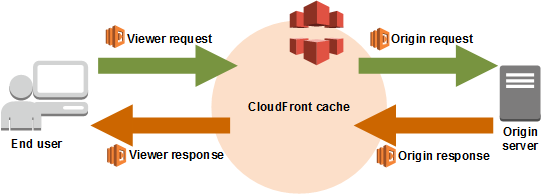
The CloudFront events that can be used to trigger Lambda@Edge functions are the following:
Viewer request
The function executes when CloudFront receives a request from a viewer, before it checks to see whether the requested object is in the CloudFront cache.
The function doesn't execute in the following cases:
- When fetching a custom error page.
- When CloudFront automatically redirects an HTTP request to HTTPS (when the value of the Viewer protocol policy isRedirect HTTP to HTTPS).
Origin request
The function executes only when CloudFront forwards a request to your origin. When the requested object is in the CloudFront cache, the function doesn't execute.
Origin response
The function executes after CloudFront receives a response from the origin and before it caches the object in the response. Note that the function executes even if an error is returned from the origin.
The function doesn't execute in the following cases:
- When the requested file is in the CloudFront cache and is not expired.
- When the response is generated from a function that was triggered by an origin request event.
Viewer response
The function executes before returning the requested file to the viewer. Note that the function executes regardless of whether the file is already in the CloudFront cache.
The function doesn't execute in the following cases:
- When the origin returns an HTTP status code of 400 or higher.
- When a custom error page is returned.
- When the response is generated from a function that was triggered by a viewer request event.
- When CloudFront automatically redirects an HTTP request to HTTPS (when the value of the Viewer protocol policy isRedirect HTTP to HTTPS).
When you add multiple triggers to the same cache behavior, you can use them to run the same function or run different functions for each trigger. You can also associate the same function with more than one distribution.
Note
When a CloudFront event triggers the execution of a Lambda function, the function must finish before CloudFront can continue.
For example, if a Lambda function is triggered by a CloudFront viewer request event, CloudFront won't return a response to the viewer or forward the request to the origin until the Lambda function finishes running.
This means that each request that triggers a Lambda function increases latency for the request, so you want the function to execute as fast as possible.
Add triggers for a Lambda@Edge function
Choose the trigger event
Did this page help you? - Yes
Thanks for letting us know we're doing a good job!
If you've got a moment, please tell us what we did right so we can do more of it.
Did this page help you? - No
Thanks for letting us know this page needs work. We're sorry we let you down.
If you've got a moment, please tell us how we can make the documentation better.