Creating an Aurora DB cluster or a global cluster with Amazon RDS Extended Support (original) (raw)
When you create an Aurora DB cluster or a global cluster, select Enable RDS Extended Support in the console, or use the Extended Support option in the AWS CLI or the parameter in the RDS API. When you enroll an Aurora DB cluster or a global cluster in Amazon RDS Extended Support, it is permanently enrolled in RDS Extended Support for the life of the Aurora DB cluster or global cluster.
If you use the console, you must select Enable RDS Extended Support. The setting isn't selected by default.
If you use the AWS CLI or the RDS API and don't specify the RDS Extended Support setting, Amazon RDS defaults to enabling RDS Extended Support. When you automate by using AWS CloudFormation or other services, this default behavior maintains the availability of your database past the Aurora end of standard support date.
You can prevent enrollment in RDS Extended Support by using the AWS CLI or the RDS API to createan Aurora DB cluster or a global cluster.
Topics
- RDS Extended Support behavior
- Considerations for RDS Extended Support
- Create an Aurora DB cluster or a global cluster with RDS Extended Support
RDS Extended Support behavior
The following table summarizes what happens when a major engine version reaches theAurora end of standard support.
| RDS Extended Support status* | Behavior |
|---|---|
| Enabled | Amazon RDS charges you for RDS Extended Support. |
| Disabled | Amazon RDS upgrades your Aurora DB cluster or global cluster to a supported engine version. This upgrade takes place on or shortly after the Aurora end of standard support date. |
* In the RDS console, the RDS Extended Support status appears as Yes or No. In the AWS CLI or RDS API, the RDS Extended Support status appears as open-source-rds-extended-support or open-source-rds-extended-support-disabled.
Considerations for RDS Extended Support
Before creating an Aurora DB cluster or a global cluster, consider the following items:
- After the Aurora end of standard support date has passed, you can prevent the creation of a new Aurora DB cluster or a new global cluster and avoid RDS Extended Support charges. To do this, use the AWS CLI or the RDS API. In the AWS CLI, specify
open-source-rds-extended-support-disabledfor the--engine-lifecycle-supportoption. In the RDS API, specifyopen-source-rds-extended-support-disabledfor theLifeCycleSupportparameter. If you specifyopen-source-rds-extended-support-disabledand the Aurora end of standard support date has passed, creating an Aurora DB cluster or a global cluster will always fail. - RDS Extended Support is set at the cluster level. Members of a cluster will always have the same setting for RDS Extended Support in the RDS console,
--engine-lifecycle-supportin the AWS CLI, andEngineLifecycleSupportin the RDS API.
For more information, see Amazon Aurora versions.
Create an Aurora DB cluster or a global cluster with RDS Extended Support
You can create an Aurora DB cluster or a global cluster with an RDS Extended Support version using the AWS Management Console, the AWS CLI, or the RDS API.
When you create an Aurora DB cluster or a global cluster, in the Engine options section, selectEnable RDS Extended Support. This setting isn't selected by default.
The following image shows the Enable RDS Extended Support setting:
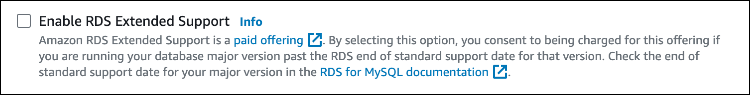
When you run the create-db-cluster or create-global-cluster AWS CLI command, select RDS Extended Support by specifying open-source-rds-extended-support for the --engine-lifecycle-support option. By default, this option is set to open-source-rds-extended-support.
To prevent the creation of a new Aurora DB cluster or a global cluster after the Aurora end of standard support date, specifyopen-source-rds-extended-support-disabled for the--engine-lifecycle-support option. By doing so, you will avoid any associated RDS Extended Support charges.
When you use the CreateDBCluster or CreateGlobalCluster Amazon RDS API operation, select RDS Extended Support by setting the EngineLifecycleSupport parameter to open-source-rds-extended-support. By default, this parameter is set to open-source-rds-extended-support.
To prevent the creation of a new Aurora DB cluster or a global cluster after the Aurora end of standard support date, specifyopen-source-rds-extended-support-disabled for theEngineLifecycleSupport parameter. By doing so, you will avoid any associated RDS Extended Support charges.
For more information, see the following topics:
- To create an Aurora DB cluster, follow the instructions for your DB engine in Creating an Amazon Aurora DB cluster.
- To create a global cluster, follow the instructions for your DB engine inCreating an Amazon Aurora global database.