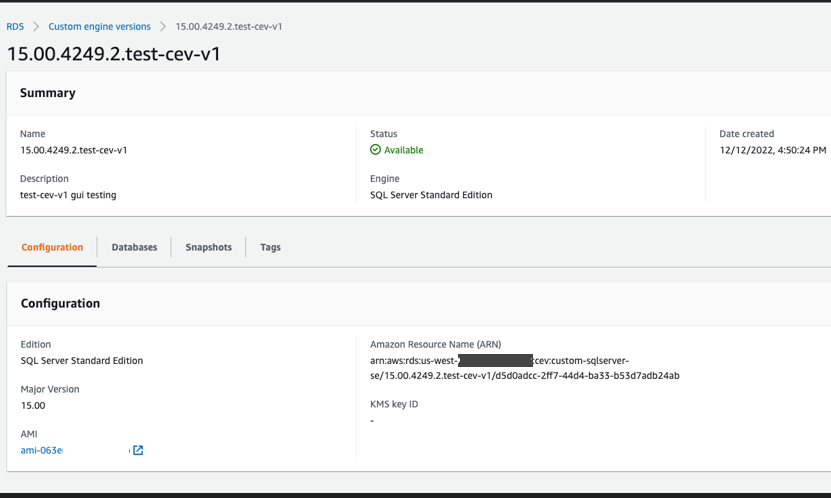Viewing CEV details for Amazon RDS Custom for SQL Server (original) (raw)
You can view details about your CEV by using the AWS Management Console or the AWS CLI.
To view CEV details
- Sign in to the AWS Management Console and open the Amazon RDS console athttps://console.aws.amazon.com/rds/.
- In the navigation pane, choose Custom engine versions.
The Custom engine versions page shows all CEVs that currently exist. If you haven't created any CEVs, the page is empty. - Choose the name of the CEV that you want to view.
- Choose Configuration to view the details.
To view details about a CEV by using the AWS CLI, run the describe-db-engine-versions command.
You can also specify the following options:
--include-all, to view all CEVs with any lifecycle state. Without the--include-alloption, only the CEVs in anavailablelifecycle state will be returned.
aws rds describe-db-engine-versions --engine custom-sqlserver-ee --engine-version 15.00.4249.2.my_cevtest --include-all
{
"DBEngineVersions": [
{
"Engine": "custom-sqlserver-ee",
"MajorEngineVersion": "15.00",
"EngineVersion": "15.00.4249.2.my_cevtest",
"DBParameterGroupFamily": "custom-sqlserver-ee-15.0",
"DBEngineDescription": "Microsoft SQL Server Enterprise Edition for custom RDS",
"DBEngineVersionArn": "arn:aws:rds:us-east-1:{my-account-id}:cev:custom-sqlserver-ee/15.00.4249.2.my_cevtest/a1234a1-123c-12rd-bre1-1234567890",
"DBEngineVersionDescription": "Custom SQL Server EE 15.00.4249.2 cev test",
"Image": {
"ImageId": "ami-0r93cx31t5r596482",
"Status": "pending-validation"
},
"DBEngineMediaType": "AWS Provided",
"CreateTime": "2022-11-20T19:30:01.831000+00:00",
"ValidUpgradeTarget": [],
"SupportsLogExportsToCloudwatchLogs": false,
"SupportsReadReplica": false,
"SupportedFeatureNames": [],
"Status": "pending-validation",
"SupportsParallelQuery": false,
"SupportsGlobalDatabases": false,
"TagList": [],
"SupportsBabelfish": false
}
]
}
You can use filters to view CEVs with a certain lifecycle status. For example, to view CEVs that have a lifecycle status of either pending-validation, available, or failed:
aws rds describe-db-engine-versions engine custom-sqlserver-ee
region us-west-2 include-all query 'DBEngineVersions[?Status == pending-validation ||
Status == available || Status == failed]'Modifying an RDS Custom for SQL Server DB instance to use a new CEV
Deleting a CEV for RDS Custom for SQL Server
Did this page help you? - Yes
Thanks for letting us know we're doing a good job!
If you've got a moment, please tell us what we did right so we can do more of it.
Did this page help you? - No
Thanks for letting us know this page needs work. We're sorry we let you down.
If you've got a moment, please tell us how we can make the documentation better.