Sample Buckets | Couchbase Docs (original) (raw)
From the Settings screen, select the Sample Buckets tab. The Sample Buckets screen now appears, as follows:
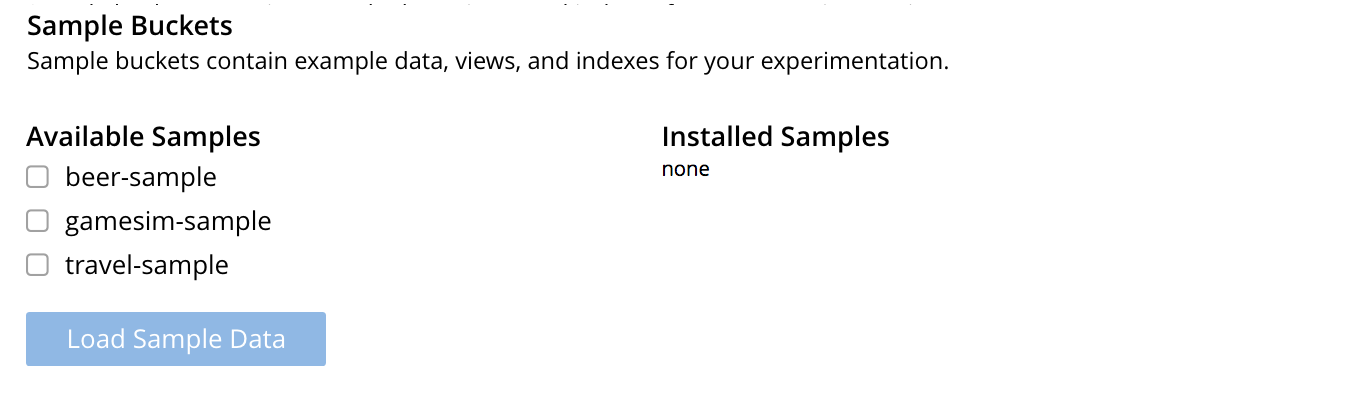
If one or more sample buckets are already loaded, they’re listed under the Installed Samples section of the page.
See Manage Users and Roles to learn how to assign roles to users to grant access to the sample buckets.
To install, select one or more sample buckets from the displayed list, using the checkboxes provided. For example, select the travel-sample bucket:
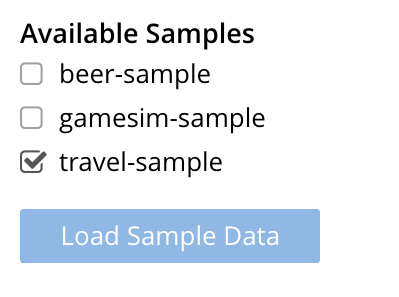
If there is insufficient memory available for the specified installation, a notification appears at the lower left of Couchbase Web Console:
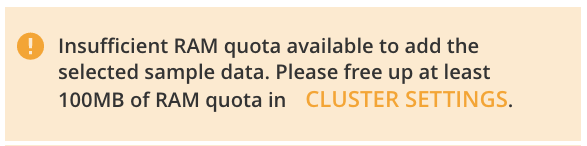
For information about configuring memory quotas, see General settings. For information about managing (including deleting) buckets, see Manage Buckets.
If and when you have sufficient memory, click Load Sample Data.

When installed, the sample bucket is listed under the Installed Samples section of the page. It also appears in the Buckets screen, where its definition can be edited. See Manage Buckets, for information.