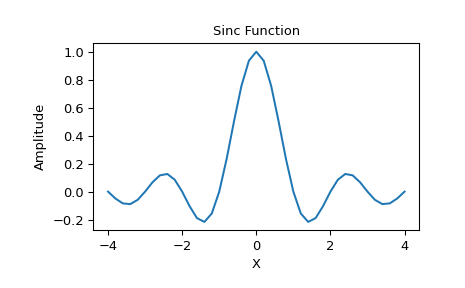sinc — SciPy v1.16.2 Manual (original) (raw)
scipy.special.
scipy.special.sinc(x)#
Return the normalized sinc function.
The sinc function is equal to \(\sin(\pi x)/(\pi x)\) for any argument\(x\ne 0\). sinc(0) takes the limit value 1, making sinc not only everywhere continuous but also infinitely differentiable.
Note
Note the normalization factor of pi used in the definition. This is the most commonly used definition in signal processing. Use sinc(x / np.pi) to obtain the unnormalized sinc function\(\sin(x)/x\) that is more common in mathematics.
Parameters:
xndarray
Array (possibly multi-dimensional) of values for which to calculatesinc(x).
Returns:
outndarray
sinc(x), which has the same shape as the input.
Notes
The name sinc is short for “sine cardinal” or “sinus cardinalis”.
The sinc function is used in various signal processing applications, including in anti-aliasing, in the construction of a Lanczos resampling filter, and in interpolation.
For bandlimited interpolation of discrete-time signals, the ideal interpolation kernel is proportional to the sinc function.
References
Examples
import numpy as np import matplotlib.pyplot as plt x = np.linspace(-4, 4, 41) np.sinc(x) array([-3.89804309e-17, -4.92362781e-02, -8.40918587e-02, # may vary -8.90384387e-02, -5.84680802e-02, 3.89804309e-17, 6.68206631e-02, 1.16434881e-01, 1.26137788e-01, 8.50444803e-02, -3.89804309e-17, -1.03943254e-01, -1.89206682e-01, -2.16236208e-01, -1.55914881e-01, 3.89804309e-17, 2.33872321e-01, 5.04551152e-01, 7.56826729e-01, 9.35489284e-01, 1.00000000e+00, 9.35489284e-01, 7.56826729e-01, 5.04551152e-01, 2.33872321e-01, 3.89804309e-17, -1.55914881e-01, -2.16236208e-01, -1.89206682e-01, -1.03943254e-01, -3.89804309e-17, 8.50444803e-02, 1.26137788e-01, 1.16434881e-01, 6.68206631e-02, 3.89804309e-17, -5.84680802e-02, -8.90384387e-02, -8.40918587e-02, -4.92362781e-02, -3.89804309e-17])
plt.plot(x, np.sinc(x)) [<matplotlib.lines.Line2D object at 0x...>] plt.title("Sinc Function") Text(0.5, 1.0, 'Sinc Function') plt.ylabel("Amplitude") Text(0, 0.5, 'Amplitude') plt.xlabel("X") Text(0.5, 0, 'X') plt.show()