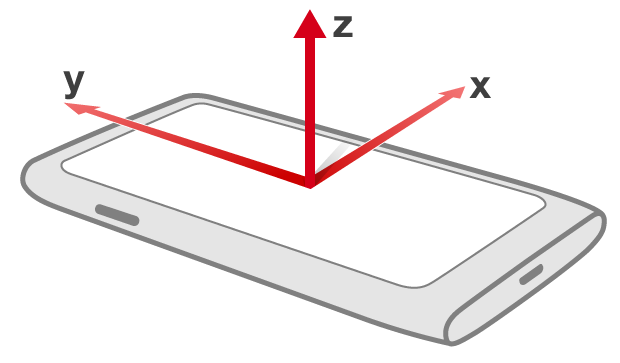html5.h — Emscripten 4.0.9-git (dev) documentation (original) (raw)
The C++ APIs in html5.h define the Emscripten low-level glue bindings to interact with HTML5 events from native code.
Tip
The C++ APIs map closely to their equivalent HTML5 JavaScript APIs. The HTML5 specifications listed below provide additional detailed reference “over and above” the information provided in this document.
In addition, the Test/Example code can be reviewed to see how the code is used.
The HTML5 specifications for APIs that are mapped by html5.h include:
- DOM Level 3 Events: Keyboard, Mouse, Mouse Wheel, Resize, Scroll, Focus.
- Device Orientation Events for gyro and accelerometer.
- Screen Orientation Events for portrait/landscape handling.
- Fullscreen Events for browser canvas fullscreen modes transitioning.
- Pointer Lock Events for relative-mode mouse motion control.
- Vibration API for mobile device haptic vibration feedback control.
- Page Visibility Events for power management control.
- Touch Events.
- Gamepad API.
- Beforeunload event.
- WebGL context events.
- Animation and timing.
- Console.
- Throw.
Table of Contents
- How to use this API
- General types
- Function result values
- Keys
- Mouse
- Wheel
- UI
- Focus
- Device orientation
- Device motion
- Orientation
- Fullscreen
- Pointerlock
- Visibility
- Touch
- Gamepad
- Battery
- Vibration
- Page unload
- WebGL context
- CSS
- Animation and Timing
- Throw
How to use this API
Most of these APIs use an event-based architecture; functionality is accessed by registering a callback function that will be called when the event occurs.
Note
The Gamepad API is currently an exception, as only a polling API is available. For some APIs, both an event-based and a polling-based model are exposed.
Registration functions
The typical format of registration functions is as follows (some methods may omit various parameters):
EMSCRIPTEN_RESULT emscripten_set_some_callback( const char *target, // ID of the target HTML element. void *userData, // User-defined data to be passed to the callback. bool useCapture, // Whether or not to use capture. em_someevent_callback_func callback // Callback function. );
The target parameter is the ID of the HTML element to which the callback registration is to be applied. This field has the following special meanings:
EMSCRIPTEN_EVENT_TARGET_WINDOW: The event listener is applied to the JavaScriptwindowobject.EMSCRIPTEN_EVENT_TARGET_DOCUMENT: The event listener is applied to the JavaScriptdocumentobject.EMSCRIPTEN_EVENT_TARGET_SCREEN: The event listener is applied to the JavaScriptwindow.screenobject.0orNULL: If building with the option-sDISABLE_DEPRECATED_FIND_EVENT_TARGET_BEHAVIOR(default),NULLdenotes an invalid element. If building with legacy option-sDISABLE_DEPRECATED_FIND_EVENT_TARGET_BEHAVIOR=0(not recommended), a default element is chosen automatically based on the event type.#canvas: If building with legacy option-sDISABLE_DEPRECATED_FIND_EVENT_TARGET_BEHAVIOR=0(not recommended), the event listener is applied to the Emscripten default WebGL canvas element. If building with the option-sDISABLE_DEPRECATED_FIND_EVENT_TARGET_BEHAVIOR(default),#canvasis interpreted as a CSS query selector: “the first element with CSS ID ‘canvas’”.- Any other string: A CSS selector lookup is performed to the DOM with the passed string, and the event listener is applied to the first element that matches the query.
If the above are insufficient for you, you can add custom mappings in JavaScript using something like
specialHTMLTargets["!canvas"] = Module.canvas;
That will let !canvas map to the canvas held in Module.canvas. (You can write that JavaScript in an EM_JS or EM_ASM block that happens before you call the registration function, for example.)
The userData parameter is a user-defined value that is passed (unchanged) to the registered event callback. This can be used to, for example, pass a pointer to a C++ class or similarly to enclose the C API in a clean object-oriented manner.
The useCapture parameter maps to useCapture in EventTarget.addEventListener. It indicates whether or not to initiate capture: if true the callback will be invoked only for the DOM capture and target phases; if false the callback will be triggered during the target and bubbling phases. See DOM Level 3 Events for a more detailed explanation.
Most functions return the result using the type EMSCRIPTEN_RESULT. Zero and positive values denote success. Negative values signal failure. None of the functions fail or abort by throwing a JavaScript or C++ exception. If a particular browser does not support the given feature, the value EMSCRIPTEN_RESULT_NOT_SUPPORTED will be returned at the time the callback is registered.
Callback functions
When the event occurs the callback is invoked with the relevant event “type” (for example EMSCRIPTEN_EVENT_CLICK), a struct containing the details of the event that occurred, and the userData that was originally passed to the registration function. The general format of the callback function is:
typedef bool (*em_someevent_callback_func) // Callback function. Return true if event is "consumed". ( int eventType, // The type of event. const EmscriptenSomeEvent *someEvent, // Information about the event. void *userData // User data passed from the registration function. );
Callback handlers that return a bool may specify true to signal that the handler consumed the event (this suppresses the default action for that event by calling its .preventDefault(); member). Returning false indicates that the event was not consumed — the default browser event action is carried out and the event is allowed to pass on/bubble up as normal.
Calling a registration function with a null pointer for the callback causes a de-registration of that callback from the given target element. All event handlers are also automatically unregistered when the C exit() function is invoked during the atexit handler pass. Either use the function emscripten_set_main_loop() or set Module.noExitRuntime = true; to make sure that leaving main() will not immediately cause an exit() and clean up the event handlers.
Functions affected by web security
Some functions, including emscripten_request_pointerlock() and emscripten_request_fullscreen(), are affected by web security.
While the functions can be called anywhere, the actual “requests” can only be raised inside the handler for a user-generated event (for example a key, mouse or touch press/release).
When porting code, it may be difficult to ensure that the functions are called inside appropriate event handlers (so that the requests are raised immediately). As a convenience, developers can set deferUntilInEventHandler=true to automatically defer insecure requests until the user next presses a keyboard or mouse button. This simplifies porting, but often results in a poorer user experience. For example, the user must click once on the canvas to hide the pointer or transition to full screen.
Where possible, the functions should only be called inside appropriate event handlers. Setting deferUntilInEventHandler=false causes the functions to abort with an error if the request is refused due to a security restriction: this is a useful mechanism for discovering instances where the functions are called outside the handler for a user-generated event.
Test/Example code
The HTML5 test code demonstrates how to use this API:
General types
EM_UTF8
This is the Emscripten type for a UTF8 string (maps to a char). This is used for node names, element ids, etc.
Function result values
Most functions in this API return a result of type EMSCRIPTEN_RESULT. None of the functions fail or abort by throwing a JavaScript or C++ exception. If a particular browser does not support the given feature, the value EMSCRIPTEN_RESULT_NOT_SUPPORTED will be returned at the time the callback is registered.
EMSCRIPTEN_RESULT
This type is used to return the result of most functions in this API. Zero and positive values denote success, while negative values signal failure. Possible values are listed below.
EMSCRIPTEN_RESULT_SUCCESS
The operation succeeded.
EMSCRIPTEN_RESULT_DEFERRED
The requested operation cannot be completed now for web security reasons, and has been deferred for completion in the next event handler.
EMSCRIPTEN_RESULT_NOT_SUPPORTED
The given operation is not supported by this browser or the target element. This value will be returned at the time the callback is registered if the operation is not supported.
EMSCRIPTEN_RESULT_FAILED_NOT_DEFERRED
The requested operation could not be completed now for web security reasons. It failed because the user requested the operation not be deferred.
EMSCRIPTEN_RESULT_INVALID_TARGET
The operation failed because the specified target element is invalid.
EMSCRIPTEN_RESULT_UNKNOWN_TARGET
The operation failed because the specified target element was not found.
EMSCRIPTEN_RESULT_INVALID_PARAM
The operation failed because an invalid parameter was passed to the function.
EMSCRIPTEN_RESULT_FAILED
Generic failure result message, returned if no specific result is available.
EMSCRIPTEN_RESULT_NO_DATA
The operation failed because no data is currently available.
Keys
Defines
EMSCRIPTEN_EVENT_KEYPRESS
EMSCRIPTEN_EVENT_KEYDOWN
EMSCRIPTEN_EVENT_KEYUP
Emscripten key events.
DOM_KEY_LOCATION
The location of the key on the keyboard; one of the values below.
DOM_KEY_LOCATION_STANDARD
DOM_KEY_LOCATION_LEFT
DOM_KEY_LOCATION_RIGHT
DOM_KEY_LOCATION_NUMPAD
Locations of the key on the keyboard.
Struct
type EmscriptenKeyboardEvent
The event structure passed in keyboard events: keypress, keydown and keyup.
Note that since the DOM Level 3 Events spec is very recent at the time of writing (2014-03), uniform support for the different fields in the spec is still in flux. Be sure to check the results in multiple browsers. See the unmerged pull request #2222 for an example of how to interpret the legacy key events.
double timestamp
Absolute wallclock time when the data was recorded (milliseconds).
The printed representation of the pressed key.
Maximum size 32 char (i.e. EM_UTF8 key[32]).
A string that identifies the physical key being pressed. The value is not affected by the current keyboard layout or modifier state, so a particular key will always return the same value.
Maximum size 32 char (i.e. EM_UTF8 code[32]).
unsigned int location
Indicates the location of the key on the keyboard. One of the DOM_KEY_LOCATION values.
bool ctrlKey
bool shiftKey
bool altKey
bool metaKey
Specifies which modifiers were active during the key event.
bool repeat
Specifies if this keyboard event represents a repeated press.
A locale string indicating the configured keyboard locale. This may be an empty string if the browser or device doesn’t know the keyboard’s locale.
Maximum size 32 char (i.e. EM_UTF8 locale[32]).
The following fields are values from previous versions of the DOM key events specifications. See the character representation of the key. This is the field char from the docs, but renamed to charValue to avoid a C reserved word.
Maximum size 32 char (i.e. EM_UTF8 charValue[32]).
Warning
This attribute has been dropped from DOM Level 3 events.
unsigned int charCode
The Unicode reference number of the key; this attribute is used only by the keypress event. For keys whose char attribute contains multiple characters, this is the Unicode value of the first character in that attribute.
Warning
This attribute is deprecated, you should use the field key instead, if available.
unsigned int keyCode
A system and implementation dependent numerical code identifying the unmodified value of the pressed key.
Warning
This attribute is deprecated, you should use the field key instead, if available.
unsigned int which
A system and implementation dependent numeric code identifying the unmodified value of the pressed key; this is usually the same as keyCode.
Warning
This attribute is deprecated, you should use the field key instead, if available. Note thought that while this field is deprecated, the cross-browser support for which may be better than for the other fields, so experimentation is recommended. Read issue https://github.com/emscripten-core/emscripten/issues/2817 for more information.
Callback functions
type em_key_callback_func
Function pointer for the keypress callback functions, defined as:
typedef bool (*em_key_callback_func)(int eventType, const EmscriptenKeyboardEvent *keyEvent, void *userData);
Param int eventType:
The type of key event.
Param keyEvent:
Information about the key event that occurred.
Type keyEvent:
const EmscriptenKeyboardEvent*
Param void* userData:
The userData originally passed to the registration function.
Returns:
true (non zero) to indicate that the event was consumed by the callback handler.
Rtype:
bool
Functions
EMSCRIPTEN_RESULT emscripten_set_keypress_callback(const char *target, void *userData, bool useCapture, em_key_callback_func callback)
EMSCRIPTEN_RESULT emscripten_set_keydown_callback(const char *target, void *userData, bool useCapture, em_key_callback_func callback)
EMSCRIPTEN_RESULT emscripten_set_keyup_callback(const char *target, void *userData, bool useCapture, em_key_callback_func callback)
Registers a callback function for receiving browser-generated keyboard input events.
Parameters:
- target (const char*) – Target HTML element id.
- userData (void*) – User-defined data to be passed to the callback (opaque to the API).
- useCapture (bool) – Set
trueto use capture. - callback (em_key_callback_func) – A callback function. The function is called with the type of event, information about the event, and user data passed from this registration function. The callback should return
trueif the event is consumed.
Returns:
EMSCRIPTEN_RESULT_SUCCESS, or one of the other result values.
Return type:
See also:
- https://developer.mozilla.org/en/DOM/Event/UIEvent/KeyEvent
- http://www.javascriptkit.com/jsref/eventkeyboardmouse.shtml
Mouse
Defines
EMSCRIPTEN_EVENT_CLICK
EMSCRIPTEN_EVENT_MOUSEDOWN
EMSCRIPTEN_EVENT_MOUSEUP
EMSCRIPTEN_EVENT_DBLCLICK
EMSCRIPTEN_EVENT_MOUSEMOVE
EMSCRIPTEN_EVENT_MOUSEENTER
EMSCRIPTEN_EVENT_MOUSELEAVE
Emscripten mouse events.
Struct
type EmscriptenMouseEvent
The event structure passed in mouse events: click, mousedown, mouseup, dblclick, mousemove, mouseenter and mouseleave.
double timestamp
Absolute wallclock time when the data was recorded (milliseconds).
int screenX
int screenY
The coordinates relative to the browser screen coordinate system.
int clientX
int clientY
The coordinates relative to the viewport associated with the event.
bool ctrlKey
bool shiftKey
bool altKey
bool metaKey
Specifies which modifiers were active during the mouse event.
unsigned short button
Identifies which pointer device button changed state (see MouseEvent.button):
- 0 : Left button
- 1 : Middle button (if present)
- 2 : Right button
unsigned short buttons
A bitmask that indicates which combinations of mouse buttons were being held down at the time of the event.
int movementX
int movementY;
If pointer lock is active, these two extra fields give relative mouse movement since the last event.
int targetX
int targetY
These fields give the mouse coordinates mapped relative to the coordinate space of the target DOM element receiving the input events (Emscripten-specific extension; coordinates are rounded down to the nearest integer).
int canvasX
int canvasY
These fields give the mouse coordinates mapped to the Emscripten canvas client area (Emscripten-specific extension; coordinates are rounded down the nearest integer).
int padding
Internal, and can be ignored.
Note
Implementers only: pad this struct to multiple of 8 bytes to make WheelEvent unambiguously align to 8 bytes.
Callback functions
type em_mouse_callback_func
Function pointer for the mouse event callback functions, defined as:
typedef bool (*em_mouse_callback_func)(int eventType, const EmscriptenMouseEvent *mouseEvent, void *userData);
Param int eventType:
The type of mouse event.
Param mouseEvent:
Information about the mouse event that occurred.
Type mouseEvent:
const EmscriptenMouseEvent*
Param void* userData:
The userData originally passed to the registration function.
Returns:
true (non zero) to indicate that the event was consumed by the callback handler.
Rtype:
bool
Functions
EMSCRIPTEN_RESULT emscripten_set_click_callback(const char *target, void *userData, bool useCapture, em_mouse_callback_func callback)
EMSCRIPTEN_RESULT emscripten_set_mousedown_callback(const char *target, void *userData, bool useCapture, em_mouse_callback_func callback)
EMSCRIPTEN_RESULT emscripten_set_mouseup_callback(const char *target, void *userData, bool useCapture, em_mouse_callback_func callback)
EMSCRIPTEN_RESULT emscripten_set_dblclick_callback(const char *target, void *userData, bool useCapture, em_mouse_callback_func callback)
EMSCRIPTEN_RESULT emscripten_set_mousemove_callback(const char *target, void *userData, bool useCapture, em_mouse_callback_func callback)
EMSCRIPTEN_RESULT emscripten_set_mouseenter_callback(const char *target, void *userData, bool useCapture, em_mouse_callback_func callback)
EMSCRIPTEN_RESULT emscripten_set_mouseleave_callback(const char *target, void *userData, bool useCapture, em_mouse_callback_func callback)
Registers a callback function for receiving browser-generated mouse input events.
Parameters:
- target (const char*) – Target HTML element id.
- userData (void*) – User-defined data to be passed to the callback (opaque to the API).
- useCapture (bool) – Set
trueto use capture. - callback (em_mouse_callback_func) – A callback function. The function is called with the type of event, information about the event, and user data passed from this registration function. The callback should return
trueif the event is consumed.
Returns:
EMSCRIPTEN_RESULT_SUCCESS, or one of the other result values.
Return type:
EMSCRIPTEN_RESULT emscripten_get_mouse_status(EmscriptenMouseEvent *mouseState)
Returns the most recently received mouse event state.
Note that for this function call to succeed, emscripten_set_xxx_callback must have first been called with one of the mouse event types and a non-zero callback function pointer to enable the Mouse state capture.
Parameters:
- mouseState (EmscriptenMouseEvent*) – The most recently received mouse event state.
Returns:
EMSCRIPTEN_RESULT_SUCCESS, or one of the other result values.
Return type:
Wheel
Defines
EMSCRIPTEN_EVENT_WHEEL
Emscripten wheel event.
DOM_DELTA_PIXEL
The units of measurement for the delta must be pixels (from spec).
DOM_DELTA_LINE
The units of measurement for the delta must be individual lines of text (from spec).
DOM_DELTA_PAGE
The units of measurement for the delta must be pages, either defined as a single screen or as a demarcated page (from spec).
Struct
type EmscriptenWheelEvent
The event structure passed in mousewheel events.
EmscriptenMouseEvent mouse
Specifies general mouse information related to this event.
double deltaX
double deltaY
double deltaZ
Movement of the wheel on each of the axis. Note that these values may be fractional, so you should avoid simply casting them to integer, or it might result in scroll values of 0. The positive Y scroll direction is when scrolling the page downwards (page CSS pixel +Y direction), which corresponds to scrolling the mouse wheel downwards (away from the screen) on Windows, Linux, and also on macOS when the ‘natural scroll’ option is disabled.
unsigned int deltaMode
One of the DOM_DELTA_ values that indicates the units of measurement for the delta values.
Callback functions
type em_wheel_callback_func
Function pointer for the wheel event callback functions, defined as:
typedef bool (*em_wheel_callback_func)(int eventType, const EmscriptenWheelEvent *wheelEvent, void *userData);
Param int eventType:
The type of wheel event (EMSCRIPTEN_EVENT_WHEEL).
Param wheelEvent:
Information about the wheel event that occurred.
Type wheelEvent:
const EmscriptenWheelEvent*
Param void* userData:
The userData originally passed to the registration function.
Returns:
true (non zero) to indicate that the event was consumed by the callback handler.
Rtype:
bool
Functions
EMSCRIPTEN_RESULT emscripten_set_wheel_callback(const char *target, void *userData, bool useCapture, em_wheel_callback_func callback)
Registers a callback function for receiving browser-generated mousewheel events.
Parameters:
- target (const char*) – Target HTML element id.
- userData (void*) – User-defined data to be passed to the callback (opaque to the API).
- useCapture (bool) – Set
trueto use capture. - callback (em_wheel_callback_func) – A callback function. The function is called with the type of event, information about the event, and user data passed from this registration function. The callback should return
trueif the event is consumed.
Returns:
EMSCRIPTEN_RESULT_SUCCESS, or one of the other result values.
Return type:
UI
Defines
EMSCRIPTEN_EVENT_RESIZE
EMSCRIPTEN_EVENT_SCROLL
Emscripten UI events.
Struct
type EmscriptenUiEvent
The event structure passed in DOM element UIEvent events: resize and scroll.
int detail
For resize and scroll events this is always zero.
int documentBodyClientWidth
int documentBodyClientHeight
The clientWidth/clientHeight of the document.body element.
int windowInnerWidth
int windowInnerHeight
The innerWidth/innerHeight of the browser window.
int windowOuterWidth
int windowOuterHeight;
The outerWidth/outerHeight of the browser window.
int scrollTop
int scrollLeft
The page scroll position (rounded down to the nearest pixel).
Callback functions
type em_ui_callback_func
Function pointer for the UI event callback functions, defined as:
typedef bool (*em_ui_callback_func)(int eventType, const EmscriptenUiEvent *uiEvent, void *userData);
Param int eventType:
The type of UI event (EMSCRIPTEN_EVENT_RESIZE).
Param uiEvent:
Information about the UI event that occurred.
Type uiEvent:
const EmscriptenUiEvent*
Param void* userData:
The userData originally passed to the registration function.
Returns:
true (non zero) to indicate that the event was consumed by the callback handler.
Rtype:
bool
Functions
EMSCRIPTEN_RESULT emscripten_set_resize_callback(const char *target, void *userData, bool useCapture, em_ui_callback_func callback)
EMSCRIPTEN_RESULT emscripten_set_scroll_callback(const char *target, void *userData, bool useCapture, em_ui_callback_func callback)
Registers a callback function for receiving DOM element resize and scroll events.
Note
- For the
resizecallback, pass in target =EMSCRIPTEN_EVENT_TARGET_WINDOWto getresizeevents from theWindowobject. - The DOM3 Events specification only requires that the
Windowobject sends resize events. It is valid to register aresizecallback on other DOM elements, but the browser is not required to fireresizeevents for these.
Parameters:
- target (const char*) – Target HTML element id.
- userData (void*) – User-defined data to be passed to the callback (opaque to the API).
- useCapture (bool) – Set
trueto use capture. - callback (em_ui_callback_func) – A callback function. The function is called with the type of event, information about the event, and user data passed from this registration function. The callback should return
trueif the event is consumed.
Returns:
EMSCRIPTEN_RESULT_SUCCESS, or one of the other result values.
Return type:
Focus
Defines
EMSCRIPTEN_EVENT_BLUR
EMSCRIPTEN_EVENT_FOCUS
EMSCRIPTEN_EVENT_FOCUSIN
EMSCRIPTEN_EVENT_FOCUSOUT
Emscripten focus events.
Struct
type EmscriptenFocusEvent
The event structure passed in DOM element blur, focus, focusin and focusout events.
The nodeName of the target HTML Element.
Maximum size 128 char (i.e. EM_UTF8 nodeName[128]).
The ID of the target element.
Maximum size 128 char (i.e. EM_UTF8 id[128]).
Callback functions
type em_focus_callback_func
Function pointer for the focus event callback functions, defined as:
typedef bool (*em_focus_callback_func)(int eventType, const EmscriptenFocusEvent *focusEvent, void *userData);
Param int eventType:
The type of focus event (EMSCRIPTEN_EVENT_BLUR).
Param focusEvent:
Information about the focus event that occurred.
Type focusEvent:
const EmscriptenFocusEvent*
Param void* userData:
The userData originally passed to the registration function.
Returns:
true (non zero) to indicate that the event was consumed by the callback handler.
Rtype:
bool
Functions
EMSCRIPTEN_RESULT emscripten_set_blur_callback(const char *target, void *userData, bool useCapture, em_focus_callback_func callback)
EMSCRIPTEN_RESULT emscripten_set_focus_callback(const char *target, void *userData, bool useCapture, em_focus_callback_func callback)
EMSCRIPTEN_RESULT emscripten_set_focusin_callback(const char *target, void *userData, bool useCapture, em_focus_callback_func callback)
EMSCRIPTEN_RESULT emscripten_set_focusout_callback(const char *target, void *userData, bool useCapture, em_focus_callback_func callback)
Registers a callback function for receiving DOM element blur, focus, focusin and focusout events.
Parameters:
- target (const char*) – Target HTML element id.
- userData (void*) – User-defined data to be passed to the callback (opaque to the API).
- useCapture (bool) – Set
trueto use capture. - callback (em_focus_callback_func) – A callback function. The function is called with the type of event, information about the event, and user data passed from this registration function. The callback should return
trueif the event is consumed.
Returns:
EMSCRIPTEN_RESULT_SUCCESS, or one of the other result values.
Return type:
Device orientation
Defines
EMSCRIPTEN_EVENT_DEVICEORIENTATION
Emscripten deviceorientation events.
Struct
type EmscriptenDeviceOrientationEvent
The event structure passed in the deviceorientation event.
double alpha
double beta
double gamma
The orientation of the device in terms of the transformation from a coordinate frame fixed on the Earth to a coordinate frame fixed in the device.
The image (source: dev.opera.com) and definitions below illustrate the co-ordinate frame:
bool absolute
If false, the orientation is only relative to some other base orientation, not to the fixed coordinate frame.
Callback functions
type em_deviceorientation_callback_func
Function pointer for the orientation event callback functions, defined as:
typedef bool (*em_deviceorientation_callback_func)(int eventType, const EmscriptenDeviceOrientationEvent *deviceOrientationEvent, void *userData);
Param int eventType:
The type of orientation event (EMSCRIPTEN_EVENT_DEVICEORIENTATION).
Param deviceOrientationEvent:
Information about the orientation event that occurred.
Type deviceOrientationEvent:
const EmscriptenDeviceOrientationEvent*
Param void* userData:
The userData originally passed to the registration function.
Returns:
true (non zero) to indicate that the event was consumed by the callback handler.
Rtype:
bool
Functions
EMSCRIPTEN_RESULT emscripten_set_deviceorientation_callback(void *userData, bool useCapture, em_deviceorientation_callback_func callback)
Registers a callback function for receiving the deviceorientation event.
Parameters:
- userData (void*) – User-defined data to be passed to the callback (opaque to the API).
- useCapture (bool) – Set
trueto use capture. - callback (em_deviceorientation_callback_func) – A callback function. The function is called with the type of event, information about the event, and user data passed from this registration function. The callback should return
trueif the event is consumed.
Returns:
EMSCRIPTEN_RESULT_SUCCESS, or one of the other result values.
Return type:
EMSCRIPTEN_RESULT emscripten_get_deviceorientation_status(EmscriptenDeviceOrientationEvent *orientationState)
Returns the most recently received deviceorientation event state.
Note that for this function call to succeed, emscripten_set_deviceorientation_callback() must have first been called with a non-zero callback function pointer to enable the deviceorientation state capture.
Parameters:
- orientationState (EmscriptenDeviceOrientationEvent*) – The most recently received
deviceorientationevent state.
Returns:
EMSCRIPTEN_RESULT_SUCCESS, or one of the other result values.
Return type:
Device motion
Defines
EMSCRIPTEN_EVENT_DEVICEMOTION
Emscripten devicemotion event.
Struct
type EmscriptenDeviceMotionEvent
The event structure passed in the devicemotion event.
double accelerationX
double accelerationY
double accelerationZ
Acceleration of the device excluding gravity.
double accelerationIncludingGravityX
double accelerationIncludingGravityY
double accelerationIncludingGravityZ
Acceleration of the device including gravity.
double rotationRateAlpha
double rotationRateBeta
double rotationRateGamma
The rotational delta of the device.
int supportedFields
A bitfield that is a combination of EMSCRIPTEN_DEVICE_MOTION_EVENT_SUPPORTS_* fields that specifies the different fields of this structure that the current browser supports. If for example the EMSCRIPTEN_DEVICE_MOTION_EVENT_SUPPORTS_ACCELERATION bit is not present in this field, then the accelerationX/Y/Z fields of this structure should be assumed to not be valid.
Callback functions
type em_devicemotion_callback_func
Function pointer for the devicemotion event callback functions, defined as:
typedef bool (*em_devicemotion_callback_func)(int eventType, const EmscriptenDeviceMotionEvent *deviceMotionEvent, void *userData);
Param int eventType:
The type of devicemotion event (EMSCRIPTEN_EVENT_DEVICEMOTION).
Param deviceMotionEvent:
Information about the devicemotion event that occurred.
Type deviceMotionEvent:
const EmscriptenDeviceMotionEvent*
Param void* userData:
The userData originally passed to the registration function.
Returns:
true (non zero) to indicate that the event was consumed by the callback handler.
Rtype:
bool
Functions
EMSCRIPTEN_RESULT emscripten_set_devicemotion_callback(void *userData, bool useCapture, em_devicemotion_callback_func callback)
Registers a callback function for receiving the devicemotion event.
Parameters:
- userData (void*) – User-defined data to be passed to the callback (opaque to the API).
- useCapture (bool) – Set
trueto use capture. - callback (em_devicemotion_callback_func) – A callback function. The function is called with the type of event, information about the event, and user data passed from this registration function. The callback should return
trueif the event is consumed.
Returns:
EMSCRIPTEN_RESULT_SUCCESS, or one of the other result values.
Return type:
EMSCRIPTEN_RESULT emscripten_get_devicemotion_status(EmscriptenDeviceMotionEvent *motionState)
Returns the most recently received devicemotion event state.
Note that for this function call to succeed, emscripten_set_devicemotion_callback() must have first been called with a non-zero callback function pointer to enable the devicemotion state capture.
Parameters:
- motionState (EmscriptenDeviceMotionEvent*) – The most recently received
devicemotionevent state.
Returns:
EMSCRIPTEN_RESULT_SUCCESS, or one of the other result values.
Return type:
Orientation
Defines
EMSCRIPTEN_EVENT_ORIENTATIONCHANGE
Emscripten orientationchange event.
EMSCRIPTEN_ORIENTATION_UNKNOWN
Either the orientation API is not supported or the orientation type is not known.
EMSCRIPTEN_ORIENTATION_PORTRAIT_PRIMARY
Primary portrait mode orientation.
EMSCRIPTEN_ORIENTATION_PORTRAIT_SECONDARY
Secondary portrait mode orientation.
EMSCRIPTEN_ORIENTATION_LANDSCAPE_PRIMARY
Primary landscape mode orientation.
EMSCRIPTEN_ORIENTATION_LANDSCAPE_SECONDARY
Secondary landscape mode orientation.
Struct
type EmscriptenOrientationChangeEvent
The event structure passed in the orientationchange event.
int orientationIndex
One of the EM_ORIENTATION_PORTRAIT_xxx fields, or EMSCRIPTEN_ORIENTATION_UNKNOWN if unknown.
int orientationAngle
Emscripten-specific extension: Some browsers refer to window.orientation, so report that as well.
Orientation angle in degrees. 0: “default orientation”, i.e. default upright orientation to hold the mobile device in. Could be either landscape or portrait.
Callback functions
type em_orientationchange_callback_func
Function pointer for the orientationchange event callback functions, defined as:
typedef bool (*em_orientationchange_callback_func)(int eventType, const EmscriptenOrientationChangeEvent *orientationChangeEvent, void *userData);
Param int eventType:
The type of orientationchange event (EMSCRIPTEN_EVENT_ORIENTATIONCHANGE).
Param orientationChangeEvent:
Information about the orientationchange event that occurred.
Type orientationChangeEvent:
const EmscriptenOrientationChangeEvent*
Param void* userData:
The userData originally passed to the registration function.
Returns:
true (non zero) to indicate that the event was consumed by the callback handler.
Rtype:
bool
Functions
EMSCRIPTEN_RESULT emscripten_set_orientationchange_callback(void *userData, bool useCapture, em_orientationchange_callback_func callback)
Registers a callback function for receiving the orientationchange event.
Parameters:
- userData (void*) – User-defined data to be passed to the callback (opaque to the API).
- useCapture (bool) – Set
trueto use capture. - callback (em_orientationchange_callback_func) – A callback function. The function is called with the type of event, information about the event, and user data passed from this registration function. The callback should return
trueif the event is consumed.
Returns:
EMSCRIPTEN_RESULT_SUCCESS, or one of the other result values.
Return type:
EMSCRIPTEN_RESULT emscripten_get_orientation_status(EmscriptenOrientationChangeEvent *orientationStatus)
Returns the current device orientation state.
Parameters:
- orientationStatus (EmscriptenOrientationChangeEvent*) – The most recently received orientation state.
Returns:
EMSCRIPTEN_RESULT_SUCCESS, or one of the other result values.
Return type:
EMSCRIPTEN_RESULT emscripten_lock_orientation(int allowedOrientations)
Locks the screen orientation to the given set of allowed orientations.
Parameters:
- allowedOrientations (int) – A bitfield set of EMSCRIPTEN_ORIENTATION_xxx flags.
Returns:
EMSCRIPTEN_RESULT_SUCCESS, or one of the other result values.
Return type:
EMSCRIPTEN_RESULT emscripten_unlock_orientation(void)
Removes the orientation lock so the screen can turn to any orientation.
Returns:
EMSCRIPTEN_RESULT_SUCCESS, or one of the other result values.
Return type:
Fullscreen
Defines
EMSCRIPTEN_EVENT_FULLSCREENCHANGE
Emscripten fullscreenchange event.
EMSCRIPTEN_FULLSCREEN_SCALE
An enum-like type which specifies how the Emscripten runtime should treat the CSS size of the target element when displaying it in fullscreen mode via calls to functionsemscripten_request_fullscreen_strategy() and emscripten_enter_soft_fullscreen().
EMSCRIPTEN_FULLSCREEN_SCALE_DEFAULT
Specifies that the DOM element should not be resized by Emscripten runtime when transitioning between fullscreen and windowed modes. The browser will be responsible for scaling the DOM element to the fullscreen size. The proper browser behavior in this mode is to stretch the element to fit the full display ignoring aspect ratio, but at the time of writing, browsers implement different behavior here. See the discussion at https://github.com/emscripten-core/emscripten/issues/2556 for more information.
EMSCRIPTEN_FULLSCREEN_SCALE_STRETCH
Specifies that the Emscripten runtime should explicitly stretch the CSS size of the target element to cover the whole screen when transitioning to fullscreen mode. This will change the aspect ratio of the displayed content.
EMSCRIPTEN_FULLSCREEN_SCALE_ASPECT
Specifies that the Emscripten runtime should explicitly scale the CSS size of the target element to cover the whole screen, while adding either vertical or horizontal black letterbox padding to preserve the aspect ratio of the content. The aspect ratio that is used here is the render target size of the canvas element. To change the desired aspect ratio, call emscripten_set_canvas_element_size() before entering fullscreen mode.
EMSCRIPTEN_FULLSCREEN_CANVAS_SCALE
An enum-like type which specifies how the Emscripten runtime should treat the pixel size (render target resolution) of the target canvas element when displaying it in fullscreen mode via calls to functions emscripten_request_fullscreen_strategy() and emscripten_enter_soft_fullscreen(). To better understand the underlying distinction between the CSS size of a canvas element versus the render target size of a canvas element, see https://www.khronos.org/webgl/wiki/HandlingHighDPI.
EMSCRIPTEN_FULLSCREEN_CANVAS_SCALE_NONE
Specifies that the Emscripten runtime should not do any changes to the render target resolution of the target canvas element that is displayed in fullscreen mode. Use this mode when your application is set up to render to a single fixed resolution that cannot be changed under any condition.
EMSCRIPTEN_FULLSCREEN_CANVAS_SCALE_STDDEF
Specifies that the Emscripten runtime should resize the render target of the canvas element to match 1:1 with the CSS size of the element in fullscreen mode. On high DPI displays (window.devicePixelRatio > 1), the CSS size is not the same as the physical screen resolution of the device. Call emscripten_get_device_pixel_ratio()to obtain the pixel ratio between CSS pixels and actual device pixels of the screen. Use this mode when you want to render to a pixel resolution that is DPI-independent.
EMSCRIPTEN_FULLSCREEN_CANVAS_SCALE_HIDEF
Specifies that the Emscripten runtime should resize the canvas render target size to match 1:1 with the physical screen resolution on the device. This corresponds to high definition displays on retina iOS and other mobile and desktop devices with high DPI. Use this mode to match and render 1:1 to the native display resolution.
EMSCRIPTEN_FULLSCREEN_FILTERING
An enum-like type that specifies what kind of image filtering algorithm to apply to the element when it is presented in fullscreen mode.
EMSCRIPTEN_FULLSCREEN_FILTERING_DEFAULT
Specifies that the image filtering mode should not be changed from the existing setting in the CSS style.
EMSCRIPTEN_FULLSCREEN_FILTERING_NEAREST
Applies a CSS style to the element that displays the content using a nearest-neighbor image filtering algorithm in fullscreen mode.
EMSCRIPTEN_FULLSCREEN_FILTERING_BILINEAR
Applies a CSS style to the element that displays the content using a bilinear image filtering algorithm in fullscreen mode. This is the default browser behavior.
Struct
type EmscriptenFullscreenChangeEvent
The event structure passed in the fullscreenchange event.
bool isFullscreen
Specifies whether an element on the browser page is currently fullscreen.
bool fullscreenEnabled
Specifies if the current page has the ability to display elements fullscreen.
The nodeName of the target HTML Element that is in full screen mode.
Maximum size 128 char (i.e. EM_UTF8 nodeName[128]).
If isFullscreen is false, then nodeName, id and elementWidth and elementHeight specify information about the element that just exited fullscreen mode.
The ID of the target HTML element that is in full screen mode.
Maximum size 128 char (i.e. EM_UTF8 id[128]).
int elementWidth
int elementHeight
The new pixel size of the element that changed fullscreen status.
int screenWidth
int screenHeight
The size of the whole screen, in pixels.
type EmscriptenFullscreenStrategy
The options structure that is passed in to functions emscripten_request_fullscreen_strategy() and emscripten_enter_soft_fullscreen() to configure how the target element should be displayed in fullscreen mode.
EMSCRIPTEN_FULLSCREEN_SCALE scaleMode
Specifies the rule how the CSS size (the displayed size) of the target element is resized when displayed in fullscreen mode.
EMSCRIPTEN_FULLSCREEN_CANVAS_SCALE canvasResolutionScaleMode
Specifies how the render target size (the pixel resolution) of the target element is adjusted when displayed in fullscreen mode.
EMSCRIPTEN_FULLSCREEN_FILTERING filteringMode
Specifies the image filtering algorithm to apply to the element in fullscreen mode.
em_canvasresized_callback_func canvasResizedCallback
If nonzero, points to a user-provided callback function which will be called whenever either the CSS or the canvas render target size changes. Use this callback to reliably obtain information about canvas resize events.
void *canvasResizedCallbackUserData
Stores a custom data field which will be passed to all calls to the user-provided callback function.
Callback functions
type em_fullscreenchange_callback_func
Function pointer for the fullscreen event callback functions, defined as:
typedef bool (*em_fullscreenchange_callback_func)(int eventType, const EmscriptenFullscreenChangeEvent *fullscreenChangeEvent, void *userData);
Param int eventType:
The type of fullscreen event (EMSCRIPTEN_EVENT_FULLSCREENCHANGE).
Param fullscreenChangeEvent:
Information about the fullscreen event that occurred.
Type fullscreenChangeEvent:
const EmscriptenFullscreenChangeEvent*
Param void* userData:
The userData originally passed to the registration function.
Returns:
true (non zero) to indicate that the event was consumed by the callback handler.
Rtype:
bool
Functions
EMSCRIPTEN_RESULT emscripten_set_fullscreenchange_callback(const char *target, void *userData, bool useCapture, em_fullscreenchange_callback_func callback)
Registers a callback function for receiving the fullscreenchange event.
Parameters:
- target (const char*) – Target HTML element id.
- userData (void*) – User-defined data to be passed to the callback (opaque to the API).
- useCapture (bool) – Set
trueto use capture. - callback (em_fullscreenchange_callback_func) – A callback function. The function is called with the type of event, information about the event, and user data passed from this registration function. The callback should return
trueif the event is consumed.
Returns:
EMSCRIPTEN_RESULT_SUCCESS, or one of the other result values.
Return type:
EMSCRIPTEN_RESULT emscripten_get_fullscreen_status(EmscriptenFullscreenChangeEvent *fullscreenStatus)
Returns the current page fullscreen state.
Parameters:
- fullscreenStatus (EmscriptenFullscreenChangeEvent*) – The most recently received fullscreen state.
Returns:
EMSCRIPTEN_RESULT_SUCCESS, or one of the other result values.
Return type:
EMSCRIPTEN_RESULT emscripten_request_fullscreen(const char *target, bool deferUntilInEventHandler)
Requests the given target element to transition to full screen mode.
Note
This function can be called anywhere, but for web security reasons its associated request can only be raised inside the event handler for a user-generated event (for example a key, mouse or touch press/release). This has implications for porting and the value of deferUntilInEventHandler — see Functions affected by web security for more information.
Note
This function only performs a fullscreen request without changing any parameters of the DOM element that is to be displayed in fullscreen mode. At the time of writing, there are differences in how browsers present elements in fullscreen mode. For more information, read the discussion at https://github.com/emscripten-core/emscripten/issues/2556. To display an element in fullscreen mode in a way that is consistent across browsers, prefer calling the function emscripten_request_fullscreen_strategy() instead. This function is best called only in scenarios where the preconfigured presets defined by emscripten_request_fullscreen_strategy() conflict with the developer’s use case in some way.
Parameters:
- target (const char*) – Target HTML element id.
- deferUntilInEventHandler (bool) – If
truerequests made outside of a user-generated event handler are automatically deferred until the user next presses a keyboard or mouse button. Iffalsethe request will fail if called outside of a user-generated event handler.
Returns:
EMSCRIPTEN_RESULT_SUCCESS, or one of the other result values.
Return type:
EMSCRIPTEN_RESULT
EMSCRIPTEN_RESULT emscripten_request_fullscreen_strategy(const char *target, bool deferUntilInEventHandler, const EmscriptenFullscreenStrategy *fullscreenStrategy)
Requests the given target element to transition to full screen mode, using a custom presentation mode for the element. This function is otherwise the same as emscripten_request_fullscreen(), but this function adds options to control how resizing and aspect ratio, and ensures that the behavior is consistent across browsers.
Note
This function makes changes to the DOM to satisfy consistent presentation across browsers. These changes have been designed to intrude as little as possible, and the changes are cleared once windowed browsing is restored. If any of these changes are conflicting, see the function emscripten_request_fullscreen() instead, which performs a bare fullscreen request without any modifications to the DOM.
Parameters:
- fullscreenStrategy (const EmscriptenFullscreenStrategy*) – [in] Points to a configuration structure filled by the caller which specifies display options for the fullscreen mode.
EMSCRIPTEN_RESULT emscripten_exit_fullscreen(void)
Returns back to windowed browsing mode from a proper fullscreen mode.
Do not call this function to attempt to return to windowed browsing mode from a soft fullscreen mode, or vice versa.
Returns:
EMSCRIPTEN_RESULT_SUCCESS, or one of the other result values.
Return type:
EMSCRIPTEN_RESULT emscripten_enter_soft_fullscreen(const char *target, const EmscriptenFullscreenStrategy *fullscreenStrategy)
Enters a “soft” fullscreen mode, where the given target element is displayed in the whole client area of the page and all other elements are hidden, but does not actually request fullscreen mode for the browser. This function is useful in cases where the actual Fullscreen API is not desirable or needed, for example in packaged apps for Firefox OS, where applications essentially already cover the whole screen.
Pressing the esc button does not automatically exit the soft fullscreen mode. To return to windowed presentation mode, manually call the function emscripten_exit_soft_fullscreen().
EMSCRIPTEN_RESULT emscripten_exit_soft_fullscreen()
Returns back to windowed browsing mode from a soft fullscreen mode. Do not call this function to attempt to return to windowed browsing mode from a real fullscreen mode, or vice versa.
Pointerlock
Defines
EMSCRIPTEN_EVENT_POINTERLOCKCHANGE
Emscripten pointerlockchange event.
EMSCRIPTEN_EVENT_POINTERLOCKERROR
Emscripten pointerlockerror event.
Struct
type EmscriptenPointerlockChangeEvent
The event structure passed in the pointerlockchange event.
bool isActive
Specifies whether an element on the browser page currently has pointer lock enabled.
The nodeName of the target HTML Element that has the pointer lock active.
Maximum size 128 char (i.e. EM_UTF8 nodeName[128]).
The ID of the target HTML element that has the pointer lock active.
Maximum size 128 char (i.e. EM_UTF8 id[128]).
Callback functions
type em_pointerlockchange_callback_func
Function pointer for the pointerlockchange event callback functions, defined as:
typedef bool (*em_pointerlockchange_callback_func)(int eventType, const EmscriptenPointerlockChangeEvent *pointerlockChangeEvent, void *userData);
Param int eventType:
The type of pointerlockchange event (EMSCRIPTEN_EVENT_POINTERLOCKCHANGE).
Param pointerlockChangeEvent:
Information about the pointerlockchange event that occurred.
Type pointerlockChangeEvent:
const EmscriptenPointerlockChangeEvent*
Param void* userData:
The userData originally passed to the registration function.
Returns:
true (non zero) to indicate that the event was consumed by the callback handler.
Rtype:
bool
type em_pointerlockerror_callback_func
Function pointer for the pointerlockerror event callback functions, defined as:
typedef bool (*em_pointerlockerror_callback_func)(int eventType, const void *reserved, void *userData);
Param int eventType:
The type of pointerlockerror event (EMSCRIPTEN_EVENT_POINTERLOCKERROR).
Param const void* reserved:
Reserved for future use; pass in 0.
Param void* userData:
The userData originally passed to the registration function.
Returns:
true (non zero) to indicate that the event was consumed by the callback handler.
Rtype:
bool
Functions
EMSCRIPTEN_RESULT emscripten_set_pointerlockchange_callback(const char *target, void *userData, bool useCapture, em_pointerlockchange_callback_func callback)
Registers a callback function for receiving the pointerlockchange event.
Pointer lock hides the mouse cursor and exclusively gives the target element relative mouse movement events via the mousemove event.
Parameters:
- target (const char*) – Target HTML element id.
- userData (void*) – User-defined data to be passed to the callback (opaque to the API).
- useCapture (bool) – Set
trueto use capture. - callback (em_pointerlockchange_callback_func) – A callback function. The function is called with the type of event, information about the event, and user data passed from this registration function. The callback should return
trueif the event is consumed.
Returns:
EMSCRIPTEN_RESULT_SUCCESS, or one of the other result values.
Return type:
EMSCRIPTEN_RESULT emscripten_set_pointerlockerror_callback(const char *target, void *userData, bool useCapture, em_pointerlockerror_callback_func callback)
Registers a callback function for receiving the pointerlockerror event.
Parameters:
- target (const char*) – Target HTML element id.
- userData (void*) – User-defined data to be passed to the callback (opaque to the API).
- useCapture (bool) – Set
trueto use capture. - callback (em_pointerlockerror_callback_func) – A callback function. The function is called with the type of event, information about the event, and user data passed from this registration function. The callback should return
trueif the event is consumed.
Returns:
EMSCRIPTEN_RESULT_SUCCESS, or one of the other result values.
Return type:
EMSCRIPTEN_RESULT emscripten_get_pointerlock_status(EmscriptenPointerlockChangeEvent *pointerlockStatus)
Returns the current page pointerlock state.
Parameters:
- pointerlockStatus (EmscriptenPointerlockChangeEvent*) – The most recently received pointerlock state.
Returns:
EMSCRIPTEN_RESULT_SUCCESS, or one of the other result values.
Return type:
EMSCRIPTEN_RESULT emscripten_request_pointerlock(const char *target, bool deferUntilInEventHandler)
Requests the given target element to grab pointerlock.
Note
This function can be called anywhere, but for web security reasons its associated request can only be raised inside the event handler for a user-generated event (for example a key, mouse or touch press/release). This has implications for porting and the value of deferUntilInEventHandler — see Functions affected by web security for more information.
Parameters:
- target (const char*) – Target HTML element id.
- deferUntilInEventHandler (bool) – If
truerequests made outside of a user-generated event handler are automatically deferred until the user next presses a keyboard or mouse button. Iffalsethe request will fail if called outside of a user-generated event handler.
Returns:
EMSCRIPTEN_RESULT_SUCCESS, or one of the other result values.
Return type:
EMSCRIPTEN_RESULT emscripten_exit_pointerlock(void)
Exits pointer lock state and restores the mouse cursor to be visible again.
Returns:
EMSCRIPTEN_RESULT_SUCCESS, or one of the other result values.
Return type:
Visibility
Defines
EMSCRIPTEN_EVENT_VISIBILITYCHANGE
Emscripten visibilitychange event.
EMSCRIPTEN_VISIBILITY_HIDDEN
The document is hidden (not visible).
EMSCRIPTEN_VISIBILITY_VISIBLE
The document is at least partially visible.
EMSCRIPTEN_VISIBILITY_PRERENDER
The document is loaded off screen and not visible (prerender).
EMSCRIPTEN_VISIBILITY_UNLOADED
The document is to be unloaded.
Struct
type EmscriptenVisibilityChangeEvent
The event structure passed in the visibilitychange event.
bool hidden
If true, the current browser page is now hidden.
int visibilityState
Specifies a more fine-grained state of the current page visibility status. One of the EMSCRIPTEN_VISIBILITY_ values.
Callback functions
type em_visibilitychange_callback_func
Function pointer for the visibilitychange event callback functions, defined as:
typedef bool (*em_visibilitychange_callback_func)(int eventType, const EmscriptenVisibilityChangeEvent *visibilityChangeEvent, void *userData);
Param int eventType:
The type of visibilitychange event (EMSCRIPTEN_VISIBILITY_HIDDEN).
Param visibilityChangeEvent:
Information about the visibilitychange event that occurred.
Type visibilityChangeEvent:
const EmscriptenVisibilityChangeEvent*
Param void* userData:
The userData originally passed to the registration function.
Returns:
true (non zero) to indicate that the event was consumed by the callback handler.
Rtype:
bool
Functions
EMSCRIPTEN_RESULT emscripten_set_visibilitychange_callback(void *userData, bool useCapture, em_visibilitychange_callback_func callback)
Registers a callback function for receiving the visibilitychange event.
Parameters:
- userData (void*) – User-defined data to be passed to the callback (opaque to the API).
- useCapture (bool) – Set
trueto use capture. - callback (em_visibilitychange_callback_func) – A callback function. The function is called with the type of event, information about the event, and user data passed from this registration function. The callback should return
trueif the event is consumed.
Returns:
EMSCRIPTEN_RESULT_SUCCESS, or one of the other result values.
Return type:
EMSCRIPTEN_RESULT emscripten_get_visibility_status(EmscriptenVisibilityChangeEvent *visibilityStatus)
Returns the current page visibility state.
Parameters:
- visibilityStatus (EmscriptenVisibilityChangeEvent*) – The most recently received page visibility state.
Returns:
EMSCRIPTEN_RESULT_SUCCESS, or one of the other result values.
Return type:
Touch
Defines
EMSCRIPTEN_EVENT_TOUCHSTART
EMSCRIPTEN_EVENT_TOUCHEND
EMSCRIPTEN_EVENT_TOUCHMOVE
EMSCRIPTEN_EVENT_TOUCHCANCEL
Emscripten touch events.
Struct
type EmscriptenTouchPoint
Specifies the status of a single touch point on the page.
int identifier
An identification number for each touch point.
int screenX
int screenY
The touch coordinate relative to the whole screen origin, in pixels.
int clientX
int clientY
The touch coordinate relative to the viewport, in pixels.
int pageX
int pageY
The touch coordinate relative to the viewport, in pixels, and including any scroll offset.
bool isChanged
Specifies whether the touch point changed during this event.
bool onTarget
Specifies whether this touch point is still above the original target on which it was initially pressed.
int targetX
int targetY
These fields give the touch coordinates mapped relative to the coordinate space of the target DOM element receiving the input events (Emscripten-specific extension).
int canvasX
int canvasY
The touch coordinates mapped to the Emscripten canvas client area, in pixels (Emscripten-specific extension).
type EmscriptenTouchEvent
Specifies the data of a single touchevent.
double timestamp
Absolute wallclock time when the data was recorded (milliseconds).
int numTouches
The number of valid elements in the touches array.
bool ctrlKey
bool shiftKey
bool altKey
bool metaKey
Specifies which modifiers were active during the touch event.
EmscriptenTouchPoint touches[32]
An array of currently active touches, one for each finger.
Callback functions
type em_touch_callback_func
Function pointer for the touch event callback functions, defined as:
typedef bool (*em_touch_callback_func)(int eventType, const EmscriptenTouchEvent *touchEvent, void *userData);
Param int eventType:
The type of touch event (EMSCRIPTEN_EVENT_TOUCHSTART).
Param touchEvent:
Information about the touch event that occurred.
Type touchEvent:
const EmscriptenTouchEvent*
Param void* userData:
The userData originally passed to the registration function.
Returns:
true (non zero) to indicate that the event was consumed by the callback handler.
Rtype:
bool
Functions
EMSCRIPTEN_RESULT emscripten_set_touchstart_callback(const char *target, void *userData, bool useCapture, em_touch_callback_func callback)
EMSCRIPTEN_RESULT emscripten_set_touchend_callback(const char *target, void *userData, bool useCapture, em_touch_callback_func callback)
EMSCRIPTEN_RESULT emscripten_set_touchmove_callback(const char *target, void *userData, bool useCapture, em_touch_callback_func callback)
EMSCRIPTEN_RESULT emscripten_set_touchcancel_callback(const char *target, void *userData, bool useCapture, em_touch_callback_func callback)
Registers a callback function for receiving touch events : touchstart, touchend, touchmove and touchcancel.
Parameters:
- target (const char*) – Target HTML element id.
- userData (void*) – User-defined data to be passed to the callback (opaque to the API).
- useCapture (bool) – Set
trueto use capture. - callback (em_touch_callback_func) – A callback function. The function is called with the type of event, information about the event, and user data passed from this registration function. The callback should return
trueif the event is consumed.
Returns:
EMSCRIPTEN_RESULT_SUCCESS, or one of the other result values.
Return type:
Gamepad
Defines
EMSCRIPTEN_EVENT_GAMEPADCONNECTED
EMSCRIPTEN_EVENT_GAMEPADDISCONNECTED
Struct
type EmscriptenGamepadEvent
Represents the current snapshot state of a gamepad.
double timestamp
Absolute wallclock time when the data was recorded (milliseconds).
int numAxes
The number of valid axis entries in the axis array.
int numButtons
The number of valid button entries in the analogButton and digitalButton arrays.
double axis[64]
The analog state of the gamepad axes, in the range [-1, 1].
double analogButton[64]
The analog state of the gamepad buttons, in the range [0, 1].
bool digitalButton[64]
The digital state of the gamepad buttons, either 0 or 1.
bool connected
Specifies whether this gamepad is connected to the browser page.
int index
An ordinal associated with this gamepad, zero-based.
An ID for the brand or style of the connected gamepad device. Typically, this will include the USB vendor and a product ID.
Maximum size 64 char (i.e. EM_UTF8 id[64]).
A string that identifies the layout or control mapping of this device.
Maximum size 64 char (i.e. EM_UTF8 mapping[64]).
Callback functions
type em_gamepad_callback_func
Function pointer for the gamepad event callback functions, defined as:
typedef bool (*em_gamepad_callback_func)(int eventType, const EmscriptenGamepadEvent *gamepadEvent, void *userData)
Param int eventType:
The type of gamepad event (EMSCRIPTEN_EVENT_GAMEPADCONNECTED).
Param gamepadEvent:
Information about the gamepad event that occurred.
Type gamepadEvent:
const EmscriptenGamepadEvent*
Param void* userData:
The userData originally passed to the registration function.
Returns:
true (non zero) to indicate that the event was consumed by the callback handler.
Rtype:
bool
Functions
EMSCRIPTEN_RESULT emscripten_set_gamepadconnected_callback(void *userData, bool useCapture, em_gamepad_callback_func callback)
EMSCRIPTEN_RESULT emscripten_set_gamepaddisconnected_callback(void *userData, bool useCapture, em_gamepad_callback_func callback)
Registers a callback function for receiving the gamepad events: gamepadconnected and gamepaddisconnected.
Parameters:
- userData (void*) – User-defined data to be passed to the callback (opaque to the API).
- useCapture (bool) – Set
trueto use capture. - callback (em_gamepad_callback_func) – A callback function. The function is called with the type of event, information about the event, and user data passed from this registration function. The callback should return
trueif the event is consumed.
Returns:
EMSCRIPTEN_RESULT_SUCCESS, or one of the other result values.
Return type:
EMSCRIPTEN_RESULT emscripten_sample_gamepad_data(void)
This function samples a new state of connected Gamepad data, and returns either EMSCRIPTEN_RESULT_SUCCESS if Gamepad API is supported by the current browser, or EMSCRIPTEN_RESULT_NOT_SUPPORTED if Gamepad API is not supported. Note that even if EMSCRIPTEN_RESULT_SUCCESS is returned, there may not be any gamepads connected yet to the current browser tab.
Call this function before calling either of the functions emscripten_get_num_gamepads() or emscripten_get_gamepad_status().
int emscripten_get_num_gamepads(void)
After having called emscripten_sample_gamepad_data(), this function returns the number of gamepads connected to the system orEMSCRIPTEN_RESULT_NOT_SUPPORTED if the current browser does not support gamepads.
Note
A gamepad does not show up as connected until a button on it is pressed.
Note
Gamepad API uses an array of gamepad state objects to return the state of each device. The devices are identified via the index they are present in in this array. Because of that, if one first connects gamepad A, then gamepad B, and then disconnects gamepad A, the gamepad B shall not take the place of gamepad A, so in this scenario, this function will still keep returning two for the count of connected gamepads, even though gamepad A is no longer present. To find the actual number of connected gamepads, listen for the gamepadconnected and gamepaddisconnected events. Consider the return value of function emscripten_get_num_gamepads() minus one to be the largest index value that can be passed to the function emscripten_get_gamepad_status().
Returns:
The number of gamepads connected to the browser tab.
Return type:
int
EMSCRIPTEN_RESULT emscripten_get_gamepad_status(int index, EmscriptenGamepadEvent *gamepadState)
After having called emscripten_sample_gamepad_data(), this function returns a snapshot of the current gamepad state for the gamepad controller located at given index of the controllers array.
Parameters:
- index (int) – The index of the gamepad to check (in the array of connected gamepads).
- gamepadState (EmscriptenGamepadEvent*) – The most recently received gamepad state.
Returns:
EMSCRIPTEN_RESULT_SUCCESS, or one of the other result values.
Return type:
Battery
Defines
EMSCRIPTEN_EVENT_BATTERYCHARGINGCHANGE
EMSCRIPTEN_EVENT_BATTERYLEVELCHANGE
Struct
type EmscriptenBatteryEvent
The event structure passed in the batterymanager events: chargingchange and levelchange.
double chargingTime
Time remaining until the battery is fully charged (seconds).
double dischargingTime
Time remaining until the battery is empty and the system will be suspended (seconds).
double level
Current battery level, on a scale of 0 to 1.0.
bool charging;
true if the battery is charging, false otherwise.
Callback functions
type em_battery_callback_func
Function pointer for the batterymanager event callback functions, defined as:
typedef bool (*em_battery_callback_func)(int eventType, const EmscriptenBatteryEvent *batteryEvent, void *userData);
Param int eventType:
The type of batterymanager event (EMSCRIPTEN_EVENT_BATTERYCHARGINGCHANGE).
Param batteryEvent:
Information about the batterymanager event that occurred.
Type batteryEvent:
const EmscriptenBatteryEvent*
Param void* userData:
The userData originally passed to the registration function.
Returns:
true (non zero) to indicate that the event was consumed by the callback handler.
Rtype:
bool
Functions
EMSCRIPTEN_RESULT emscripten_set_batterychargingchange_callback(void *userData, em_battery_callback_func callback)
EMSCRIPTEN_RESULT emscripten_set_batterylevelchange_callback(void *userData, em_battery_callback_func callback)
Registers a callback function for receiving the batterymanager events: chargingchange and levelchange.
Parameters:
- userData (void*) – User-defined data to be passed to the callback (opaque to the API).
- callback (em_battery_callback_func) – A callback function. The function is called with the type of event, information about the event, and user data passed from this registration function. The callback should return
trueif the event is consumed.
Returns:
EMSCRIPTEN_RESULT_SUCCESS, or one of the other result values.
Return type:
EMSCRIPTEN_RESULT emscripten_get_battery_status(EmscriptenBatteryEvent *batteryState)
Returns the current battery status.
Parameters:
- batteryState (EmscriptenBatteryEvent*) – The most recently received battery state.
Returns:
EMSCRIPTEN_RESULT_SUCCESS, or one of the other result values.
Return type:
Vibration
Functions
EMSCRIPTEN_RESULT emscripten_vibrate(int msecs)
Produces a vibration for the specified time, in milliseconds.
Parameters:
- msecs (int) – The amount of time for which the vibration is required (milliseconds).
Returns:
EMSCRIPTEN_RESULT_SUCCESS, or one of the other result values.
Return type:
EMSCRIPTEN_RESULT emscripten_vibrate_pattern(int *msecsArray, int numEntries)
Produces a complex vibration feedback pattern.
Parameters:
- msecsArray (int*) – An array of timing entries [on, off, on, off, on, off, …] where every second one specifies a duration of vibration, and every other one specifies a duration of silence.
- numEntries (int) – The number of integers in the array
msecsArray.
Returns:
EMSCRIPTEN_RESULT_SUCCESS, or one of the other result values.
Return type:
Page unload
Defines
EMSCRIPTEN_EVENT_BEFOREUNLOAD
Emscripten beforeunload event.
Callback functions
type em_beforeunload_callback
Function pointer for the beforeunload event callback functions, defined as:
typedef const char *(*em_beforeunload_callback)(int eventType, const void *reserved, void *userData);
Param int eventType:
The type of beforeunload event (EMSCRIPTEN_EVENT_BEFOREUNLOAD).
Param reserved:
Reserved for future use; pass in 0.
Type reserved:
const void*
Param void* userData:
The userData originally passed to the registration function.
Returns:
Return a string to be displayed to the user.
Rtype:
char*
Functions
EMSCRIPTEN_RESULT emscripten_set_beforeunload_callback(void *userData, em_beforeunload_callback callback)
Registers a callback function for receiving the page beforeunload event.
Hook into this event to perform actions immediately prior to page close (for example, to display a notification to ask if the user really wants to leave the page).
Parameters:
- userData (void*) – User-defined data to be passed to the callback (opaque to the API).
- callback (em_beforeunload_callback) – A callback function. The function is called with the type of event, information about the event, and user data passed from this registration function. The callback should return
trueif the event is consumed.
Returns:
EMSCRIPTEN_RESULT_SUCCESS, or one of the other result values.
Return type:
WebGL context
Defines
EMSCRIPTEN_EVENT_WEBGLCONTEXTLOST
EMSCRIPTEN_EVENT_WEBGLCONTEXTRESTORED
type EMSCRIPTEN_WEBGL_CONTEXT_HANDLE
Represents a handle to an Emscripten WebGL context object. The value 0 denotes an invalid/no context (this is a typedef to an intptr_t).
Struct
type EmscriptenWebGLContextAttributes
Specifies WebGL context creation parameters.
bool alpha
If true, request an alpha channel for the context. If you create an alpha channel, you can blend the canvas rendering with the underlying web page contents. Default value: true.
bool depth
If true, request a depth buffer of at least 16 bits. If false, no depth buffer will be initialized. Default value: true.
bool stencil
If true, request a stencil buffer of at least 8 bits. If false, no stencil buffer will be initialized. Default value: false.
bool antialias
If true, antialiasing will be initialized with a browser-specified algorithm and quality level. If false, antialiasing is disabled. Default value: true.
bool premultipliedAlpha
If true, the alpha channel of the rendering context will be treated as representing premultiplied alpha values. If false, the alpha channel represents non-premultiplied alpha. Default value: true.
bool preserveDrawingBuffer
If true, the contents of the drawing buffer are preserved between consecutive requestAnimationFrame() calls. If false, color, depth and stencil are cleared at the beginning of each requestAnimationFrame(). Generally setting this to false gives better performance. Default value: false.
EM_WEBGL_POWER_PREFERENCE powerPreference
Specifies a hint to the WebGL canvas implementation to how it should choose the use of available GPU resources. One of EM_WEBGL_POWER_PREFERENCE_DEFAULT, EM_WEBGL_POWER_PREFERENCE_LOW_POWER, EM_WEBGL_POWER_PREFERENCE_HIGH_PERFORMANCE.
bool failIfMajorPerformanceCaveat
If true, requests context creation to abort if the browser is only able to create a context that does not give good hardware-accelerated performance. Default value: false.
int majorVersion
int minorVersion
Emscripten-specific extensions which specify the WebGL context version to initialize.
For example, pass in majorVersion=1, minorVersion=0 to request a WebGL 1.0 context, and majorVersion=2, minorVersion=0 to request a WebGL 2.0 context.
Default value: majorVersion=1, minorVersion=0
bool enableExtensionsByDefault
If true, all GLES2-compatible non-performance-impacting WebGL extensions will automatically be enabled for you after the context has been created. If false, no extensions are enabled by default, and you need to manually call emscripten_webgl_enable_extension() to enable each extension that you want to use. Default value: true.
bool explicitSwapControl
By default, when explicitSwapControl is in its default state false, rendered WebGL content is implicitly presented (displayed to the user) on the canvas when the event handler that renders with WebGL returns back to the browser event loop. If explicitSwapControl is set to true, rendered content will not be displayed on screen automatically when event handler function finishes, but the control of swapping is given to the user to manage, via the emscripten_webgl_commit_frame() function.
In order to be able to set explicitSwapControl==true, support for it must explicitly be enabled either 1) via adding the -sOFFSCREEN_FRAMEBUFFER Emscripten linker flag, and enabling renderViaOffscreenBackBuffer==1, or 2) via adding the linker flag -sOFFSCREENCANVAS_SUPPORT, and running in a browser that supports OffscreenCanvas.
bool renderViaOffscreenBackBuffer
If true, an extra intermediate backbuffer (offscreen render target) is allocated to the created WebGL context, and rendering occurs to this backbuffer instead of directly onto the WebGL “default backbuffer”. This is required to be enabled if 1) explicitSwapControl==true and the browser does not support OffscreenCanvas, 2) when performing WebGL rendering in a worker thread and the browser does not support OffscreenCanvas, and 3) when performing WebGL context accesses from multiple threads simultaneously (independent of whether OffscreenCanvas is supported or not).
Because supporting offscreen framebuffer adds some amount of extra code to the compiled output, support for it must explicitly be enabled via the -sOFFSCREEN_FRAMEBUFFER Emscripten linker flag. When building simultaneously with both -sOFFSCREEN_FRAMEBUFFER and -sOFFSCREENCANVAS_SUPPORT linker flags enabled, offscreen backbuffer can be used as a polyfill-like compatibility fallback to enable rendering WebGL from a pthread when the browser does not support the OffscreenCanvas API.
bool proxyContextToMainThread
This member specifies the threading model that will be used for the created WebGL context, when the WebGL context is created in a pthread. Three values are possible: EMSCRIPTEN_WEBGL_CONTEXT_PROXY_DISALLOW, EMSCRIPTEN_WEBGL_CONTEXT_PROXY_FALLBACK or EMSCRIPTEN_WEBGL_CONTEXT_PROXY_ALWAYS. If EMSCRIPTEN_WEBGL_CONTEXT_PROXY_DISALLOW is specified, the WebGLRenderingContext object will be created inside the pthread that is calling the emscripten_webgl_create_context() function as an OffscreenCanvas-based rendering context. This is only possible if 1) current browser supports OffscreenCanvas specification, 2) code was compiled with -sOFFSCREENCANVAS_SUPPORT linker flag enabled, 3) the Canvas object that the context is being created on was transferred over to the calling pthread with function emscripten_pthread_attr_settransferredcanvases() when the pthread was originally created, and 4) no OffscreenCanvas-based context already exists from the given Canvas at the same time.
If a WebGL rendering context is created as an OffscreenCanvas-based context, it will have the limitation that only the pthread that created the context can enable access to it (via emscripten_webgl_make_context_current() function). Other threads will not be able to activate rendering to the context, i.e. OffscreenCanvas-based contexts are essentially “pinned” to the pthread that created them.
If the current browser does not support OffscreenCanvas, you can specify the EMSCRIPTEN_WEBGL_CONTEXT_PROXY_ALWAYS WebGL context creation flag. If this flag is passed, and code was compiled with -sOFFSCREEN_FRAMEBUFFER enabled, the WebGL context will be created as a “proxied context”. In this context mode, the WebGLRenderingContext object will actually be created on the main browser thread, and all WebGL API calls will be proxied as asynchronous messages from the pthread into the main thread. This will have a performance and latency impact in comparison to OffscreenCanvas contexts, however unlike OffscreenCanvas-based contexts, proxied contexts can be shared across any number of pthreads: you can use the emscripten_webgl_make_context_current() function in any pthread to activate and deactivate access to the WebGL context: for example, you could have one WebGL loading thread, and another WebGL rendering thread that coordinate shared access to the WebGL rendering context by cooperatively acquiring and releasing access to the WebGL rendering context via the emscripten_webgl_make_context_current() function. Proxied contexts do not require any special support from the browser, so any WebGL capable browser can create a proxied WebGL context.
The EMSCRIPTEN_WEBGL_CONTEXT_PROXY_ALWAYS WebGL context creation flag will always create a proxied context, even if the browser did support OffscreenCanvas. If you would like to prefer to create a higher performance OffscreenCanvas context whenever supported by the browser, but only fall back to a proxied WebGL context to keep compatibility with browsers that do not yet have OffscreenCanvas support, you can specify the EMSCRIPTEN_WEBGL_CONTEXT_PROXY_FALLBACK context creation flag. In order to use this flag, code should be compiled with both -sOFFSCREEN_FRAMEBUFFER and -sOFFSCREENCANVAS_SUPPORT linker flags.
Default value of proxyContextToMainThread after calling emscripten_webgl_init_context_attributes() is EMSCRIPTEN_WEBGL_CONTEXT_PROXY_DISALLOW, if the WebGL context is being created on the main thread. This means that by default WebGL contexts created on the main thread are not shareable between multiple threads (to avoid accidental performance loss from enabling proxying when/if it is not needed). To create a context that can be shared between multiple pthreads, set the proxyContextToMainThread flag EMSCRIPTEN_WEBGL_CONTEXT_PROXY_ALWAYS.
Callback functions
type em_webgl_context_callback
Function pointer for the WebGL Context event callback functions, defined as:
typedef bool (*em_webgl_context_callback)(int eventType, const void *reserved, void *userData);
Param int eventType:
The type of WebGL context event.
Param reserved:
Reserved for future use; pass in 0.
Type reserved:
const void*
Param void* userData:
The userData originally passed to the registration function.
Returns:
true (non zero) to indicate that the event was consumed by the callback handler.
Rtype:
bool
Functions
EMSCRIPTEN_RESULT emscripten_set_webglcontextlost_callback(const char *target, void *userData, bool useCapture, em_webgl_context_callback callback)
EMSCRIPTEN_RESULT emscripten_set_webglcontextrestored_callback(const char *target, void *userData, bool useCapture, em_webgl_context_callback callback)
Registers a callback function for the canvas WebGL context events: webglcontextlost and webglcontextrestored.
Parameters:
- target (const char*) – Target HTML element id.
- userData (void*) – User-defined data to be passed to the callback (opaque to the API).
- useCapture (bool) – Set
trueto use capture. - callback (em_webgl_context_callback) – A callback function. The function is called with the type of event, information about the event, and user data passed from this registration function. The callback should return
trueif the event is consumed.
Returns:
EMSCRIPTEN_RESULT_SUCCESS, or one of the other result values.
Return type:
bool emscripten_is_webgl_context_lost(EMSCRIPTEN_WEBGL_CONTEXT_HANDLE context)
Queries the given WebGL context if it is in a lost context state.
Parameters:
- target (EMSCRIPTEN_WEBGL_CONTEXT_HANDLE) – Specifies a handle to the context to test.
Returns:
true if the WebGL context is in a lost state (or the context does not exist)
Return type:
bool
void emscripten_webgl_init_context_attributes(EmscriptenWebGLContextAttributes *attributes)
Populates all fields of the given EmscriptenWebGLContextAttributes structure to their default values for use with WebGL 1.0.
Call this function as a forward-compatible way to ensure that if there are new fields added to the EmscriptenWebGLContextAttributes structure in the future, that they also will get default-initialized without having to change any code.
Parameters:
- attributes (EmscriptenWebGLContextAttributes*) – The structure to be populated.
EMSCRIPTEN_WEBGL_CONTEXT_HANDLE emscripten_webgl_create_context(const char *target, const EmscriptenWebGLContextAttributes *attributes)
Creates and returns a new WebGL context.
Note
- A successful call to this function will not immediately make that rendering context active. Call emscripten_webgl_make_context_current() after creating a context to activate it.
- A word of caution about EmscriptenWebGLContextAttributes.majorVersion:
- When no (WEBGL) linker flags are set, then this attribute is ignored and the context returned is WebGL 1.0
- When the linker flag
-sMIN_WEBGL_VERSION=2is set, then this attribute is ignored and the context returned is WebGL 2.0 - When the linker flag
-sMAX_WEBGL_VERSION=2is set, then this attribute is used and the context returned matches the value of this attribute
Parameters:
- target (const char*) – The DOM canvas element in which to initialize the WebGL context.
- attributes (const EmscriptenWebGLContextAttributes*) – The attributes of the requested context version.
Returns:
On success, a non-zero value that represents a handle to the created context. On failure, 0.
Return type:
EMSCRIPTEN_WEBGL_CONTEXT_HANDLE
EMSCRIPTEN_RESULT emscripten_webgl_make_context_current(EMSCRIPTEN_WEBGL_CONTEXT_HANDLE context)
Activates the given WebGL context for rendering. After calling this function, all OpenGL functions (glBindBuffer(), glDrawArrays(), etc.) can be applied to the given GL context.
Parameters:
- context (EMSCRIPTEN_WEBGL_CONTEXT_HANDLE) – The WebGL context to activate.
Returns:
EMSCRIPTEN_RESULT_SUCCESS, or one of the other result values.
Return type:
EMSCRIPTEN_WEBGL_CONTEXT_HANDLE emscripten_webgl_get_current_context()
Returns the currently active WebGL rendering context, or 0 if no context is active. Calling any WebGL functions when there is no active rendering context is undefined and may throw a JavaScript exception.
Returns:
The currently active WebGL rendering context, or 0 if no context is active.
Return type:
EMSCRIPTEN_WEBGL_CONTEXT_HANDLE
EMSCRIPTEN_RESULT emscripten_webgl_get_context_attributes(EMSCRIPTEN_WEBGL_CONTEXT_HANDLE context, EmscriptenWebGLContextAttributes *outAttributes)
Fetches the context creation attributes that were used to initialize the given WebGL context.
Parameters:
- context (EMSCRIPTEN_WEBGL_CONTEXT_HANDLE) – The WebGL context to query.
- *outAttributes (EmscriptenWebGLContextAttributes) – The context creation attributes of the specified context will be filled in here. This pointer cannot be null.
Returns:
On success, EMSCRIPTEN_RESULT_SUCCESS.
EMSCRIPTEN_RESULT emscripten_webgl_commit_frame()
Presents (“swaps”) the content rendered on the currently active WebGL context to be visible on the canvas. This function is available on WebGL contexts that were created with the explicitSwapControl==true context creation attribute. If explicitSwapControl==false, then the rendered content is displayed on the screen “implicitly” when yielding back to the browser from the calling event handler.
Returns:
EMSCRIPTEN_RESULT_SUCCESS, or one of the other result values, denoting a reason for failure.
Return type:
EMSCRIPTEN_RESULT emscripten_webgl_get_drawing_buffer_size(EMSCRIPTEN_WEBGL_CONTEXT_HANDLE context, int *width, int *height)
Gets the drawingBufferWidth and drawingBufferHeight of the specified WebGL context.
Parameters:
- context (EMSCRIPTEN_WEBGL_CONTEXT_HANDLE) – The WebGL context to get width/height of.
- *width (int) – The context’s
drawingBufferWidth. - *height (int) – The context’s
drawingBufferHeight.
Returns:
EMSCRIPTEN_RESULT_SUCCESS, or one of the other result values.
Return type:
EMSCRIPTEN_RESULT emscripten_webgl_destroy_context(EMSCRIPTEN_WEBGL_CONTEXT_HANDLE context)
Deletes the given WebGL context. If that context was active, then the no context is set to active.
Parameters:
- context (EMSCRIPTEN_WEBGL_CONTEXT_HANDLE) – The WebGL context to delete.
Returns:
EMSCRIPTEN_RESULT_SUCCESS, or one of the other result values.
Return type:
bool emscripten_webgl_enable_extension(EMSCRIPTEN_WEBGL_CONTEXT_HANDLE context, const char *extension)
Enables the given extension on the given context.
Parameters:
- context (EMSCRIPTEN_WEBGL_CONTEXT_HANDLE) – The WebGL context on which the extension is to be enabled.
- extension (const char*) – A string identifying the WebGL extension. For example “OES_texture_float”.
Returns:
true if the given extension is supported by the context, and false if the extension was not available.
Return type:
bool
EMSCRIPTEN_RESULT emscripten_set_canvas_element_size(const char *target, int width, int height)
Resizes the pixel width and height of the given Canvas element in the DOM.
Parameters:
- target – Specifies a selector for the canvas to resize.
- width – New pixel width of canvas element.
- height – New pixel height of canvas element.
Returns:
EMSCRIPTEN_RESULT_SUCCESS if resizing succeeded, and one of the EMSCRIPTEN_RESULT_* error values on failure.
EMSCRIPTEN_RESULT emscripten_get_canvas_element_size(const char *target, int *width, int *height)
Gets the current pixel width and height of the given Canvas element in the DOM.
Parameters:
- target – Specifies a selector for the canvas to resize.
- width – A pointer to memory location where the width of the canvas element is received. This pointer may not be null.
- height – A pointer to memory location where the height of the canvas element is received. This pointer may not be null.
Returns:
EMSCRIPTEN_RESULT_SUCCESS if width and height retrieval succeeded, and one of the EMSCRIPTEN_RESULT_* error values on failure.
CSS
Functions
EMSCRIPTEN_RESULT emscripten_set_element_css_size(const char *target, double width, double height)
Resizes the CSS width and height of the element specified by target on the Emscripten web page.
Parameters:
- target (const char*) – Element to resize.
- width (double) – New width of the element.
- height (double) – New height of the element.
Returns:
EMSCRIPTEN_RESULT_SUCCESS, or one of the other result values.
Return type:
EMSCRIPTEN_RESULT emscripten_get_element_css_size(const char *target, double *width, double *height)
Gets the current CSS width and height of the element specified by target.
Parameters:
- target (const char*) – Element to get size of.
- width (double*) – Width of the element.
- height (double*) – Height of the element.
Returns:
EMSCRIPTEN_RESULT_SUCCESS, or one of the other result values.
Return type:
Animation and Timing
The API provided here are low-level functions that directly call the relevant Web APIs and nothing more. They don’t integrate with the emscripten runtime, such as checking if the program has halted and cancelling a callback if so. For that purpose, see the function emscripten_set_main_loop().
Functions
long emscripten_set_timeout(void (*cb)(void *userData), double msecs, void *userData)
Performs a setTimeout() callback call on the given function on the calling thread.
Parameters:
- cb – The callback function to call.
- msecs – Millisecond delay until the callback should fire.
- userData – Specifies a pointer sized field of custom data that will be passed in to the callback function.
Returns:
An ID to the setTimeout() call that can be passed to emscripten_clear_timeout() to cancel the pending timeout timer.
void emscripten_clear_timeout(long setTimeoutId)
Cancels a pending setTimeout() call on the calling thread. This function must be called on the same thread as the emscripten_set_timeout() call that registered the callback.
Parameters:
- setTimeoutId – An ID returned by function emscripten_set_timeout().
void emscripten_set_timeout_loop(bool (*cb)(double time, void *userData), double intervalMsecs, void *userData)
Initializes a setTimeout() loop on the given function on the calling thread. The specified callback function ‘cb’ needs to keep returning true as long as the animation loop should continue to run. When the function returns false, the setTimeout() loop will stop. Note: The loop will start immediately with a 0 msecs delay - the passed in intervalMsecs time specifies the interval that the consecutive callback calls should fire at.
Parameters:
- cb – The callback function to call.
- intervalMsecs – Millisecond interval at which the callback should keep firing.
- userData – Specifies a pointer sized field of custom data that will be passed in to the callback function.
long emscripten_request_animation_frame(bool (*cb)(double time, void *userData), void *userData)
Performs a single requestAnimationFrame() callback call on the given function on the calling thread.
Parameters:
- cb – The callback function to call. This function will receive the current high precision timer value (value of
performance.now()) at the time of the call. - userData – Specifies a pointer sized field of custom data that will be passed in to the callback function.
Returns:
An ID to the requestAnimationFrame() call that can be passed toemscripten_cancel_animation_frame() to cancel the pending requestAnimationFrame timer.
void emscripten_cancel_animation_frame(long requestAnimationFrameId)
Cancels a registered requestAnimationFrame() callback on the calling thread before it is run. This function must be called on the same thread as the emscripten_request_animation_frame() call that registered the callback.
Parameters:
- requestAnimationFrameId – An ID returned by function emscripten_request_animation_frame().
void emscripten_request_animation_frame_loop(bool (*cb)(double time, void *userData), void *userData)
Initializes a requestAnimationFrame() loop on the given function on the calling thread. The specified callback function ‘cb’ needs to keep returning true as long as the animation loop should continue to run. When the function returns false, the animation frame loop will stop.
Parameters:
- cb – The callback function to call. This function will receive the current high precision timer value (value of
performance.now()) at the time of the call. - userData – Specifies a pointer sized field of custom data that will be passed in to the callback function.
long emscripten_set_immediate(void (*cb)(void *userData), void *userData)
Performs a setImmediate() callback call on the given function on the calling thread. Returns an ID to the setImmediate() call that can be passed to emscripten_clear_immediate() function to cancel a pending setImmediate() invocation. TODO: Currently the polyfill of setImmediate() only works in the main browser thread, but not in pthreads.
Parameters:
- cb – The callback function to call.
- userData – Specifies a pointer sized field of custom data that will be passed in to the callback function.
Returns:
An ID to the setImmediate() call that can be passed to emscripten_clear_immediate() to cancel the pending callback.
void emscripten_clear_immediate(long setImmediateId)
Cancels a pending setImmediate() call on the calling thread. This function must be called on the same thread as the emscripten_set_immediate() call that registered the callback.
Parameters:
- setImmediateId – An ID returned by function emscripten_set_immediate().
void emscripten_set_immediate_loop(bool (*cb)(void *userData), void *userData)
Initializes a setImmediate() loop on the given function on the calling thread. The specified callback function ‘cb’ needs to keep returning true as long as the loop should continue to run. When the function returns false, the setImmediate() loop will stop. TODO: Currently the polyfill of setImmediate() only works in the main browser thread, but not in pthreads.
Parameters:
- cb – The callback function to call.
- userData – Specifies a pointer sized field of custom data that will be passed in to the callback function.
long emscripten_set_interval(void (*cb)(void *userData), double intervalMsecs, void *userData)
Initializes a setInterval() loop on the given function on the calling thread. Returns an ID to the initialized loop. Call emscripten_clear_interval() with this ID to terminate the loop. Note that this function will cause the given callback to be called repeatedly. Do not callemscripten_set_interval() again on the same callback function from inside the callback, as that would register multiple loops to run simultaneously.
Parameters:
- cb – The callback function to call.
- intervalMsecs – Millisecond interval at which the callback should keep firing.
- userData – Specifies a pointer sized field of custom data that will be passed in to the callback function.
Returns:
An ID to the setInterval() call that can be passed to emscripten_clear_interval() to cancel the currently executing interval timer.
void emscripten_clear_interval(long setIntervalId)
Cancels a currently executing setInterval() loop on the calling thread. This function must be called on the same thread as the emscripten_set_interval() call that registered the callback.
Parameters:
- setIntervalId – An ID returned by function emscripten_set_interval().
double emscripten_date_now(void)
Calls JavaScript Date.now() function in the current thread.
Returns:
The number of msecs elapsed since the UNIX epoch. (00:00:00 Thursday, 1 January 1970)
double emscripten_performance_now(void)
Calls JavaScript performance.now() function in the current thread. Note that the returned value of this function is based on different time offset depending on which thread this function is called in. That is, do not compare absolute time values returned by performance.now() across threads. (comparing relative timing values is ok). On the main thread this function returns the number of milliseconds elapsed since page startup time. In a Web Worker/pthread, this function returns the number of milliseconds since the Worker hosting that pthread started up. (Workers are generally not torn down when a pthread quits and a second one starts, but they are kept alive in a pool, so this function is not guaranteed to start counting time from 0 at the time when a pthread starts)
Returns:
A high precision wallclock time value in msecs.
Throw
Functions
void emscripten_throw_number(double number)
Invokes JavaScript throw statement and throws a number.
void emscripten_throw_string(const char *utf8String)
Invokes JavaScript throw statement and throws a string.
void emscripten_unwind_to_js_event_loop(void)
Throws a JavaScript exception that unwinds the stack and yields execution back to the browser event loop. This function does not return execution back to calling code.
This function can be useful when porting code that would enter an infinite loop. Instead of actually running an infinite loop, which is not allowed on the Web, we can set up the body of the loop to execute asynchronously (using emscripten_set_main_loop() or something else), and call this function to halt execution, which is important as we do not want execution to continue normally.