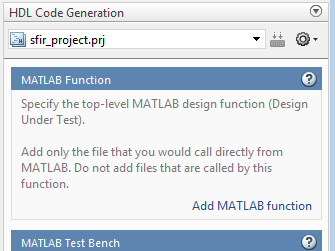HDL Coder - Generate HDL and High-Level Synthesis (HLS) code from MATLAB code - MATLAB (original) (raw)
Main Content
Generate HDL and High-Level Synthesis (HLS) code from MATLAB code
Description
The HDL Coder app generates synthesizable HDL code and HLS code from MATLAB® code that is supported for hardware. You can generate VHDL, Verilog, SystemVerilog, or HLS code that you can integrate into existing HDL applications outside of MATLAB.
The workflow-based user interface steps you through the code generation process. Using the app, you can:
- Create a project or open an existing HDL Coder™ project.
- Specify the MATLAB function and the MATLAB testbench for your project.
- Select the code generation workflow as MATLAB to HDL or MATLAB to HLS.
- Propose input data types or autodefine data types by specifying the MATLAB testbench file.
- Convert floating-point MATLAB code to fixed-point HDL code or HLS code.
- Specify the target device and synthesis tool to deploy the generated HDL or HLS code on the target hardware.
- Access generated files and view code generation reports.
- Verify the numerical behavior of generated HDL code with HDL test bench, cosimulation, or FPGA-in-the loop.
- Verify the numerical behavior of generated HLS code with HDL test bench.
- Synthesize, and place and route the generated HDL code for the specified hardware with the
Generic ASIC/FPGAworkflow. - Integrate your generated HDL IP core with the embedded processor by using
IP Core Generationworkflow. - Generate a programming file and download it to the target device.
Open the HDL Coder App
- MATLAB Toolstrip: On the Apps tab, underCode Generation, click the HDL Coder app icon.
- MATLAB command prompt: Enter
hdlcoder.
Note
HDL Coder app is not available in MATLAB Online™.
Examples
- Basic HDL Code Generation and FPGA Synthesis from MATLAB
- Get Started with MATLAB to High-Level Synthesis Workflow Using HDL Coder App
Programmatic Use
hdlcoder opens the HDL Coder app.
Version History
Introduced in R2012a