Tolerance Value - Enter the tolerance value based on the floating-point tolerance check setting that
you specify - MATLAB ([original](https://in.mathworks.com/help/hdlcoder/ref/hlstolerancevalue.html)) ([raw](?raw))Main Content
Enter the tolerance value based on the floating-point tolerance check setting that you specify
Since R2024b
Model Configuration Pane: Test Bench
Description
Enter the tolerance value based on the floating-point tolerance check setting that you specify.
Dependencies
Generate test bench enables this parameter. Enable this parameter by clicking Generate Test Bench in the Verification > Verify with HLS Test Bench > Output Settings pane of the HDL Workflow Advisor.
Settings
1e-07 (default) | 0
When you use this floating-point tolerance check setting, specify the tolerance value as a double.
Examples
For example, this MATLAB® code configures the HDL configuration object for High Level Synthesis and uses mlhdlc_sfir_tb as the test bench to verify the generated code. It also specifies the FPToleranceStrategy as ULP Error and sets the FPToleranceValue to 1.
% Create HDLConfig object and set the workflow as "High Level Synthesis" cfg = coder.config("hdl"); cfg.Workflow = "High Level Synthesis";
% Test bench options cfg.TestBenchName = "mlhdlc_sfir_tb"; cfg.GenerateHDLTestBench = true;
% Specify the FPToleranceStrategy as "ULP Error" cfg.FPToleranceStrategy = "ULP Error";
% Specify the FPToleranceValue as an integer for "ULP Error" strategy cfg.FPToleranceValue = 1;
codegen -config cfg mlhdlc_sfir -report
Begin MATLAB to HLS Code Generation...
Working on DUT: mlhdlc_sfir.
Using TestBench: mlhdlc_sfir_tb.
Begin HLS Code Generation
Generating Resource Utilization Report resource_report.html.
Working on mlhdlc_sfirClass.hpp as mlhdlc_sfirClass.hpp.
Working on mlhdlc_sfirModule.hpp as mlhdlc_sfirModule.hpp.
To rerun codegen evaluate the following commands...
cgi = load('/tmp/Bdoc25a_2864802_2731108/tp7486429d/hdlcoder-ex34814788/codegen/mlhdlc_sfir/hdlsrc/codegen_info.mat'); inVals = cgi.CodeGenInfo.inVals; cfg = cgi.CodeGenInfo.codegenSettings; codegen -config cfg -args inVals -report
Begin TestBench generation.
Code generation successful.
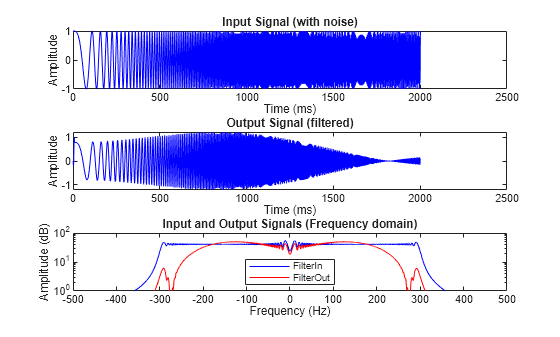
Collecting data...
Begin HLS test bench file generation with logged samples
Generating test bench data file: x_in.dat.
Generating test bench data file: y_out_expected.dat.
Generating test bench data file: delayed_xout_expected.dat.
Generating test bench file: mlhdlc_sfirClass_tb.hpp
Generating test bench module file: mlhdlc_sfirModule_tb.hpp
Generating HLS Conformance Report mlhdlc_sfir_hdl_conformance_report.html.
HLS Conformance check complete with 0 errors, 0 warnings, and 0 messages.
Code generation successful: View report
Recommended Settings
No recommendations.
Programmatic Use
| Parameter: FPToleranceValue |
|---|
| Type: double | integer |
| Default: 1e-07 |
Version History
Introduced in R2024b