Access Data in Nested Structures - MATLAB & Simulink (original) (raw)
Main Content
This example shows how to index into a structure that is nested within another structure. The general syntax for accessing data in a particular field is
structName(index).nestedStructName(index).fieldName(indices)
When a structure is scalar (1-by-1), you do not need to include the indices to refer to the single element. For example, create a scalar structure s, where field n is a nested scalar structure with fields a, b, and c:
s.n.a = ones(3); s.n.b = eye(4); s.n.c = magic(5);
Access the third row of field b:
Variable third_row_b contains the third row of eye(4).
Expand s so that both s and n are nonscalar (1-by-2):
s(1).n(2).a = 2ones(3); s(1).n(2).b = 2eye(4); s(1).n(2).c = 2*magic(5);
s(2).n(1).a = '1a'; s(2).n(2).a = '2a'; s(2).n(1).b = '1b'; s(2).n(2).b = '2b'; s(2).n(1).c = '1c'; s(2).n(2).c = '2c';
Structure s now contains the data shown:
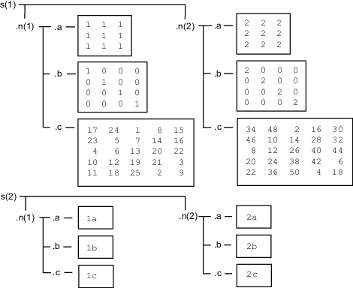
Access part of the array in field b of the second element in n within the first element of s:
part_two_eye = s(1).n(2).b(1:2,1:2)
This returns the 2-by-2 upper left corner of 2*eye(4):