The order Application (original) (raw)
The order application is a simple inventory and ordering application for maintaining a catalog of parts and placing an itemized order of those parts. The application has entities that represent parts, vendors, orders, and line items. These entities are accessed using a stateful session bean that holds the business logic of the application. A simple singleton session bean creates the initial entities on application deployment. A Facelets web application manipulates the data and displays data from the catalog.
The information contained in an order can be divided into elements. What is the order number? What parts are included in the order? What parts make up that part? Who makes the part? What are the specifications for the part? Are there any schematics for the part? The order application is a simplified version of an ordering system that has all these elements.
The order application consists of a single WAR module that includes the enterprise bean classes, the entities, the support classes, and the Facelets XHTML and class files.
The database schema in the Derby database for order is shown inFigure 41-1.
Figure 41-1 Database Schema for the order Application
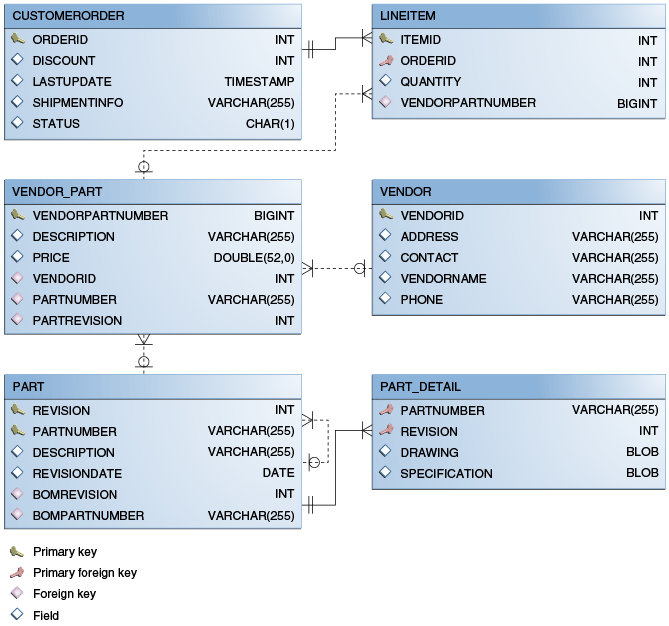
| Note: In this diagram, for simplicity, the PERSISTENCE_ORDER_ prefix is omitted from the table names. |
|---|
Entity Relationships in the order Application
The order application demonstrates several types of entity relationships: self-referential, one-to-one, one-to-many, many-to-one, and unidirectional relationships.
The following topics are addressed here:
- Self-Referential Relationships
- One-to-One Relationships
- One-to-Many Relationship Mapped to Overlapping Primary and Foreign Keys
- Unidirectional Relationships
Self-Referential Relationships
A self-referential relationship occurs between relationship fields in the same entity. Part has a field, bomPart, which has a one-to-many relationship with the field parts, which is also in Part. That is, a part can be made up of many parts, and each of those parts has exactly one bill-of-material part.
The primary key for Part is a compound primary key, a combination of the partNumber and revision fields. This key is mapped to thePARTNUMBER and REVISION columns in the PERSISTENCE_ORDER_PARTtable:
...
@ManyToOne
@JoinColumns({
@JoinColumn(name="BOMPARTNUMBER", referencedColumnName="PARTNUMBER"),
@JoinColumn(name="BOMREVISION", referencedColumnName="REVISION")
})
public Part getBomPart() {
return bomPart;
}
...
@OneToMany(mappedBy="bomPart")
public Collection<Part> getParts() {
return parts;
}
...One-to-One Relationships
Part has a field, vendorPart, that has a one-to-one relationship with VendorPart's part field. That is, each part has exactly one vendor part, and vice versa.
Here is the relationship mapping in Part:
@OneToOne(mappedBy="part")
public VendorPart getVendorPart() {
return vendorPart;
}Here is the relationship mapping in VendorPart:
@OneToOne
@JoinColumns({
@JoinColumn(name="PARTNUMBER", referencedColumnName="PARTNUMBER"),
@JoinColumn(name="PARTREVISION", referencedColumnName="REVISION")
})
public Part getPart() {
return part;
}Note that, because Part uses a compound primary key, the@JoinColumns annotation is used to map the columns in thePERSISTENCE_ORDER_VENDOR_PART table to the columns inPERSISTENCE_ORDER_PART. The PERSISTENCE_ORDER_VENDOR_PART table’sPARTREVISION column refers to PERSISTENCE_ORDER_PART's REVISIONcolumn.
One-to-Many Relationship Mapped to Overlapping Primary and Foreign Keys
CustomerOrder has a field, lineItems, that has a one-to-many relationship with LineItem's field customerOrder. That is, each order has one or more line item.
LineItem uses a compound primary key that is made up of the orderIdand itemId fields. This compound primary key maps to the ORDERID andITEMID columns in the PERSISTENCE_ORDER_LINEITEM table. ORDERID is a foreign key to the ORDERID column in thePERSISTENCE_ORDER_CUSTOMERORDER table. This means that the ORDERIDcolumn is mapped twice: once as a primary key field, orderId; and again as a relationship field, order.
Here is the relationship mapping in CustomerOrder:
@OneToMany(cascade=ALL, mappedBy="customerOrder")
public Collection<LineItem> getLineItems() {
return lineItems;
}Here is the relationship mapping in LineItem:
@Id
@ManyToOne
@JoinColumn(name="ORDERID")
public CustomerOrder getCustomerOrder() {
return customerOrder;
}Unidirectional Relationships
LineItem has a field, vendorPart, that has a unidirectional many-to-one relationship with VendorPart. That is, there is no field in the target entity in this relationship:
@JoinColumn(name="VENDORPARTNUMBER")
@ManyToOne
public VendorPart getVendorPart() {
return vendorPart;
}Primary Keys in the order Application
The order application uses several types of primary keys: single-valued primary keys, generated primary keys, and compound primary keys.
The following topics are addressed here:
Generated Primary Keys
VendorPart uses a generated primary key value. That is, the application does not assign primary key values for the entities but instead relies on the persistence provider to generate the primary key values. The @GeneratedValue annotation is used to specify that an entity will use a generated primary key.
In VendorPart, the following code specifies the settings for generating primary key values:
@TableGenerator(
name="vendorPartGen",
table="PERSISTENCE_ORDER_SEQUENCE_GENERATOR",
pkColumnName="GEN_KEY",
valueColumnName="GEN_VALUE",
pkColumnValue="VENDOR_PART_ID",
allocationSize=10)
@Id
@GeneratedValue(strategy=GenerationType.TABLE, generator="vendorPartGen")
public Long getVendorPartNumber() {
return vendorPartNumber;
}The @TableGenerator annotation is used in conjunction with@GeneratedValue's strategy=TABLE element. That is, the strategy used to generate the primary keys is to use a table in the database. The@TableGenerator annotation is used to configure the settings for the generator table. The name element sets the name of the generator, which is vendorPartGen in VendorPart.
The PERSISTENCE_ORDER_SEQUENCE_GENERATOR table, whose two columns areGEN_KEY and GEN_VALUE, will store the generated primary key values. This table could be used to generate other entities' primary keys, so the pkColumnValue element is set to VENDOR_PART_ID to distinguish this entity’s generated primary keys from other entities' generated primary keys. The allocationSize element specifies the amount to increment when allocating primary key values. In this case, eachVendorPart's primary key will increment by 10.
The primary key field vendorPartNumber is of type Long, as the generated primary key’s field must be an integral type.
Compound Primary Keys
A compound primary key is made up of multiple fields and follows the requirements described in Primary Keys in Entities. To use a compound primary key, you must create a wrapper class.
In order, two entities use compound primary keys: Part andLineItem.
Partuses thePartKeywrapper class.Part's primary key is a combination of the part number and the revision number.PartKeyencapsulates this primary key.LineItemuses theLineItemKeyclass.LineItem's primary key is a combination of the order number and the item number.LineItemKeyencapsulates this primary key.
This is the LineItemKey compound primary key wrapper class:
package javaeetutorial.order.entity;
import java.io.Serializable;
public final class LineItemKey implements Serializable {
private Integer customerOrder;
private int itemId;
public LineItemKey() {}
public LineItemKey(Integer order, int itemId) {
this.setCustomerOrder(order);
this.setItemId(itemId);
}
@Override
public int hashCode() {
return ((this.getCustomerOrder() == null
? 0 : this.getCustomerOrder().hashCode())
^ ((int) this.getItemId()));
}
@Override
public boolean equals(Object otherOb) {
if (this == otherOb) {
return true;
}
if (!(otherOb instanceof LineItemKey)) {
return false;
}
LineItemKey other = (LineItemKey) otherOb;
return ((this.getCustomerOrder() == null
? other.getCustomerOrder == null : this.getOrderId()
.equals(other.getCustomerOrder()))
&& (this.getItemId == oother.getItemId()));
}
@Override
public String toString() {
return "" + getCustomerOrder() + "-" + getItemId();
}
public Integer getCustomerOrder() {
return customerOrder;
}
public void setCustomerOrder(Integer order) {
this.customerOrder = order;
}
public int getItemId() {
return itemId;
}
public void setItemId(int itemId) {
this.itemId = itemId;
}
}The @IdClass annotation is used to specify the primary key class in the entity class. In LineItem, @IdClass is used as follows:
@IdClass(LineItemKey.class)
@Entity
...
public class LineItem implements Serializable {
...
}The two fields in LineItem are tagged with the @Id annotation to mark those fields as part of the compound primary key:
@Id
public int getItemId() {
return itemId;
}
...
@Id
@ManyToOne
@JoinColumn(name="ORDERID")
public CustomerOrder getCustomerOrder() {
return customerOrder;
}For customerOrder, you also use the @JoinColumn annotation to specify the column name in the table and that this column is an overlapping foreign key pointing at thePERSISTENCE_ORDER_CUSTOMERORDER table’s ORDERID column (seeOne-to-Many Relationship Mapped to Overlapping Primary and Foreign Keys). That is, customerOrder will be set by theCustomerOrder entity.
In LineItem's constructor, the line item number (LineItem.itemId) is set using the CustomerOrder.getNextId method:
public LineItem(CustomerOrder order, int quantity, VendorPart vendorPart) {
this.customerOrder = order;
this.itemId = order.getNextId();
this.quantity = quantity;
this.vendorPart = vendorPart;
}CustomerOrder.getNextId counts the number of current line items, adds 1, and returns that number:
@Transient
public int getNextId() {
return this.lineItems.size() + 1;
}Part requires the @Column annotation on the two fields that comprisePart's compound primary key, because Part's compound primary key is an overlapping primary key/foreign key:
@IdClass(PartKey.class)
@Entity
...
public class Part implements Serializable {
...
@Id
@Column(nullable=false)
public String getPartNumber() {
return partNumber;
}
...
@Id
@Column(nullable=false)
public int getRevision() {
return revision;
}
...
}Entity Mapped to More Than One Database Table
Part's fields map to more than one database table:PERSISTENCE_ORDER_PART and PERSISTENCE_ORDER_PART_DETAIL. ThePERSISTENCE_ORDER_PART_DETAIL table holds the specification and schematics for the part. The @SecondaryTable annotation is used to specify the secondary table:
...
@Entity
@Table(name="PERSISTENCE_ORDER_PART")
@SecondaryTable(name="PERSISTENCE_ORDER_PART_DETAIL", pkJoinColumns={
@PrimaryKeyJoinColumn(name="PARTNUMBER",
referencedColumnName="PARTNUMBER"),
@PrimaryKeyJoinColumn(name="REVISION",
referencedColumnName="REVISION")
})
public class Part implements Serializable {
...
}PERSISTENCE_ORDER_PART_DETAIL and PERSISTENCE_ORDER_PART share the same primary key values. The pkJoinColumns element of@SecondaryTable is used to specify thatPERSISTENCE_ORDER_PART_DETAIL's primary key columns are foreign keys to PERSISTENCE_ORDER_PART. The @PrimaryKeyJoinColumn annotation sets the primary key column names and specifies which column in the primary table the column refers to. In this case, the primary key column names for both PERSISTENCE_ORDER_PART_DETAIL and PERSISTENCE_ORDER_PARTare the same: PARTNUMBER and REVISION, respectively.
Cascade Operations in the order Application
Entities that have relationships to other entities often have dependencies on the existence of the other entity in the relationship. For example, a line item is part of an order; if the order is deleted, then the line item also should be deleted. This is called a cascade delete relationship.
In order, there are two cascade delete dependencies in the entity relationships. If the CustomerOrder to which a LineItem is related is deleted, the LineItem also should be deleted. If the Vendor to which a VendorPart is related is deleted, the VendorPart also should be deleted.
You specify the cascade operations for entity relationships by setting the cascade element in the inverse (nonowning) side of the relationship. The cascade element is set to ALL in the case ofCustomerOrder.lineItems. This means that all persistence operations (deletes, updates, and so on) are cascaded from orders to line items.
Here is the relationship mapping in CustomerOrder:
@OneToMany(cascade=ALL, mappedBy="customerOrder")
public Collection<LineItem> getLineItems() {
return lineItems;
}Here is the relationship mapping in LineItem:
@Id
@ManyToOne
@JoinColumn(name="ORDERID")
public CustomerOrder getCustomerOrder() {
return customerOrder;
}BLOB and CLOB Database Types in the order Application
The PARTDETAIL table in the database has a column, DRAWING, of typeBLOB. BLOB stands for binary large objects, which are used for storing binary data, such as an image. The DRAWING column is mapped to the field Part.drawing of type java.io.Serializable. The @Lobannotation is used to denote that the field is a large object:
@Column(table="PERSISTENCE_ORDER_PART_DETAIL")
@Lob
public Serializable getDrawing() {
return drawing;
}PERSISTENCE_ORDER_PART_DETAIL also has a column, SPECIFICATION, of type CLOB. CLOB stands for character large objects, which are used to store string data too large to be stored in a VARCHAR column.SPECIFICATION is mapped to the field Part.specification of typejava.lang.String. The @Lob annotation is also used here to denote that the field is a large object:
@Column(table="PERSISTENCE_ORDER_PART_DETAIL")
@Lob
public String getSpecification() {
return specification;
}Both of these fields use the @Column annotation and set the tableelement to the secondary table.
Temporal Types in the order Application
The CustomerOrder.lastUpdate persistent property, which is of typejava.util.Date, is mapped to thePERSISTENCE_ORDER_CUSTOMERORDER.LASTUPDATE database field, which is of the SQL type TIMESTAMP. To ensure the proper mapping between these types, you must use the @Temporal annotation with the proper temporal type specified in @Temporal's element. @Temporal's elements are of type javax.persistence.TemporalType. The possible values are
DATE, which maps tojava.sql.DateTIME, which maps tojava.sql.TimeTIMESTAMP, which maps tojava.sql.Timestamp
Here is the relevant section of CustomerOrder:
@Temporal(TIMESTAMP)
public Date getLastUpdate() {
return lastUpdate;
}Managing the order Application’s Entities
The RequestBean stateful session bean contains the business logic and manages the entities of order. RequestBean uses the@PersistenceContext annotation to retrieve an entity manager instance, which is used to manage order's entities in RequestBean's business methods:
@PersistenceContext
private EntityManager em;This EntityManager instance is a container-managed entity manager, so the container takes care of all the transactions involved in managingorder's entities.
Creating Entities
The RequestBean.createPart business method creates a new Partentity. The EntityManager.persist method is used to persist the newly created entity to the database:
Part part = new Part(partNumber,
revision,
description,
revisionDate,
specification,
drawing);
em.persist(part);The ConfigBean singleton session bean is used to initialize the data in order. ConfigBean is annotated with @Startup, which indicates that the EJB container should create ConfigBean when order is deployed. The createData method is annotated with @PostConstruct and creates the initial entities used by order by calling RequestBean's business methods.
Finding Entities
The RequestBean.getOrderPrice business method returns the price of a given order based on the orderId. The EntityManager.find method is used to retrieve the entity from the database:
CustomerOrder order = em.find(CustomerOrder.class, orderId);The first argument of EntityManager.find is the entity class, and the second is the primary key.
Setting Entity Relationships
The RequestBean.createVendorPart business method creates aVendorPart associated with a particular Vendor. TheEntityManager.persist method is used to persist the newly createdVendorPart entity to the database, and the VendorPart.setVendor andVendor.setVendorPart methods are used to associate the VendorPartwith the Vendor:
PartKey pkey = new PartKey();
pkey.setPartNumber(partNumber);
pkey.setRevision(revision);
Part part = em.find(Part.class, pkey);
VendorPart vendorPart = new VendorPart(description, price, part);
em.persist(vendorPart);
Vendor vendor = em.find(Vendor.class, vendorId);
vendor.addVendorPart(vendorPart);
vendorPart.setVendor(vendor);Using Queries
The RequestBean.adjustOrderDiscount business method updates the discount applied to all orders. This method uses the findAllOrdersnamed query, defined in CustomerOrder:
@NamedQuery(
name="findAllOrders",
query="SELECT co FROM CustomerOrder co " +
"ORDER BY co.orderId"
)The EntityManager.createNamedQuery method is used to run the query. Because the query returns a List of all the orders, theQuery.getResultList method is used:
List orders = em.createNamedQuery(
"findAllOrders")
.getResultList();The RequestBean.getTotalPricePerVendor business method returns the total price of all the parts for a particular vendor. This method uses a named parameter, id, defined in the named queryfindTotalVendorPartPricePerVendor defined in VendorPart:
@NamedQuery(
name="findTotalVendorPartPricePerVendor",
query="SELECT SUM(vp.price) " +
"FROM VendorPart vp " +
"WHERE vp.vendor.vendorId = :id"
)When running the query, the Query.setParameter method is used to set the named parameter id to the value of vendorId, the parameter toRequestBean.getTotalPricePerVendor:
return (Double) em.createNamedQuery(
"findTotalVendorPartPricePerVendor")
.setParameter("id", vendorId)
.getSingleResult();The Query.getSingleResult method is used for this query because the query returns a single value.
Removing Entities
The RequestBean.removeOrder business method deletes a given order from the database. This method uses the EntityManager.remove method to delete the entity from the database:
CustomerOrder order = em.find(CustomerOrder.class, orderId);
em.remove(order);Running the order Example
You can use either NetBeans IDE or Maven to build, package, deploy, and run the order application. First, you will create the database tables in Apache Derby.
The following topics are addressed here:
To Run the order Example Using NetBeans IDE
- Make sure that GlassFish Server has been started (seeStarting and Stopping GlassFish Server).
- If the database server is not already running, start it by following the instructions in Starting and Stopping Apache Derby.
- From the File menu, choose Open Project.
- In the Open Project dialog box, navigate to:
tut-install/examples/persistence - Select the
orderfolder. - Click Open Project.
- In the Projects tab, right-click the
orderproject and select Run.
NetBeans IDE opens a web browser to the following URL:
http://localhost:8080/order/ To Run the order Example Using Maven
- Make sure that GlassFish Server has been started (seeStarting and Stopping GlassFish Server).
- If the database server is not already running, start it by following the instructions in Starting and Stopping Apache Derby.
- In a terminal window, go to:
tut-install/examples/persistence/order/ - Enter the following command:
This compiles the source files and packages the application into a WAR file located at tut-install`/examples/persistence/order/target/order.war`. Then the WAR file is deployed to your GlassFish Server instance. - To create and update the order data, open a web browser to the following URL:
http://localhost:8080/order/