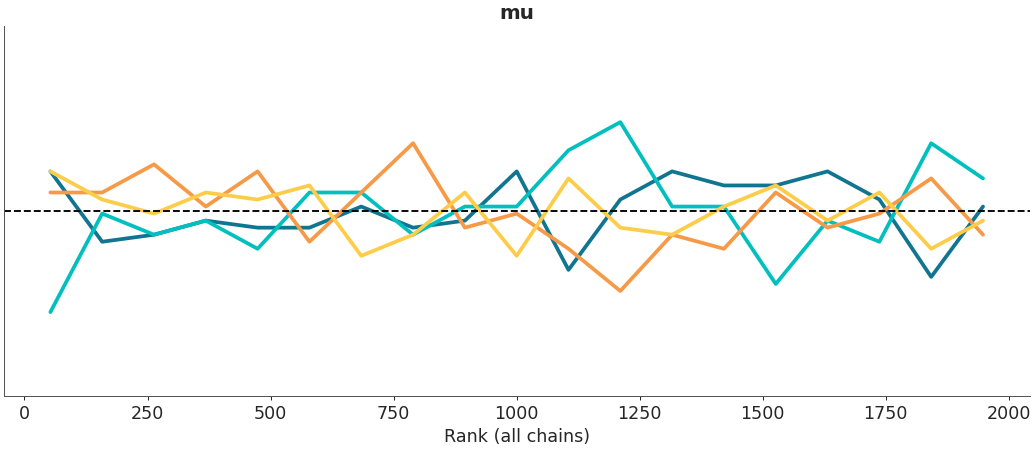arviz.plot_rank — ArviZ dev documentation (original) (raw)
arviz.plot_rank(data, var_names=None, filter_vars=None, transform=None, coords=None, bins=None, kind='bars', colors='cycle', ref_line=True, labels=True, labeller=None, grid=None, figsize=None, ax=None, backend=None, ref_line_kwargs=None, bar_kwargs=None, vlines_kwargs=None, marker_vlines_kwargs=None, backend_kwargs=None, show=None)[source]#
Plot rank order statistics of chains.
From the paper: Rank plots are histograms of the ranked posterior draws (ranked over all chains) plotted separately for each chain. If all of the chains are targeting the same posterior, we expect the ranks in each chain to be uniform, whereas if one chain has a different location or scale parameter, this will be reflected in the deviation from uniformity. If rank plots of all chains look similar, this indicates good mixing of the chains.
This plot was introduced by Aki Vehtari, Andrew Gelman, Daniel Simpson, Bob Carpenter, Paul-Christian Burkner (2021): Rank-normalization, folding, and localization: An improved R-hat for assessing convergence of MCMC. Bayesian analysis, 16(2):667-718.
Parameters:
data: obj
Any object that can be converted to an arviz.InferenceData object. Refer to documentation of arviz.convert_to_dataset() for details
var_names: string or list of variable names
Variables to be plotted. Prefix the variables by ~ when you want to exclude them from the plot.
filter_vars: {None, “like”, “regex”}, optional, default=None
If None (default), interpret var_names as the real variables names. If “like”, interpret var_names as substrings of the real variables names. If “regex”, interpret var_names as regular expressions on the real variables names. A lapandas.filter.
transform: callable
Function to transform data (defaults to None i.e.the identity function)
coords: mapping, optional
Coordinates of var_names to be plotted. Passed to xarray.Dataset.sel()
bins: None or passed to np.histogram
Binning strategy used for histogram. By default uses twice the result of Sturges’ formula. See numpy.histogram() documentation for, other available arguments.
kind: string
If bars (defaults), ranks are represented as stacked histograms (one per chain). If vlines ranks are represented as vertical lines above or below ref_line.
colors: string or list of strings
List with valid matplotlib colors, one color per model. Alternative a string can be passed. If the string is cycle, it will automatically choose a color per model from matplotlib’s cycle. If a single color is passed, e.g. ‘k’, ‘C2’ or ‘red’ this color will be used for all models. Defaults to cycle.
ref_line: boolean
Whether to include a dashed line showing where a uniform distribution would lie
labels: bool
whether to plot or not the x and y labels, defaults to True
labellerlabeller instance, optional
Class providing the method make_label_vert to generate the labels in the plot titles. Read the Label guide for more details and usage examples.
gridtuple
Number of rows and columns. Defaults to None, the rows and columns are automatically inferred.
figsize: tuple
Figure size. If None it will be defined automatically.
ax: numpy array-like of matplotlib axes or bokeh figures, optional
A 2D array of locations into which to plot the densities. If not supplied, ArviZ will create its own array of plot areas (and return it).
backend: str, optional
Select plotting backend {“matplotlib”,”bokeh”}. Default “matplotlib”.
ref_line_kwargsdict, optional
Reference line keyword arguments, passed to matplotlib.axes.Axes.axhline() orbokeh.models.Span.
bar_kwargsdict, optional
Bars keyword arguments, passed to matplotlib.axes.Axes.bar() orbokeh:bokeh.plotting.Figure.vbar().
vlines_kwargsdict, optional
Vlines keyword arguments, passed to matplotlib.axes.Axes.vlines() orbokeh:bokeh.plotting.Figure.multi_line().
marker_vlines_kwargsdict, optional
Marker for the vlines keyword arguments, passed to matplotlib.axes.Axes.plot() orbokeh:bokeh.plotting.Figure.circle().
backend_kwargs: bool, optional
These are kwargs specific to the backend being used, passed tomatplotlib.pyplot.subplots() orbokeh.plotting.figure(). For additional documentation check the plotting method of the backend.
show: bool, optional
Call backend show function.
Returns:
axes: matplotlib axes or bokeh figures
See also
Plot distribution (histogram or kernel density estimates) and sampled values or rank plot.
Examples
Show a default rank plot
import arviz as az data = az.load_arviz_data('centered_eight') az.plot_rank(data)
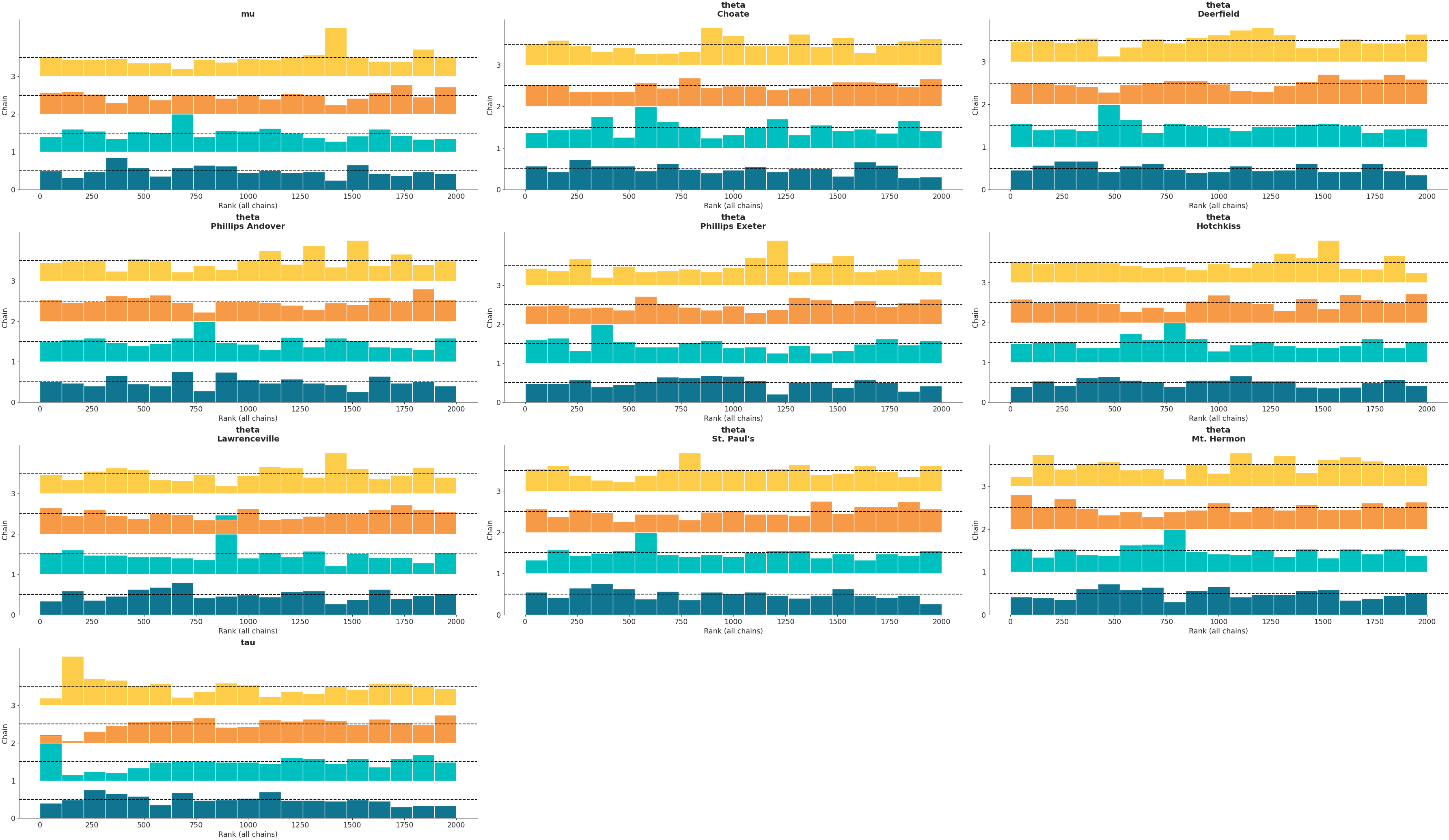
Recreate Figure 13 from the arxiv preprint
data = az.load_arviz_data('centered_eight') az.plot_rank(data, var_names='tau')
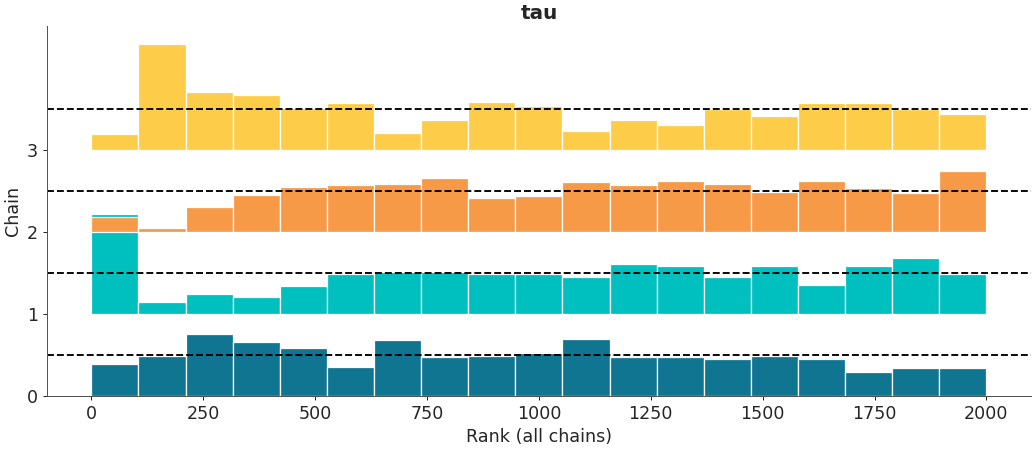
Use vlines to compare results for centered vs noncentered models
import matplotlib.pyplot as plt centered_data = az.load_arviz_data('centered_eight') noncentered_data = az.load_arviz_data('non_centered_eight') _, ax = plt.subplots(1, 2, figsize=(12, 3)) az.plot_rank(centered_data, var_names="mu", kind='vlines', ax=ax[0]) az.plot_rank(noncentered_data, var_names="mu", kind='vlines', ax=ax[1])
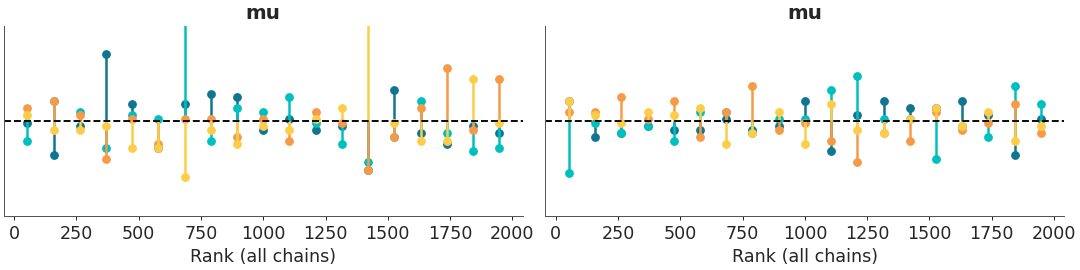
Change the aesthetics using kwargs
az.plot_rank(noncentered_data, var_names="mu", kind="vlines", vlines_kwargs={'lw':0}, marker_vlines_kwargs={'lw':3});