Cars: Interactive Movie Poster (original) (raw)
This official Cars Flash interactive movie poster is 0.87 MB in size, so please allow some time for it to load...
See the game for details of how to play.
If this interactive poster doesn't work on your machine, you may need to upgrade to the latest version of Adobe Flash Player.
Play the "Cars: Tractor Tipping" game >>
Play the "Cars: Lightning McQueen's Desert Dash" game >>
Play the "Cars: Luigi's Casa Della Tires" game >>
Play a different Luigi (and Guido) "Cars" game >>
Play the "Cars: Mater's Memory Game" >>
Play the "Cars: Mater to the Rescue!" game >>
Play the "Cars: Ramone's Coloring Book" game >>
Play the "Cars: Ramone's Painting" game >>
Play the "Cars: Flo's Fuel Game" >>
Play the "Cars: Doc Hudson's Time Trial" game >>
Play a demo "Lightning McQueen" racing game >>
Watch the official "Cars" movie trailer >>
Play the "UP: Balloon Adventure" game >>
Play the "UP: Kevin's Chocogobble" game >>
Play the "WALL-E: Pinball" game >>
Play the "WALL-E: Space Escape" game >>
Play the "Ratatouille: Rat 'N' Roll Pinball" game >>
Play the "Ratatouille: Grab the Grub" game >>
Play "The Incredibles: Thin Ice" game >>
Play the "Finding Nemo: Cruisin' with Crush" game >>
Play the "Monsters, Inc.: Mike's Memory Game" >>
Play the "A Bug's Life: A Bug's Land" game >>
Play the "Toy Story: Catch That Moving Van" game >>
Play the "Buzz Lightyear: Operation Alien Rescue" game >>
The interactive poster above is the main poster for the first "Cars" movie from 2006 -
below is one of the posters for the 2011 sequel movie "Cars 2":
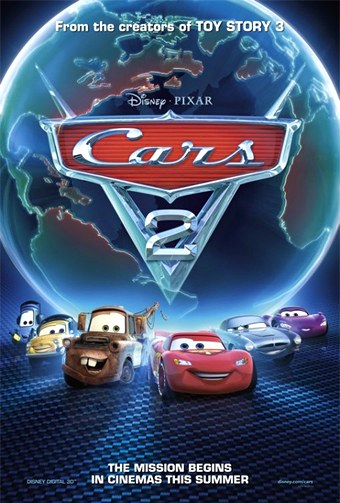
Listen to a selection of music from the Cars movie soundtrack
(MP3 format - 6.20 MB)
Here is a Cars desktop wallpaper picture (800 x 600 pixels):

To use this picture as your desktop wallpaper, right-click on it with your mouse and then select "Set as Windows Wallpaper" or "Set as Background", or whatever similar option your particular browser provides in the right-click pop-up menu.
View a 1024 x 768 pixels version of the above wallpaper picture >>
View a 1280 x 960 pixels version of the above wallpaper picture >>
View a 1280 x 1024 pixels version of the above wallpaper picture >>
View a 1600 x 1200 pixels version of the above wallpaper picture >>
Here is another Cars desktop wallpaper picture (800 x 600 pixels):
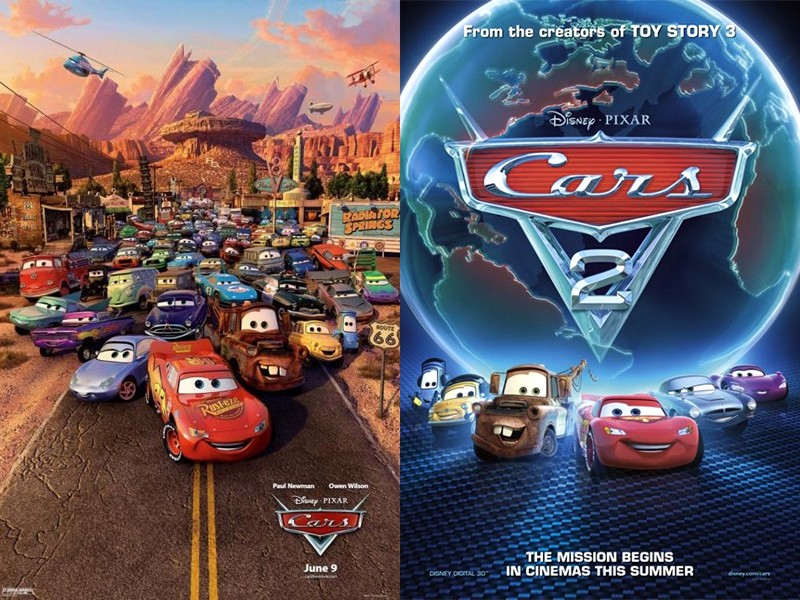
To use this picture as your desktop wallpaper, right-click on it with your mouse and then select "Set as Windows Wallpaper" or "Set as Background", or whatever similar option your particular browser provides in the right-click pop-up menu.
View a 1024 x 768 pixels version of the above wallpaper picture >>
Here is one more Cars desktop wallpaper picture (800 x 600 pixels):

To use this picture as your desktop wallpaper, right-click on it with your mouse and then select "Set as Windows Wallpaper" or "Set as Background", or whatever similar option your particular browser provides in the right-click pop-up menu.
View a 1024 x 768 pixels version of the above wallpaper picture >>
View a 1280 x 800 pixels version of the above wallpaper picture >>
View a 1280 x 960 pixels version of the above wallpaper picture >>
If you want to find something specific, you can use  to search this site (and its "sister" sites, Dan-Dare.info and Dan-Dare.net) here - the search results will appear in a new browser window:
to search this site (and its "sister" sites, Dan-Dare.info and Dan-Dare.net) here - the search results will appear in a new browser window:
Return to the "Free Online Fun and Games" Website
Go to the Dan-Dare.org Website
Go to the Dan-Dare.net Website
All Trademarks And Copyrights Are Duly Acknowledged
Website Copyright © 2006 - 2020 Peter J. Inns