MX Linux MX-18 Continuum - Time x Space x Fun (original) (raw)
MX Linux MX-18 Continuum - Time x Space x Fun
Updated: January 14, 2019
The heat is on. The stakes are high. Why, thou asketh? Well, I crowned MX-17 the best distro of 2018, and now I'm testing the successor release, MX-18 Continuum, with all the associated hype and expectation. And that means it must sparkle and shine and be absolutely splendid, because even tiny mistakes will mean it isn't quite as fabulous as the last year's edition.
I have decided to go for two tests - first run MX on my newer Lenovo box, with Intel graphics, and then, provided there ain't no disaster, commit the distro on the old LG machine - which is showing signs of age, like the inability to run latest Fedora smoothly, for instance - complete with Nvidia graphics and a plan to use it more extensive in a sort of lightweight long-term test a-la my Slimbook adventure. But all that's distant future. We begin with the first boot.

Commencing countdown
Engines on. You can customize the GRUB menu - background image, fancy stuff. But then, I had a text boot all the way. Lots of scrolling messages and flickering screens with different resolutions. Busy. Not fun. Unless you're debugging, the boot sequence should be clean and quiet. Messages mean trouble.
MX-18 comes with a desktop that continues the look & feel style introduced with Horizon. Ergo, Continuum. It continues. Hi hi. You have the bottom-up side panel, which I still find a bit too busy and logically confusing. But it's reasonably pretty, although there's room for improvement and clarity. The desktop also comes with Conky, which tells you your system resource usage. Low numbers, as expected, but more on that later.

Look & feel
MX-18 comes with a solid blend of modern and archaic, pretty and reserved, Xfce pure and hybrid, giving you good font clarity, decent spatial awareness, fast productivity, and only a few glitches here and there, most of which are inherent to the desktop environment. However, this is definitely one of the more refined Xfce products out there, even though Plasma has a distinct edge on ergonomics.
The vertical panel is not my thing - it might be if it had Unity style, but you can easily change it with MX Tweak. The panel clock (Orage) can also be customized - it looks a bit odd and perhaps too small by default, and you have the ability to change its height, width and color. I was able to alter all the different attributes except the height, regardless of the panel setting. Not sure why. Then, there's an extra space separator between shortcuts and the windows list (icons-only thingie would be cool), so if you add new shortcuts, they might end up on the wrong side of the separation, which creates an OCD chaos.
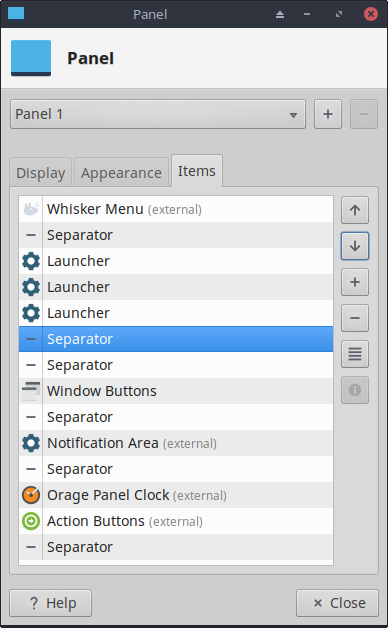
Network support
Wireless worked just fine. MX Linux is one of the few modern slash recent distros that bother providing Samba support out of the box for the wider populace, as the system ships with the configuration allowing Windows 7 machines to work. The rest are happy with the security > functionality approach, that is the bane of sane and practical computing since last Thursday.
Printing worked fine, too. Bluetooth connectivity, check, but it was a bit messy. Namely, my Android phone already had the laptop listed, so it tried to pair right away, but I haven't reached that step in the Bluetooth wizard, so the tool thought the pairing had failed whereas I made the right approval, and it worked fine. Can definitely be improved, plus the Bluetooth manager looks are super old and out of place.
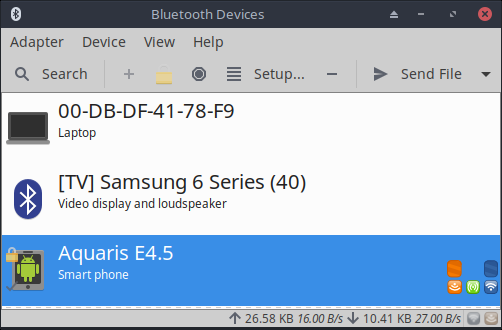
Multimedia playback
No complaints. MP3 playback was good, both Clementine and VLC. HD video, smooth and such.
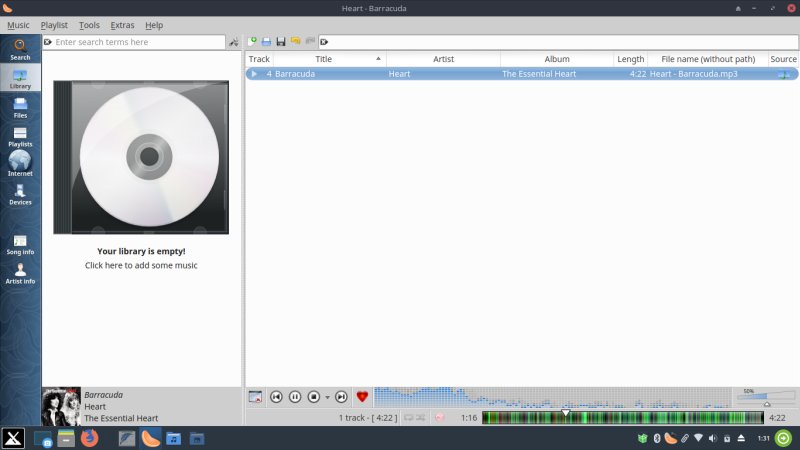

Smartphone support
Good overall. First, iPhone connectivity was super-fast and instant, no issues. Android took a lot of time being mounted and shown, something like 30 seconds. Windows Phone also worked without any problems.
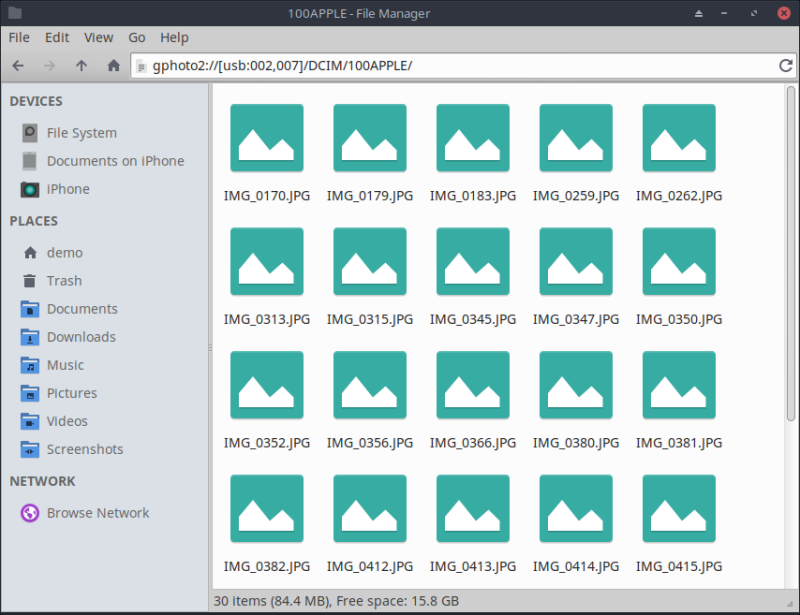
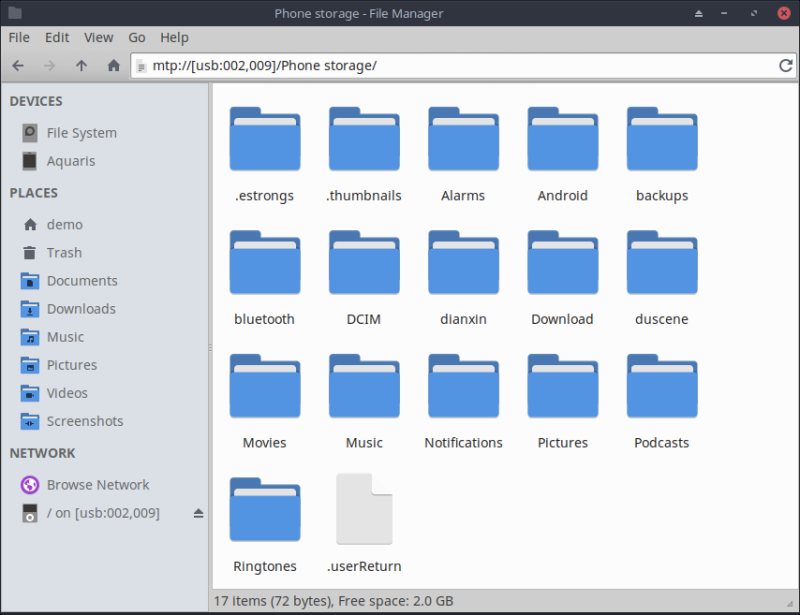
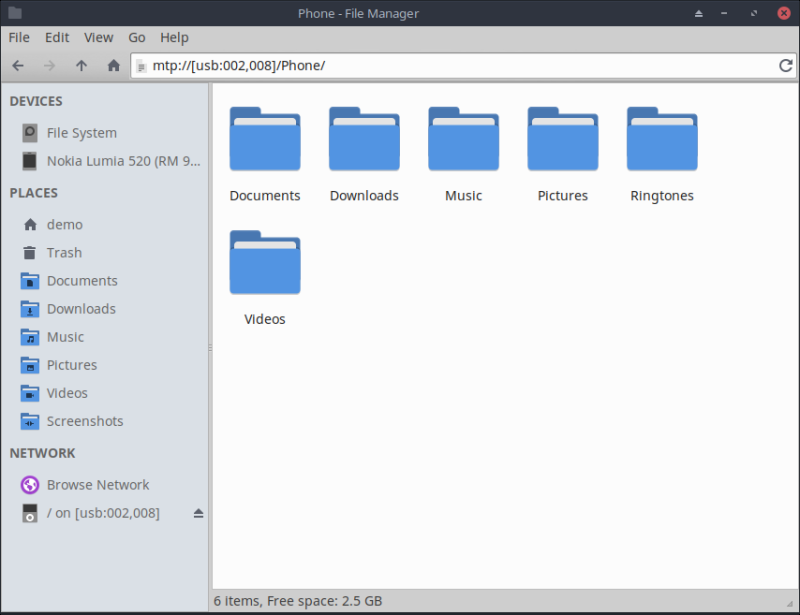
The phone labels are bad - just as I reported in my Mint Tessa review.
Then I tried playing songs from the phone and hit an error. Bam. From Windows Phone, there was a notification that said Clementine has finished the playlist or whatever, and the program would close. This is also accompanied by an error in dmesg. So we have a regression in one of the libraries:
[ 1296.964172] mpegaudioparse0[9034]: segfault at 8 ip 00005606895bc7e4 sp 00007f7bda1bcec0 error 6 in clementine[560688f79000+fd8000]
VLC played the same content fine. On Android, both players handled MP3 songs without any issues. I am not happy about this, and it's a problem repeated million times over in Linux distros. Regressions always creep in, because there just isn't enough rigorous, or even standardized testing. Or any.
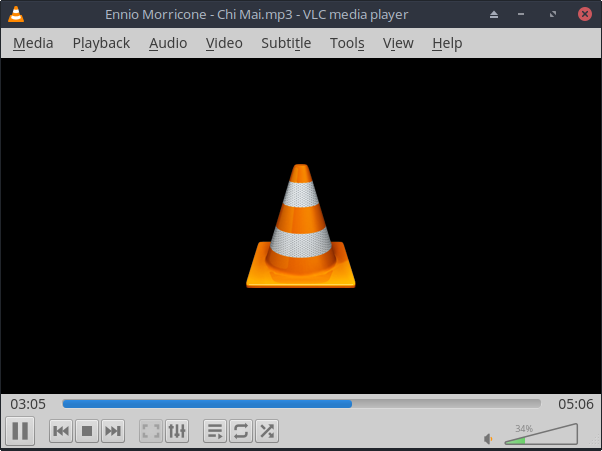
VLC handled the phone music fine (no cover art, though).
MX Tools
This is one of the strong aspects of this distro. A unique toolbox of helper utilities that make it easier for people to configure their systems - codecs, extra packages, theming, drivers, iDevice support, and more. You can also create snapshots and backups of your system, tweak and repair your boot configuration, remaster your distro, and a few other tasks besides. Very handy, and getting better all the time. We'll do another article on this separately.
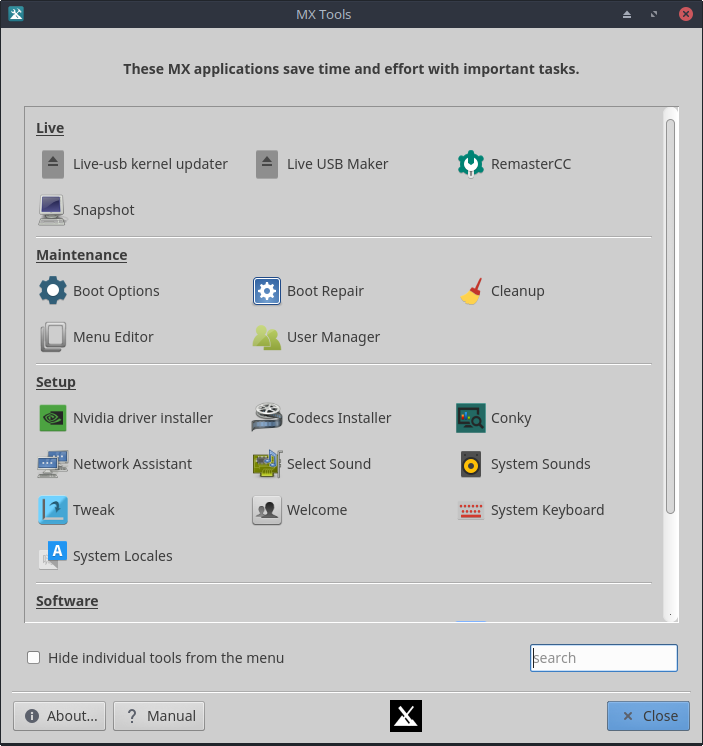
Other things
I still find Thunar tricky - it lists Devices first (when it should be places), and it takes a lot of mouse clicks hiding the devices, especially if you have a lot of them. You can't re-arrange hardcoded Places, and adding bookmarks is a bit clunky (drag & drop only). It ain't a bad file manager, but it can improve quite some.
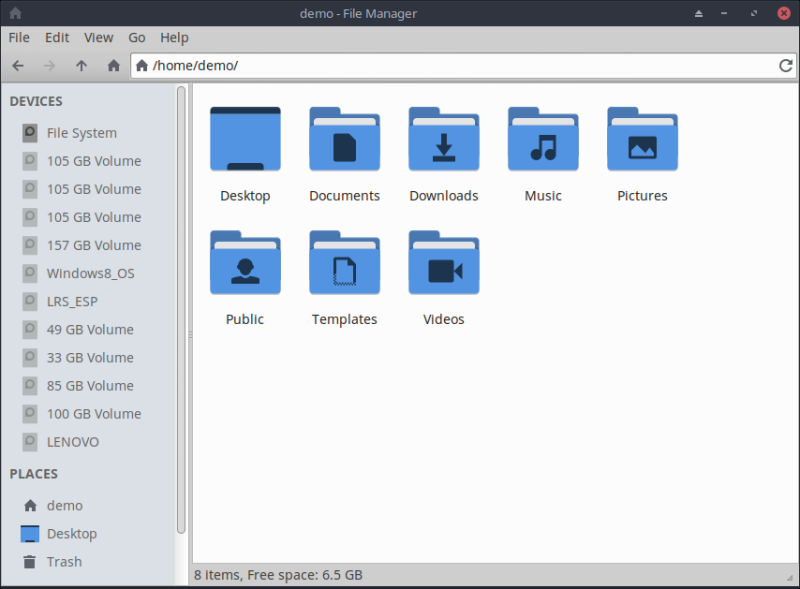
As I said, no icons-only panel, but at least you get different folder icons for different home dir locations, so it's easier to figure out which one is which. Not bad. That said, the aesthetics still aren't the Xfce's strong side. There's more than can be done, especially on the consistency side - just look at the size and shape of icons in the quicklaunch area, the window list, the system area.
![]()
Installation
MX Linux comes with a somewhat old-school installation wizard. It's pretty rudimentary. No labels for partitions, so you need to know what you're doing. The installation was REALLY fast, only four minutes to copy files and about five minutes to setup GRUB (I've got UEFI/GPT with 16 partitions and eight operating systems), and this is decidedly better than pretty much anything out there. Many distros have a partition scan stage that takes many minutes, the copy sequence is usually 15 minutes long at least, and the GRUB setup takes anywhere between 15 and 20 minutes easily.
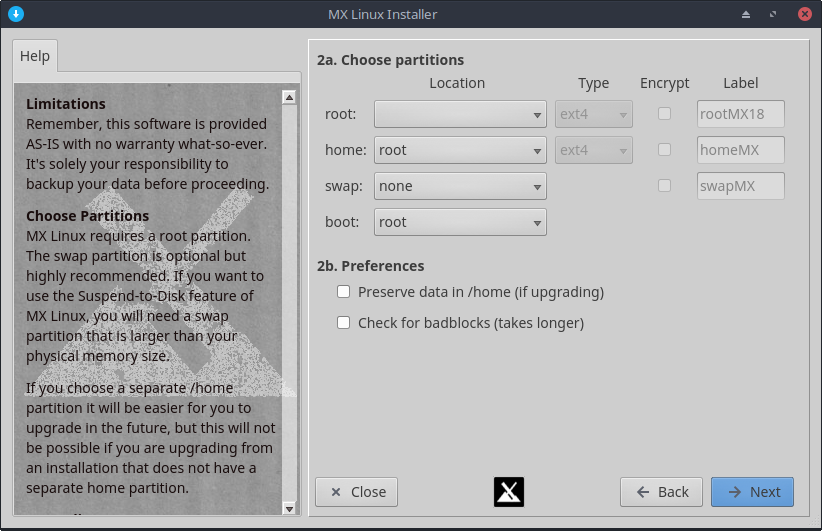
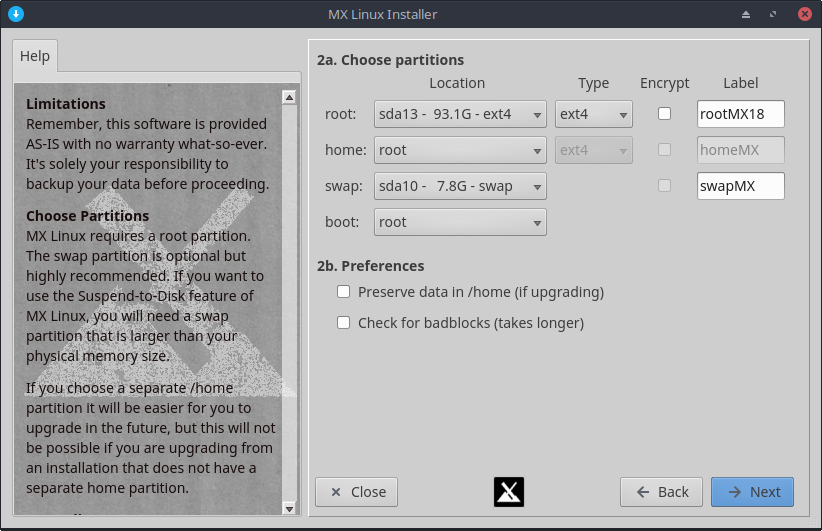
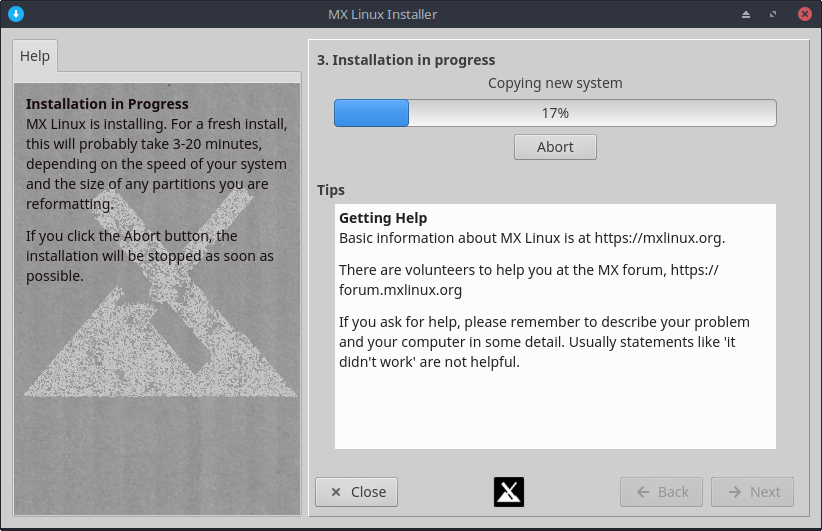
However, you get no nice slides, at the end of it, you go back to first step, what, you do need some expertise to get it done well and with confidence - noobs beware. The best thing about it - you can save your live session, including EVERYTHING, so you don't need to repeat any steps later. All your tweaks and files will be copied over into your new home directory. If anything, this isn't featured prominently enough.
Continuuminging
The installed GRUB menu is simple. The splash screen comes with a somewhat spartan rectangle progress bar. The boot sequence is fast, though. However, in the installed desktop, my Wireless network wasn't preserved! What! Well, everything else was, just not this one thing. I have no idea why this would be so. Wait. There was another thing. My home bookmarks in Thunar were gone, but I guess the reason is, I made them for the demo user in the live session, so that figures. But these should be a default (rather than an endless list of devices).

Package management & updates
This area has improved significantly. Faster (and more global repos). I had lots of updates, and they all worked just fine. Even in the live session, you can just update your system, if you like. However, the best part about Continuum is the Package Installer tool (part of the MX Tools combo).
This programs comes with a short, curated list of really nice programs, grouped by functional category, like messaging, browser, office, etc. Just select what you want, and the tool will install all these for you. For instance, you can have Chrome, Vivaldi, Opera. Skype and Steam are there too. The tool downloads the official packages from the repos and configures things in the background, all nice and dandy like. I did get one warning prompt (Chrome repo not being signed and whatnot), but other than that, it worked really well. You don't need any special powers to have all the cool programs you need.
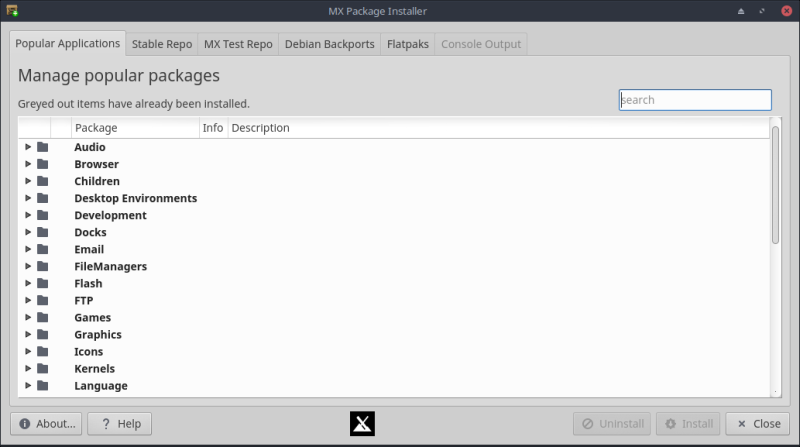
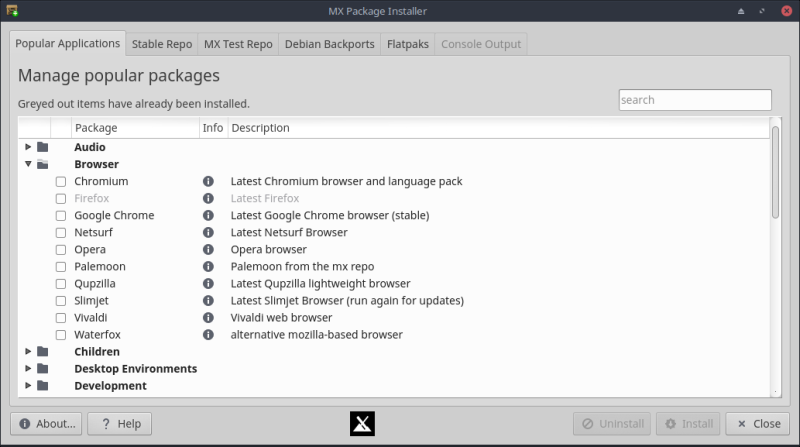
Applications
A solid wealth of goodness from just 1.3 GB of data. You get Firefox, Thunderbird, VLC, Clementine, LibreOffice, GIMP but without plugins, Transmission, a whole bunch of multimedia software, luckyBackup, and then you also have MX Tools. Very neat. Overall, one of the more balanced and practical selections out there.

Hardware compatibility
No issues. Everything worked just fine. Suspend & resume, too.
Performance & resource usage
Really fast. This has always been one of the best things about MX Linux, and Continuum isn't any different. The desktop responds instantly. No delay, no nonsense, super-light resource utilization. The CPU hardly ever ticks above zero on idle, and by default, memory usage is only about 400 MB. Very similar to Plasma in terms of numbers. However, speed wise, this one is at the very top. Really, really great.
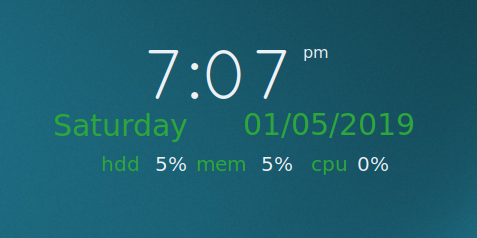
Battery life
Power management isn't the best - Plasma is king in this domain. But, with 50% brightness and low resource hunger, as we've seen earlier, you still get respectable figures. The battery can only hold two third of its max. capacity, so the total is 50% higher than shown (you do the math, it works). In other words, the three hours and change translate into about 4.5 hours for a new battery. In line with the rest of the MX family, and among the best results on this laptop. This is something that MX Linux has always done consistently well.
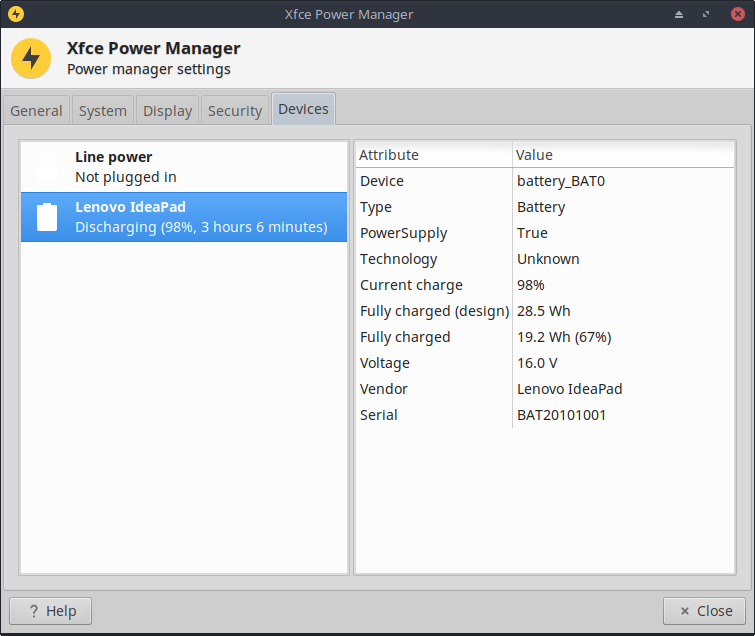
Customization
I did try making some extra visual changes, and this didn't go too well. First, I moved the panel down to bottom, and this is fine. I tried some extra icons, and while they make for a pretty sight in Package Installer, they don't necessarily fit perfectly into the desktop. Obsidian is sweet, but the system area looks meh. Seems like the default set (Papirus) works the best.
I wanted to have an icons-only panel, which mean using a dock. Package Installer offered Cairo, Docky and Plank, and I tried all of them, eventually settling on Plank. Essentially, they all need compositing, to begin with. Cairo just looked way too busy and archaic. Docky had bugs and would not launch with the Session Manager docklet. I had to recreate the configuration, and then on next login, it was reset, again.
Plank gave me best results, but the preferences can only be launched from command line and not via menus, the config tool comes with a hard-coded Adwaita (Gnome 3) windows decoration, and there was no simple way to add it to auto-start programs, I had to manually do that. I also had to remove shadows from docks, because I had a horizontal line across the bottom third of my screen. An old nonsense I've reported long long time ago, and it still seems to plague Xfce.
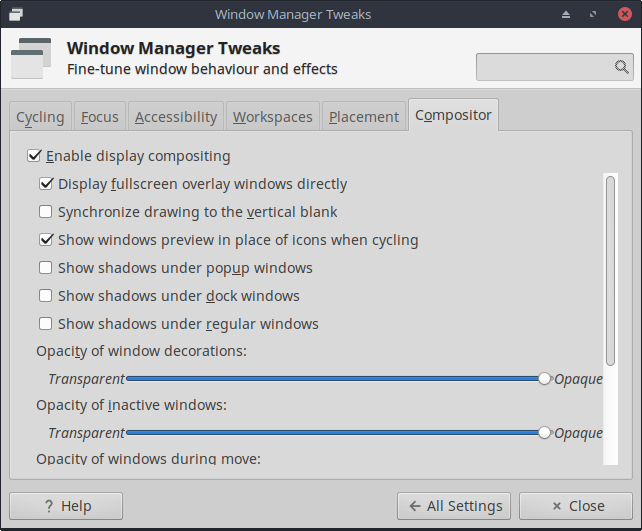
Why is the word Opaque touching the slider?
I also wanted to use the global menu (topmenu) plugin for Xfce, as I've shown you in my tutorial, but I hit a whole slew of problems there. The plugin did nothing, and only after making a whole bunch of environment changes did it run. I actually used a thread on MX Linux forums to do this. I did have the menu, but it was light-colored, clashing with the top panel, and it only showed for some apps. Thunar and LibreOffice yes, desktop and Firefox no, and so forth. All in all, it just didn't work properly. I was very disappointed.
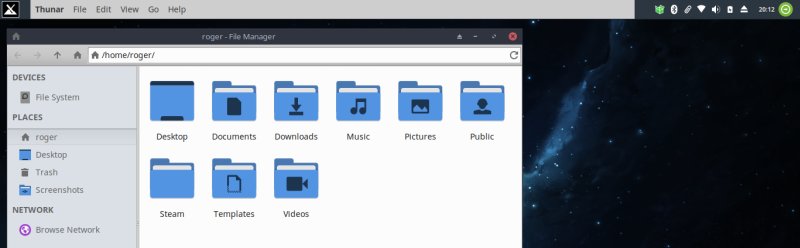
Final looks, we have this, but there are still some rough edges here and there:

Other observations
I noticed that pretty much all sliders have a non-perfect alignment at 100%. Ergo:
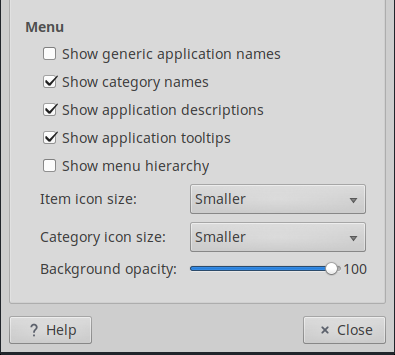
We saw this with Windows Manager, too.
The Skype icon is completely messed up - shows higher up and there are sort of four of them. Some weird tiling thingie. The terminal is transparent when using compositing. You need preferences to turn this off, except there's no menu. You need to right-click in the terminal window area to access the configuration page.
The panel icon would occasionally pop up in Plank as though it's an application. Very rough. Finally, I found it a bit hard figuring out file types based on icons only in Thunar. This is something specific to Xfce and Thunar, because I don't have such a problem in KDE with the same set of icons.
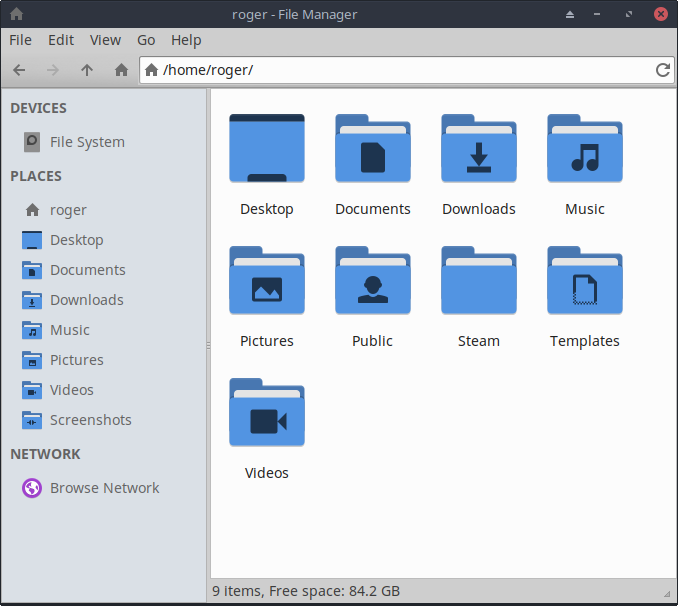
Thunar, customized with a reasonable sidebar; not the finest of the bunch.
Conclusion
MX Linux MX-18 Continuum is a pretty good distro. It has a lot of really cool points, and some superbly nice and unique ones, too. It looks good, it gives you everything out of the box, it comes with a fast installation that will preserve your data, and you get the excellent MX Tools and Package Installer as a bonus. It's also rock stable, very frugal, the performance is dog's bollocks, and consequently, you get a really neat battery life. Overall, it's better than its predecessor in most areas.
But then, there were also some problems. Mostly cosmetic, just like in the past. But I am not happy about things not working - media playback from the phone, topmenu plugin, those kind of things. By now, I'm expecting perfection. I know it's hard making always better and smarter products, but it's the only way. All in all, Continuum is a great distro, don't get me wrong, but it must not let complacency and randomness spoil its game. 8.5/10 this time, and if you're looking for a nice distro to test and try, this is by far one of the more refreshing and fun systems I've used in a long time. Just be on the lookout for an odd bug. Lastly, we shall soon commence testing on the old Nvidia-powered machine. And that would be all.
Cheers.