MX Linux MX-21 KDE - Now, here's a verily splendid distro (original) (raw)
MX Linux MX-21 KDE - Now, here's a verily splendid distro
Updated: November 17, 2021
Luck is a combination of two factors: probability and time. Case in point, my foray with MX Linux MX-21 KDE. As you well know, I'm a great fan of this small yet feisty distro. So far, I've mostly tested (and liked) the Xfce flavors. My one quick brush with its KDE build was largely unsuccessful. In fact, with the release of MX-21 Wildflower, I wasn't even thinking of testing the KDE version.
But then, as luck would have it, the official download page didn't have the Xfce release available for my Lenovo IdeaPad box. To be able to run on modern systems with UEFI, AMD Ryzen processors and NVMe, you need the AHS release - I discovered this with MX-19.3. However, at the time of writing, or rather testing, there was only the regular Xfce edition sans modern stuff, the Xfce AHS in almost-but-not-quite Release Candidate (4), and the KDE version, with all the right bits in place! So I thought, let's go for it.

Live session & installation
Quick boot, if not pretty. Text, resolutions and all that. But then, I was pleasantly surprised to see that MX Linux now ships with a much more modern release of Plasma - the superb 5.20. Previously, there was only 5.14, and Plasma truly took off with the more recent editions. In fact, 5.20 is so much better than even 5.18 LTS. We haven't done anything just yet, but I was already feeling mildly buoyant.


The desktop is pretty, with good, crisp colors. The window titlebars work fine, the fonts are black and clear. MX-21 uses its own icons rather than the Breeze set, but that's fine. The only noise comes from the system usage widget AND the screen Conky. I think the MX team has an obsession with showing you these stats, because you always get them multiple times. Still, a small thing. But, with the default wallpaper - showing wildflowers - the default Conky is almost invisible.

I tried the basics - decent Samba throughput and responsiveness, music played well. No quirks. I decided to commit the distro at this point, and then have more fun once MX-21 is cozily nested in the triple-boot setup on the IdeaPad, side by side with Ubuntu and a rather useless Windows 11, which I use for testing and anger management.
The installer is typical MX with some extras. The partitioning step now includes a semblance of a table, which lets you know your disk layout. This is a nice idea, but it's not implemented well. The tool is not that intuitive. You need to click on the cells in the 'Use For' column to be able to select how you want to use the partitions. The installer also selected both the ESP partition on the bootable media and the internal disk. Confusing.
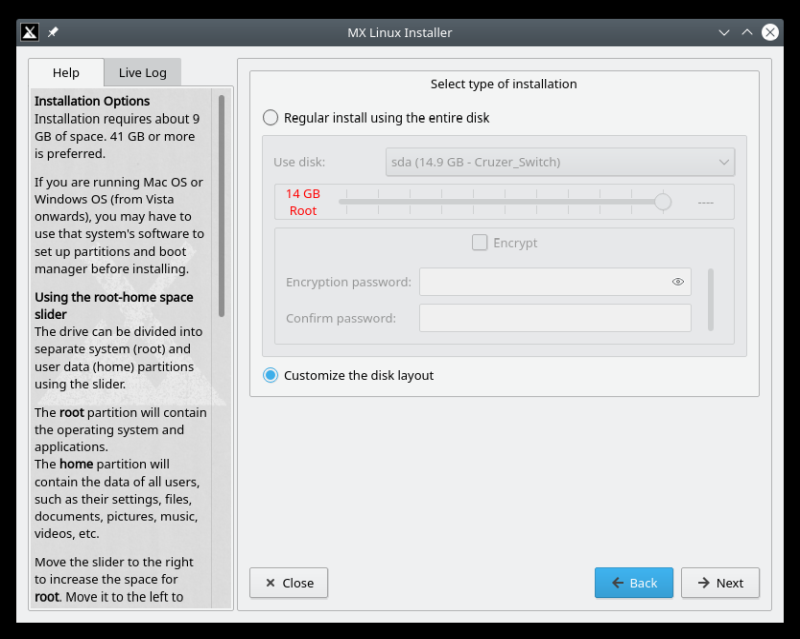
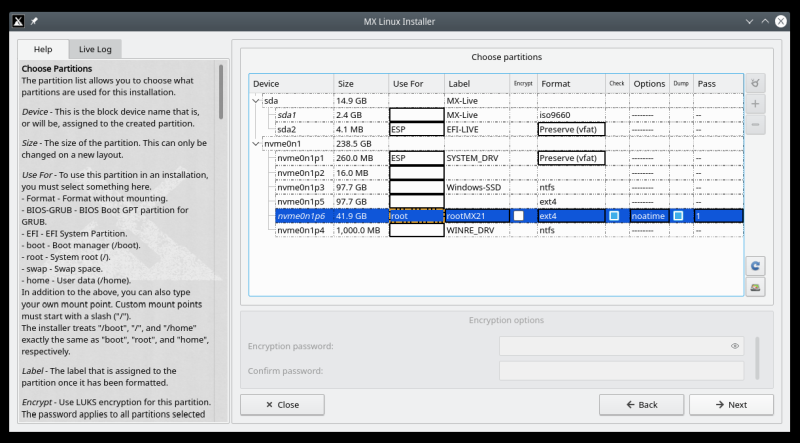
You need to click on the "empty" cells to choose what to do with the partition. The same applies to the format option. Two ESP partitions selected, which is just wrong.
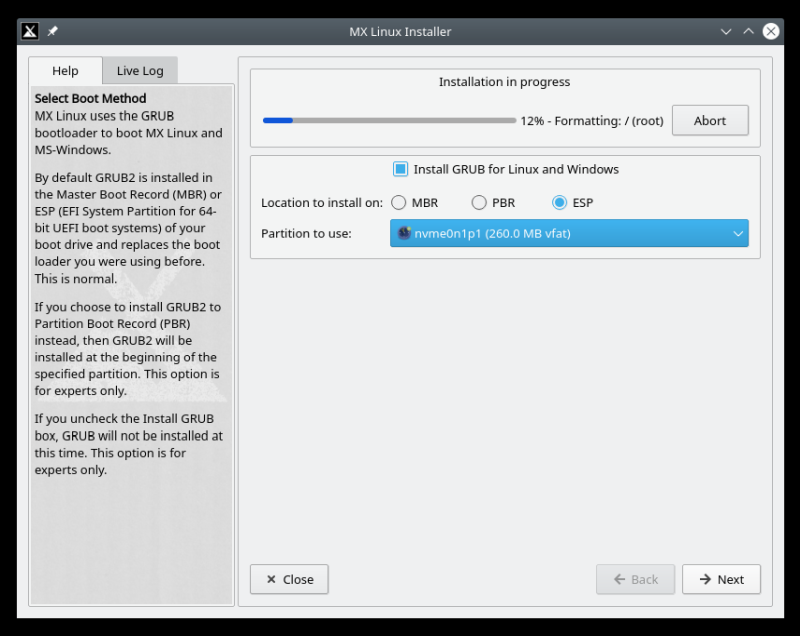
The wrong partition was selected for bootloader setup.
There was a similar problem in the bootloader step - again, the default selected device was sda, which happens to be the 16GB thumb drive and not my NVMe. I stopped this and changed it at the right moment. The whole workflow needs a bit more rework. That said, MX is still pretty much the only distro I tried in the last few years that lets you SAVE the contents of your live session. The installation was quick, about 4 minutes total.
Warming up
The bootloader menu is pretty. The boot sequence is simple but didn't flash any weird text errors or messages. The one annoying thing, and this is 100% reproducible, is that the screen always dim down fully. Every reboot. I don't know why, but it annoys me quite some. On first login, I was pleasantly surprised that most of my data was correctly ported, but, here's the thing, not all. My Wireless connection wasn't, and I had to reconnect and all that. Also, a text file that was open in the live session (but fully saved) was missing a couple of lines. I guess there is a specific moment when the installer copies the live session content. It does not happen at the final second of the installer wizard, it seems.

Then, I started using the system, and liked it very much. I didn't need to make almost any changes, as the defaults are quite pretty and solid. You get a good selection of software - Firefox, Thunderbird, LibreOffice, VLC, GIMP. Only Steam was missing really; easily added. The customization bit required just a few small pieces: the Minimize to desktop widget, a tiny digital clock tweak, and changing the mouse behavior from single- to double-click.
HD scaling
Pretty good, as I've already shown and commented in my dedicated piece on Plasma 5.20 scaling. Everything looks gorgeous at 137.5% scale. But then, in Discover (which is there for software management, good, finally), there were some issues. I've observed the problem in newer versions of Plasma, as well. Hopefully, this will be fixed soon. Typically, if you want to see whether Plasma scaling works, the best you can do is try either Discover or System Settings. That's where you often encounter the artifacts. And so they be.
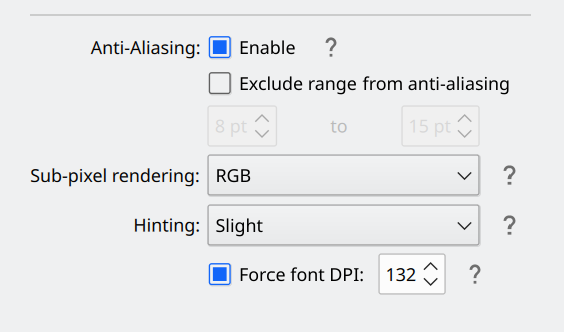
Nice, clear fonts. Proper black text, too.
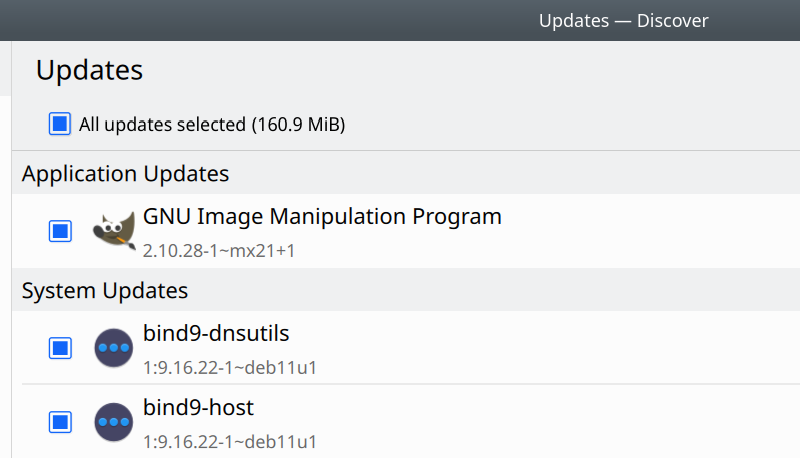
Look at the line that reads: All updates selected. Oh-oh.
Customization
As I said, only tiny changes really - because you don't need much more than that.
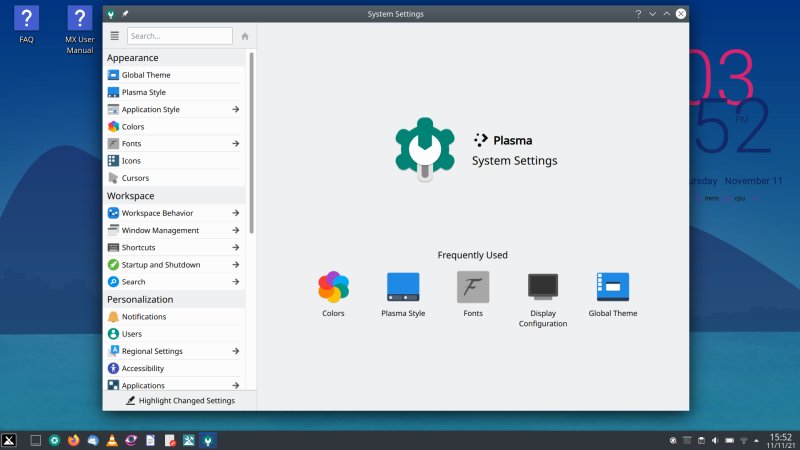
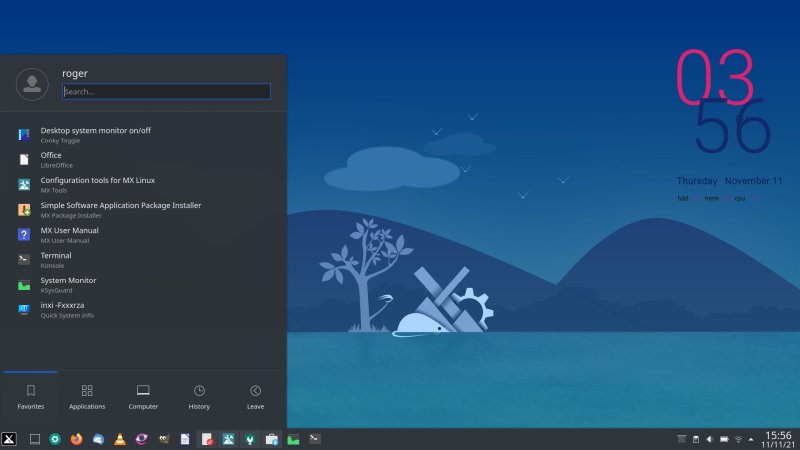
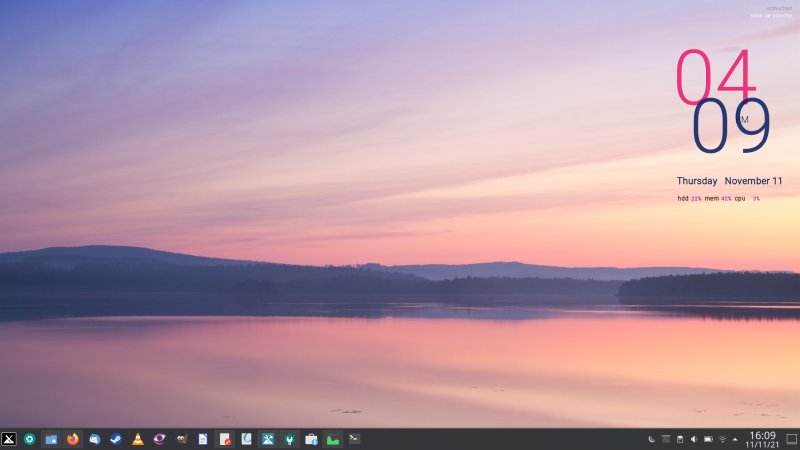
Hardware compatibility
Some small complaints. We have the screen brightness issue on every boot. Then, after resuming from sleep, there was no screen lock, and the Wireless did not reconnect. Not sure why, but both these need to be addressed. And yes, they happen on a fully updated MX-21 instance.
For Wireless, the solution was to enable the connection for all users in the Wireless settings. I now had the network reconnect on any login, or after waking from sleep. Then, I also enabled KDEWallet, which wasn't used. The additional benefit of this was that the system would now finally remember the passwords for various Samba shares, which wasn't the case beforehand.
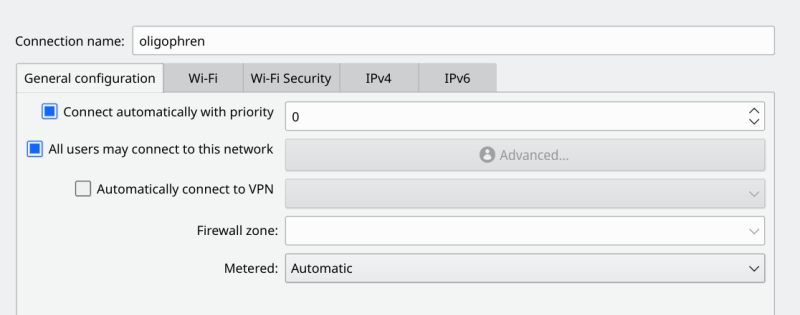
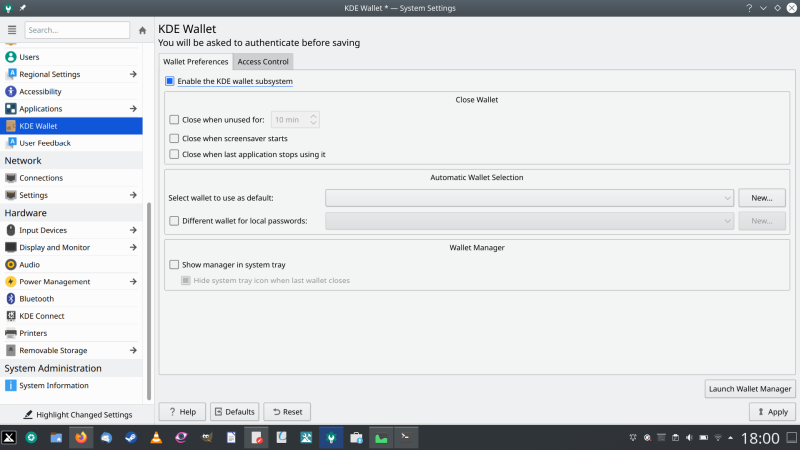
For the brightness issue, I tried several GRUB command line tweaks. They all resulted in the exact same behavior. The brightness would be set to 100%, and there was no way to reduce it. Reading around, this seems to be a common problem that affects AMD GPU systems, like my IdeaPad, and ought to be fixed in kernel 5.15, but then it doesn't seem to affect every distro. Quite weird. I may do a separate tutorial on this, and the Wireless issue, too.
acpi_backlight=vendor
acpi_osi=Linux acpi_backlight=vendor
amdgpu.backlight=1
Performance, resource usage
First, the boot. It takes about 12-13 seconds. This is with init, and it's an important observation following my fling with Devuan just a week back. We have systemd-powered distros, on this very same box, which take about as long or even longer. The startup times vary wildly, between about 7 seconds to about 15-16 seconds. So having a init-driven distro handle the mid-ground without any fancy shmancy parallelism tells you a lot. Let's not forget that small, frugal distros did this 10-second boot a good decade back on mechanical storage. So much for so-called technological progress.
The desktop itself is blazing fast. Super-responsive. Everything happens instantly. Idle memory usage is about 750 MB, which is a bit high compared to some other KDE distros; they had the usage around 600-650 MB. The CPU is relatively quiet, about 0-1% on idle.
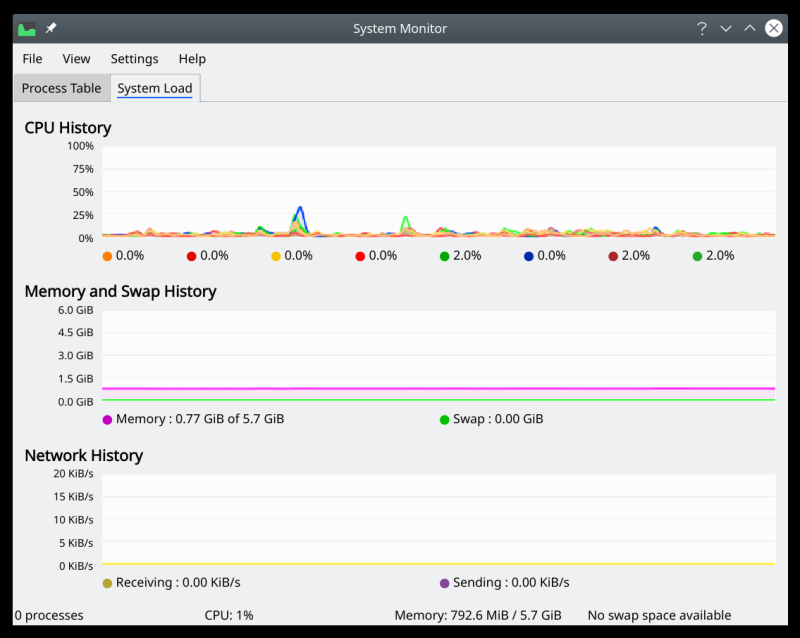
And you get the proper KSysGuard, none of that Plasma System Monitor stuff.
Samba speed is also phenomenal - I even managed to go above 20 MB/s. So far, this is a record for any of my Linux boxes. On this machine, under the exact same testing circumstances, the best I've seen was about 17 MB/s, with Manjaro. Most distros deliver about 7-8 MB/s. And now, we almost have a fully usable Samba connectivity. Noice.
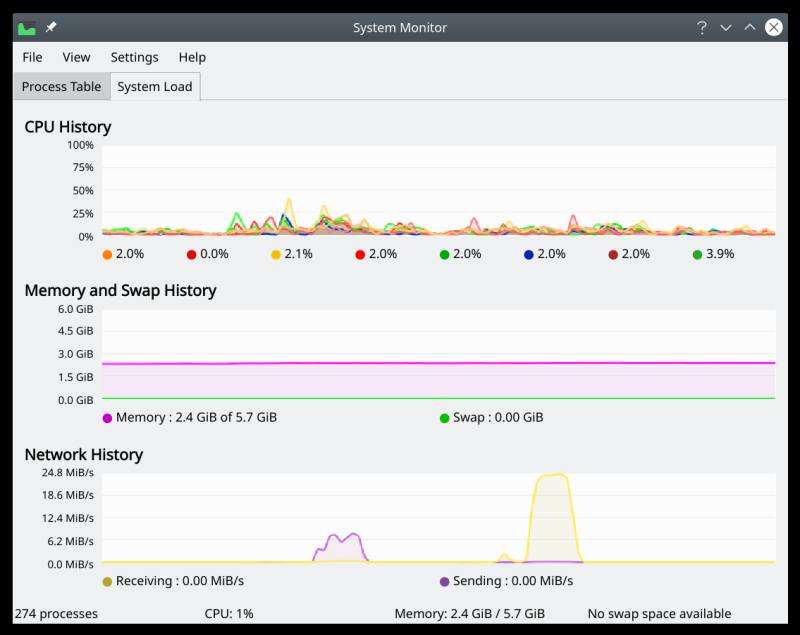
Battery life
With light to lightly moderate usage (after installing and configuring the system on battery power only) and brightness set to 50%, MX-21 reported 4:40 hours left at 78% charge. This translates into six hours of usage overall, maybe 6.5 if you're really gentle. The numbers are okay, and they feel more consistent than some of the early results for various distros on this box. Good, but perhaps not phenomenal.
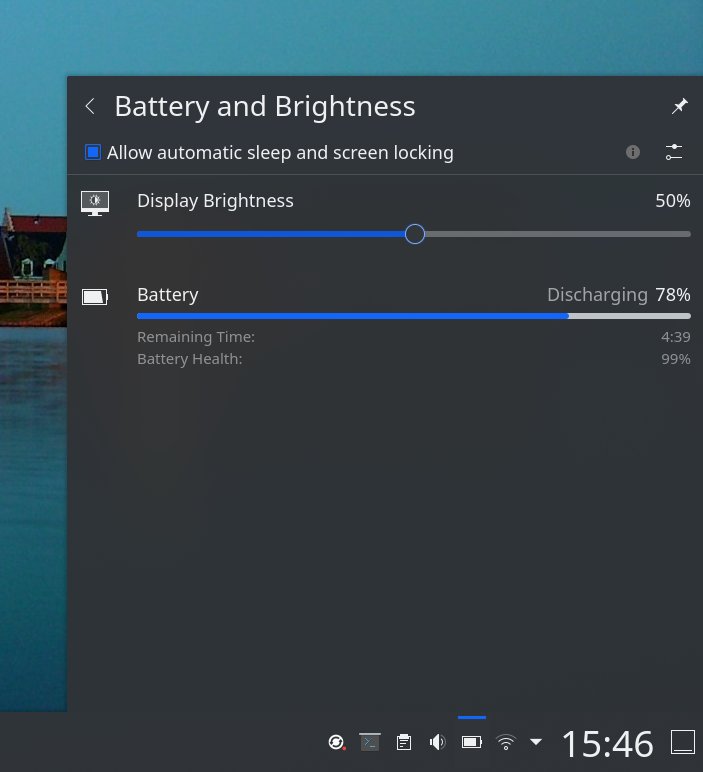
And I was really enjoying myself!
It's been such a long time since I felt happy with a Linux distro in my hands. The only other case that truly resonates is the Slimbook Pro2 experience, still going strong - do read the thirteen combat reports I've written over the past three years of active, constant usage. Anyway, MX-21 KDE was elegant, fast, stylish. I had all the software I needed. You also have the versatile MX Tools box, which lets less skilled users sort out the admin bits of their system. I mean really nice.
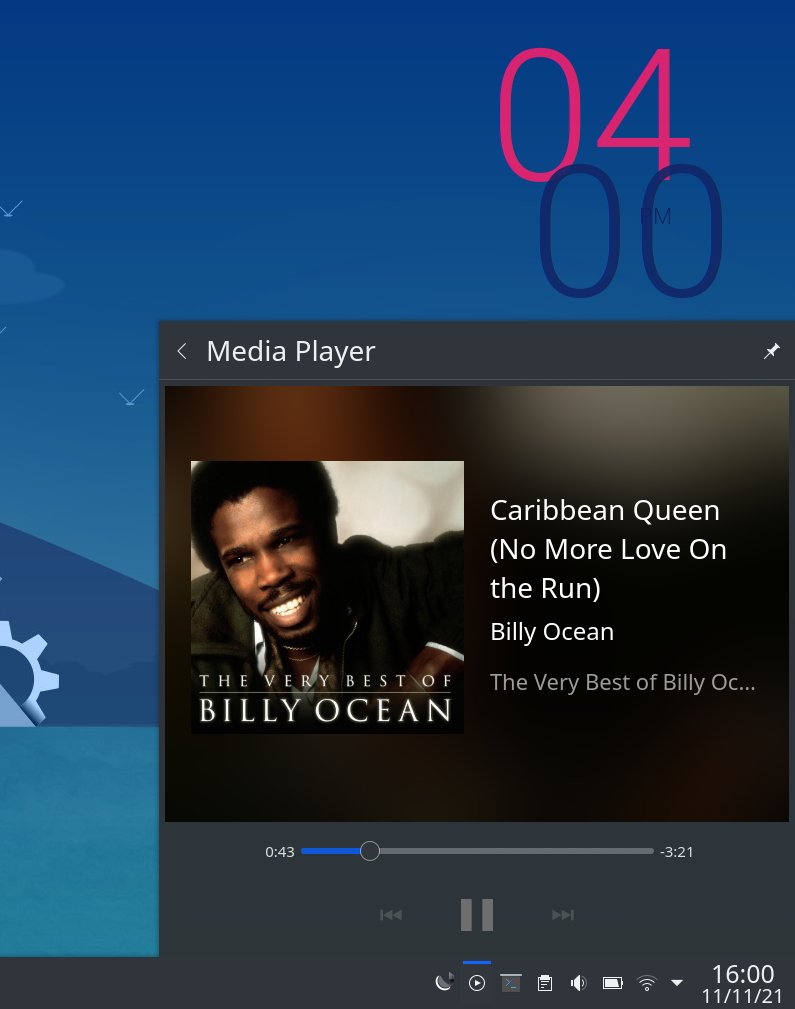
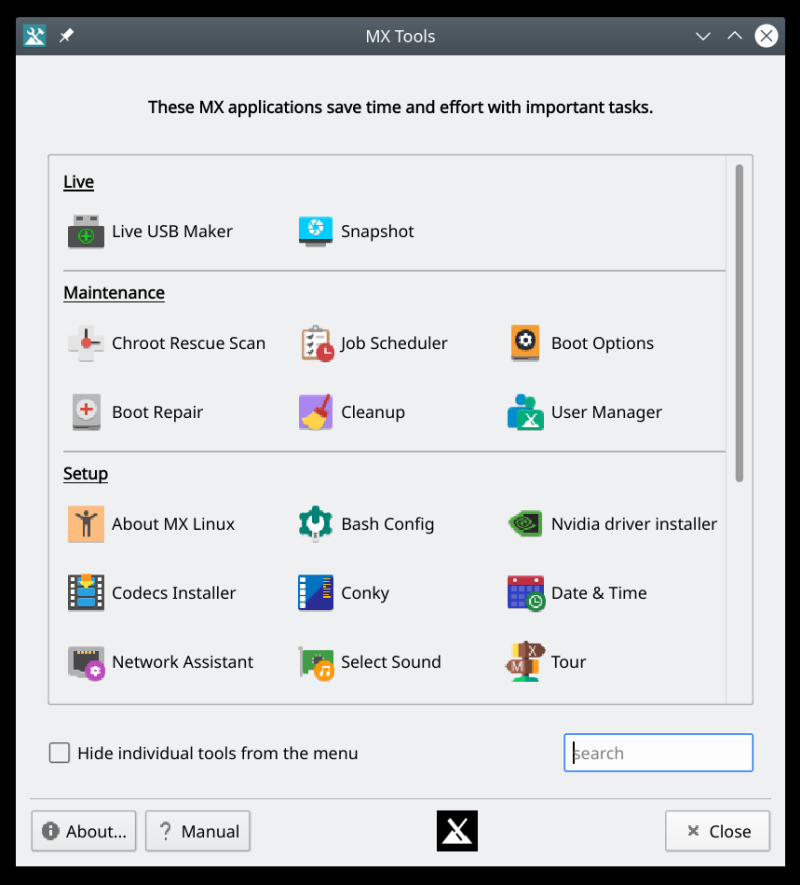
Conclusion
MX-21 KDE Wildflower is a superb distro. And it's purely by luck that I got to try it, but try I did, and I'm very happy that the Xfce version wasn't available when I needed it. This edition has it all: style, grace, speed, a great selection of software.
Is it perfect? Well, no. There are tiny quirks here and there. The installer & partitioning could be more intuitive. The Wireless and brightness problems are annoying. A few small tweaks here and there would make the whole thing even more fun. But when you take it all into consideration, plus the fact that very few Linux distributions actually deliver a stable, solid experience nowadays, plus the fact MX Linux has been steadily improving for the past five odd years, and it's strongly featured in my end-of-year reports (when I used to do them), MX-21 KDE is about as good as it gets.
Not perfect, but very, very close. So much in fact that I am considering building a serious production system and fully going MX-21. Besides, I need something to hedge against the impending future failure that's Windows 11 (come 2025 and the end of support for Windows 10), and this seems as good alternative as any. It's rare for me to be happy exploring Linux distros of late. But here we go. As luck would have it. 9.5/10. We're done.
Cheers.