Leadtools.MediaFoundation Introduction (original) (raw)
Summary
The Leadtools.MediaFoundation assembly is designed to provide developers with a full range of tools required to create professional, high-quality media foundation applications.
The assembly adds multimedia functionality such as Capture, Play, and Convert, as well as the latest Media Foundation transforms and multimedia file support.
It allows loading many common file formats, such as AVI, OGG, FLV, WMA, WMV, MP4, MKV, 3GP, MP3, WAV, FLAC, MPEG-2, and others, and converting media to common media foundation file formats, such as AVI, WMV, MP4, MKV, 3GP, MP3, WAV, FLAC, MPEG-2, and Fragmented MP4.
Key Features
- Media Foundation Capture
- Create applications that can capture from a wide variety of capture devices: Media Foundation devices, HDTV, Video for Windows (VFW) devices, or the computer screen.
- Capture audio or video data to a file.
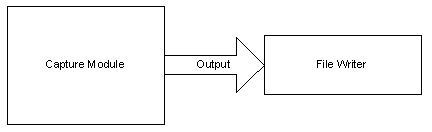
- Multimedia Playback
- Create applications that can play all formats supported by Media Foundation using the simple-to-use LEADTOOLS playback control.
- Play an audio, video, or multimedia sample.
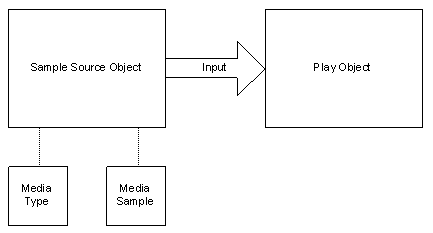
- Play an audio, video, or multimedia file.
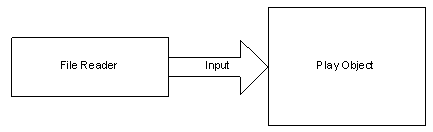
- Add optional processors during playback for real time processing such as deinterlacing, text or image overlay, cropping, etc.
- Multimedia Conversion
- Add features to your application that allow users to convert to and from AVI, Windows Media content, and WAVE for output.
- Convert an audio, video, or multimedia file to another type of file.
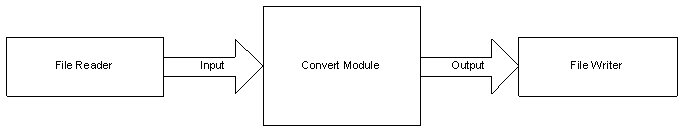
- Convert using LEADTOOLS processors, or your own 3rd party processors.
- Get and modify each video frame during conversion, or allow the processor to modify the entire video.
- Automatically correct timestamps to produce correct output files. Converting files requires dealing with many types of files and video/audio codecs. Some of these files or codecs produce bad timestamps. LEADTOOLS can automatically handle this to produce correct output files.
- Media Foundation File Formats
- Add support for loading the most popular media foundation formats.
* Audio Video Interleave (AVI)
* MP3 Audio (MP3)
* MPEG-2 Program and Transport streams
* OGG
* Quicktime (MOV)
* Waveform Audio File Format (WAV)
* Windows Media Formats (WMA, WMV)
* MPEG 4 (MP4, AAC, AVC)
* Flash (FLV, F4V)
* Matroska (MKV)
* Material Exchange Format (MXF)
* FLAC Audio (FLAC)
* 3GPP (3GP)
* PSP thumbnail - Add support for converting files to the AVI, WMV, MP4, MKV, 3GP, MP3, WAV, FLAC, MPEG-2, and Fragmented MP4 file formats.
- Add support for loading the most popular media foundation formats.
- Media Foundation Compression
- Add support to your applications for compressing individual samples with any available Media Foundation filter.
- Specify which target video and/or audio formats to use, or let the toolkit suggest video and/or audio formats appropriate for the desired file format.
- Design your own target format by picking a sink and target video and/or audio formats.
- Media Foundation Processing
- Use the LEAD Video callback transform to use any of the 200+ LEADTOOLS image processing functions to process movies during playback, conversion, or capture.
LEADTOOLS Media Foundation Features
The LEADTOOLS toolkit is flexible and gives full control over the input, middle and output samples:
- Input: Provide your own samples for conversion/playback, instead of converting a source file.
- Middle: Access each sample being converted for additional processing.
- Output: Get each output sample and store it as needed.
Input data can come from any of the following sources:
- A media file
- A stream
- The application, one sample at a time
- A Media Foundation Transform created manually by the application
Data can be output to any of the following targets:
- A media file
- A stream
- The application, one sample at a time
- A Media Foundation Transform created programmatically by the application
The input streams can be very different (MPEG-2 Transport over UDP, TCP/IP, RTSP server feeding RTP packets, http protocol stream, etc.), but as far as your application is concerned, all you have to do is set the stream URL as the source and the toolkit handles the rest. The output is handled in the same way: set the output to a URL and the toolkit will take care of streaming the data.
The LEADTOOLS Media Foundation toolkit setup installs media sources, processors/transforms, codecs/compressors, and sinks. These filters are included with the LEADTOOLS Media Foundation SDK. In addition, these filters can be licensed individually on an à la carte basis. For more information regarding licensing, contact sales@leadtools.com.
See Also
Assemblies
Reference
Media Foundation Output File Formats
LEADTOOLS Media Foundation Capture
LEADTOOLS Media Foundation Convert
LEADTOOLS Media Foundation Playback
Unlocking Special LEAD Features