Overview of the LEADTOOLS Storage Server Main Window (original) (raw)
To go to the Main Window of the LEADTOOLS Storage Server, run the LEADTOOLS Storage Server Manager (Bin\\Dotnet\\Win32 -> StorageServerManagerDemo_Original.exe). When the Storage Server Manager Login dialog appears, enter the LEADTOOLS Storage Server administrator login and password and click Login. The main window of the LEADTOOLS Storage Server Manager then appears. It is shown in the following figure:
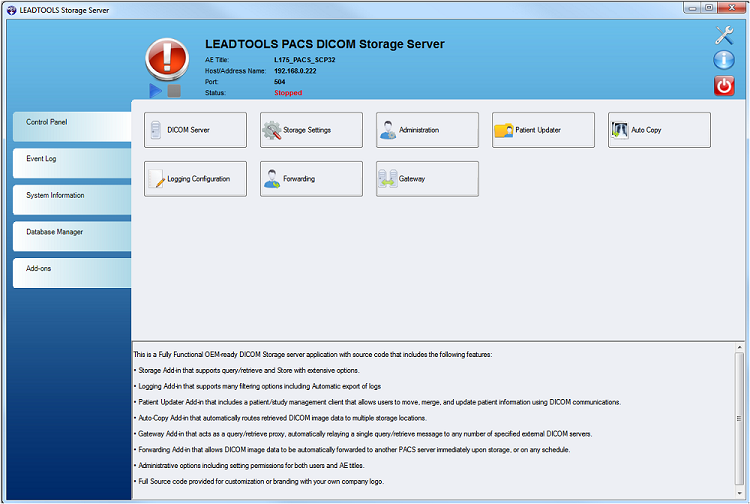
Top Section
The top section of the LEADTOOLS Storage Server displays basic information about the server, such as the AE Title and Host/Address Name and port. It also has the following buttons:
- Start Storage Service Button(

) Starts the DICOM listening service. The Status changes to display “Running.” - Stop Storage Service Button(

) Stops the DICOM listening service. The Status changes to display “Stopped”. - Settings Button(

) Opens the Server Settings dialog. [Server Settings are also accessible from the Control Panel buttons. Each button navigates you to the specified branch in the Server Settings dialog.] - About:button

Provides software version information, and contact information for technical support. - Exit Application button(

) Closes the LEADTOOLS Storage Server Manager user interface. Note: that closing the user interface does not stop the DICOM listening service. - Close box(

) Closes the Main Window, but places an icon into the system tray. Double-clicking the icon reopens the Main Window. - Tabs Along the left side of the Main Window are 5 tabs, as follows:
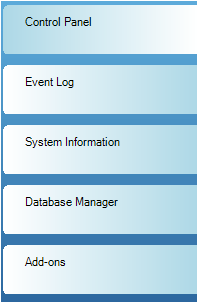
Each tab opens its own work area and options. The Control Panel tab displays all of the add-ins that make up the Storage Server. Each of the add-in buttons on the Control Panel tab work area opens the Server Settings dialog. The Server Settings dialog is a tree view, with branches corresponding to each of the buttons on the Control Panel tab work area. Clicking a Control Panel add-in button opens the Server Settings dialog opened to that particular branch.