Starting and Stopping the LEADTOOLS Storage Server (original) (raw)
The LEADTOOLS Storage Server starts automatically when Windows does. However, if it is stopped, it can be restarted easily.
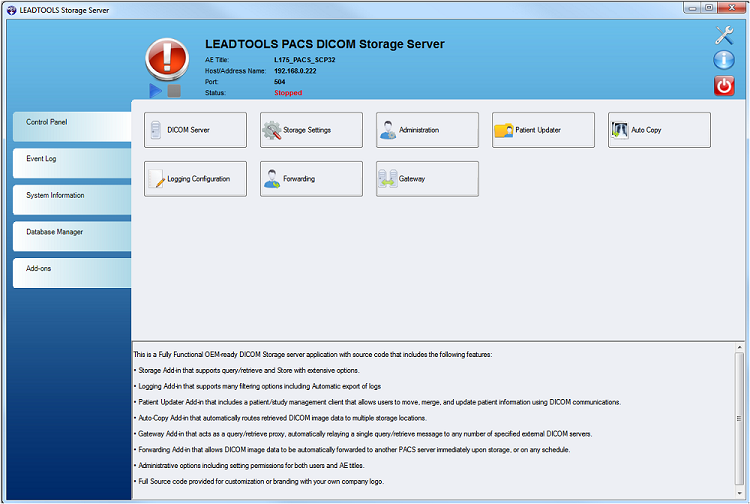
- Starting the server

From the LEADTOOLS Storage Server Manager, click the Start Storage Service button. The server starts listening for a Client to which to connect. The Status changes to display "Running". - Stopping the server

Click the Stop Storage Service button . The server stops. The Status changes to display “Stopped”. - Close box

Closes the Main Window, but places an icon into the system tray. Double-click the icon to reopen the Main Window.