L_GlareDetection (original) (raw)
Summary
Automatically detects the glare zone in an image.
Syntax
#include "Ltimgcor.h"
L_LTIMGCOR_API L_INT L_GlareDetection(pBitmap)
Parameters
pBITMAPHANDLE pBitmap
Pointer to the bitmap handle referencing the bitmap to be processed.
Returns
| Value | Meaning |
|---|---|
| SUCCESS | The function was successful. |
| < 1 | An error occurred. Refer to Return Codes. |
Comments
Automatically finds the glare zone in an image.
The result is applied to the image as a region.
This function supports 24- and 36-bit color images and 8-bit grayscale images.
Glare Detection Function - Before
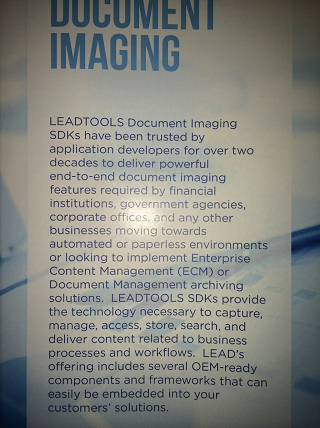
Glare Detection Function - After

View additional platform support for this Glare Detection function.
Required DLLs and Libraries
- LTIMGCOR
- For a listing of the exact DLLs and Libraries needed, based on the toolkit version, refer to Files To Be Included With Your Application.
Platforms
Win32, x64, Linux.
See Also
Functions
- L_SignalToNoiseRatio
- L_TextBlurDetector
- L_BlurDetection
- L_BlurDetectionExt
- L_GlareDetection
Topics
Example
This example loads a bitmap and detects glare zone.
L_INT GlareDetectionExample(L_VOID)
{
L_INT nRet;
BITMAPHANDLE LeadBitmap; /* Bitmap handle to hold the loaded image. */
/* Load the bitmap, keeping the bits per pixel of the file */
nRet = L_LoadBitmap(MAKE_IMAGE_PATH(TEXT("Glare.jpg")), &LeadBitmap, sizeof(BITMAPHANDLE), 0, ORDER_BGR, NULL, NULL);
if (nRet != SUCCESS)
return nRet;
/* Apply Glare detection filter */
nRet = L_GlareDetection(&LeadBitmap);
if (nRet == SUCCESS)
nRet = L_SaveBitmap(MAKE_IMAGE_PATH(TEXT("Result.BMP")), &LeadBitmap, FILE_BMP, 24, 0, NULL);
//free bitmap
if (LeadBitmap.Flags.Allocated)
L_FreeBitmap(&LeadBitmap);
return nRet;
}
LEADTOOLS Raster Imaging C API Help