LBitmap::LevelsetBitmapRgn (original) (raw)
Summary
Performs semi-automatic segmentation (using the Levelset algorithm) by shrinking or expanding a contour represented by a region to the objects in the image.
Syntax
#include "ltwrappr.h"
virtual L_INT LBitmap::LevelsetBitmapRgn(LambdaIn, LambdaOut)
Parameters
L_INT LambdaIn
Represents the weight of moving the contour inside. The default value is 1.
L_INT LambdaOut
Represents the weight of moving the contour outside. The default value is 1.
Returns
| Value | Meaning |
|---|---|
| SUCCESS | The function was successful. |
| < 1 | An error occurred. Refer to Return Codes. |
Comments
If the image has no region this function assumes a rectangular region that covers the image.
The Levelset algorithm finds the best-fitting contour that encapsulates the object.
Equal values for lambdaIn and lambdaOut allow the algorithm to decide whether to shrink or expand the selected region.
This function supports 12- and 16-bit grayscale and 48- and 64-bit color images.
This function supports signed/unsigned images.
Levelset Region Function - Before

Levelset Region Function - After
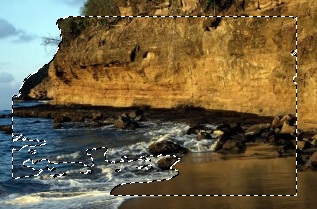
View additional platform support for this Levelset Region function.
Required DLLs and Libraries
- LTDIS
- LTFIL
- LTIMGCOR
- For a listing of the exact DLLs and Libraries needed, based on the toolkit version, refer to Files To Be Included With Your Application.
Platforms
Win32, x64.
See Also
- LBitmap::OtsuThreshold
- LBitmap::LambdaConnectedness
- LBitmap::ShrinkWrapTool
- LBitmap::WatershedBitmap
- LBitmap::GWireGetMinPath
- LBitmap::KMeansBitmapSegmentation
- Class Members
Example
#if defined (LEADTOOLS_V19_OR_LATER)
L_INT LBitmap__LevelsetBitmapRgnExample(L_VOID)
{
L_INT nRet ;
LBitmap LeadBitmap ;
nRet = LeadBitmap.Load(MAKE_IMAGE_PATH(TEXT("IMAGE3.dcm")), 0,ORDER_BGR);
if(nRet !=SUCCESS)
return nRet ;
RECT MainRect ;
MainRect.left = 200 ;
MainRect.right = 300 ;
MainRect.top = 200 ;
MainRect.bottom = 250 ;
LBitmapRgn Region(&LeadBitmap);
nRet = Region.SetRgnRect(&MainRect);
if(nRet != SUCCESS)
return nRet ;
// found level set region
nRet = LeadBitmap.LevelsetBitmapRgn(1, 1) ;
if( nRet !=SUCCESS )
return nRet ;
return SUCCESS;
}
#endif // LEADTOOLS_V19_OR_LATER
LEADTOOLS Raster Imaging C++ Class Library Help