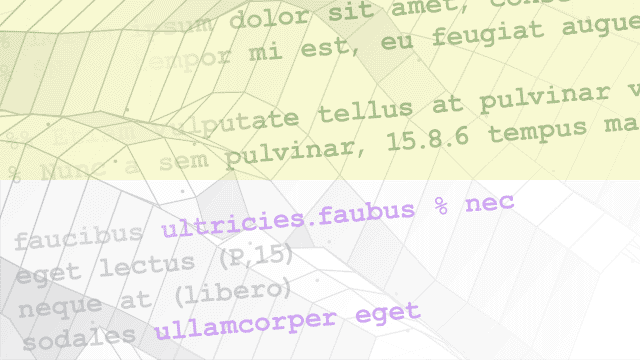MATLAB Algorithm Acceleration - MATLAB & Simulink (original) (raw)
Acceleration using generated MEX functions
Accelerate computationally intensive portions of your MATLAB® code by generating a MEX function. For best results, follow best practices and use optimization strategies.
Functions
| codegen | Generate C/C++ code fromMATLAB code |
|---|
Topics
- Generate C/C++ Code
Generate standalone C/C++ code or a C/C++ MEX function at the command line or by using the MATLAB Coder™ app. - Accelerate MATLAB Algorithms
Accelerate MATLAB algorithms by generating MEX functions. - Code Generation for Incremental Learning (Statistics and Machine Learning Toolbox)
Generate code that implements incremental learning for binary linear classification at the command line. - Best Practices for Using MEX Functions to Accelerate MATLAB Algorithms
Follow best practices for using MEX functions to accelerate MATLAB algorithms. - Profile MEX Functions by Using MATLAB Profiler
See execution times and code coverage for generated MEX functions in MATLAB Profiler. - Control Run-Time Checks
Improve performance by disabling run-time checks. - Optimize Generated C/C++ and MEX Code
Optimize the execution speed or memory usage of generated C/C++ and MEX code. - Use Generated Code to Accelerate an Application Deployed with MATLAB Compiler
Use MATLAB Coder to accelerate an algorithm used by an application that you intend to deploy with MATLAB Compiler™.
Featured Examples
Generate MEX Code to Accelerate Simulation of Bouncing Balls
Generates MEX for a complicated application that uses multiple MATLAB files.
Generate MEX Code to Calculate Geodesics in Curved Space-Time
These examples generate MEX functions to calculate geodesics in curved space-time.
Generate Accelerated MEX Code for Reverberation Using MATLAB Classes
Accelerate the execution of a MATLAB algorithm that uses MATLAB classes.
Generate Code for Persistent Variables
Generate a MEX function from a MATLAB function that uses persistent variables.