filterDesigner - Open Filter Designer app - MATLAB (original) (raw)
Main Content
Description
filterDesigner opens the Filter Designer app. Use this tool to:
- Design filters
- Quantize filters (with DSP System Toolbox™ software installed)
- Analyze filters
- Modify existing filter designs
- Create multirate filters (with DSP System Toolbox software installed)
- Realize Simulink® models of quantized, direct-form, FIR filters (with DSP System Toolbox software installed)
- Perform digital frequency transformations of filters (with DSP System Toolbox software installed)
Refer to Use Filter Designer with DSP System Toolbox Software for more information about using the analysis, design, and quantization features of filter designer. For general information about using filter designer, refer to Using Filter Designer.
When you open the filter designer app and you have DSP System Toolbox software installed, filter designer incorporates features that are added by DSP System Toolbox software. With DSP System Toolbox software installed, filter designer lets you design and analyze quantized filters, as well as convert quantized filters to various filter structures, transform filters, design multirate filters, and realize models of filters.

Use the buttons on the sidebar to configure the design area to use various tools in the filter designer app.
Set Quantization Parameters — provides access to the properties of the quantizers that compose a quantized filter. When you click Set Quantization Parameters, you see filter designer displaying the quantization options at the bottom of the dialog box (the design area), as shown in the figure.
Transform Filter — clicking this button opens the Frequency Transformations pane so you can use digital frequency transformations to change the magnitude response of your filter.
Create a multirate filter — clicking this button switches filter designer to multirate filter design mode so you can design interpolators, decimators, and fractional rate change filters.
Realize Model — starting from your quantized, direct-form, FIR filter, clicking this button creates a Simulink model of your filter structure in new model window.
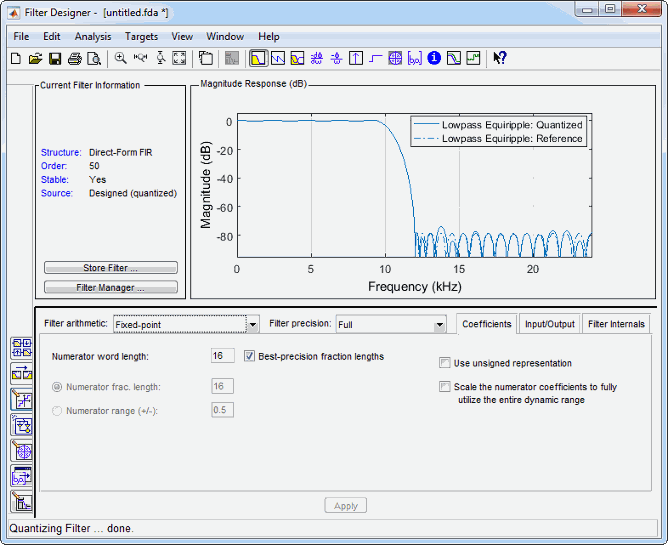
Other options in the menu bar let you convert the filter structure to a new structure, change the order of second-order sections in a filter, or change the scaling applied to the filter, among many possibilities.
Limitations
- The Input/Output section in the Set quantization parameters panel of the
filterDesignerapp supports only signed data types. - The word length value specified by the Input word length and the Output word length settings in theInput/Output section of the Set quantization parameters panel must be 2 or more to support signed numeric types.
Examples
Version History
Introduced in R2011a