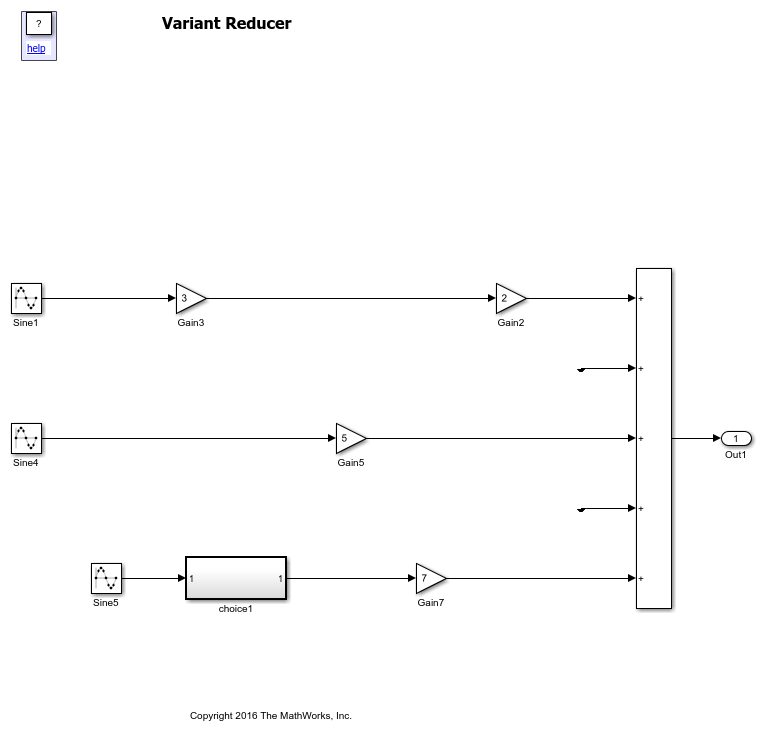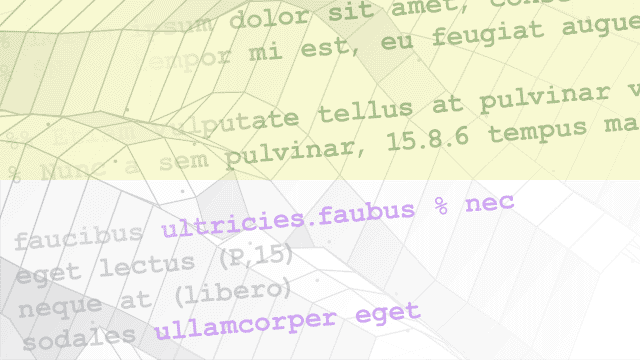Manage Variant Modeling Components - MATLAB & Simulink (original) (raw)
Manage variant elements and define, reduce, and analyze variant configurations
Variant Manager is a tool that allows you to visualize the model hierarchy and centrally manage the usage of variant elements such as variant blocks and variant transitions in Stateflow® charts across the hierarchy.
The tool is available as a support package named Variant Manager for Simulink® with these main capabilities:
- Variant Manager — Visualize the model hierarchy, manage the usage of variant elements across the hierarchy, and create and manage variant configurations.
- Variant Reducer — Generate a reduced model that contains only selected variant configurations.
- Variant Analyzer — Compare and contrast variant configurations to identify errors or inconsistencies.
Classes
| Simulink.VariantConfigurationAnalysis | Analyze variant configurations programmatically |
|---|
Objects
| Simulink.VariantConfigurationData | Create and store variant configurations and constraints |
|---|
Functions
| Simulink.VariantManager.activateModel | Validate and activate variant blocks in model hierarchy (Since R2022b) |
|---|---|
| Simulink.VariantManager.updateModel | Obtain model compilation information and activate variant blocks in model hierarchy (Since R2024b) |
| Simulink.VariantManager.applyConfiguration | Apply specified variant configuration to model (Since R2022b) |
| Simulink.VariantManager.findVariantControlVars | Find variables used in variant control expressions |
| Simulink.VariantManager.generateConfigurations | Generate variant configurations automatically (Since R2022b) |
| Simulink.VariantManager.getConfigurationData | Get variant configuration data object associated with model (Since R2022b) |
| Simulink.VariantManager.getPreferredConfigurationName | Get name of preferred variant configuration for model (Since R2022b) |
| Simulink.VariantManager.reduceModel | Generate reduced model for specified variant configurations |
| Simulink.VariantManager.validateConstraint | Verify if variant constraint is satisfied by model hierarchy (Since R2025a) |
Variant Configurations
| addConfiguration | Add new variant configuration to variant configuration data object |
|---|---|
| addCopyOfConfiguration | Add copy of existing variant configuration to variant configuration data object |
| getConfiguration | Get specific variant configuration from variant configuration data object |
| removeConfiguration | Remove variant configuration from variant configuration data object |
| addControlVariables | Add variant control variables to named variant configuration in variant configuration data object |
| removeControlVariable | Remove variant control variable from variant configuration |
| addConstraint | Add constraint to variant configuration data object |
| removeConstraint | Remove constraint from variant configuration data object |
| isConfigActive | Check if variant configuration is active (Since R2025a) |
Component Configurations
| addComponentConfiguration | Associate top-model variant configuration with variant configuration of referenced model (Since R2022b) |
|---|---|
| getComponentConfigurationName | Get name of variant configuration used by referenced component in model hierarchy (Since R2023b) |
| removeComponentConfiguration | Remove association between variant configurations of top-level model and referenced model (Since R2022b) |
Preferred Configuration
| setPreferredConfiguration | Set name of preferred variant configuration for variant configuration data object (Since R2022b) |
|---|---|
| getPreferredConfiguration | Get name of preferred variant configuration for variant configuration data object (Since R2022b) |
| convertDefaultToPreferred | Convert default variant configuration to preferred variant configuration (Since R2022b) |
Support Package
Use a central tool to manage all variation points in a variant model.
Topics
- Variant Configurations
Use variant configurations to represent combination of variant choices across model hierarchy. - Create and Activate Variant Configurations
Create and activate variant configurations for a model. - Compose Variant Configurations and Constraints for Top Model Using Referenced Component Configurations
Use referenced model configuration to set up variant configuration for a top-level model. - Save and Reuse Variant Configurations Using Variant Configuration Data Object
Save and load variant configuration data object for a model. - Generate Variant Configurations Automatically
Generate all possible variant configurations for a model. - Manage Variant Parameters Using Variant Manager
Learn how to manage variant parameters in your model using Variant Manager. - Variant Manager Workflow to Set Up Variant Configurations for Models
Workflow diagram to set up variant configurations for a model. - Variant Manager Workflow to Manage Existing Variant Configurations in Models
Workflow diagram to manage existing variant configurations for a model. - Reduce Variant Models Using Variant Reducer
Generate reduced models that contain a subset of the available variant configurations. - Analyze Variant Configurations in Models Containing Variant Blocks
Analyze and compare variant configurations for a model containing variant blocks.
Featured Examples
Manage, Configure, Reduce, and Analyze System Variants with Variant Manager for Simulink
Gives an overview of the capabilities of the Variant Manager tool in Simulink.
Reduce Model Containing Variant Blocks
Reduce a Simulink® model that contains variant blocks both programmatically and by using Variant Reducer in Variant Manager.
Reduce Model Containing Variant Parameters
Reduce a Simulink® model that contains variant parameters using Variant Reducer in Variant Manager. The example explains the reduction process for these scenarios:
Reduce Models Containing Referenced Subsystems
Reduce a Simulink® model that contains Subsystem Reference blocks.
Run Simulations for Variant Models Using Variant Configurations
Run single or multiple simulations for a variant model using variant configurations.
- Since R2024a
- Open Live Script
Run Tests for Variant Models Using Variant Configurations
Run tests for a variant model using variant configurations.