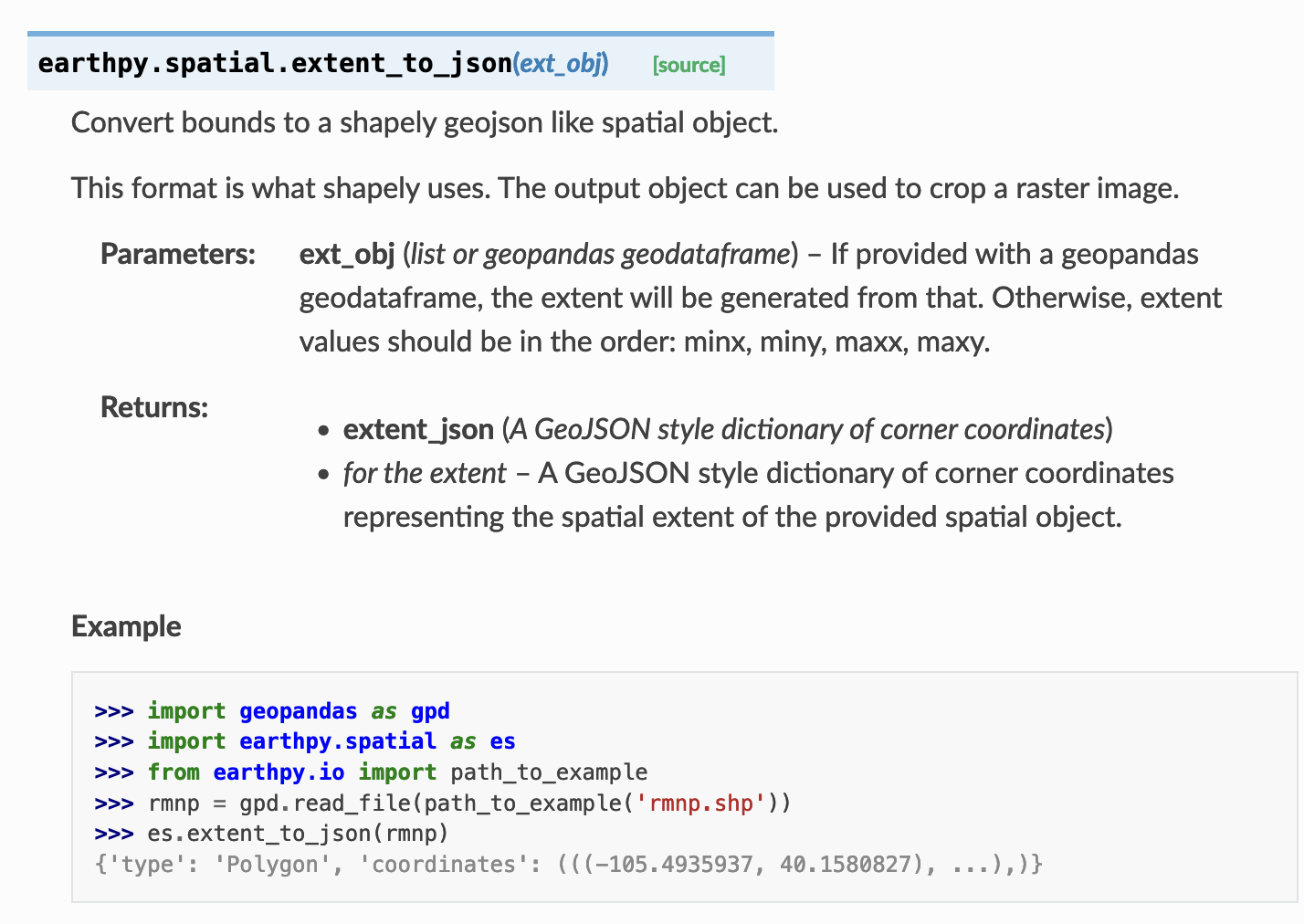Document the code in your package’s API using docstrings (original) (raw)
What is an API?#
API stands for Applied Programming Interface. When discussed in the context of a (Python) package, the API refers to the functions, classes, methods, and attributes that a package maintainer creates for users.
A simple example of a package API element: For instance, a package might have a function called add_numbers()that adds up a bunch of numbers. To add up numbers, you as the user simply call add_numbers(1,2,3) and the package function calculates the value and returns 6. By calling the add_numbers function, you are using the package’s API.
Package APIs consist of functions, classes, methods and attributes that create a user interface.
What is a docstring and how does it relate to documentation?#
In Python, a docstring refers to text in a function, method or class that describes what the function does and its inputs and outputs. Python programmers usually refer to the inputs to functions as “parameters” or “arguments”, and the outputs are often called “return values”
The docstring is thus important for:
- When you call
help()in Python, for example,help(add_numbers)will show the text of the function’s docstring. The docstring thus helps a user better understand how to apply the function more effectively to their workflow. - When you build your package’s documentation, the docstrings can also be used to automatically create full API documentation that provides a clean view of all its functions, classes, methods, and attributes.
Python package API documentation#
If you have a descriptive docstring for every user-facing class, method, attribute and/or function in your package (within reason), then your package’s API is considered well-documented.
In Python, this means that you need to add a docstring for every user-facing class, method, attribute and/or function in your package (within reason) that:
- Explains what the function, method, attribute, or class does
- Defines the
typeinputs and outputs (ie.string,int,np.array) - Explains the expected output
returnof the object, method or function.
Three Python docstring formats and why we like NumPy style#
There are several Python docstring formats that you can choose to use when documenting your package including:
We suggest using NumPy-style docstrings for your Python documentation because:
- NumPy style docstrings are core to the scientific Python ecosystem and defined in the NumPy style guide. Thus you will find them widely used there.
- The Numpy style docstring is simplified and thus easier to read both in the code and when calling
help()in Python. In contrast, some feel that reST style docstrings are harder to quickly scan, and can take up more lines of code in modules.
Tip
If you are using NumPy style docstrings, be sure to include the sphinx napoleon extension in your documentation conf.py file. This extension allows Sphinx to properly read and format NumPy format docstrings.
Docstring examples Better and Best#
Below is a good example of a well-documented function. Notice that this function’s docstring describes the function’s inputs and the function’s output (or return value). The initial description of the function is short (one line). Following that single-line description, there is a slightly longer description of what the function does (2 to 3 sentences). The return of the function is also specified.
def extent_to_json(ext_obj): """Convert bounds to a shapely geojson like spatial object.
This format is what shapely uses. The output object can be used
to crop a raster image.
Parameters
----------
ext_obj : list or geopandas.GeoDataFrame
If provided with a `geopandas.GeoDataFrame`, the extent
will be generated from that. Otherwise, extent values
should be in the order: minx, miny, maxx, maxy.
Returns
-------
extent_json: A GeoJSON style dictionary of corner coordinates
for the extent
A GeoJSON style dictionary of corner coordinates representing
the spatial extent of the provided spatial object.
"""Best: a docstring with example use of the function#
This example contains an example of using the function that is also tested in sphinx using doctest.
def extent_to_json(ext_obj): """Convert bounds to a shapely geojson like spatial object.
This format is what shapely uses. The output object can be used
to crop a raster image.
Parameters
----------
ext_obj : list or geopandas.GeoDataFrame
If provided with a `geopandas.GeoDataFrame`, the extent
will be generated from that. Otherwise, extent values
should be in the order: minx, miny, maxx, maxy.
Returns
-------
extent_json : A GeoJSON style dictionary of corner coordinates
for the extent
A GeoJSON style dictionary of corner coordinates representing
the spatial extent of the provided spatial object.
Example
-------
Convert a `geopandas.GeoDataFrame` to an extent dictionary:
>>> import geopandas as gpd
>>> import earthpy.spatial as es
>>> from earthpy.io import path_to_example
We start by loading a Shapefile.
>>> rmnp = gpd.read_file(path_to_example('rmnp.shp'))
And then use `extent_to_json` to do the conversion from `shp` to
`geopandas.GeoDataFrame`.
>>> es.extent_to_json(rmnp)
{'type': 'Polygon', 'coordinates': (((-105.4935937, 40.1580827), ...),)}
"""Using the above NumPy format docstring in sphinx, the autodoc extension will create the about documentation section for the extent_to_json function. The output of the es.extent_to_json(rmnp) command can even be tested using doctest adding another quality check to your package.#
Using doctest to run docstring examples in your package’s methods and functions#
Above, we provided some examples of good, better, best docstring formats. If you are using Sphinx to create your docs, you can add the doctest extension to your Sphinx build. Doctest provides an additional check for docstrings with example code in them. Doctest runs the example code in your docstring Examples checking that the expected output is correct. Similar to running tutorials in your documentation, doctest can be a useful step that assures that your package’s code (API) runs as you expect it to.
Note
It’s important to keep in mind that examples in your docstrings help users using your package. Running doctest on those examples provides a check of your package’s API. The doctest ensures that the functions and methods in your package run as you expect them to. Neither of these items replace a separate, stand-alone test suite that is designed to test your package’s core functionality across operating systems and Python versions.
Below is an example of a docstring with an example. doctest will run the example below and test that if you provideadd_me with the values 1 and 3 it will return 4.
def add_me(num1, num2): """A function that sums two numbers.
Parameters
----------
num1 : int
An integer value to be added
num2 : int
An integer value to be added
Returns
-------
The integer sum of the provided numbers.
Examples
--------
Below you can see how the `add_me` function will return a number.
>>> add_me(1, 3)
4
"""
return num1 + num2Adding type hints to your docstrings#
In the example above, you saw the use of numpy-style docstrings to describe data types that are passed into functions as parameters or into classes as attributes. In a numpy-style docstring you add those types in the Parameters section of the docstring. Below you can see that the parameter num1 and num2 should both be a Python int (integer) value.
Parameters
----------
num1 : int
An integer value to be added
num2 : int
An integer value to be addedDescribing the expected data type that a function or method requires helps users better understand how to call a function or method.
Type-hints add another layer of type documentation to your code. Type-hints make it easier for new developers, your future self or contributors to get to know your code base quickly.
Type hints are added to the definition of your function. In the example below, the parameters aNum and aNum2 are defined as being type = int (integer).
def add_me(num1: int, num2: int): """A function that sums two numbers.
You can further describe the expected function output using ->. Below the output of the function is also an int.
def add_me(num1: int, num2: int) -> int: """A function that sums two numbers.
Why use type hints#
Type hints:
- Make development and debugging faster,
- Make it easier for a user to see the data format inputs and outputs of methods and functions,
- Support using static type checking tools such as mypy which will check your code to ensure types are correct.
You should consider adding type hinting to your code if:
- Your package performs data processing,
- You use functions that require complex inputs
- You want to lower the entrance barrier for new contributors to help you with your code.
Beware of too much type hinting
As you add type hints to your code consider that in some cases:
- If you have a complex code base, type hints may make code more difficult to read. This is especially true when a parameter’s input takes multiple data types and you list each one.
- Writing type hints for simple scripts and functions that perform obvious operations don’t make sense.
Gradually adding type hints#
Adding type hints can take a lot of time. However, you can add type hints incrementally as you work on your code.
Tip
Adding type hints is also a great task for new contributors. It will help them get to know your package’s code and structure better before digging into more complex contributions.