pagetranspose - Page-wise transpose - MATLAB (original) (raw)
Main Content
Page-wise transpose
Since R2020b
Syntax
Description
Y = pagetranspose([X](#mw%5F93553ba9-1362-4b4a-95e5-eea08c7f8c92)) applies the nonconjugate transpose to each page of N-D array X. Each page of the outputY(:,:,i) is found by transposing the corresponding page inX, as in X(:,:,i).'.
Examples
Create a 3-D array A, and then use pagetranspose to transpose each page of the array.
r = repelem(1:3,3,1); A = cat(3,r,2r,3r)
A = A(:,:,1) =
1 2 3
1 2 3
1 2 3A(:,:,2) =
2 4 6
2 4 6
2 4 6A(:,:,3) =
3 6 9
3 6 9
3 6 9B = B(:,:,1) =
1 1 1
2 2 2
3 3 3B(:,:,2) =
2 2 2
4 4 4
6 6 6B(:,:,3) =
3 3 3
6 6 6
9 9 9Input Arguments
Input array, specified as a multidimensional array.
Data Types: single | double | int8 | int16 | int32 | int64 | uint8 | uint16 | uint32 | uint64 | logical | char | string | struct | cell | categorical | datetime | duration | calendarDuration
Complex Number Support: Yes
More About
Page-wise functions like pagetranspose operate on 2-D matrices that have been arranged into a multidimensional array. For example, the elements in the third dimension of a 3-D array are commonly called pages because they stack on top of each other like pages in a book. Each page is a matrix that the function operates on.
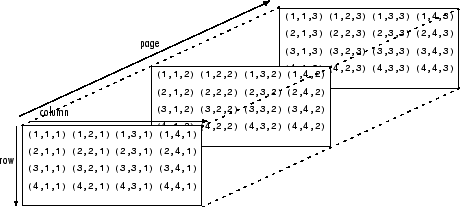
You can also assemble a collection of 2-D matrices into a higher dimensional array, like a 4-D or 5-D array, and in these cases pagetranspose still treats the fundamental unit of the array as a 2-D matrix that the function operates on, such asX(:,:,i,j,k,l).
The cat function is useful for assembling a collection of matrices into a multidimensional array, and the zeros function is useful for preallocating a multidimensional array.
Tips
- The page-wise transpose is equivalent to permuting the first two dimensions of the array with
permute(X,[2 1 3:ndims(X)]).
Extended Capabilities
Usage notes and limitations:
- Code generation does not support cell arrays for this function.
The pagetranspose function fully supports GPU arrays. To run the function on a GPU, specify the input data as a gpuArray (Parallel Computing Toolbox). For more information, see Run MATLAB Functions on a GPU (Parallel Computing Toolbox).
Version History
Introduced in R2020b