Workflow Visualization in Project Management (original) (raw)
Resources
- ActiveCollab Product Tour Find out more about ActiveCollab and ensure complete control over your work.
- Apps & Downloads Use ActiveCollab across all devices! Carry your workspace with you to always stay in the loop.
- Help & Support Read the manual on how to use ActiveCollab or message the support team for instant guidance.
- ActiveCollab TV Watch edutainment videos to learn more about project management.
- Product Roadmap Find out more about ActiveCollab's upcoming features.
- Blog Read exciting and engaging articles on ActiveCollab's blog.
Learn
- Life in an Agency: Agency Roles and Responsibilities
- Project Management Methodologies
- Instant Messaging for Business: An Ultimate Guide
- Project management 101
- Workflow Visualisation
Featured
-
.png) New What's new in ActiveCollab
New What's new in ActiveCollab -
 Customer story ActiveCollab Integrated in a Design Agency’s Process
Customer story ActiveCollab Integrated in a Design Agency’s Process -
 Product update Budget Intervals for Enhanced Budget Management
Product update Budget Intervals for Enhanced Budget Management
The visualization of workflow helps managers and teams track and overlook projects' development. Our brains are hardwired to process images quicker than any other input. With a glance at the board, you'll know exactly how the project is coming along.
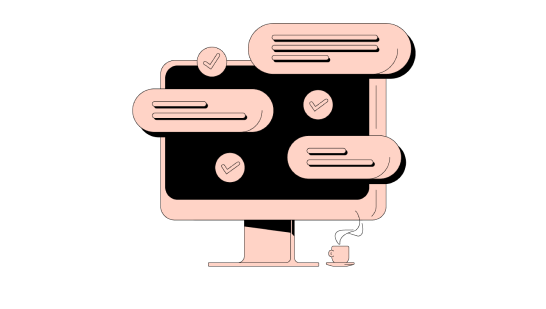
Why is workflow visualization important?
Visualizing your workflow helps document the project's journey, work together on overcoming obstacles, and plan their next step. It's an effective way of promoting transparency in your work processes. If you're looking for a way to improve team communication, project comprehension, and overall collaboration - making it easier to work collaboratively on a project - visualize your workflow!
Visuals help teams recognize bottlenecks and anticipate and overcome potential issues. It's perfect if you want to make an improvement and adapt your project strategy on the go and adjust and implement changes quicker. Let visualizing work become your map to success! It will give the team a thorough insight into the project and the necessary information, help them find the quickest route to achieving your project's goals, and keep everyone involved.
Workflow mapping
Workflow mapping helps teams figure out all the steps in the project. You can choose a workflow diagram, mapping, and other techniques to demonstrate work progression.
By putting everything on a map, team members are provided with a clear path to follow. Teams can also refer to it and check which steps caused issues in the past. This helps them to anticipate future steps, bottlenecks, or issues.
With clear steps outlined, your team can follow their work, add new activities to it, and have a system for distributing tasks and moving work along.
Visualizing workflow and workflow mapping give a thorough visual insight into the project in a way that is easy for everyone involved in the project to understand.
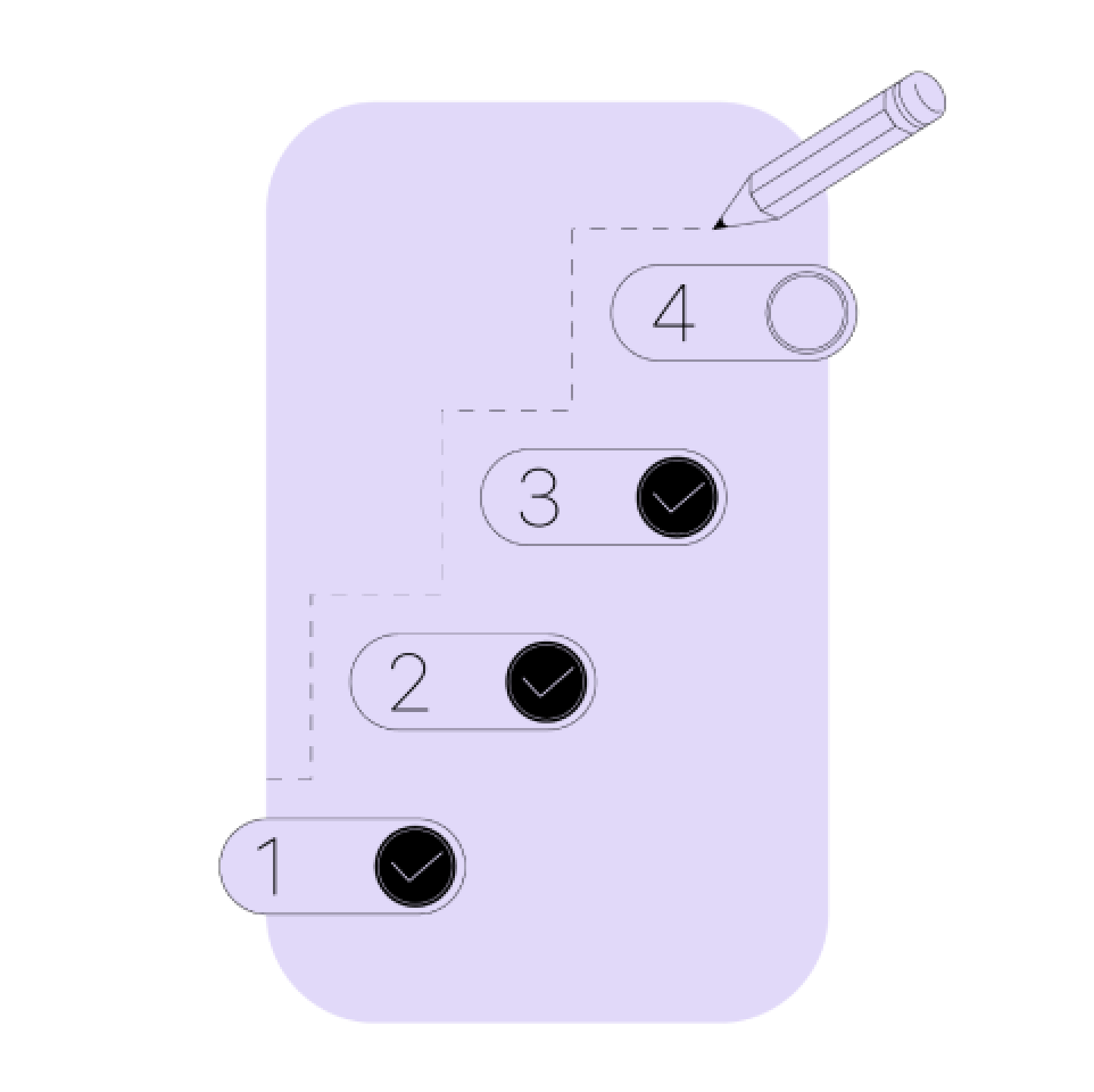
Methods to Visualize Workflow
There are many methods teams can use to visualize their workflows. Finding the right fit can take some time, so we bring you some commonly used practices that you can try out.
Board Visualization
Visualizing the work process is best done with a board! Learn more about making a board visualization and how to make the most of it.
Planning Team's Capacity
The project's outcome often depends on capacity estimations made early on. Learn how to better estimate the team's capacity.
Making Time Visible
Visualizing time will give you control over the most important resource. Get the scoop on the techniques you can use to make time visible.
Work In Progress
Piled-up items in the work-in-progress stage can seriously stall production. Limiting tasks in this area will aid teams in moving their project along.
Team's Newsletter
Creating and sending an internal company newsletter will bring the team together, allowing them to stay in the loop and share important updates.
Visualize in Retrospect
Looking back at the team's achievements and obstacles allows them to gain a deeper insight into their work process and learn from past mistakes.
Timeline Visualization
A timeline gives the team the much-needed perspective of what lies ahead and what's been achieved so far, helping the team move forward.
Visualizing Bugs
Visualizing can facilitate bug reporting and bug tracking, making it easier for the team to keep records of all the issues as they happen.
Charts for Visualization
Burn-up and burn-down charts allow the team to visualize the progress made on the project and gather the data to make better project decisions.
Scoreboard Visualization
Is the team on a winning streak, or is the project headed downhill? Scoreboard is the visualization tool that has all the answers.
Visualization for Motivation
Discover visualization strategies to boost the team's motivation and find new ways to enhance the team's productivity and confidence.
Visualize Capacity
Workflow visualization allows better capacity planning. Find out how teams can limit work-in-progress and improve their productivity.
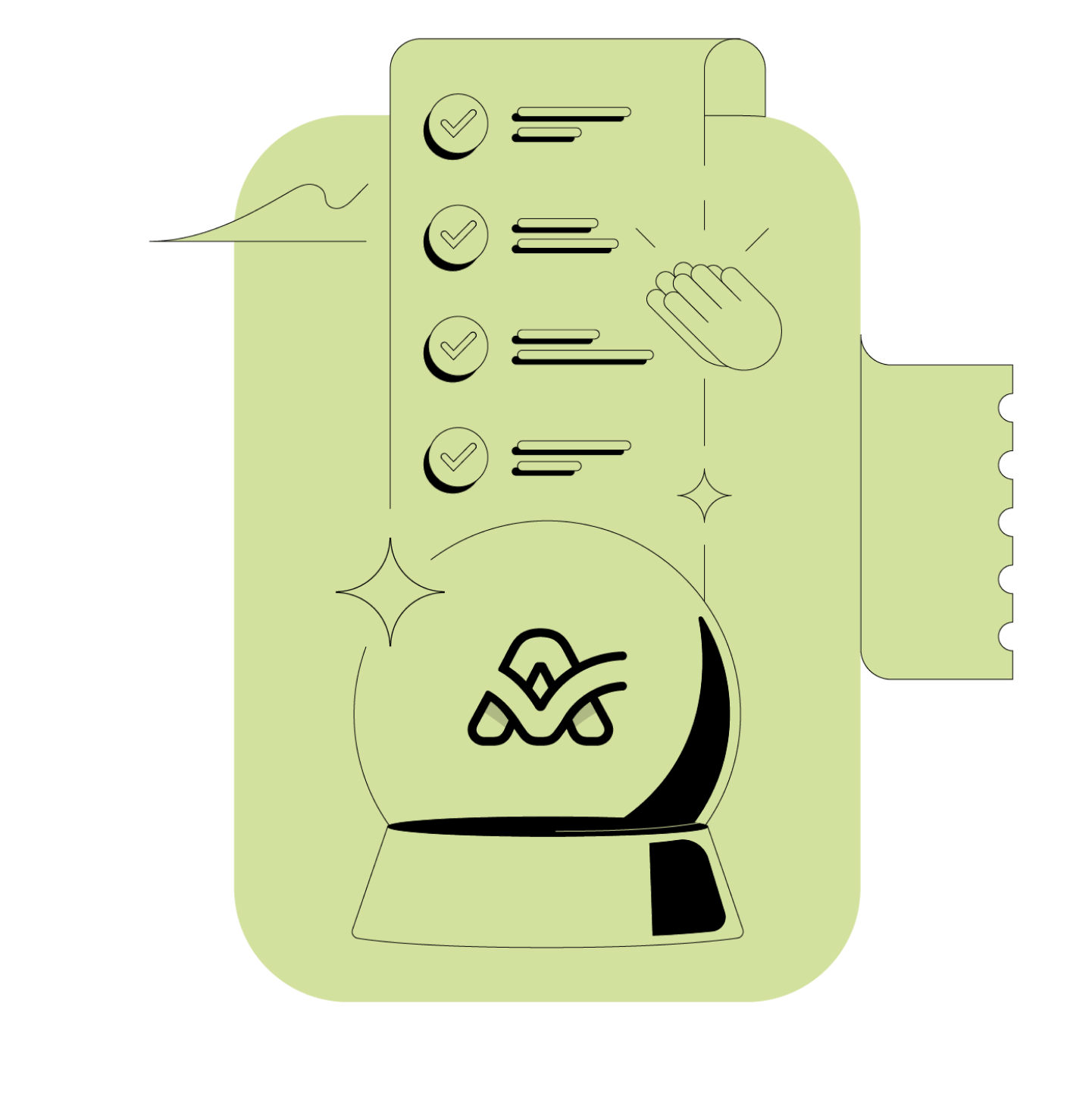
Benefits of Workflow Visualization
The benefits of workflow visualizations are many: from increased productivity and sales to improved communication.
Picturing the process and the project's course lets the team identify and resolve the problems faster. Also, your team will understand the process better and find out more about what works for them so that they can apply this knowledge to any future projects.
The visual cues and reminders that are put up on a board allow the team to stay on the right track and the managers will stay on top of all the processes. You can also use the board as a manager to distribute tasks evenly across the team and share the workload.
Workflow visualization also gives you a detailed insight into your project, so everyone will know how the project is coming along and be aware of impending due dates, important milestones, and the pace at which the tasks are being completed.
Components of Workflow Visualization
Visualizing your work on a project might sound as simple as putting all the tasks on a board. However, it should also help the team keep track of their schedules and deadlines.
Use a workflow visualization template and establish task dependencies to know which activities come before others. This component ensures task urgency is considered and that activities are finished on time.
Another critical component is a progress indicator, showing the progress made on individual tasks and the project. Tracking changes will help teams know they're on the right track.
Workflow visualization makes it easy to track who's in charge of which task and establish roles and responsibilities for all team members. Knowing who's working on what and whether someone needs help will boost team collaboration.
As useful workflow visualization is for project managers, it is even more valuable for the team. Employees can easily pick up the task flow and stay informed on the project's development.
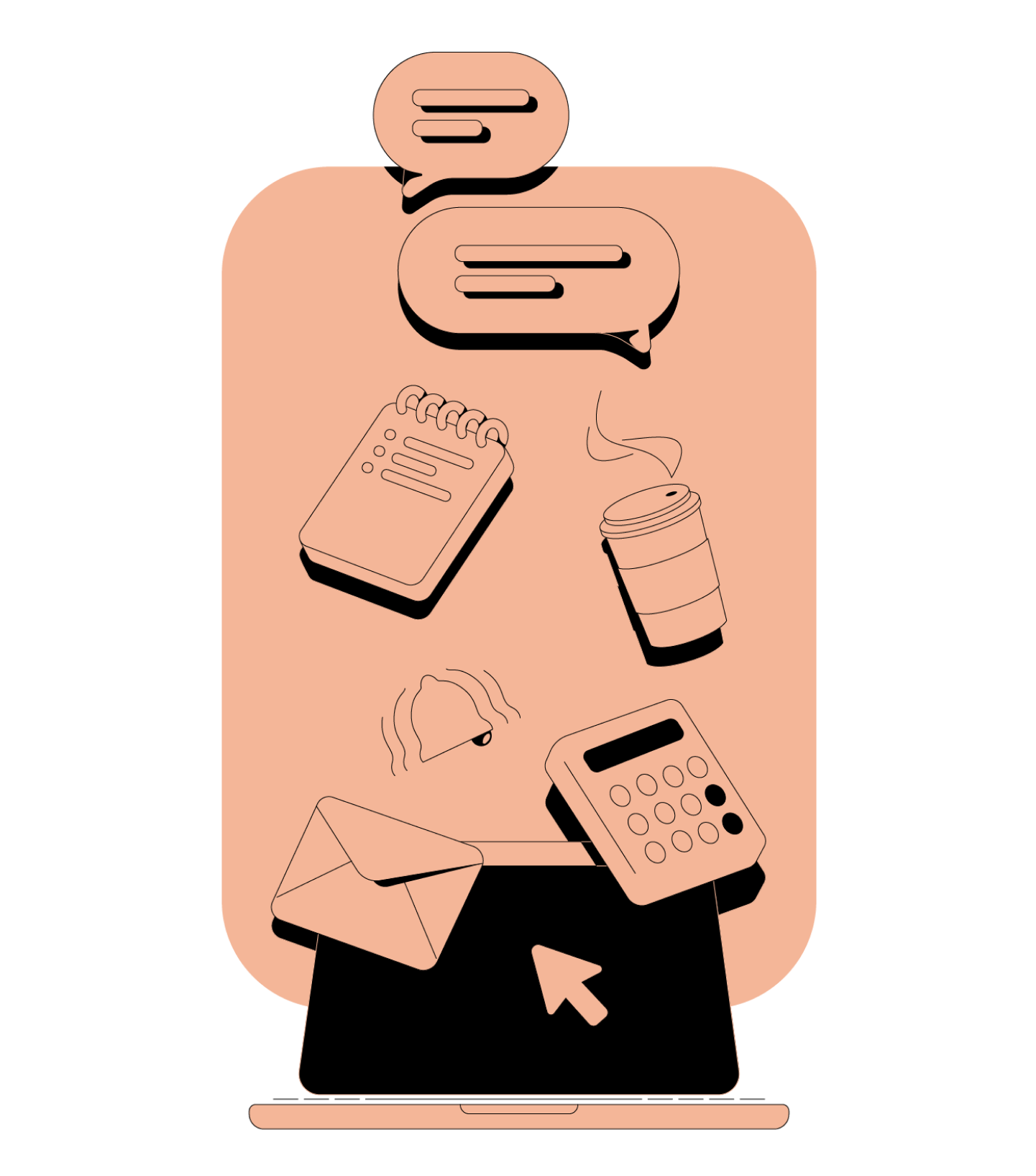
Visual Project Management
Visual project management allows teams to stay on the right track. It can be achieved with props you can place in your office, made accessible to everyone so they can participate in project planning. There's much more to visual project management than picking a place for the board and placing sticky notes. Its goal is to aid the team in aligning their work and track their progress on a project.
Project progress concerns project managers, the entire team, and stakeholders. Making visual representations helps keep everyone involved and participating. Even though there are many available methods, combined with a suitable project management Agile methodology, the ultimate goal of visual project management is to boost collaboration.
Our brains are hardwired to process visual input more quickly than any other input. According to MIT research, it takes as little as 13 milliseconds for the human brain to process an image.
Tips for Effectively Visualizing Workflow
Teams and project managers should work together to devise a visual workflow. It’s important to establish consistent rules for the design language used initially and then allow the team to change it.
Visualizations should be easy to use, characterized by clarity and simplicity. Everyone should be able to understand it with no special training, example, or explanation.
The key is for the board or visual workflow to be accessible to all the members, so they can all change it.
If you want to create a functional visual workflow, ensure it is flexible and adaptable to all the changes, especially regarding real-time updates and data synchronization.
.png)
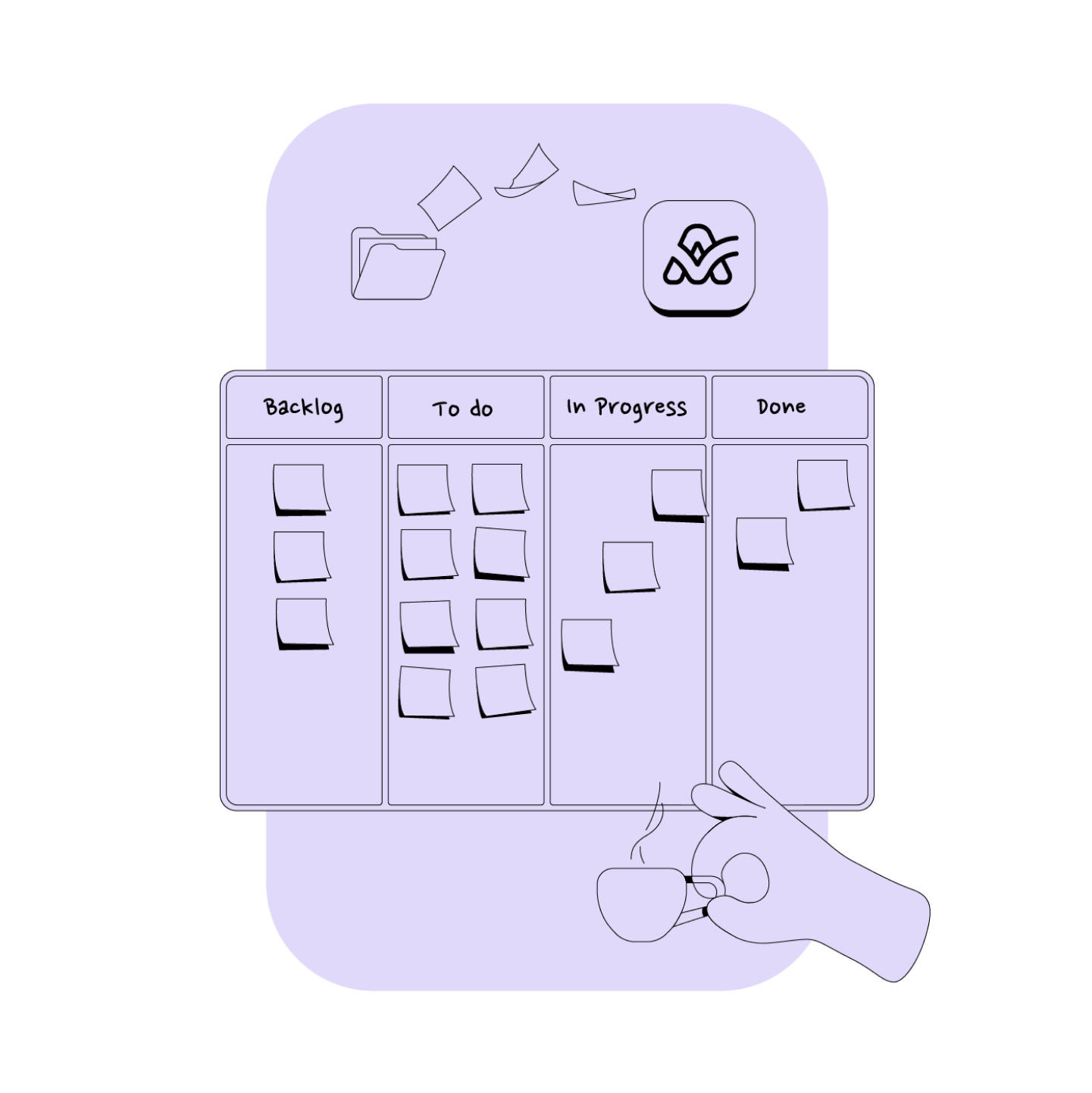
Tools for Workflow Visualization
The tools for workflow visualization are choosing the right technique and representing it in a physical or virtual space. You can make the most of office supplies, whiteboards, corkboards, and sticky notes to make your work visible while working in the office space.
Working remotely requires a different approach. ActiveCollab is the perfect software for viewing and tracking your project.
You can choose the Column view for the Kanban overview or the Timeline view if you want the Gantt chart overview of your project. ActiveCollab also has a calendar and very useful Workload and Timesheet features.
Distributing work evenly across all team members is easier with ActiveCollab as it shows you their workload and allows you always to know the teams’ capacity.
Work management is crucial when working on a project, and ActiveCollab is the best tool to provide the team full control over their work.
How to Use Visualization Methods Like a Pro
When used in the right way, visualization methods can give outstanding results for entire teams. Here’s a summary of the most important do’s and don’ts:
| Dos | Don'ts |
|---|---|
| Ensure the board and materials are accessible to everyone. | Place the board where no one will see it. |
| Select best practices that work for you and your team. | Don’t be afraid to modify what's set. |
| Encourage the team to add ideas and participate. | Never stop resourcing new ideas. |
| Stay open to changes. | Don’t stick to a mold. |
| Adapt, improve, and adjust on the go. | Make it complicated to understand. |

Challenges of Workflow Visualization
Workflow visualization comes with a few challenges, but you can learn how to overcome them and avoid common mistakes.
Perhaps some of your employees understand all the charts, the flows, and the post-its - but does everyone get it? Is it important that everyone who is involved in the process of making the project visual understand all the components and that they feel free to add new components and change the existing visualization.
The workflow visualization should be placed somewhere prominent so that everyone can look at it and have complete access to it. There’s no point in making visualization if it’s not accessible to the team.
Place some post-its and markers if your visualization is in the physical space to allow everyone to look at even when on the go. Invite everyone to the platform if the visualization is in the virtual space, and do everything you can to create an inviting visual workflow that lets everyone participate easily.
By giving everyone all the right tools, structure and guidance, you are increasing the chances that the team uses the visual workflow to their advantage and boost their success.
Last but not least, if you see that the visualization is not used or it brings confusion to the team - talk to the team, exchange information and ideas, and together find ways in which mapping out your work can be changed or improved.
Start Your Free Trial
Enter your email to get 14 days of ActiveCollab absolutely free, without any limitations.
Continue with Google
E-mail address
Mark as disposable account. Create Trial on Edge.
Start your trial in
By signing up you are agreeing to the ActiveCollab Terms of Service & Privacy Policy.
We detected that you already have an ActiveCollab account
You can log in to an excisting account or you may start a new one
Great, just a few seconds and you're in.
All done! Redirecting you to your account.
We've sent you an email to confirm that it's you.
Please check your email to complete the trial account creation.
Sorry, we could not create an account for you at this moment.
Please double check your email address. If the issue still persists, please let us know by sending an email to support@activecollab.com