Now Available – Amazon Aurora with PostgreSQL Compatibility | Amazon Web Services (original) (raw)
Late last year I told you about our plans to add PostgreSQL compatibility to Amazon Aurora. We launched the private beta shortly after that announcement, and followed it up earlier this year with an open preview. We’ve received lots of great feedback during the beta and the preview and have done our best to make sure that the product meets your needs and exceeds your expectations!
Now Generally Available
I am happy to report that Amazon Aurora with PostgreSQL Compatibility is now generally available and that you can use it today in four AWS Regions, with more to follow. It is compatible with PostgreSQL 9.6.3 and scales automatically to support up to 64 TB of storage, with 6-way replication behind the scenes to improve performance and availability.
Just like Amazon Aurora with MySQL compatibility, this edition is fully managed and is very easy to set up and to use. On the performance side, you can expect up to 3x the throughput that you’d get if you ran PostgreSQL on your own (you can read Amazon Aurora: Design Considerations for High Throughput Cloud-Native Relational Databases to learn more about how we did this).
You can launch a PostgreSQL-compatible Amazon Aurora instance from the RDS Console by selecting Amazon Aurora as the engine and PostgreSQL-compatible as the edition, and clicking on Next:
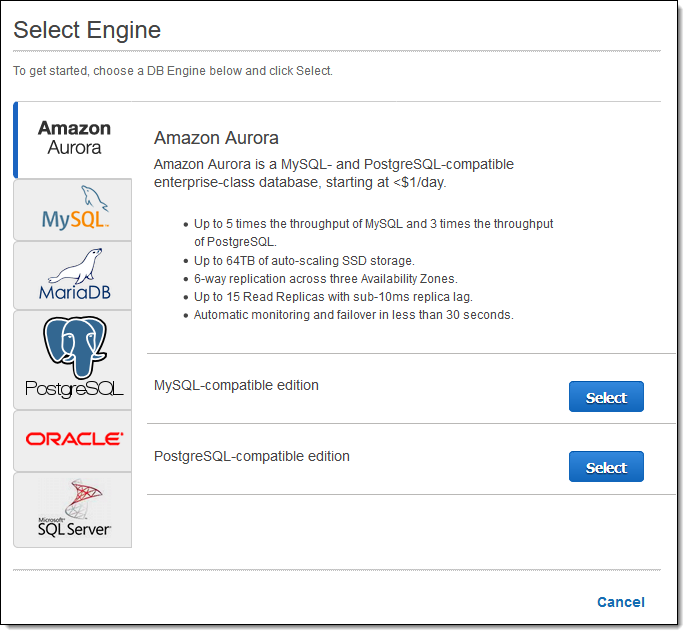
Then choose your instance class, single or Multi-AZ deployment (good for dev/test and production, respectively), set the instance name, and the administrator credentials, and click on Next:
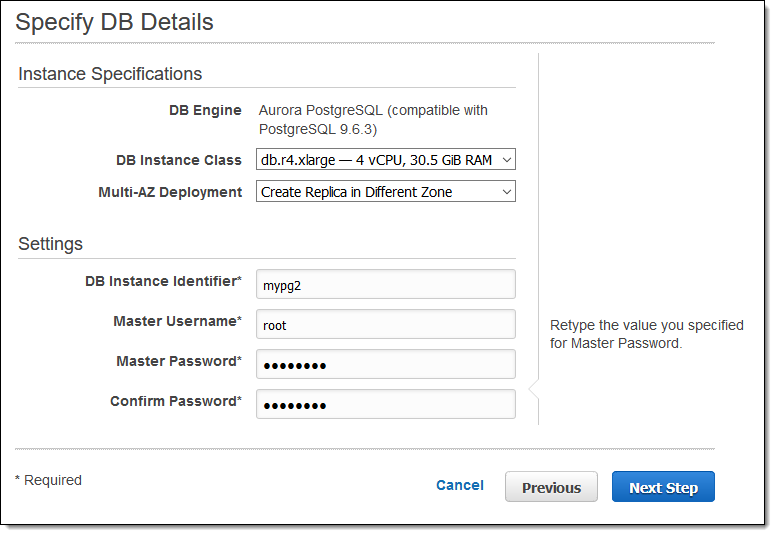
You can choose between six instance classes (2 to 64 vCPUs and 15.25 to 488 GiB of memory):
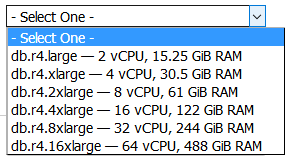
The db.r4 instance class is new addition to Aurora and to RDS, and gives you an additional size at the top-end. The db.r4.16xlarge will give you additional write performance, and may allow you to use a single Aurora database instead of two or more sharded databases.
You can also set many advanced options on the next page, starting with network options such as the VPC and public accessibility:
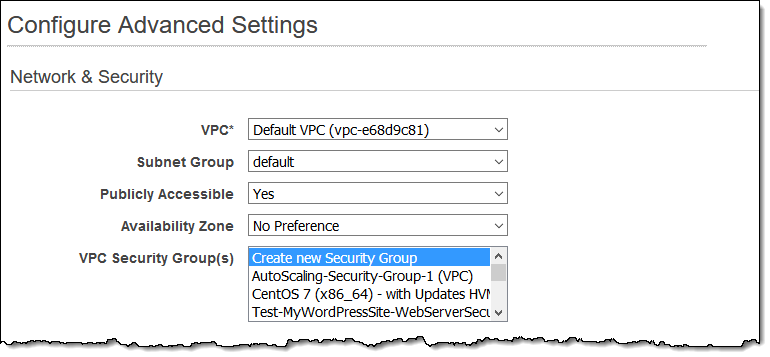
You can set the cluster name and other database options. Encryption is easy to use and enabled by default; you can use the built-in default master key or choose one of your own:
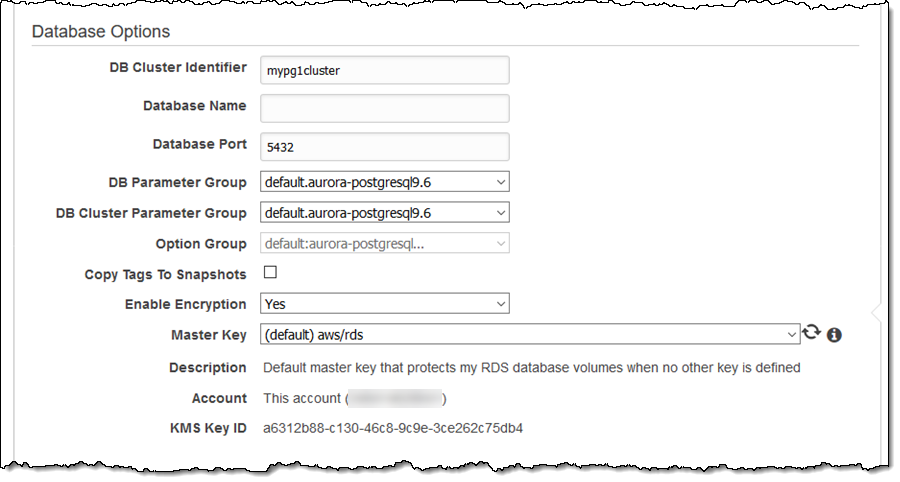
You can also set failover behavior, the retention period for snapshot backups, and choose to enable collection of detailed (OS-level) metrics via Enhanced Monitoring:
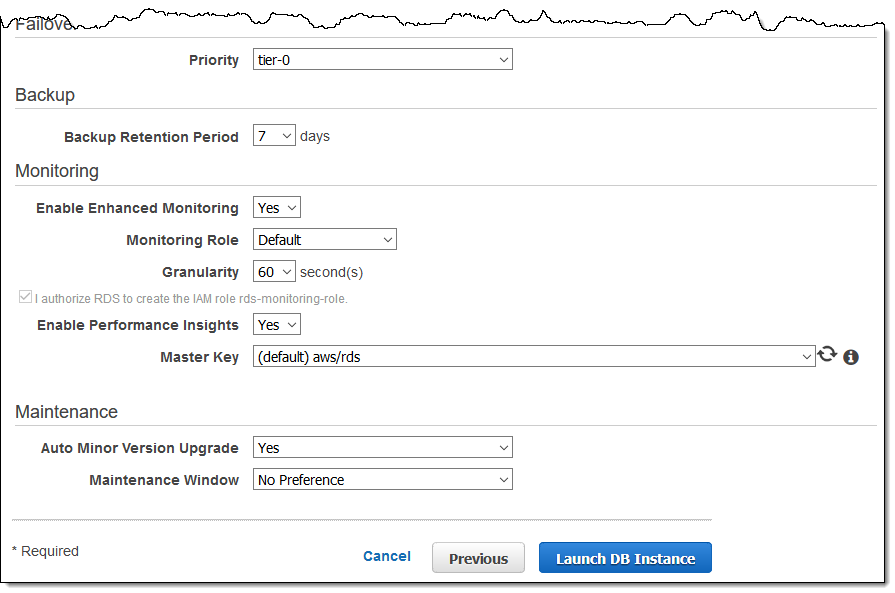
After you have set it up to your liking, click on Launch DB Instance to proceed!
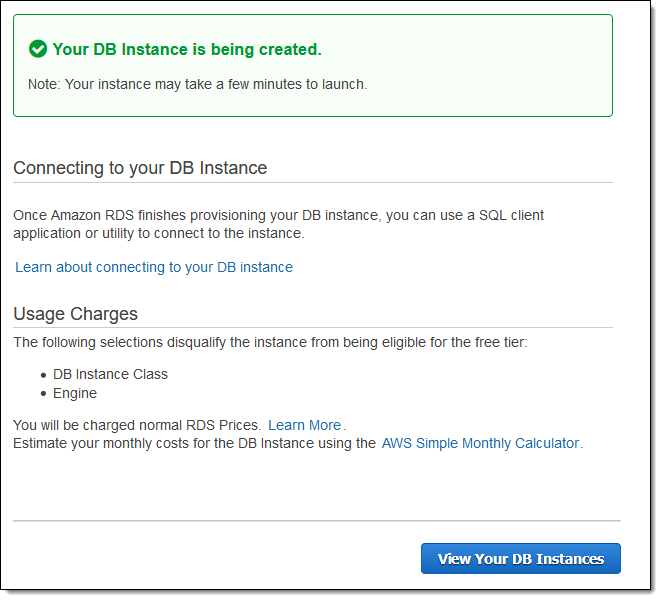
The new instances (primary and secondary since I specified Multi-AZ) are up and running within minutes:
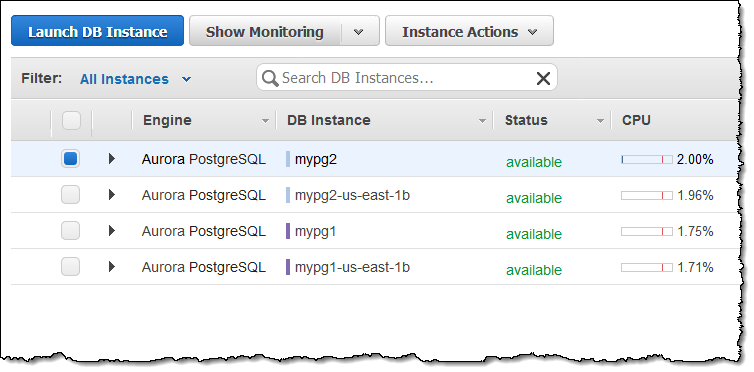
Each PostgreSQL-compatible instance publishes 44 metrics to CloudWatch automatically:
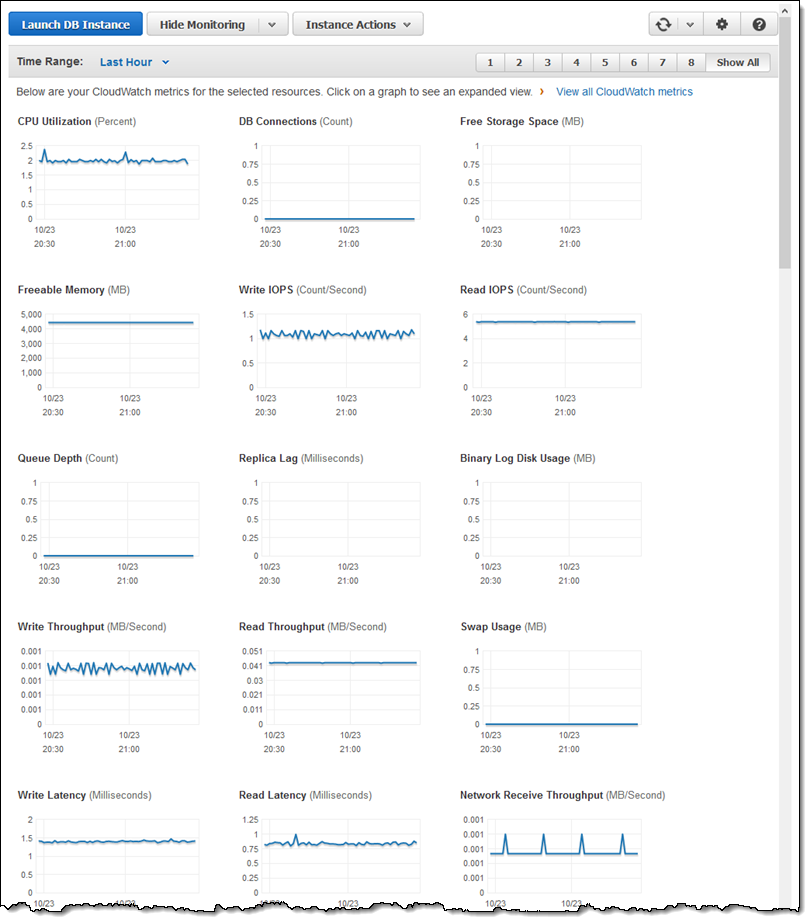
With enhanced monitoring enabled, each instance collects additional per-instance and per-process metrics. It can be enabled when the instance is launched, or afterward, via Modify Instance. Here are some of the metrics collected when enhanced monitoring is enabled:
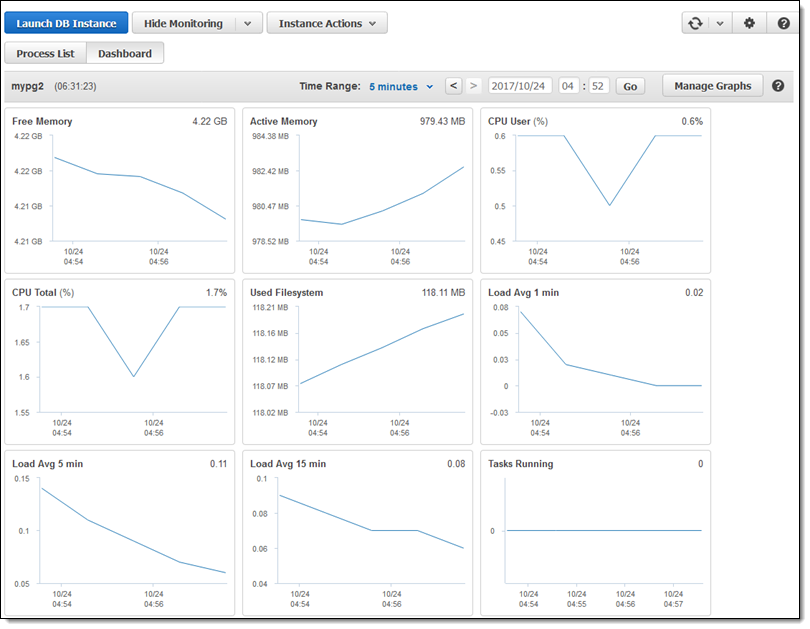
Clicking on Manage Graphs lets you choose which metrics are shown:
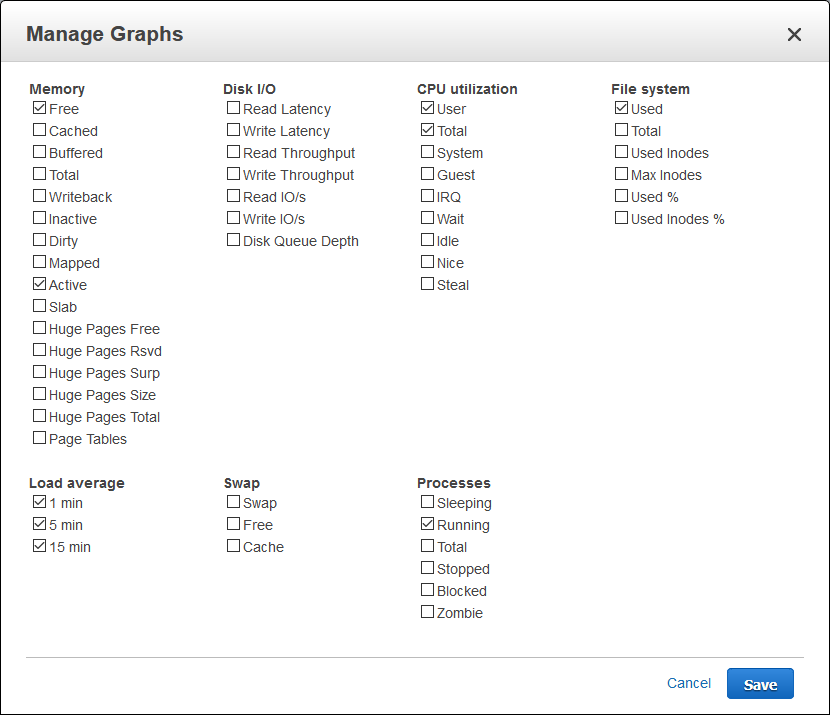
Per-process metrics are also available:
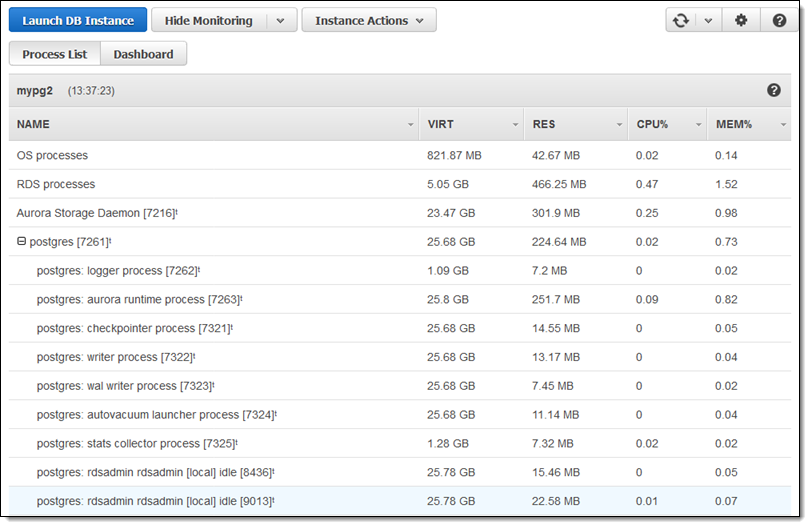
You can scale your read capacity by creating up to 15 Aurora replicas:
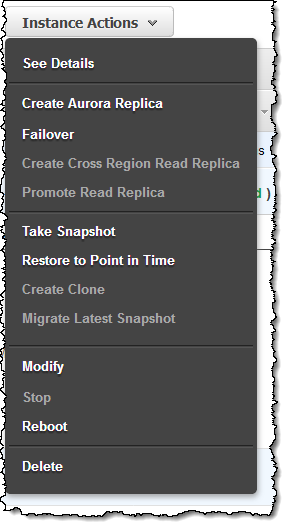
The cluster provides a single reader endpoint that you can access in order to load-balance requests across the replicas:
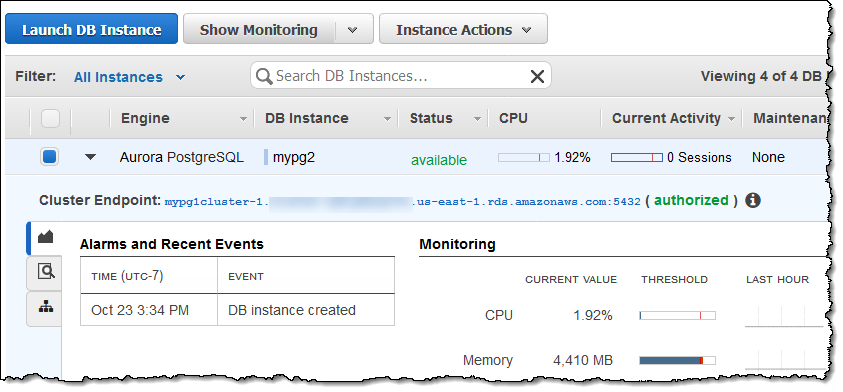
Performance Insights
As I noted earlier, Performance Insights is turned on automatically. This Amazon Aurora feature is wired directly into the database engine and allows you to look deep inside of each query, seeing the database resources that it uses and how they contribute to the overall response time. Here’s the initial view:
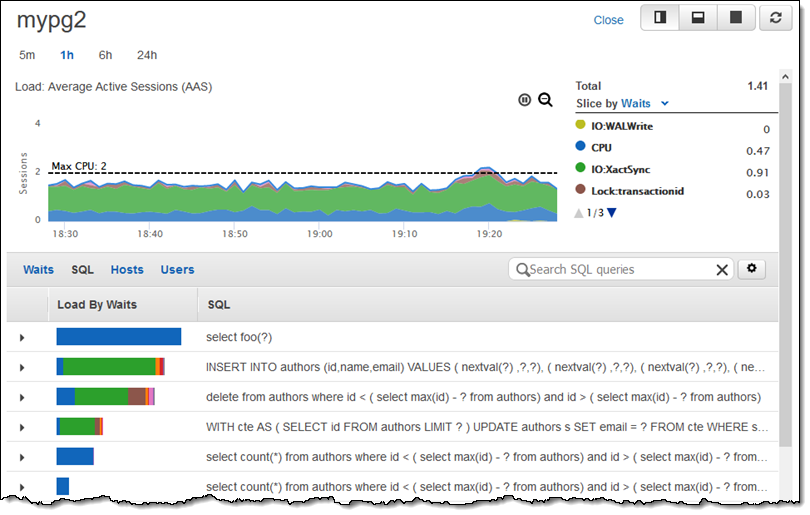
I can slice the view by SQL query in order to see how many concurrent copies of each query are running:
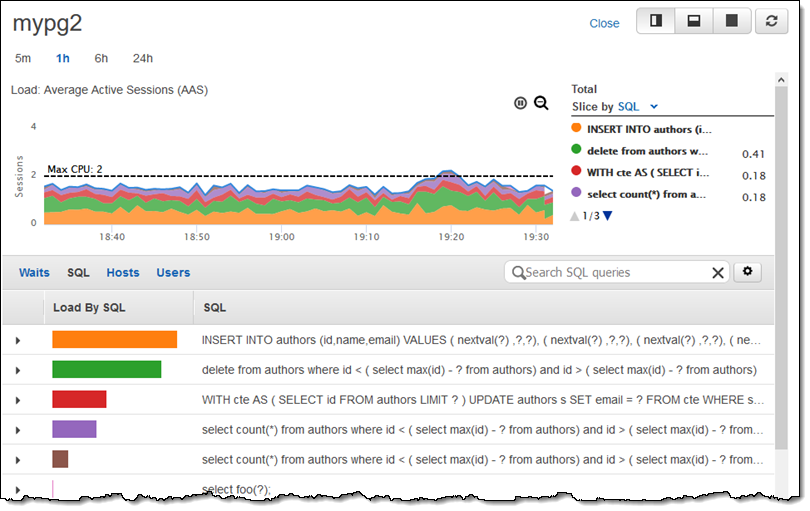
There are more views and options than I can fit in this post; to learn more take a look at Using Performance Insights.
Migrating to Amazon Aurora with PostgreSQL Compatibility
AWS Database Migration Service (AWS DMS) and the Schema Conversion Tool are ready to help you to move data stored in commercial and open-source databases to Amazon Aurora. The Schema Conversion Tool will perform a quick assessment of your database schemas and your code in order to help you to choose between MySQL and PostgreSQL. Our new, limited-time, Free DMS program allows you to use DMS and SCT to migrate to Aurora at no cost, with access to several types of DMS Instances for up to 6 months.
If you are already using PostgreSQL, you will be happy to hear that we support a long list of extensions including PostGIS and dblink.
Available Now
You can use Amazon Aurora with PostgreSQL Compatibility today in the US East (N. Virginia), Europe (Ireland), US West (Oregon), and US East (Ohio) Regions, with others to follow as soon as possible.
— Jeff;