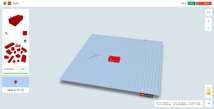Build with Chrome (original) (raw)
| Build with Chrome | |
|---|---|
 |
|
| Developer(s): | The Google Chrome Team, Team of Google Australia Developers |
| Date Released: | June 2012 (Original), January 2014 (Open to Everyone, Updated) March 2019 (Discontinued) |
| Mode(s): | Builder, Build Academy, World of Build |
| Platforms: | Web browsers with WebGL support (Chrome, Chrome for Mobile, etc.) |
| ' |
Build with Chrome, or Build (stylized as build), was a web application that allows users to explore and build a world of digital LEGO creations. A collaboration between Google Chrome and The LEGO Group, Build with Chrome was originally developed by a team of Google Australia developers for the LEGO Festival of Play. In January 2014, the Google Chrome team opened up Build with Chrome to everyone and added features such as the ability to sign in with a Google Plus account to help you find builds that people in your circles have created, a new categorization system for completed builds, and Build Academy. It was discontinued in March 2019.
Build. A partnership between Google Chrome and LEGO®
Welcome to Build - the largest LEGO® set the world has ever seen. Developed with the latest web technology in Chrome, Build is a place for everyone to imagine, create and explore building with LEGO bricks online. Choose to build on any plot in the world across your laptop, phone, or tablet. Once you've created something, publish it on the map, and share it with your friends. If you'd like to train to become a great Master Builder, visit the Build Academy. Complete a series of exciting challenges over different locations and you can unlock cool new Lego bricks along the way. Plus, you'll meet loads of characters from The LEGO® Movie!
The World of Build[]
The World of Build (zoomed in)
The World of Build is the Google Map of the world that Build with Chrome users can explore and build on using virtual LEGO bricks. The user can search the map for a spot to build using the search bar. Popular builds, the user's builds, builds that people in the user's circles have created, and builds that have been +1'd by the user can be looked through at the bottom of the page. On the map, red dots represent 2D builds, yellow dots represent character builds, green dots represent random builds, blue dots represent buildings, and purple dots represent vehicles. The user can allow Build with Chrome to access his/her computer's location and easily get to the location on the map using the "Show my location" button. If the map is zoomed in far enough, the map will transform into LEGO bricks and the user will be able to view the LEGO builds on the map. Here, the "Show my location" button will turn into dial controls that allow the user to rotate the map in order to see different sides of the LEGO creations. Clicking on any plot will bring up the option to build on it, unless it is a Work Zone (meaning someone is building there). Clicking on the "Build" button at the top-right corner will find the user a nearby plot to build on. Clicking on a finished build will bring up creator info, date created, area built, a report build button, +1 build button, and a link button.
Builder[]
Builderişş
Once a location has been set, the user will be able to build using virtual LEGO bricks with the Builder tool. The baseplate is a LEGO version of the spot you picked to build. For example, if you picked a spot over a body of water, your baseplate would be blue.
Controls[]
Desktop[]
Left Click = Place Brick
Right Click/Remove Button + Click = Remove Brick
Hover Over Colour Swatch + Select Colour = Change Brick Colour
Space + Drag/Click + Hold in Empty Space + Move/Baseplate Dial Controls = Rotate
Arrowkeys/Rotate Button = Rotate Brick
Mousewheel/+ and - Buttons = Zoom
Cmd/Ctrl + Z = Undo
Mobile[]
Rotate Device = Start Building
Tap = Place Brick
Drag = Move Brick
Three Finger Drag = Pan
Pinch = Zoom
Twist = Rotate
Rotate Button = Rotate Brick
Undo = Undo Button
Tap Colour = Change Brick Colour
Remove Button + Tap = Remove Brick
Current Build with Chrome Parts[]
Baseplate[]
The baseplate used in Build with Chrome.
| Image | Description | LEGO Design ID |
|---|---|---|
 |
32x32 Baseplate | 3811 |
LEGO® Bricks[]
Parts under the 'LEGO® Bricks' tab in Build with Chrome.
| Image | Description | LEGO Design ID |
|---|---|---|
 |
2x2 Plate | 3022 |
 |
1x4 Plate | 3710 |
 |
2x4 Plate | 3020 |
 |
1x1 Plate | 3024 |
 |
1x1 Brick | 3005 |
 |
1x2 Brick | 3004 |
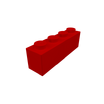 |
1x4 Brick | 3010 |
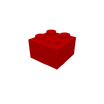 |
2x2 Brick | 3003 |
 |
2x1 Slope (45°) | 3040 |
 |
3x2 Slope (33°) | 3298 |
 |
2x8 Brick | 3007 |
 |
1x1 Round Brick Open Stud | 3062b |
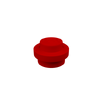 |
1x1 Round Plate | 4073 |
[]
Parts under the 'Extras' tab in Build with Chrome.
| Image | Description | LEGO Design ID |
|---|---|---|
 |
2x4x3 Window Frame + 2x4x3 Window Pane | 4132 + 4133 |
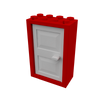 |
2x4x5 Door Frame + 2x4x5 Door | 4130 + 4131 |
 |
1x1 Round Plate (Transparent) | 4073 + Transparent Colour |
 |
1x1 Plate (Transparent) | 3024 + Transparent Colour |
 |
2x2 Inverted Slope (45°) | 3660 |
 |
2x1x3 Inverted Slope (75°) | 2449 |
 |
1x1 Cone (Without Top Groove) | 4589 |
Unused[]
Parts that have images on the Build with Chrome website, but are not used in Build with Chrome.
| Image | Description | LEGO Design ID | Keyboard Shortcut |
|---|---|---|---|
 |
2x2x2 Barrel | 2489 | Unknown |
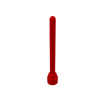 |
Antenna 4H | 3957 | Control+Shift+I(Note: In Google Chrome, this will also open up a dialog box with Inspect Element. Closing the box will result in the selection brick being the Antenna 4H.) |
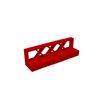 |
1x4x1 Fence | 3633 | Unknown |
Colours and Theme Areas[]
In Build with Chrome, Theme Areas are areas on the World of Build that use a different set of brick colours. The colour that is selected upon loading the Builder is always the second colour in the theme.I don't know how to add more columns so ill just say that the galactic area is in the Yucatán peninsula in Mexico
Theme Areas Found[]
This is not complete. Please help improve this page by adding Theme Areas you discover.
| Image | Name | Location | Colours (conjectural names) | Shortcuts to other colors |
|---|---|---|---|---|
 |
Default (conjectural name) | Everywhere (excluding other Theme Area locations) | Blue, Red, Orange, Yellow, Green, Light Green, Brown, Gray, Black, White | Pink: Control+Shift+P(Note: This also opens up printing in Google Chrome.) |
 |
Google Chrome | Around Googleplex (1600 Amphitheatre Pkwy, Mountain View, CA 94043) | Purple, Red, Orange, Light Yellow, Beige, Cyan, Dark Gray, Light Green, Black, White | Pink: Control+Shift+P(Note: This also opens up printing in Google Chrome.) |
 |
Pirate | Most of Puerto Rico | Blue, Red, Leaf Green, Gold, Brown, Pale, Lavender, Gray, Black, White | |
 |
Cloud Cuckoo Land | Most/All of Hawaii | Cyan, Light Yellow, Pink, Very Dark Pink, Light Green, Purple, Beige, Dark Gray, Gray, White |
Baseplate Colours/Designs[]
Baseplate colours/designs vary based on the location. See The World of Build.
Build Academy[]
Build Academy Instructions
Build Academy is a series of short tutorials/challenges featuring characters and structures/builds from The LEGO Movie. Users can save their progress by signing in to Build with Chrome with a Google Plus account. Upon completing a challenge, the user can share that he/she has completed the challenge by clicking the "Share" button.
Challenges[]
| Background Image | The LEGO Movie Character(s) | Name | Start Message | Finish Message | Misplaced Brick Message | Baseplate Colour (conjectural names) | Theme (Colour) |
|---|---|---|---|---|---|---|---|
 |
Vitruvius | Master The Basics (1_1) | You're about to enter a whole new world of building with LEGO bricks. Before we begin, lets make sure you understand the basics of Build with Chrome. | You've mastered your first challenge. The more locking you use in your models, the stronger and more stable your LEGO builds will be. | Hang on, seems like a brick is misplaced. Let's undo that last brick and try again. | Gray | Default (conjectural name) |
 |
Vitruvius | Construction Projects (2_1) | Now that you understand locking, lets help Emmet complete his construction shed. | None | Practice makes perfect. Let's undo that last brick and try again. | Gray | Default (conjectural name) |
 |
Vitruvius and Emmet | Construction Projects (2_2) | Now it's time to move up to the next level of building skills with some style. | Well look at you! You've finished while learning some advanced styling techniques, young grasshopper. You're undoubtedly on your way to become a Master Builder. | Practice makes perfect. Let's undo that last brick and try again. | Gray | Default (conjectural name) |
 |
President Business | Bricksburg (3_1) | You've mastered basic building, and now lets gets ready to think small with some microscale buildings for Bricksburg. President Business wants you to build him a slick office tower that reaches out to space. | None | Let's take extra care to follow the instructions | Gray | Custom (Blue, Cyan, Red, Orange, Yellow, Green, Gray, Dark Gray, Black, White) |
 |
President Business | Bricksburg (3_2) | You did some good work on President Business's office tower. Now its time to help the construction site workers build a realistic skyline of Bricksburg. | In Build with Chrome, builds come in every size and scale and I can see you assembling some of these for real some day. Don't forget to take advantage of transparent bricks to help enhance your builds unique style. | Whoa there friend. Be careful not to break Bricksburg's Building Code. | Gray | Custom (Blue, Cyan, Red, Orange, Yellow, Green, Gray, Dark Gray, Black, White) |
 |
Wyldstyle | The Saloon (4_1) | Howdy! You've proved you can build high but now it's time to change styles and assemble a micro scale of the iconic saloon from the Old West. Good luck there partner, Wyldstyle is going to show you the ropes! | Wow, that's some ace-high building skills you got there partner! You sure have mastered micro-styling and got the handle on how to use a variety of LEGO pieces in a different way. | Jig is up. Best to undo a few steps and start again. | Light Brown | Custom (Blue, Red, Orange, Yellow, Green, Beige, Brown, Tan, Gray, White) |
 |
Wyldstyle | Old West (5_1) | Out here in the Old West, anything can happen. It's always good to prepare an escape plan because you never know when the Super Secret Police and Bad Cop will turn up... | You're quickly becoming a Master Builder there partner. They way you used colour and texture feels so real that it's even good enough to fool a coyote. | Don't over think it, we just need the brick placement to feel natural. | Light Brown | Custom (Blue, Cyan, Red, Orange, Yellow, Green, Gray, Dark Gray, Black, White) |
 |
Bad Cop/Good Cop | Police Boat (6_1) | You have probably seen Bad Cop's flying police car, but have you ever seen his speed boat? – this could come in handy if he ever had to look for master builders floating around at sea... | Wow! That is a serious speed boat. I don't think anyone will be able to escape Bad Cops grasp! Good job rookie. You have outdone yourself using symmetrical building techniques while assembling a speedboat with real-world details. | It's okay buddy, I won't tell Bad Cop about that brick placement. | Deep Blue | Custom (Blue, Red, Orange, Yellow, Light Green, Green, Brown, Gray, Black, White) |
 |
MetalBeard | Sea Cow (7_1) | You're about to enter a whole new level of building. Join MetalBeard's crew and help him finish his pirate ship – The Sea Cow. | Good work shipmate. You've built a fearsome pirate ship that can rule these open seas. Pretty soon you will be teaching other lads a few advanced building techniques yourself. | Be careful there mate, assemble with care. Let's undo and try again. | Deep Blue | Custom (Blue, Red, Dark Red, Light Yellow, Beige, Green, Brown, Very Dark Gray, Black, White) |
 |
Benny | Space (8_1) | You're becoming a Master Builder pretty quickly! Before we get lost in the universe of LEGO building possibilities, its time to learn something totally new and Benny is here to give you some tips. | None | That doesn't look right? It's best to think of these bricks as if there pixels of an image. | Red-brown | Custom (Blue, Red, Orange, Yellow, Green, Light Green, Very Dark Gray, Gray, Black, White) |
 |
Benny | Space (8_2) | Now its time to build a spaceship - of course in classic 1980s style too . There is nothing Benny loves to do more than build a spaceship. | Great job space captain! You've learned and practiced a number of techniques and tricks on this epic journey. There's no telling how far your imagination can fly too. | Whoa! It looks like you have gone off course there. We better undo a few bricks. | Red-brown | Custom (Blue, Red, Orange, Yellow, Green, Light Green, Very Dark Gray, Gray, Black, White) |
 |
Unikitty | Cloud Cuckoo Land Bird (9_1) | Cloud Cuckoo Land is a haven for all creativity, minifigures, creatures and constructions, so lets get creative with this color scheme. | You're definitely ready to unleash your creativity. You now know how to make some strong and realistic builds, and some completely awesome-looking ones too. | Ha ha! That's a funny brick placement, but lets try to keep this bird feeling real. | Dark Pink | Custom (Cyan, Yellow, Pink, Very Dark Pink, Light Green, Beige, Purple, Dark Gray, Gray, White) |
 |
Unikitty | Cloud Cuckoo Land (10_1) | Welcome to Cloud Cuckoo Land – the home of creativity and Princess Unikitty! Help Unikitty build crazy Cloud Cuckoo Lands structures in a world where there are no rules or no negativity of any kind. | You're light years ahead from where you started! You have definitely proven to understand various techniques and now color! Using color in your build can change everything, and picking the right colors can give your build just the right look. | Uh oh! That's going to cost you some time. Hurry up and undo. | Light Blue | Custom (Cyan, Light Yellow, Pink, Very Dark Pink, Light Green, Beige, Purple, Dark Gray, Red, White) |
 |
Vitruvius | The Final Test (11_1) | Now it's time to put all your masterful skills together and create your own world! It can be real or imaginary, with a bridge over water, a house with a garden or a field of lollipop flowers and orange elephants. It's up to you! | See Completion | None | Light Cyan | Custom (Blue, Red, Orange, Yellow, Light Green, Green, Brown, Gray, Black, White) |
The Lego Movie Characters[]
| Image | Character | Challenge Appearance(s) |
|---|---|---|
 |
Vitruvius | 1_1, 2_1, 2_2, 11_1 |
 |
Emmet | 2_2 |
 |
President Business | 3_1, 3_2 |
 |
Wyldstyle | 4_1, 5_1 |
 |
Bad Cop | 6_1 |
 |
Good Cop | 6_1 |
 |
MetalBeard | 7_1 |
 |
Benny | 8_1, 8_2 |
 |
Unikitty | 9_1, 10_1 |
Completion[]
After completing "The Final Test", the user has completed build academy. Upon completion, the user can share on Google Plus or plot their build from "The Final Test" challenge on the World of Build map.
| Image | Title | Message |
|---|---|---|
 |
Congratulations! | You've successfully completed our Master Builder training! You have a bright future filled with bigger, better, more creative builds! |
Cheats[]
Skip to Level Cheat[]
To use, simply copy the following link:
https://www.buildwithchrome.com/buildacademy/challenge/x_y
Then, paste the link into your web browser. Replace "X_Y" with the level you want to skip to (see Challenges). Go to the site and click "Start".
Completion Cheat[]
Note - This cheat is no longer working. When attempted, the following message will be displayed: "Looks like you didn't finish all challenges. Or did you forget to log in?"
To use, simply copy the following link:
https://www.buildwithchrome.com/buildacademy/finished
Then, paste the link into your web browser and go to the site.
Videos[]
LEGO® Build With Chrome
LEGO® Build With Chrome
Build with LEGO® bricks in Google Chrome
Build with LEGO® bricks in Google Chrome
LEGO® Sydney Harbour Bridge created in Build with Chrome
LEGO® Sydney Harbour Bridge created in Build with Chrome
LEGO® Opera Singer created in Build with Chrome
LEGO® Opera Singer created in Build with Chrome
LEGO® T-Rex created in Build with Chrome
LEGO® T-Rex created in Build with Chrome
Happy Father's Day from buildwithchrome.com
Happy Father's Day from buildwithchrome.com
Valentine's Day in LEGO® bricks at Build with Chrome
Valentine's Day in LEGO® bricks at Build with Chrome
House Rules[]
From the Build with Chrome site
What will you build? Where will you build? Welcome to the largest LEGO® set the world has ever seen. We hope you have lots of fun building with LEGO bricks in Google Chrome. Build with Chrome is a place to imagine, create and explore. Please play by the house rules, so that we keep Build great for everyone.
• Be original. Your build must be from your own work. Don't infringe on the intellectual property rights of others, including patent, trademark, trade secret, copyright, and other proprietary rights. We will respond to clear notices of alleged copyright infringement.
• Be nice. Don't create builds to offend or shock others. Depictions of anything gratuitous or violent is not allowed. Builds should not contain materials that threaten, harass or bully other users.
• Play safe. Don't give out personal details. We don't allow unauthorized publishing of people's private and confidential information, such as credit card numbers, Social Security numbers, driver's and other license numbers, or any other information that is not publicly accessible.
• Build, don't write. Build with Chrome is for creative builds, not text submissions. If you submit text in your build, we reserve the right to remove it.
• Don't preach. Don't promote religious or political ideologies. We don't allow the promotion of hatred toward groups of people based on their race or ethnic origin, religion, disability, gender, age, veteran status, or sexual orientation/gender identity.
• Play don't sell. Don't advertise a brand. We don't allow builds of products or services that violate third party terms of service, or products or services.
• Keep it clean. Don't build anything that's inappropriate. We don't allow builds that contains nudity, graphic sex acts, or sexually explicit material. Google has a zero-tolerance policy against child sexual abuse imagery. If we become aware of builds with child sexual abuse imagery, we will report it to the appropriate authorities and delete the Google Accounts of those involved with the distribution.
• Have fun. Express your creativity and free your imagination!
Terms and Conditions[]
From the Build with Chrome site
In addition to the Google Terms of Service and the Google Privacy Policy, by participating in Build you agree to these additional terms and conditions with Google Inc. (“Google”) and The LEGO Group (“LEGO Group”) (“Additional Terms”). Nothing in relation to Build gives you the right to use the LEGO bricks outside of the Build application or to use the LEGO brand or any other intellectual property belonging to the LEGO Group for any reason. You must comply with the directions of the LEGO Group at all times concerning your use of the LEGO bricks.
Q: Who can use Build with Chrome?
A: Everyone can enjoy exploring and building with Build. If you are under the age of 18, you need to first obtain your parent or guardian's consent before you publish any creations on Build.
Q: Who has the right to a particular piece of land?
A: Land is allocated on a first come, first served basis - the first user to choose a site and start building gets to nab that site.
Q: Can I save my build while working on it?
A: Builds are only saved once published. Work in progress is not saved.
Q: Can I go back after publishing and change my build?
A: No, once your build is published you can't add to it or change it.
Q: Who will see my build?
A: After your build is published it will be publicly viewable and may be featured in promotional material by Google and the LEGO Group. Your build may be used, reproduced, modified, published and communicated for any purpose, including in promotional materials by Google and the LEGO Group, on a royalty-free, perpetual basis. You consent to any act of omission that would otherwise infringe moral rights in respect of a build and waive all moral rights in respect to any build you publish on the Build site.
Q: What information do I need to provide to use Build with Chrome?
A: You can explore the site and play Build Academy without providing any information. To publish a build you need to sign in with your Google+ account.
Q. How will you use my Google+ profile information?
A: To the extent that Google collects your information, we will use such information for purposes of moderating and adding personalized features to the Build site, and in accordance with Google's Privacy Policy. Your personal information will not be shared or used in any other way.
Q: How can I make sure my build isn't removed?
A: Your published build will go through a moderation process and may be removed, without notice, if the LEGO Group determines, in its sole discretion, that any build violates the rules and guidelines set forth in these Additional Terms, or is otherwise inappropriate. You may also be blocked from submitting any further builds. To prevent your build from being removed, please keep the following guidelines in mind:
• Don't give out personal details of any kind, including but not limited to phone numbers, email addresses, physical addresses, or any other contact information.
• Don't swear or post anything that could offend, alienate or negatively incite others.
• Builds must only be made wholly for personal, non-commercial purposes.
• You warrant that your build is original and is not copied from any other source, and that your build does not include the brand, trademarks or copyrighted materials of any other company or person, and does not infringe the intellectual property rights of any company or person.
• Don't advertise, promote or campaign for any products or services of any kind.
• Don't promote religious, philosophical or political ideologies.
• Don't submit anything that is hateful, threatening, racist or pornographic; that is related to alcohol, drugs, tobacco or medicines; that incites violence or encourages criminal conduct; that contains nudity; that contains extreme or gratuitous violence; that is offensive, unlawful, or of an indecent, obscene or menacing nature; or that would otherwise be deemed by a reasonable person in similar circumstances to be inappropriate for children or adults.
• Don't submit a build that may be defamatory of or derogatory to any third party or would be detrimental to the Google or LEGO brand.
• Use of the LEGO bricks or any other intellectual property from Build is not permitted outside of the site.
You indemnify Google and the LEGO Group against any claim that the build, or the use of a build, infringes the intellectual property rights of any third party, is misleading or deceptive, or is likely to mislead or deceive, is defamatory, or is in breach of any other relevant law or regulation in the country in which you reside.
These Additional Terms and any non-contractual obligations arising in connection with these Terms shall be governed by the laws of the State of California, United States of America, excluding any law regarding a conflict of laws, which would defer to the laws of another jurisdiction. Notwithstanding the foregoing, if the laws of the country in which you reside so require, then any disputes arising under these Additional Terms may be governed by the laws of the country in which you reside.
ALL CLAIMS ARISING OUT OF OR RELATING TO THIS AGREEMENT IN RELATION TO GOOGLE WILL BE LITIGATED EXCLUSIVELY IN THE FEDERAL OR STATE COURTS OF SANTA CLARA COUNTY, CALIFORNIA, USA, AND THE PARTIES CONSENT TO PERSONAL JURISDICTION IN THOSE COURTS. ALL CLAIMS ARISING OUT OF OR RELATING TO THIS AGREEMENT IN RELATION TO THE LEGO GROUP WILL BE LITIGATED EXCLUSIVELY IN THE ROYAL MARITIME COURTS IN COPENHAGEN, DENMARK, AND THE PARTIES CONSENT TO PERSONAL JURISDICTION IN THOSE COURTS.
Q: What do I do if I see something that is in violation with these Additional Terms?
A: Please tick the 'flag as inappropriate content' box and follow the instructions provided.
Q: What happens if I breach these terms and conditions?
A: Without limiting any other rights of Google or the LEGO Group, your build will be removed, and you may be prevented from uploading any further builds.
Q. Will Build always be available?
A. Build may be discontinued at any time in the future for any reason without notice and neither Google nor the LEGO Group will be liable for any loss or damage whatsoever which is suffered (including but not limited to indirect or consequential loss) in connection with your participation in Build.
Q: What can I do if Build isn't working properly?
A: Build was developed to show the latest web technology in browsers like Chrome. We recommend using Chrome as it can handle the graphics required.
Q: How can I give feedback on Build?
A: We'd love your feedback. If you come across an issue while using Build in the recommended Google Chrome browser please let us know at feedback@buildwithchrome.com. The LEGO Group can be contacted at www.lego.com and any contact you have is subject to LEGO's applicable terms and conditions.. Google and the LEGO Group are severally liable.
Languages[]
Dansk
Deutsch
English (United Kingdom)
English (United States)
Español
Español (Latinoamérica)
Français
Hrvatski
Italiano
Magyar
Nederlands
Norsk (Bokmål)
Polski
Português (Brasil
Português (Portugal)
Română
Suomi
Svenska
Türkçe
Čeština
ελληνικά
Pу́сский
ไทย
中文(简体中文)
中文(繁體中文)
日本語
한국어