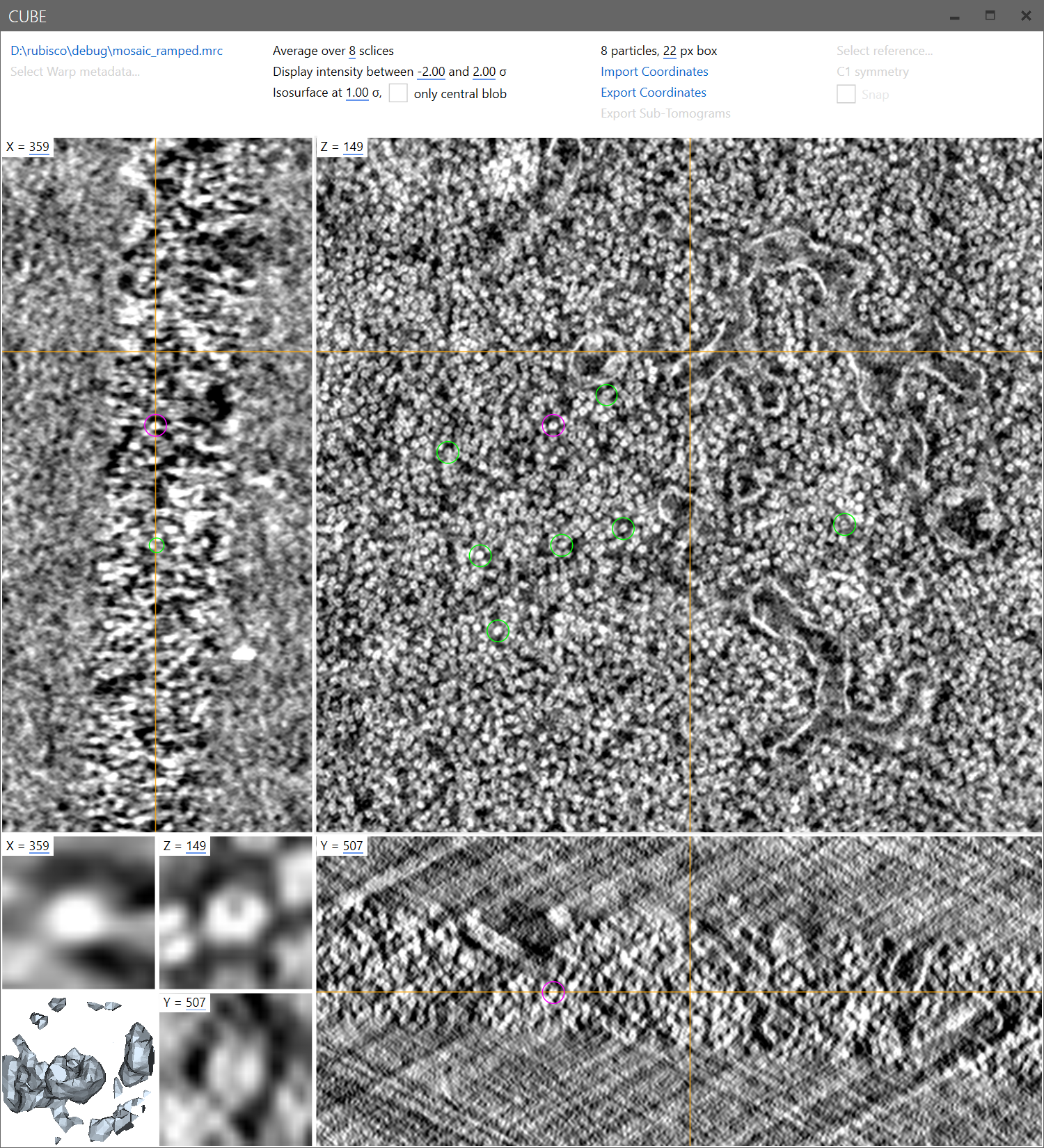GitHub - dtegunov/cube: Particle picking for tomograms (original) (raw)
Navigation Menu
- GitHub Copilot Write better code with AI
- GitHub Models New Manage and compare prompts
- GitHub Advanced Security Find and fix vulnerabilities
- Actions Automate any workflow
- Codespaces Instant dev environments
- Issues Plan and track work
- Code Review Manage code changes
- Discussions Collaborate outside of code
- Code Search Find more, search less
- Explore
- Pricing
Provide feedback
Saved searches
Use saved searches to filter your results more quickly
Appearance settings
Repository files navigation
Cube – making sub-tomogram picking suck slightly less.
You will need
- Precompiled binaries (compiling the code yourself will likely fail because I don't synchronize updates for all dependencies)
- Windows PC with a GPU that supports OpenGL 4.4, the latest drivers and .NET Framework 4.7 installed.
- Tomographic volume in MRC format.
- Optionally, particle coordinates either as a tab-delimited text file (XYZ columns), or a STAR file using Relion's column names (i. e. rlnCoordinateX etc.).
Controls
- Pan the view by clicking the mouse wheel and dragging.
- Zoom in and out by holding Shift and scrolling.
- Go through slices by scrolling.
- Click the left mouse button and drag to synchronize all three planes to the mouse position. During this operation, scrolling through slices still works, so you can easily explore all 3 dimensions without pressing anything extra.
- Release the left mouse button to create a new particle. If you don't want to create one, hold Shift while releasing the button.
- Delete the currently selected particle by pressing Delete.
- Delete any particle by right-clicking it.
- Cycle through particles by pressing the Left and Right Arrow keys.
- Adjust particle positions by clicking on them and dragging. While dragging, scroll the mouse wheel to adjust the third coordinate on the fly.
- Alternatively, you can go to a specific position or move a particle by adjusting the numeric sliders at the top left corner of each view. Either click the slider, enter a value and confirm with Enter; scroll the mouse wheel while hovering over one; or click the slider and drag the mouse vertically.
Authorship
Cube is being developed by Dimitry Tegunov (tegunov@gmail.com), currently in Patrick Cramer's lab at the Max Planck Institute for Biophysical Chemistry in Göttingen, Germany.