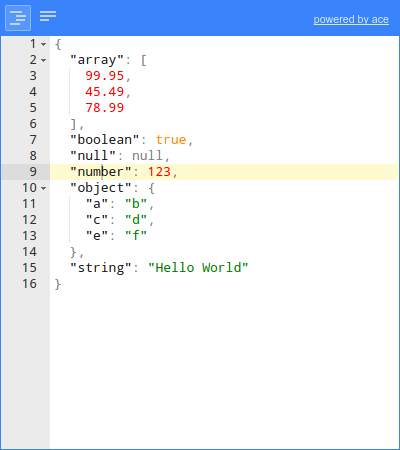GitHub - josdejong/jsoneditor: A web-based tool to view, edit, format, and validate JSON (original) (raw)
JSON Editor
JSON Editor is a web-based tool to view, edit, format, and validate JSON. It has various modes such as a tree editor, a code editor, and a plain text editor. The editor can be used as a component in your own web application. It can be loaded as CommonJS module, AMD module, or as a regular javascript file.
The library was originally developed as core component of the popular web application https://jsoneditoronline.org and has been open sourced since then.
Supported browsers: Chrome, Firefox, Safari, Edge.
Continuous integration tests are run on GitHub Actions, and LambdaTest is used to test on all major browsers.
Thanks, GitHub Actions and LambdaTest for the generous support for this open source project!
Successor: svelte-jsoneditor
This library jsoneditor has a successor: svelte-jsoneditor. The new editor is not a one-to-one replacement, so there may be reasons to stick with jsoneditor. The main differences between the two are described here.
Features
JSONEditor has various modes, with the following features.
Tree mode
- Change, add, move, remove, and duplicate fields and values.
- Sort arrays and objects.
- Transform JSON using JMESPath queries.
- Colorized code.
- Color picker.
- Search & highlight text in the tree view.
- Undo and redo all actions.
- JSON schema validation (powered by ajv).
Code mode
- Colorized code (powered by Ace).
- Inspect JSON (powered by Ace).
- Format and compact JSON.
- Repair JSON.
- JSON schema validation (powered by ajv).
Text mode
- Format and compact JSON.
- Repair JSON.
- JSON schema validation (powered by ajv).
Preview mode
- Handle large JSON documents up to 500 MiB.
- Transform JSON using JMESPath queries.
- Format and compact JSON.
- Repair JSON.
- JSON schema validation (powered by ajv).
Documentation
Install
with npm (recommended):
Alternatively, you can use another JavaScript package manager like https://yarnpkg.com/, or a CDN such as https://cdnjs.com/ or https://www.jsdelivr.com/.
Use
Note that in the following example, you'll have to change the urls
jsoneditor/dist/jsoneditor.min.jsandjsoneditor/dist/jsoneditor.min.cssto match the place where you've downloaded the library, or fill in the URL of the CDN you're using.
<link href="jsoneditor/dist/jsoneditor.min.css" rel="stylesheet" type="text/css">
<script src="jsoneditor/dist/jsoneditor.min.js"></script><script>
// create the editor
const container = document.getElementById("jsoneditor")
const options = {}
const editor = new JSONEditor(container, options)
// set json
const initialJson = {
"Array": [1, 2, 3],
"Boolean": true,
"Null": null,
"Number": 123,
"Object": {"a": "b", "c": "d"},
"String": "Hello World"
}
editor.set(initialJson)
// get json
const updatedJson = editor.get()
</script>Build
The code of the JSON Editor is located in the folder ./src. To build jsoneditor:
- Install dependencies:
- Build JSON Editor:
This will generate the files./jsoneditor.js,./jsoneditor.css, and
minified versions in the dist of the project. - To automatically build when a source file has changed:
This will update./jsoneditor.jsand./jsoneditor.cssin the dist folder on every change, but it will NOT update the minified versions as that's an expensive operation.
Test
Run unit tests:
Run code linting (JavaScript Standard Style):
Custom builds
The source code of JSONEditor consists of CommonJS modules. JSONEditor can be bundled in a customized way using a module bundler like browserify or webpack. First, install all dependencies of jsoneditor:
To create a custom bundle of the source code using browserify:
browserify ./index.js -o ./jsoneditor.custom.js -s JSONEditor
The Ace editor, used in mode code, accounts for about one third of the total size of the library. To exclude the Ace editor from the bundle:
browserify ./index.js -o ./jsoneditor.custom.js -s JSONEditor -x brace -x brace/mode/json -x brace/ext/searchbox
To minify the generated bundle, use uglifyjs:
uglifyjs ./jsoneditor.custom.js -o ./jsoneditor.custom.min.js -m -c
License
jsoneditor is released as open source under the permissive the Apache 2.0 license.
If you are using jsoneditor commercially, there is a social (but no legal) expectation that you help fund its maintenance. Start here.