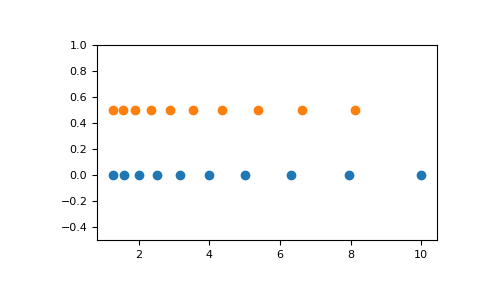numpy.logspace — NumPy v2.2 Manual (original) (raw)
numpy.logspace(start, stop, num=50, endpoint=True, base=10.0, dtype=None, axis=0)[source]#
Return numbers spaced evenly on a log scale.
In linear space, the sequence starts at base ** start(base to the power of start) and ends with base ** stop(see endpoint below).
Changed in version 1.25.0: Non-scalar ‘base` is now supported
Parameters:
startarray_like
base ** start is the starting value of the sequence.
stoparray_like
base ** stop is the final value of the sequence, unless _endpoint_is False. In that case, num + 1 values are spaced over the interval in log-space, of which all but the last (a sequence of length num) are returned.
numinteger, optional
Number of samples to generate. Default is 50.
endpointboolean, optional
If true, stop is the last sample. Otherwise, it is not included. Default is True.
basearray_like, optional
The base of the log space. The step size between the elements inln(samples) / ln(base) (or log_base(samples)) is uniform. Default is 10.0.
dtypedtype
The type of the output array. If dtype is not given, the data type is inferred from start and stop. The inferred type will never be an integer; float is chosen even if the arguments would produce an array of integers.
axisint, optional
The axis in the result to store the samples. Relevant only if start, stop, or base are array-like. By default (0), the samples will be along a new axis inserted at the beginning. Use -1 to get an axis at the end.
Returns:
samplesndarray
num samples, equally spaced on a log scale.
See also
Similar to linspace, with the step size specified instead of the number of samples. Note that, when used with a float endpoint, the endpoint may or may not be included.
Similar to logspace, but with the samples uniformly distributed in linear space, instead of log space.
Similar to logspace, but with endpoints specified directly.
How to create arrays with regularly-spaced values
Notes
If base is a scalar, logspace is equivalent to the code
y = np.linspace(start, stop, num=num, endpoint=endpoint) ... power(base, y).astype(dtype) ...
Examples
import numpy as np np.logspace(2.0, 3.0, num=4) array([ 100. , 215.443469 , 464.15888336, 1000. ]) np.logspace(2.0, 3.0, num=4, endpoint=False) array([100. , 177.827941 , 316.22776602, 562.34132519]) np.logspace(2.0, 3.0, num=4, base=2.0) array([4. , 5.0396842 , 6.34960421, 8. ]) np.logspace(2.0, 3.0, num=4, base=[2.0, 3.0], axis=-1) array([[ 4. , 5.0396842 , 6.34960421, 8. ], [ 9. , 12.98024613, 18.72075441, 27. ]])
Graphical illustration:
import matplotlib.pyplot as plt N = 10 x1 = np.logspace(0.1, 1, N, endpoint=True) x2 = np.logspace(0.1, 1, N, endpoint=False) y = np.zeros(N) plt.plot(x1, y, 'o') [<matplotlib.lines.Line2D object at 0x...>] plt.plot(x2, y + 0.5, 'o') [<matplotlib.lines.Line2D object at 0x...>] plt.ylim([-0.5, 1]) (-0.5, 1) plt.show()