What is iPaaS? Guide to integration platform as a service (original) (raw)
Integration platform as a service (iPaaS) is a set of automated tools that integrate software applications that are deployed in different environments. Large businesses that run enterprise-level systems often use iPaaS to integrate applications and data that live on premises and in both public and private clouds.
Typically, an iPaaS tool provides pre-built connectors, business rules, maps and transformations that facilitate the development of applications and orchestrate integration flows. Some iPaaS providers offer custom development kits to modernize legacy applications and add capabilities such as mobile support, integration with social platforms and business data management.
Although it's possible for IT departments to handle integration themselves, it is sometimes more efficient and economical to take that management obligation away from IT staff and shift it into the hands of a third-party iPaaS provider, which can usually offer far better integrations across more applications and environments than local developers can readily support. Using a provider also frees development staff to work on other business software projects rather than integrations.
Why is iPaaS important?
The central value of iPaaS is based on the issues of application and data integration. Enterprises have grappled with managing varied applications since the dawn of the computer age, but applications do not exist in a vacuum. Applications must work together. Modern businesses require smooth continuity between applications -- and the valuable business data those applications create and process.
Different teams, departments and divisions might use different sets of applications. For example, perhaps a newly acquired company continues to use its pre-acquisition legacy applications, or perhaps a business simply chooses to use two or more applications that just don't share data in the same native formats. In either case, those apps might not access and process business data in the same ways. Without integration, data will need to be manually manipulated and transformed to move between discordant applications. For the modern enterprise, this can be dangerously inefficient and error-prone at best.
The concept of an integration platform seeks to overcome these application and data challenges by providing organizations with the mechanisms needed to help varied applications communicate and exchange valuable data smoothly and with a high level of automation. The platform provides the software connectors, process rules and data transformation mechanics that can all be automated to help exchange data seamlessly -- enabling disparate applications to exchange data and run together, streamlining the day-to-day operation of the enterprise.
How does iPaaS work?
Typically, an iPaaS provider hosts application servers and infrastructure data and provisions the integration tooling and middleware that help developers build, test, deploy and manage software that lives in the cloud. Most iPaaS offerings also speed up the development of integration flows across a business by using pre-built connectors and business rules to define interactions in multi-tenant environments.
A business should select an iPaaS provider based on the organization's existing applications and integration goals. Once a provider is selected and the business completes its subscription process, the business user can choose from the provider's available tools and services to determine which are needed to achieve the desired integrations. For example, a user might describe the need for application A to send data to application B. In this scenario, the iPaaS provider would ideally handle all the integration mechanics needed to achieve that desired behavior and support related tasks, including data governance, patching and updating the integration tools, maintaining hardware used by the iPaaS and so on.
It might help to think of an iPaaS provider as a contractor who is hired to manage and assist with a kitchen renovation. While the homeowner picks out the specific appliances, flooring, lighting or any other custom design choices they want and can afford, the contractor takes charge of underlying requirements -- such as acquiring materials or coordinating with specialists such as electricians and carpenters.
The same can be said with iPaaS: The vendor handles management and governance of the varied services, while the business pursues and requests support for custom application features and software functionality.
What are the capabilities and functionalities of iPaaS?
Most iPaaS platforms and tools support the same methods to connect various applications, platforms and systems -- although they might not all include the same specific integrations. In general, common iPaaS capabilities include the following:
- Ease of use for platform deployment, data integration and app management processes.
- Comprehensiveness of integration tool sets and pre-built data connectors for important data standards, such as Electronic Data Interchange for Administration, Commerce and Transport or Health Level Seven.
- Level of support for public cloud, SaaS and locally hosted applications.
- Readiness to support protocols such as HTTP, FTP, Open Data Protocol and Advanced Messaging Queuing Protocol.
- Flexibility to build custom connectors and modify access mechanisms.
- Ability to process, clean and transform data in formats like Abstract Syntax Notation One, XML and JSON.
- Predictable performance when handling large-scale data operations and concurrent executions.
- Support for real-time processing, data transformation and batch data integration.
- Integration lifecycle management and monitoring for failures, latency, resource utilization and workflow performance.
- Security mechanisms for access control, data encryption and single sign-on integrations.
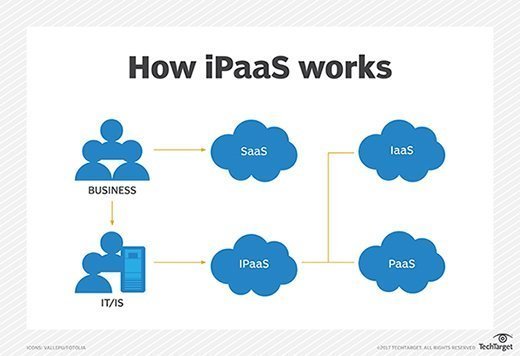
An iPaaS environment connects applications that run locally or in the cloud, as well as across clouds.
What are the benefits of iPaaS?
Today's iPaaS technologies promise a variety of compelling advantages for modern businesses. The following are some common benefits of iPaaS:
- Faster and better data accessibility. At its best, iPaaS assembles an organization's unique needs into a cloud-based tool set, designed to handle the increased data volume associated with cloud environments, mobile device support, accelerated application development cycles and complex B2B transactions. This often includes real-time integration, where the goal is to minimize disruptions caused by application interaction incompatibilities and diverse data formats.
- Flexibility and self-service. IPaaS can also simplify an organization's overall technology infrastructure by creating a virtual platform that connects applications and resources to create a consistent structure. The iPaaS framework seamlessly integrates resources across multiple clouds and between cloud and legacy applications.
- Better data security. IPaaS can bolster security by placing security responsibilities on the vendor and providing built-in monitoring, threat detection and observability tools.
- Better error detection and troubleshooting. The monitoring information delivered from iPaaS providers can help IT and business teams identify and resolve problems with data integrations and workflows.
- Centralized integration efforts and erasure of data silos. IPaaS can help IT teams navigate the expanding integration requirements of a business without adding additional resource drain and management overhead. This is often achieved using powerful integrations and data connectors available right out of the box, as well as an expansive ecosystem of connectors and tools that integrate with the iPaaS platform.
- Better cost management. IPaaS streamlines data integration for a regular monthly fee, easing much of the cost and troubleshooting involved with in-house data integration development and deployment.
What are the challenges of iPaaS?
Organizations still must weigh the benefits of iPaaS against the challenges it can impose. Here are some of the notable challenges associated with iPaaS adoption:
- One size does not fit all. Every iPaaS is different and is built to address differing business environments and needs. Many iPaaS offerings work better in certain circumstances and use cases than others, which can make it difficult for organizations to choose the right vendor.
- Added complexity. IPaaS is designed to help ease the technical and time demands of complex enterprise data integrations, but there is only so much that iPaaS can simplify. A business with complexity high enough to justify an iPaaS commitment must still invest considerable time and in-house talent to set up and maintain the iPaaS for the business and its workflows -- both upfront and into the future as integrations needs evolve.
- Security concerns. IPaaS offerings can manage security, but the organization is still ultimately responsible and liable for any breaches or data loss that occur. This can be particularly problematic when integrating varied third-party systems, including cloud and SaaS workloads.
- Scalability limitations. IPaaS promises scalability, but scalability has limits. Many iPaaS systems require some level of user intervention to scale the platform; even automation requires orchestration. Businesses must consider limitations to the iPaaS, such as the maximum allowable size and rate of transactions. There might be conditions that an iPaaS simply cannot handle.
- Expert staff is essential. While iPaaS assumes responsibility for a large amount of management concerns, an enterprise must dedicate staff to supervise the platform's operations and regularly evaluate its impact on business processes.
- Risk of service disruption. There is risk any time that a business relies on a third party. Basic disruptions, such as network failures, can result in integration performance problems and business disruption. Perhaps even more concerning is that increasing rates of iPaaS vendor consolidation might mean some vendors and services become discontinued, forcing businesses to change service offering or providers. This can ultimately lead to undesirable integration outcomes.
As always, the first step is to understand what the organization needs before determining if iPaaS is the answer, in whole or part. Does the organization primarily need to integrate local and cloud integrations, including SaaS? Is the goal primarily to establish B2B data exchanges? Or is there a need to support more decoupled workloads, such as service-oriented architecture and microservices? Once needs are clearly defined and understood, IT and business leaders will be better positioned to select and use the most suitable iPaaS offering available.
What are iPaaS use cases?
IPaaS can apply to a broad range of enterprise integration needs across multiple platforms and data sources. Here are some common iPaaS uses:
- Application-to-application integration. Connect applications, systems or data located on premises or in the cloud, and automatically implement interfaces and data flows to establish and manage each integration.
- Microservices integration. Enable an organization to automatically generate and publish APIs to support microservices, reducing the need to design and build them in-house.
- B2B integration. Handle B2B integrations with diverse third-party partners and providers without the need for a common API or custom integrations, and enable security standards enforcement and audits for B2B data flows.
- Data integration. Manage data format translations and validate real-time synchronized data as an alternative to traditional script-driven batch data transfers.
- Platform integrations. Connect various platforms wherever they live: on premises, remotely (colocation), or on one or multiple clouds, while enterprises preserve legacy in-house integration schemes.
- IoT device integration. Integrate connections among vast IoT devices (sensors and actuators), tools and APIs to support data collection, processing and transmission involving multiple systems and cloud platforms.
- Big data integration. Handle multiple complex integrations for business analytics and business intelligence, machine learning and AI efforts. These typically involve data lakes and cloud data warehouses, analytical and visualization tools, and vast arrays of time-sensitive data that must be processed in high volumes with low latency.
- Multiple cloud integrations. Create, implement and manage complex integrations among public cloud resources and services with those of other clouds, such as SaaS providers, which can involve unique data stores in many different locations and formats.
- Event stream integration. Use a single platform to handle highly complex interactions involved in events-driven microservices design -- also called serverless architectures -- involving various storage, compute and workflows from a single platform.
- Automated business processes. IPaaS is designed to automate the connection and processing of applications and constituent data. This can align perfectly with business workflow and process automation initiatives -- effectively using iPaaS to help streamline businesses and remove tedious manual processes.
PaaS vs. SaaS vs. iPaaS
To understand how iPaaS compares to other service models, it is best to understand what each does.
Platform as a service (PaaS) refers to a certain type of cloud-based tool set that enables developers to govern services. PaaS focuses on one portion of a development project, rather than an entire infrastructure. This approach lets developers change and upgrade operating systems, yet still collaborate and not disrupt an entire system. As noted earlier, iPaaS actually combines several platforms in order to focus on application and data integration, and it uses the same benefits as PaaS at a broader scale.
Software as a service (SaaS) contracts a third-party provider to host applications over the internet. This eliminates the need for an organization to use its own data center or computers, which saves money, resources -- such as data storage -- and time by offloading the deployment and maintenance demands of a software application to a third-party provider. IPaaS tools can simplify hybrid SaaS deployments and work best with existing legacy systems of medium to low complexity.
ESB vs. API management vs. iPaaS
While the lines have become less blurred over the years, many organizations still debate whether to use iPaaS or an enterprise service bus (ESB) to handle their integration needs. Most modern ESBs can handle SaaS applications but are best for integration of legacy, on-premises and primarily internal applications. Some might find that iPaaS options seem less expensive than ESB counterparts, offer more scalability and lend themselves to B2B integration outside an organization's own systems. This can be true, but some iPaaS offerings might less effectively support the legacy, process-heavy software systems that underpin the safe management of sensitive company data. An ESB can offer a more direct and manageable integration mechanism for traditional organizations with few, if any, outside workloads or smaller amounts of data.
API management often comes up within the context of iPaaS conversations as well, though it embodies a different set of enterprise software concerns. APIs are a common means to integrate applications through well-documented interfaces -- as long as every application shares the same API, which proves elusive. Many iPaaS providers offer an "API-driven" approach to integration that heavily uses API messaging and data sharing to facilitate critical application interactions. Clouds are almost completely dependent on the use of APIs for control and management.
However, iPaaS does not replace the systems that organizations should implement to monitor, track and care for the foundational APIs that interconnect their systems and facilitate everyday operations. In fact, most enterprises should use both iPaaS and API management, not one or the other. Note that some iPaaS vendors focused on larger enterprises -- such as MuleSoft, IBM and Boomi -- also offer API management as part of their overall software services portfolio.
From a different perspective, APIs enable workloads to communicate and exchange data when data compatibility is assumed or accounted for within the API itself, such as where the API transforms and manipulates the data. Thus, it is possible for an iPaaS to employ an API as a means of connecting two or more applications, but the use of an API is not an essential prerequisite for an iPaaS. APIs and iPaaS are distinctly different concepts.
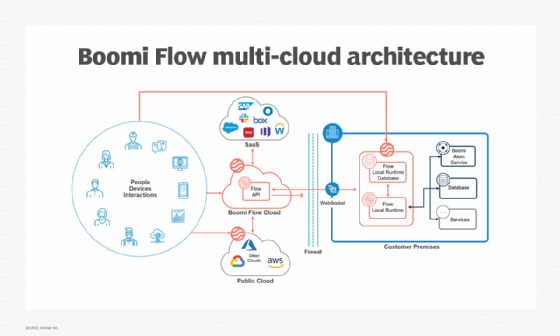
Flowchart for the Boomi Flow multi-cloud architecture.
IPaaS best practices
IPaaS platforms promise significant benefits for complex enterprise environments, but businesses will realize best results and more business value when they employ iPaaS best practices, such as the following:
- Cover the stack. Have a comprehensive integration plan prior to iPaaS adoption. Consider all the applications that must be integrated. An iPaaS platform should ideally provide all of the integrations necessary to connect all of the apps and data types involved. If not, the business might need additional integration mechanisms and must figure out how to manage and monitor them all -- which reduces the value proposition of iPaaS.
- Mix iPaaS if necessary. While more than one iPaaS platform might sound duplicative, not every iPaaS platform will offer exactly the same menu of specific integrations. Because iPaaS is a cloud-based, pay-as-you-go product, a business might be able to affordably deploy multiple iPaaS platforms to fill in any gaps -- although multiple iPaaS platforms will require additional diligence for monitoring and management.
- Understand the setup. An iPaaS platform can offer helpful automations, but administrators must monitor and audit iPaaS activities to verify that data was integrated as intended and utilization accurately reflects billing. Don't simply assume that you can implement iPaaS and leave it unattended. Adequate staff and in-house staff skills are essential for iPaaS success.
- Look for optimizations and changes. IT environments evolve, and an iPaaS might need periodic updates to adjust integrations or workflows to reflect new or changed applications. Periodically reevaluate all active integrations and determine if new plugins or modules are available from the iPaaS provider that might offer better performance or simplify workflows.
- Watch for disruptions. Businesses engage iPaaS providers as business partners, but iPaaS providers deal with infrastructure and software like any third-party service provider and might suffer downtime and disruption. Understand the service-level agreement and stay diligent for any announcements of service downtime that might impact the business.
IPaaS vendors and tools
Today's iPaaS vendors offer many options to integrate software systems and applications with both public and private clouds at various levels of complexity and cost. Some are focused on large-scale enterprise operational concerns, while others focus on emerging technologies often pursued by smaller-scale companies that embrace innovative software approaches and deployment techniques. The following are 33 prominent iPaaS vendors, listed in alphabetical order:
- Amazon API Gateway.
- Amazon AppFlow.
- Amazon EventBridge.
- AWS Glue.
- Azure Data Factory.
- Azure Logic Apps.
- Cazoomi SyncApps.
- Celigo Integration Platform.
- Cleo Integration Cloud.
- DCKAP Integrator.
- Dell Boomi.
- Elastic.io.
- Flexspring.
- Google Cloud Data Fusion.
- Google Cloud Dataflow.
- IBM App Connect.
- Informatica.
- Integrately.
- Jitterbit.
- MuleSoft.
- Oracle Integration Cloud.
- Pabbly Connect.
- Qlik Application Automation.
- RudderStack Cloud Extract.
- SAP.
- Skyvia Universal Cloud Data Platform.
- SnapLogic.
- Talend Cloud Data Integration.
- Tibco Cloud.
- Toro Cloud Martini.
- Tray.io.
- Workato.
- Zapier.
These vendors can be categorized into four groups based on their iPaaS offerings and approaches. The first group comprises older, existing integration companies that have modified their tools to work with cloud services. Tibco, Informatica and IBM are a few examples of companies that apply their experience and incorporate users' needs to create integration service platforms. Other longstanding software providers, such as Oracle and SAP, have evolved their own iPaaS to handle end-to-end integrations for their expansive platforms. While these vendors often require heavy amounts of software typically provided via long-term service agreements, many large enterprises find comfort in the relatively rock-solid stability these vendors represent.
A second group of iPaaS providers was "born in the cloud age," and includes Jitterbit, SnapLogic, Dell Boomi, Talend and MuleSoft. These vendors originally targeted small and midsize organizations taking the leap into cloud and mobile development, but these vendors increasingly focus their API-driven integration approaches on large enterprises. These providers might lack those other vendors' underlying structure and familiar history, but they exhibit a strong focus on innovative technologies such as artificial intelligence and real-time data analytics. More recently, providers have doubled down on their ability to provide support for low-code programming and citizen development.
Meanwhile, some newer entrants into the iPaaS market provide products typically best suited for small-scale companies and operations but with innovative integration methods desirable for enterprise-level businesses. For instance, Integrately, Zapier, Skyvia, Cazoomi SyncApps and Qlik Application Automation offer "one-click" and low-code workflow integration, whether that is a one-to-one integration or a more complex collection of software. Other vendors, such as Toro Cloud Martini and Tray.io, take an API-centric approach to automate workflow integrations, manual processes and business rule enforcement. Many of these newer vendors also offer free open source versions of their software.
Finally, the major cloud platform providers offer various native integration tools for applications, data and services that tie in other services in that cloud platform's ecosystem, including third-party services. These can function as iPaaS even if they are not labeled as such or adhere to a strict definition of iPaaS. Examples include Amazon AppFlow, EventBridge and AWS Glue; Azure Logic Apps and Data Factory; and Google Cloud's Data Fusion and Dataflow. Some organizations that invest heavily in cloud usage might find these services useful, although it's likely they won't be a deciding factor for a cloud platform migration. Additionally, some standalone iPaaS offerings mentioned earlier are also available via those cloud platforms.
What is the future of iPaaS?
The future for iPaaS seems bright: Enterprises continue to embrace distributed microservices-based applications, cloud services and diverse data sources and stitch them all together. Trends surrounding enterprise software suggest iPaaS will continue to overlap with areas such as API management, SaaS integrations, digital transformation, robotic process automation and business process automation.
Expect iPaaS products with refined AI, machine learning and natural language processing capabilities as they continue to address increasingly complex integrations, expanding volumes of data, multi-cloud hosting and serverless deployments. Deeper ties between applications and overall business goals, such as unifying workflows and governing customer data, will further influence iPaaS providers' market strategies.
Ultimately, the sheer number of enterprise applications, the spiraling volume and uses of enterprise data, and the variety of local, SaaS, and cloud targets that an enterprise utilizes will all conspire to make integration an essential business function. This, in turn, will lead to more -- and smaller -- businesses testing and adopting iPaaS offerings.
Look for easier and more intuitive operation. As iPaaS uses focus more on business workflows and process automation, abilities such as one-click integrations, visual interfaces with drag-and-drop process linking and low-code functionality are all the more essential. That said, it is unclear whether businesses that invest heavily in the cloud will continue to rely on third-party iPaaS offerings or choose to lean toward native integration services.
Meanwhile, as with any increasingly crowded and diverse marketplace, expect vendors to consolidate and also expand their portfolios. Salesforce bought Mulesoft in 2018, Boomi bought Unifi in 2020 -- while Boomi itself is spun out of Dell -- and in 2021, Jitterbit acquired eBridge Connections. Gartner has anticipated continued success for both larger iPaaS vendors -- such as Oracle, SAP, Microsoft and IBM -- and the aforementioned "born in the cloud" iPaaS providers, while vendors still attached to traditional integration approaches and ESB might struggle to keep up. In 2019, Gartner research predicted that up to two-thirds of iPaaS vendors might be merged or fail by 2023. While the pandemic has changed this timeline, vendor consolidation could cause disruption to iPaaS services as vendors struggle to be profitable.
Editor's note: The list of vendors mentioned in this article was compiled by TechTarget editors based on various research market reports and vendor rankings from research organizations. The list is intended solely to provide examples of vendors in the product space and is not intended to be exhaustive analysis of all vendors in the space.
This was last updated in September 2023