Introduction to Sockets.IO in NodeJS (original) (raw)
Last Updated : 17 Feb, 2025
**Socket.IO is a popular library that is used for building real-time web applications. It allows your website and server to talk to each other instantly, making things like live chat and instant updates possible.
- Socket.IO makes it easy to manage WebSocket connections and events.
- It works even with older browsers that don't fully support WebSockets.
**Why Use Socket.IO?
Many web applications use a client-server setup, where clients (like web browsers) request things from servers. Traditional web communication often uses HTTP, which can be slow for real-time updates and only allows one message at a time. Socket.IO solves this problem.
- Socket.IO enables instant, two-way communication between clients and servers.
- It's more efficient than traditional HTTP for real-time applications.
Features of Socket.IO
Socket.IO, built on top of Engine.IO, offers several important features that make it a robust choice for real-time web applications:
- **Reliability: Maintains connections even when faced with network obstacles like proxies, load balancers, firewalls, and antivirus software.
- **Automatic Reconnection: The client automatically attempts to reconnect to the server if the connection is lost.
- **Disconnection Detection: Provides mechanisms for both the client and server to detect when the other party has disconnected.
- **Multiplexing: Allows multiple communication channels to operate over a single connection, improving efficiency.
- **Binary Streaming: Supports the transmission of binary data, such as ArrayBuffers and Blobs.
How Socket.IO Works?
Socket.IO consists of two main components
- **Server-side (Node.js): Listens for incoming connections and handles events.
- **Client-side (Browser/Frontend): Connects to the server and sends/receives messages.
How Communication Happens
- A client connects to the **Socket.IO server.
- The server acknowledges the connection.
- Both parties can send and receive messages using **events.
- If the connection is lost, Socket.IO automatically tries to reconnect.
**Installing and Setting Up Socket.IO
**Required for Installation of Sockets.IO
- **Node and NPM (node package manager) installed
1. **Server-side: Install the Socket.IO server library using npm
npm install --save socket.io
**2. Client-side: The Socket.IO client library is usually served directly from your Node.js server. You typically include it in your HTML like this
Alternatively, for use in a Node.js client (less common), you can install it via:
npm install --save socket.io-client
Example
This example demonstrates a simple upvote button using Socket.IO to show real-time communication.
**1. Project Setup: Create a project directory and initialize it with npm:
npm init -y
This creates a package.json file.
**2. Install Express.js: Install Express.js, a web framework for Node.js:
npm install --save express@4.15.2
3. **Create index.js: Create the main application file:
JavaScript `
var app = require('express')(); var http = require('http').createServer(app); const PORT = 3000;
app.get('/', function(req, res) { res.send('Hello World'); });
http.listen(PORT, function() { console.log('listening on *:' + PORT); });
`
In this example
- This code sets up a basic Express app that listens on port 3000 and sends "Hello World" to the client.
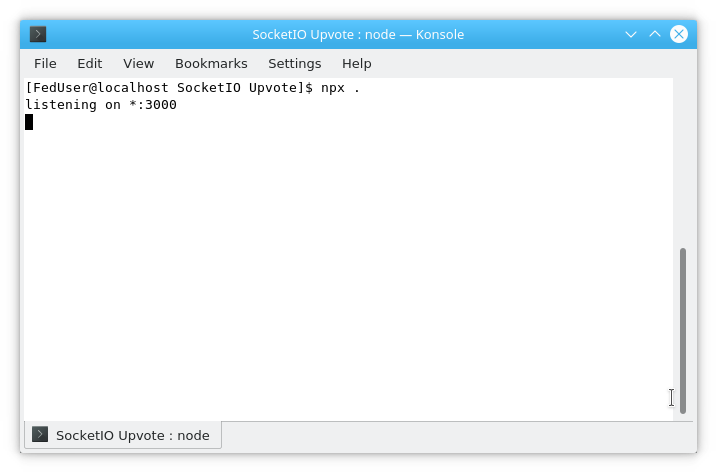
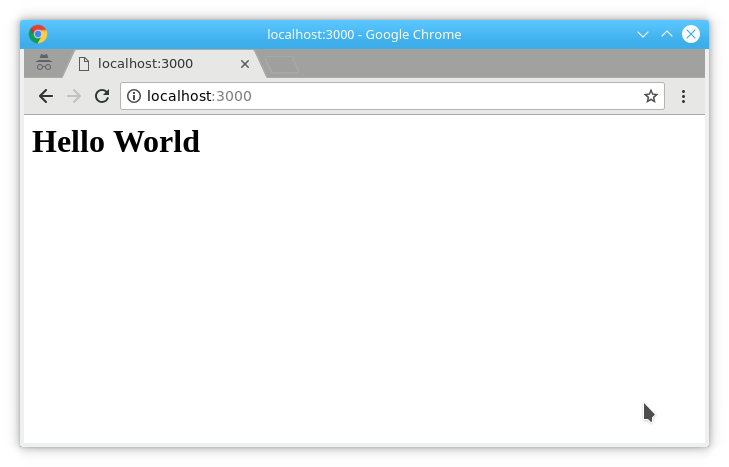
**4. Serving HTML: Serve HTML File: Modify index.js to serve an HTML file
JavaScript `
app.get('/', function(req, res) { res.sendFile(__dirname + '/public/index.html'); });
`
**5. Create index.html: Create the public directory and add index.html
html `
SocketIO Upvote