Frequently Asked Questions (original) (raw)
What is News24?
News24 is the leading digital news publication in South Africa and offers breaking news on national and world affairs, as well as business, sport, entertainment, arts and more. For more information about who we are, go to About Us.
What is News24 for subscribers?
In August 2020, News24 launched a subscription service that allows readers to pay a monthly fee in order to access exclusive stories and features. Subscribers enjoy full access to investigative reporting, opinions, analysis, podcasts, video documentaries, e-publications and more.
What's the difference between signing up and subscribing?
Signing up for a News24 profile is completely free and gives you access to features such as bookmarks, weather and traffic. When you subscribe to News24, you have access to all stories on News24 including the ones that are subscriber-exclusive. As a subscriber, you are also able to read and post comments, listen to articles, unlock subscriber-only articles for friends, read the e-editions of magazines such as YOU, Fairlady, home and go!, as well as sign up for personalised and exclusive newsletters.

How do I become a News24 subscriber?
You can subscribe by clicking on the red 'Subscribe' button at the top of your screen. You will be prompted to enter your credit card details or debit order information. You can also pay via Apple Pay and Google Pay. An EFT payment option is not currently available.
Note: You can have multiple subscriptions on one credit card detail.
Why should I subscribe to News24?
When you subscribe to News24, you are supporting a sustainable future for trustworthy journalism that contributes to the health of our democracy. As a subscriber, you'll get unlimited access to all News24's journalism, including opinion and analysis, video documentaries, podcasts, investigative reporting and more. You also have full online access to the e-editions of your favourite Sunday newspaper City Press, as well as magazines such as YOU, Fairlady, go!, and home.
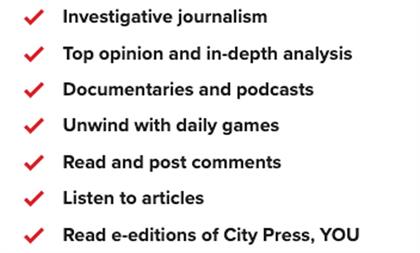
Why should I sign up for a News24 profile?
It's easy, quick and free and comes with benefits such as getting your personalised weather and traffic updates! Just click 'Sign in' at the top of the screen and follow the easy steps.
How do I sign up?
Click 'Sign in' at the top of your screen. On the next screen, look for the 'Sign up for FREE' link that you can click to create a profile. You can sign up using any of the social sign-in options provided or by entering your email address and password.
If you have previously signed up and forgotten your password, please click on the 'Reset password' or 'Create a password' link to continue.
Note that once you have signed up using social sign-ins, you must continue signing in using the social media buttons below, you must not enter the email address associated with the registered social media account as it will be recognised to already exist on our platform.
What features will be available to me if I sign up for a free News24 profile?

I've signed up for a free News24 profile in the app. Why can't I see my profile preferences on my computer?
When you sign in for the first time on your computer, you need to create a password to have your profile preferences synced across all the devices you want to use. Next time you want to sign into the News24 app or mobile site, you will be prompted to enter your password so that your profiles are perfectly synced across your devices.
Why am I blocked from seeing certain articles?
Certain articles are for subscribers' exclusive access. If you are a paid subscriber, you will need to be logged in on the device you are using in order to see these articles. To subscribe in order to read these articles, you can click here or on the red 'Subscribe' button at the top of your screen and follow the steps.

Why are there no tags indicating which articles are for subscribers only?
News24 will no longer indicate which of our journalism stands out above the rest, which is why you will notice the red 'for subscribers' tags are now gone. All of it will comply with our high standards of what constitutes quality journalism. Breaking news stories and rolling live updates on major events will remain free, while the bulk of our reportage will now be exclusively available to subscribers. To get a better sense of our elevated subscriber experience, you can try out our 14-day free trial here.
Why do I need to verify my contact details?
You will be asked to verify your email address and mobile number by clicking on the link in the email or by typing in the 4-digit code (OTP) received via SMS on your mobile phone. Verification is optional. Having your correct details captured in our database allows us to secure your profile by effectively communicating with you for password reset, as well as service and billings-related communication for our subscribers. It also allows us to provide better service to our readers because we can communicate relevant information in a timeous manner. All communications will abide by our Privacy Policy, Communication Policy and applicable law. You will always be entitled to notify us in writing that you do not wish to receive or continue to receive such communications.
Why is there a red dot next to ‘My Profile’?
The red dot next to the My Profile dropdown indicates that your profile is not complete. In order to complete your profile, you need to verify both your email address and your mobile number as set out above. You will still be able to access content and navigate the site even though your profile is incomplete. Verification remains optional, but improves your user experience.
News24 digital subscriptions
Here's what a News24 subscription includes.
Make the most of your digital subscription features
How to get the benefit of your access to premium content and subscriber features.
Manage your payments
Everything you need to know about managing your digital subscription payments.
Access to your News24 subscription
Where to find help with accessing your subscription on desktop, mobile web or app.