openShell - Open terminal on host computer to use a Linux shell on NVIDIA hardware - MATLAB (original) (raw)
Open terminal on host computer to use a Linux shell on NVIDIA hardware
**Add-On Required: This feature requires the MATLAB Coder Support Package for NVIDIA Jetson and NVIDIA DRIVE Platforms add-on.
Syntax
[openShell(hwObj)](#d126e10722)
Description
openShell([hwObj](#mw%5F883a2dbb-b3cf-41c9-ba5e-927480ff91e2%5Fsep%5Fmw%5Fbcc65819-faa5-4997-9bca-35a8da7d894a)) opens an SSH terminal on your host computer that provides encrypted access to the Linux® command shell on the NVIDIA® hardware. When you are prompted, enter a user name and password.
Examples
You can use an encrypted SSH terminal session to change the password on your NVIDIA Jetson™ board.
hwObj = jetson() openShell(hwobj)
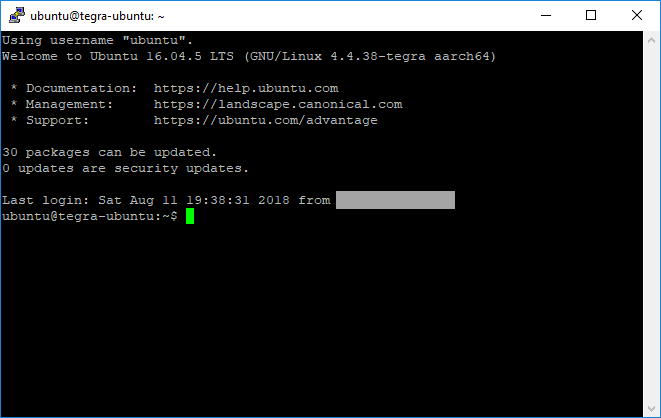
Use the Linuxpasswd command to change the password of the current user.
passwd
Input Arguments
Connection to a specific NVIDIA hardware board, specified as a jetson or drive object.
Version History
Introduced in R2018b