Configure Data Stores for C Code Generation - MATLAB & Simulink (original) (raw)
Data stores enable subsystems and referenced models to share data without using I/O ports to pass the data from level to level (see Data Store Basics andData Stores in Generated Code). Types of data stores include the types listed in this table.
| Type of Data Store | Description |
|---|---|
| Local data store | Data store that is accessible from anywhere in a model hierarchy that is at or below the level at which you define the data store. You can define a local data store graphically in a model by including a Data Store Memory block or by creating a signal object (synthesized data store) in the model workspace. |
| Shared local data store | Data Store Memory block with the block parameterShare across model instances set. These data stores are accessible only in the model where they are defined. The data store value is shared across instances of the model. |
| Global data store | Data store that is defined by a signal object in the base workspace or in a data dictionary. Multiple models in an application can use these data stores. |
When you open a model in the Embedded Coder app, local and shared local data stores appear in the Code Mappings editor, where you can configure the data stores for code generation. If a model uses global data stores, you can view them in the Code Mappings editor by clicking the Refresh link that appears to the right of the data store name. That link initiates an update diagram and adds global data stores that the model uses in the editor view.
Configure data stores to:
- Make data accessible for interaction while the generated code executes.
- Control where the code generator places data in memory.
- Improve readability and traceability of generated code.
For code generation, examples show how to configure a data store for model ConfigurationInterface. You can configure code mappings by using the Code Mappings Editor – C or code mappings API (coder.mapping.api.CodeMapping).
Choose Customization Options for Data Stores
By default, local data stores in a model appear in generated code as fields of a global data structure named _`model`__DW. Shared local data stores appear as a field of global data structure_`model`__SharedDSM. Based on your code interface requirements, decide whether to customize code generation of data stores. If you do not configure customizations, the code generator determines whether to eliminate or change the representation of data stores in generated code for optimization purposes. If you configure customizations, decide:
- Whether to set up a default configuration
If a model includes a significant number (for example, more than 10) of data stores for a given category that must be accessible during program execution, it is more efficient to configure the data stores with a default setting, and then override that setting for special cases. If the model includes a few data stores for a given category that have unique source, naming, or placement requirements, consider configuring the data stores individually. - How to declare and handle model data stores in the generated code
- As separate global variables
- To read from data stores as global variables defined in external code
- As calls to access functions. Requires Embedded Coder®
For more information about these options, see Control Data and Function Interface in Generated Code.
Other considerations for model parameters include whether to:
- Name data stores in the generated code by using data store names in the model or by using unique code identifiers.
- Include the
statictype qualifier in global variable definitions and declarations, for example, to prevent name clashes. Requires Embedded Coder. See Prevent Name Clashes by Configuring Data Item as static. - Include the
volatiletype qualifier in global variable definitions and declarations. Requires Embedded Coder. See Protect Global Data with const and volatile Type Qualifiers. - Generate a global data structure with a name that you specify. Requires Embedded Coder. See Organize Data into Structures in Generated Code.
- Place data stores in a specific area of memory. Requires Embedded Coder. See Control Data and Function Placement in Memory by Inserting Pragmas.
For a list of interface requirements that are relevant to data stores with corresponding storage classes and storage class properties, see Choose Storage Class and Storage Class Properties for Data Stores.
For example model ConfigurationInterface, data store requirements are:
- Represent local data stores as separate global variables defined and declared with the
statictype qualifier. - Represent shared local data stores as separate global variables defined and declared with the
volatiletype qualifier. - Apply prefix
ds_to names of variables that represent data stores.
For this example, you set the default representation for local data stores in the generated code as global variables that have the static type qualifier and shared local data stores as global variables that have thevolatile type qualifier. Then, you configure the local data store in the model to use the default storage class and a unique code identifier that includes the required prefix ds_. The code identifier capability enables you to specify code generation identifiers without having to modify the model design.
Configure Default Code Generation Settings for Data Stores
Default code generation settings for data stores can reduce the effort of preparing a model for code generation, especially if a model has a significant number of data stores that you want to gain access to while the generated code executes. Choose configuration settings once, and the code generator applies those settings to data stores across the model. Simulink® stores the default configuration as part of the model.
Consider configuring default code generation settings for model data stores if your model uses multiple data stores for a given category that do not have unique requirements or use a shared Embedded Coder Dictionary.
This example shows how to use the Code Mappings Editor – C to configure default settings for data stores. Use the Code Mappings editor to set the default storage class for local and shared local data stores in model ConfigurationInterface to FileScope and Volatile, respectively. With those storage class settings, the code generator represents the data stores in the generated code as global variables that have thestatic and volatile type qualifiers.
- Open model
ConfigurationInterface. Save a copy of the model to a writable location.
- Open the Embedded Coder app.
- In the C Code tab, select > .
- Configure default code mappings for local data stores. In the Code Mappings editor, on the Data Defaults tab, expand theSignals node. Select category Signals, states, and internal data. Set the storage class to
FileScope.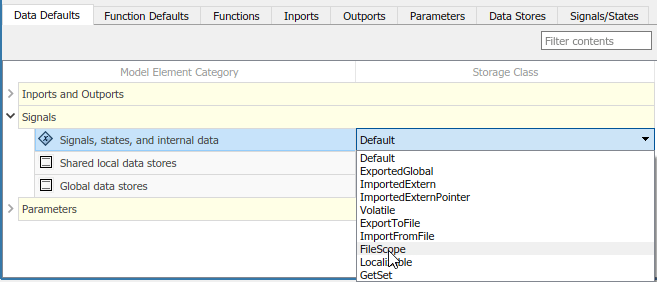
- Configure default code mappings for shared local data stores. Select categoryShared local data stores. Set the storage class to
Volatile. - Save the model.
Configure Code Generation for Individual Data Stores
You can configure individual data stores for code generation. For example, if a model has two data stores of the same category that have unique code generation requirements, configure the data stores individually. Or, if you configure default settings for a category of data stores, you can override those settings for specific data stores.
If your model meets at least one of these criteria, consider configuring code generation settings for data stores individually:
- Uses multiple data stores of the same category that have unique source, naming, or placement requirements.
- Uses a few data stores of the same category.
- Has a default configuration for a category of data stores and you need to override the configuration for some specific states.
This example shows how to use the Code Mappings editor to apply your default storage class setting to the Data Store Memory block mode in model ConfigurationInterface. The example also shows how configure a code identifier for that data store.
- If you have not already done so, complete the steps in Configure Default Code Generation Settings for Data Stores.
- In the Code Mappings editor, click the Data Stores tab. Expand Local Data Stores. The storage class for data store
modeis set toAuto, which means that the code generator might eliminate or change the representation of relevant code for optimization purposes. If optimizations are not possible, the code generator applies the model default configuration. For this example, the model default configuration specifies the storage classVolatile.- To avoid optimizations and force the code generator to use the default configuration, set the storage class to
Model default. - To override the default configuration, specify the storage class that meets the code generation requirements for that data store.
- To avoid optimizations and force the code generator to use the default configuration, set the storage class to
- In the Code Mappings editor, select local data store
mode. Set the storage class toModel default: Volatile. - Configure the code identifier for the data store with a name that includes the prefix
ds_. In the Code Mappings editor, select shared local data storemode. Click the icon and set the storage class propertyIdentifier to
icon and set the storage class propertyIdentifier to ds_mode.
- Save the model.
- Generate and view the code. For example, in
ConfigurationInterface.c, find the data definitions for the data store.
static boolean_T ds_mode;
Find where the state data is used in the step entry-point function.
.
.
.
ds_mode = ((input1 > ConfigurationInterface_UPPER) || (input1 <
ConfigurationInterface_LOWER));
.
.
.
if (ds_mode) {
output = (real_T)mp_K1 * dout_Table1;
} else {
output = dstate_X;
}
.
.
.
Configure Code Generation Settings for Data Stores Programmatically
To automate configuration of data stores for code generation, use the programming interface for code mappings. For example, when creating custom block libraries or part of an application test environment, use the programming interface to automate data configuration.
This example shows how to use the programming interface to configure data stores for model ConfigurationInterface. Set the default representation of local and shared local data stores in the generated code as global variables that have the static andvolatile type qualifier, respectively. Configure theData Store Memory block mode to use the default storage class and a unique code identifier that includes the required prefixds_.
- Open the example model.
openExample("ConfigurationInterface") - Create object
cmby calling functioncoder.mapping.api.get. The object stores the dataand function code generation configuration for modelConfigurationInterface.
cm = coder.mapping.api.get("ConfigurationInterface"); - Configure default settings for local data stores by calling function
setDataDefault. For the arguments, specify these values:- The object returned by
coder.mapping.api.get InternalDatafor the default category- Property name
StorageClasswith property valueFileScope
setDataDefault(cm,"InternalData","StorageClass","FileScope");
- The object returned by
- Configure default settings for shared local data stores by calling function
setDataDefault. Specify these values for arguments:- The object returned by
coder.mapping.api.get. SharedLocalDataStorefor the default category.- Property name
StorageClasswith property valueVolatile.
setDataDefault(cm,"SharedLocalDataStore","StorageClass","Volatile");
- The object returned by
- Verify your default configuration settings for local and shared local data stores. Issue a call to
getDataDefaultthat specifies the object returned bycoder.mapping.api.get, categoryInternalData, and the propertyStorageClass. In a second call togetDataDefault, replace the category withSharedLocalDataStore.
getDataDefault(cm,"Internal","StorageClass") - Apply the default configuration for local data store
mode.
By default, Simulink sets the storage class for data stores toAuto. When the storage class isAuto, the code generator:- Determines whether to eliminate the data from the generated code for optimization purposes.
- If retaining the data, determines how to efficiently represent the data in the generated code, taking into account default configuration settings.
To control the configuration for an individual data store, call functionsetDataStore. Issue a call tosetDataStorethat specifies: - Object returned by
coder.mapping.api.get - Data store name
mode - Default storage class previously set for the data store by using property
StorageClassand property valueModel default. - Property
Identifierand property valueds_mode
setDataStore(cm,"mode","StorageClass","Model default","Identifier","ds_mode");
- Verify your configuration changes by calling function
getDataStore. Specify the object returned bycoder.mapping.api.get, the name of the data store, and propertyStorageClassorIdentifier.
getDataStore(cm,"mode","StorageClass")
getDataStore(cm,"mode","Identifier") - Save the model.
- Generate and view the code. For example, in
ConfigurationInterface.c, find the data definition for the data store.
static boolean_T ds_mode;
Find where the data store is used in the step entry-point function.
.
.
.
ds_mode = ((input1 > ConfigurationInterface_UPPER) || (input1 <
ConfigurationInterface_LOWER));
.
.
.
if (ds_mode) {
output = (real_T)mp_K1 * dout_Table1;
} else {
output = dstate_X;
}
.
.
.
Choose Storage Class and Storage Class Properties for Data Stores
Depending on your code generation requirements, choose from these storage classes to configure code generation for data stores. The list of storage classes is defined in the coder dictionary.
| Requirements | Storage Class for Default Mappings | Storage Class for Individual Mappings |
|---|---|---|
| For data elements that cannot be optimized, represent data as a field of a standard data structure. | Default | |
| Enable optimizations, potentially generating more efficient code. | Auto | |
| Prevent optimizations from eliminating storage for a data element and use the default mapping for the data element category. | Model Default | |
| When using a shared coder dictionary, select the dictionary default for data elements that you do not want the code generator to optimize. | Dictionary Default | |
| Generate standalone global variables. Generated code contains the variable declaration and definition. | ExportedGlobal | ExportedGlobal |
| Generate standalone global variables or global variable pointers. Generated code contains the variable or pointer declaration. Your external code provides the definition. | ImportedExtern, ImportedExternPointer | ImportedExtern, ImportedExternPointer |
| Generate standalone global variables with thevolatile qualifier. | Volatile (See Const, Volatile, and ConstVolatile) | Volatile (See Const, Volatile, and ConstVolatile) |
| Generate standalone global variables. You can specify the external files that contain the variable declaration and definition. | ExportToFile | ExportToFile |
| Generate standalone global variables. You can specify the external file that contains the variable declaration. Your external code provides the definition. | ImportFromFile | ImportFromFile |
| Generate standalone variables with file scope. | FileScope (Local and shared local data store mappings only) | FileScope (Local and shared local data store mappings only) |
| Generate standalone variables whose scope is defined by their usage. Attempt to minimize the use of global scope by using variables localized to a function or file where possible. | Localizable | Localizable |
| Generate variables as fields of a structure. | Struct | |
| Generate variables as fields of a structure that stores Boolean, fixed-point, or integer data in named bitfields. | Bitfield | |
| Generate variables that you access through a function call. | GetSet | GetSet |
| Generate standalone global variables that enable buffer reuse. | Reusable | |
| Generate variables for single-instance data and generate structures for multi-instance data. | MultiInstance | MultiInstance |
The list of available storage classes might include other project-specific storage classes defined in an Embedded Coder Dictionary. If you have special requirements that are not met by the listed storage classes and you have Embedded Coder software, you can define a storage class. See Define Service Interfaces, Storage Classes, Memory Sections, and Function Templates for Software Architecture.
For an individual data store, use the Identifier storage class property to configure a name for the variable representing the data store in the generated code. With Embedded Coder, depending on the storage class that you choose, you can also configure these properties.
| Property | Description | Storage Classes |
|---|---|---|
| DefinitionFile | Source definition file that contains definitions for global data, which is read by the data store and external code | ExportToFile andVolatile |
| GetFunction | Data element that appears in the generated code as a call to a specified get function | GetSet |
| HeaderFile | Source header file that contains declarations for global data, which is read by the data store and external code | ExportToFile, GetSet,ImportFromFile, andVolatile |
| Memory Section (default data store configuration only) | Memory section that contains data read by the data store | Default |
| Owner | A component in the model hierarchy where the code generator places a global data definition instead of placing it in the top component of the hierarchy. To use this property, you must set the model configuration parameter Use owner from data object for data definition placement.. See Control Placement of Global Data Definitions and Declarations in Generated Files. | ExportToFile andVolatile |
| PreserveDimensions | Flag that indicates whether to declare multidimensional data as multidimensional arrays in the generated code. To use this flag, you must set the model configuration parameter Array layout to Row-major. See Preserve Dimensions of Multidimensional Arrays in Generated Code. | ExportToFile, FileScope,GetSet, ImportFromFile,Localizable andVolatile |
| SetFunction | Data element that appears in the generated code as a call to a specified set function | GetSet |
| StructName | Name for a structure in the generated code for data store | BitField and Struct |
See Also
Code Mappings Editor – C | coder.mapping.api.CodeMapping
Topics
- C Data Code Interface Configuration for Model Interface Elements
- Choose Storage Class for Controlling Data Representation in Generated Code
- Use Built-In and Predefined Storage Classes to Represent Data in Generated Code
- Configure Default C Code Generation for Categories of Data Elements and Functions
- Configure Model Data Elements for ASAP2 File Generation