tan - Tangent of argument in radians - MATLAB (original) (raw)
Tangent of argument in radians
Syntax
Description
[Y](#bt5p42g-1-Y) = tan([X](#bt5p42g-1-X)) returns the tangent of each element of X. The tan function operates element-wise on arrays. The function accepts both real and complex inputs.
- For real values of
X,tan(X)returns real values in the interval [-∞, ∞]. - For complex values of
X,tan(X)returns complex values.
Examples
Plot the tangent function over the domain -π/2≤x≤π/2.
x = (-pi/2)+0.01:0.01:(pi/2)-0.01; plot(x,tan(x)), grid on

Calculate the tangent of the complex angles in vector x.
x = [-i pi+ipi/2 -1+i4]; y = tan(x)
y = 1×3 complex
0.0000 - 0.7616i -0.0000 + 0.9172i -0.0006 + 1.0003i
Input Arguments
Input angle in radians, specified as a scalar, vector, matrix, multidimensional array, table, or timetable.
Data Types: single | double | table | timetable
Complex Number Support: Yes
Output Arguments
Tangent of input angle, returned as a real-valued or complex-valued scalar, vector, matrix, multidimensional array, table, or timetable.
More About
The tangent of an angle, α, defined with reference to a right triangle is
.
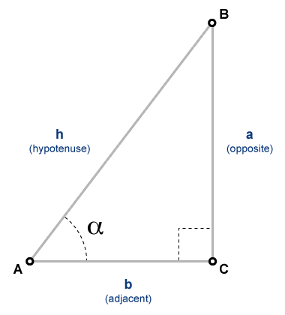
The tangent of a complex argument, α, is
.
Tips
- In floating-point arithmetic,
tanis a bounded function. That is,tandoes not return values ofInfor-Infat points of divergence that are multiples ofpi, but a large magnitude number instead. This stems from the inaccuracy of the floating-point representation of π.
Extended Capabilities
Thetan function fully supports tall arrays. For more information, see Tall Arrays.
The tan function fully supports GPU arrays. To run the function on a GPU, specify the input data as a gpuArray (Parallel Computing Toolbox). For more information, see Run MATLAB Functions on a GPU (Parallel Computing Toolbox).
Version History
Introduced before R2006a
The tan function can calculate on all variables within a table or timetable without indexing to access those variables. All variables must have data types that support the calculation. For more information, see Direct Calculations on Tables and Timetables.