function - Declare function name, inputs, and outputs - MATLAB (original) (raw)
Declare function name, inputs, and outputs
Syntax
Description
function [y1,...,yN] = myfun(x1,...,xM) declares a function named myfun that accepts inputs x1,...,xM and returns outputs y1,...,yN. This declaration statement must be the first executable line of the function. Valid function names begin with an alphabetic character, and can contain letters, numbers, or underscores.
- With one output, brackets are optional:
function y = myfun(x1,...,xM) - With no outputs, omit the equal sign:
function myfun(x1,...,xM) - With no inputs, parentheses are optional:
function [y1,...,yN] = myfun
You can save your function:
- In a function file which contains only function definitions. The name of the file must match the name of the first function in the file.
- In a script file which contains commands and function definitions. Script files cannot have the same name as a function in the file.
Before R2024a: Local functions in scripts must be defined at the end of the file, after the last line of script code.
Files can include multiple local functions or nested functions. For readability, use the end keyword to indicate the end of each function in a file. The end keyword is required when:
- Any function in the file contains a nested function.
- The function is a local function within a function file, and any local function in the file uses the
endkeyword. - The function is a local function within a script file.
Examples
Define a function in a file named calculateAverage.m that accepts an input vector, calculates the average of the values, and returns a single result.
function ave = calculateAverage(x) ave = sum(x(:))/numel(x); end
Call the function from the command line.
z = 1:99; ave = calculateAverage(z)
Define a function in a file named stat.m that returns the mean and standard deviation of an input vector.
function [m,s] = stat(x) n = length(x); m = sum(x)/n; s = sqrt(sum((x-m).^2/n)); end
Call the function from the command line.
values = [12.7, 45.4, 98.9, 26.6, 53.1]; [ave,stdev] = stat(values)
Define a function in a file named plotData.m that plots inputs using custom parameters.
function plotData(Xdata,Ydata) plot(Xdata,Ydata,Color="black",LineStyle="-.") end
Call the function from the command line.
Xdata = 1:100; Ydata = sin(pi/20*Xdata); plotData(Xdata,Ydata)
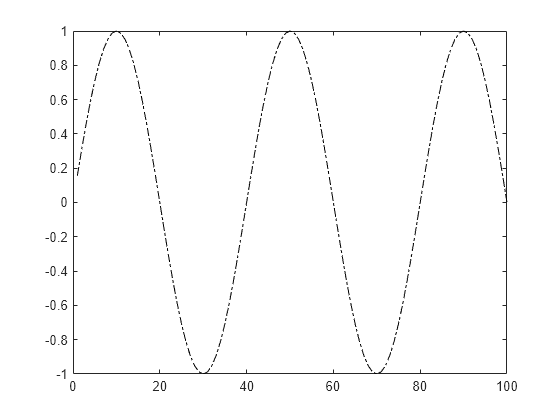
Define two functions in a file named stat2.m, where the first function calls the second.
function [m,s] = stat2(x) n = length(x); m = avg(x,n); s = sqrt(sum((x-m).^2/n)); end
function m = avg(x,n) m = sum(x)/n; end
Function avg is a local function. Local functions are only available to other functions within the same file.
Call function stat2 from the command line.
values = [12.7, 45.4, 98.9, 26.6, 53.1]; [ave,stdev] = stat2(values)
ave = 47.3400 stdev = 29.4124
Define a function that restricts input to a numeric vector that contains no Inf or NaN elements.
function [m,s] = stat3(x) arguments x (1,:) {mustBeNumeric, mustBeFinite} end n = length(x); m = avg(x,n); s = sqrt(sum((x-m).^2/n)); end
function m = avg(x,n) m = sum(x)/n; end
In the arguments code block, (1,:) indicates that x must be a vector. The validation functions, {mustBeNumeric, mustBeFinite}, restrict the elements in x to numeric values that are not Inf or NaN. For more information, see Function Argument Validation.
Calling the function with a vector that contains an element that is NaN violates the input argument declaration. This violation results in an error being thrown by the mustBeFinite validation function.
values = [12.7, 45.4, 98.9, NaN, 53.1]; [ave,stdev] = stat3(values)
Invalid input argument at position 1. Value must be finite.
Version History
Introduced before R2006a
Local functions can be added anywhere in scripts and live scripts except within conditional contexts, such as if statements or for loops. Each local function must begin with its own function definition statement and end with the end keyword. For more information, see Add Functions to Scripts.
Calling most functions shows improved performance. For example, in a file namedmyFun.m in your current folder, create themyFun function.
function y = myFun(x) y = x; end
In a file named timingTest.m in your current folder, create a function that calls myFun. The timingTest function is about 1.6x faster than in the previous release.
function out = timingTest n = 1e7; for i = 1:n out = myFun(3); end end
The approximate execution times are:
R2022b: 0.18 s
R2023a: 0.11 s
The code was timed on a Windows® 10, Intel® Xeon® CPU E5-1650 v4 @ 3.60 GHz test system using thetimeit function.