ifftshift - Inverse zero-frequency shift - MATLAB (original) (raw)
Main Content
Inverse zero-frequency shift
Syntax
Description
X = ifftshift([Y](#bvi4cjj-1-Y)) rearranges a zero-frequency-shifted Fourier transform Y back to the original transform output. In other words, ifftshift undoes the result of fftshift.
- If
Yis a vector, thenifftshiftswaps the left and right halves ofY. - If
Yis a matrix, thenifftshiftswaps the first quadrant ofYwith the third, and the second quadrant with the fourth. - If
Yis a multidimensional array, thenifftshiftswaps half-spaces ofYalong each dimension.
X = ifftshift([Y](#bvi4cjj-1-Y),[dim](#bvi4cjj-1-dim)) operates along the dimension dim of Y. For example, if Y is a matrix whose rows represent multiple 1-D transforms, then ifftshift(Y,2) swaps the halves of each row of Y.
Examples
You can use the fftshift and ifftshift functions to swap left and right halves of a vector.
Create a vector containing an odd number of elements, and swap the left and right sides of the vector using the fftshift function.
V = [1 2 3 4 5 6 7]; X = fftshift(V)
Use the ifftshift function to swap the left and right sides of X. The result is the same as the original vector V.
Calling the fftshift function twice does not necessarily reconstruct the original input.
Rearrange the rows of a matrix to shift the nonnegative elements to the left.
Y = [-2 -1 0 1 2; -10 -5 0 5 10]; X = ifftshift(Y,2)
X = 2×5
0 1 2 -2 -1
0 5 10 -10 -5Input Arguments
Input array, specified as a vector, a matrix, or a multidimensional array.
Data Types: double | single | int8 | int16 | int32 | int64 | uint8 | uint16 | uint32 | uint64 | logical
Complex Number Support: Yes
Dimension to operate along, specified as a positive integer scalar. If no value is specified, then ifftshift swaps along all dimensions.
- Consider an input matrix
Yc. The operationifftshift(Yc,1)swaps halves of each column ofYc.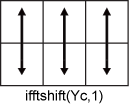
- Consider an input matrix
Yr. The operationifftshift(Yr,2)swaps halves of each row ofYr.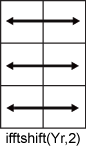
Data Types: double | single | int8 | int16 | int32 | int64 | uint8 | uint16 | uint32 | uint64 | logical
Extended Capabilities
The ifftshift function fully supports GPU arrays. To run the function on a GPU, specify the input data as a gpuArray (Parallel Computing Toolbox). For more information, see Run MATLAB Functions on a GPU (Parallel Computing Toolbox).
Version History
Introduced before R2006a