spfun - Apply function to nonzero sparse matrix elements - MATLAB (original) (raw)
Apply function to nonzero sparse matrix elements
Syntax
Description
`F` = spfun([func](#mw%5Fe33241c8-75f0-47fe-ac86-672ef674bfaf),[S](#mw%5F17a7270d-25f2-4c38-a037-961343fa9d96)) applies the function func to the nonzero elements of a sparse matrixS. The input argument func is a function handle to a function that takes one input argument.
This operation preserves the sparsity of the original matrix S unless the function func returns zero for some nonzero elements ofS.
Examples
Create a 4-by-4 sparse diagonal matrix.
S = 4×4 sparse double matrix (4 nonzeros) (1,1) 1 (2,2) 2 (3,3) 3 (4,4) 4
Apply the exponential function to the nonzero elements of S. The resulting matrix has the same sparsity pattern as S.
F = 4×4 sparse double matrix (4 nonzeros) (1,1) 2.7183 (2,2) 7.3891 (3,3) 20.0855 (4,4) 54.5982
Because spfun only applies to nonzero elements of S, the value of F(i) is zero whenever S(i) is zero. This is different from applying the function to all elements of S. For example, compare the result to applying the exponential function to all elements of S. The exp(S) function returns 1 for the elements of S that are 0s.
ans = 4×4
2.7183 1.0000 1.0000 1.0000
1.0000 7.3891 1.0000 1.0000
1.0000 1.0000 20.0855 1.0000
1.0000 1.0000 1.0000 54.5982Create a random 50-by-50 sparse matrix with density 0.02, where the matrix has 50 nonzero elements. Plot the sparsity pattern of the matrix S.
rng default; S = sprand(50,50,0.02); spy(S)
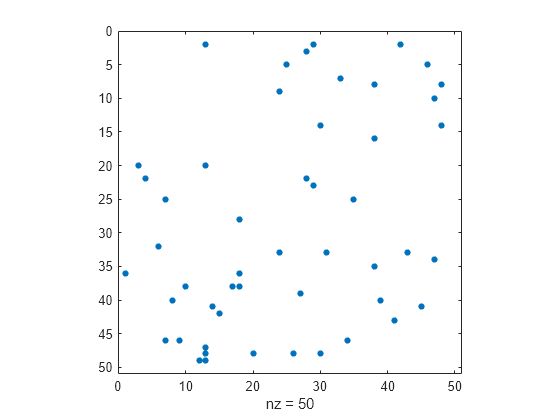
Evaluate the quadratic function x2+x+1 to the nonzero elements of S. The evaluated function using spfun has the same sparsity pattern as the matrix S.
fun = @(x) x.^2 + x + 1; F = spfun(fun,S); spy(F)
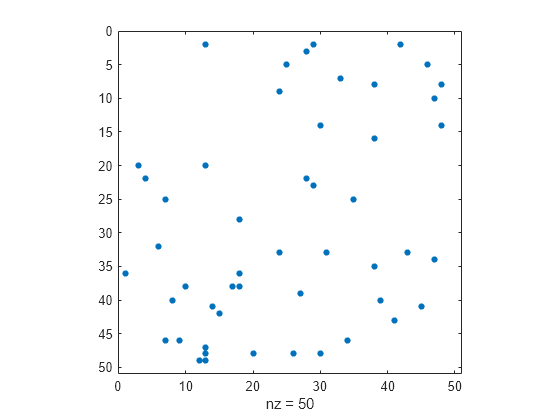
Input Arguments
Input matrix. This matrix is typically (but not necessarily) sparse.
If S is a full matrix, then F = spfun(func,S) applies the function func to the nonzero elements ofS and returns F as a sparse matrix.
Data Types: single | double | logical
Complex Number Support: Yes
Function to apply to the elements of the input array, specified as a function handle. The function should operate on S element-wise. For more information about function handles, see Create Function Handle.
Example: @(n) n+1
Tips
- If
funcreturns zero for inputs that are zero, you can usefunc(S)to return the same results as callingspfunon a sparse matrixS.
Extended Capabilities
The spfun function fully supports GPU arrays. To run the function on a GPU, specify the input data as a gpuArray (Parallel Computing Toolbox). For more information, see Run MATLAB Functions on a GPU (Parallel Computing Toolbox).
Usage notes and limitations:
- On each worker,
funreceives as input only the nonzero elements ofSthat are local to the worker. Therefore, functions that operate element-wise are the most appropriate for use withspfun.
For more information, see Run MATLAB Functions with Distributed Arrays (Parallel Computing Toolbox).
Version History
Introduced before R2006a
You can specify the input matrix S as single precision. IfS is single, the output arguments are alsosingle.