Parameter Editor - Add, edit, and promote parameters for architectures and components - MATLAB (original) (raw)
Add, edit, and promote parameters for architectures and components
Since R2022b
Description
The Parameter Editor allows you to add intrinsic or operational parameters for architectural design.
In the Parameter Editor, you can only create an edit type parameter in a top-down approach. You can then use the parameters for simulation in your Simulink® component behaviors. Use the Parameter Editor to:
- Add and edit parameters for components in an architecture. Edit the default properties of the parameter:
Name,Value,Unit,Type,Dimensions,Min, andMax. - Add and edit parameters to the root architecture of a model or to the architecture of a group of components.
- Promote parameters from components contained in the model and pull them to a higher-level architecture in the hierarchy.
Note
In System Composer™, you can only define a numeric, string type, or logical type parameter value with an associated unit. Enumerations or fixed-point parameter types are not supported. When you implement Simulink component behavior in System Composer, parameters created from the SimulinkMask Editor might not comply and will not be reflected in System Composer.
To create parameters in Simulink, see Mask Editor Overview.
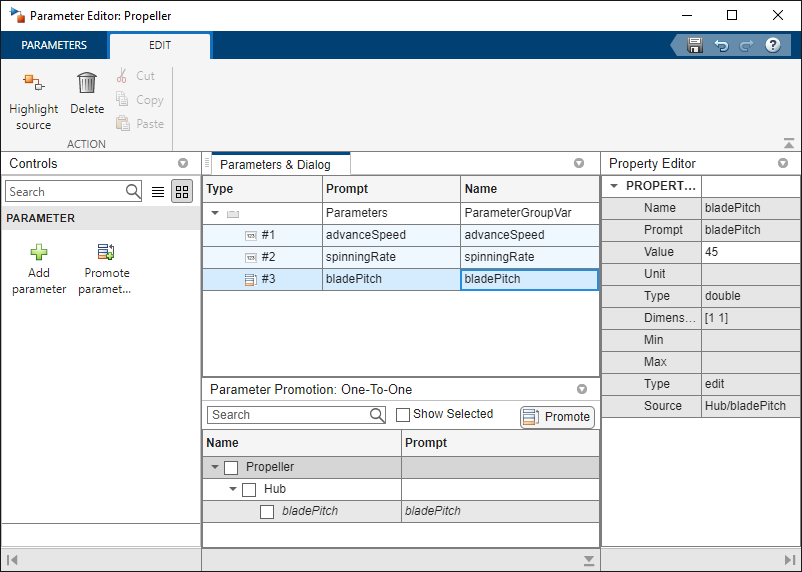
Open the Parameter Editor
- System Composer: From the Property Inspector, use the
Parameterslist to open theParameter Editor using theOpen Editoroption.
Examples
- Author Parameters in System Composer Using Parameter Editor
- Use Parameters to Store Instance Values with Components
- Assign String Values to Parameter Instances on Keyless Entry Architecture
- Access Model Arguments as Parameters on Reference Components
- Use Property Inspector in System Composer
Parameters
Add parameters to the current architecture. The architecture can be the root architecture of the model or the architecture of the currently selected component. To rename a parameter, change the value of Name instead ofPrompt.
Open the parameter promotion user interface. If components with parameters are in the currently selected architecture, you can promote these parameters by selecting each check box and clicking Promote.
Highlight the source of the parameter in the model canvas and bring the source into the front view. To leave this spotlight view, click the close button at the top right of the model canvas.
More About
A parameter is an instance-specific value of a value type. Parameters are available for architectures and components that are part of the architecture model. Parameters are also available for components linked to model, subsystem, or architecture references that specify model arguments. You can specify independent values for a parameter on each component.
A value type can be used as a port interface to define the atomic piece of data that flows through that port and has a top-level type, dimension, unit, complexity, minimum, maximum, and description. You can also assign the type of data elements in data interfaces to value types. Add value types to data dictionaries using the Interface Editor so that you can reuse the value types as interfaces or data elements.
A component is a replaceable part of a system that fulfills a clear function in the context of an architecture. A component defines an architectural element, such as a function, another system, hardware, software, or other conceptual entity. A component can also be a subsystem or subfunction. Represented as a block, a component is a part of an architecture model that can be separated into reusable artifacts. Transfer information between components with port interfaces using the Interface Editor, and parameters using the Parameter Editor.
A System Composer architecture represents a system of components and how they interface with each other structurally and behaviorally. Different types of architectures describe different aspects of systems. You can use views to visualize a subset of components in an architecture. You can define parameters on the architecture level using the Parameter Editor.
Version History
Introduced in R2022b