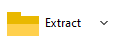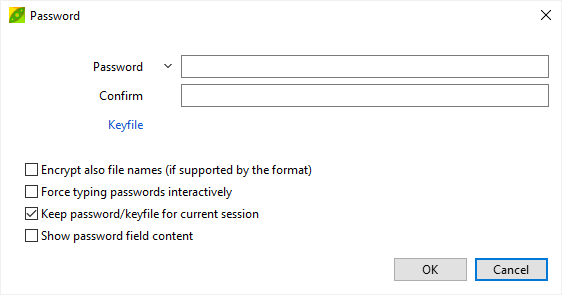Open, decrypt, extract encrypted 7Z RAR ZIP files (original) (raw)
PeaZip is focused on security and supports handling multiple strong file encryptionstandards for the archive formats implementing cryptography by design:
| Full encryption / decryption support 7Z 7-Zip 7Z AES-256 encryption ARC FreeARC ARC AES-256, Blowfish, Serpent-256, and Twofish-256This format also supports recovery records to protect data against corruptionPEA PEA AES-256, Serpent-256, and Twofish-256 in EAX mode (authenticated encryption), optionally cascaded multiple-algorithm encryption combining AES, Serpent and Twofish. ZIP WinZip AE, based on AES-256ZipCrypto (for legacy compatibility only, not recommended for protecting sensitive data in a modern security scenario)ZPAQZPAQ AES-256 encryption | | Read, decryption only ACE WinAce ACE Blowfish-based encryption (requires optional plugin) RAR RAR4 AES-128 encryption RAR5 AES-256 algorithm in CBC mode ZIP PKZip's ZIP AES encryption standard ZIPX WinZip AE ZIPX, based on AES-256(while encryption method is fully supported, the archive format itself is supported read-only so PeaZip can handle it only as opener / extractor) | | ---------------------------------------------------------------------------------------------------------------------------------------------------------------------------------------------------------------------------------------------------------------------------------------------------------------------------------------------------------------------------------------------------------------------------------------------------------------------------------------------------------------------------------------------------------------------------- | | --------------------------------------------------------------------------------------------------------------------------------------------------------------------------------------------------------------------------------------------------------------------------------------------------------------------------------------------------------------------------------------- |
View more information about cryptography standards implemented in popular archive formats: 7-Zip 7z format specifications , WinZip AE encryption
, WinZip AE encryption , PKZip AES encryption
, PKZip AES encryption
| | Hint: official PeaZip packages NEVER ask users a password to be installed or to run: if that happens please don't trust that package and rely only on official packages published on official PeaZip domain, and official mirrors. | | ------------------------------------------------------------------------------------------------------------------------------------------------------------------------------------------------------------------------------------- |
How to extract files from password protected archives
Extract encrypted archives
To extract a password protected archive open it with PeaZip (double click if it is a supported file extension) to read and navigate / search its content, then use Extract button in application's toolbar.
Otherwise, use "Extract" entries in context menu for direct extraction of the encrypted file without browsing / displaying the content of the encrypted archive.
If a password is needed for extraction (or browsing, if archive TOC (table of content, list of names of files) is encrypted) PeaZip will prompt a form to enter the password or passphrase - and optionally a keyfile, if two factor authentication is in use.Browse encrypted archives
Some archive types, like 7Z format, ARC format and RAR format, supports encrypting the list of files and folders contained in the archive (option usually identified as "encrypt file names"), to protect this information from unauthorized users, so the password will be required even for listing / browsing the archive - without providing correct password the archive TOC will not be decrypted and will not be visible, disallowing archive browsing / searching.
In other cases, when the TOC of archive is not encrypted, it is possible to browse the password protected archive, but the password will be required to extract the encrypted data; in PeaZip's file / archive browser you can enter the password clicking the proper context menu entry or clicking on the locker icon in the status bar or pressing F9.
How to work with archives which cannot be decrypted
Current revisions of mainstream archive formats like (7Z, ARC, PEA, RAR, and ZIP/ZIPX) uses strong file encryption, and it is unlikely to be possible to brute-force it with any kind of utility if the password is unknown or was forgotten.
 |
Some archive types such as 7Z, ARC, RAR, and ZIP, allows to use multiple passwords in the same archive, and even to mix encrypted and unencrypted content, because encryption is applied at level of each single file inside the archive - each file can be theoretically encrypted with a different password.This means that providing a password it may be possible to extract only the part of the archive protected by that password, and to access other files different password may be needed.Using test function with different passwords can help identifying which files can be correctly decripted with the given password. |
|---|
In some cases PeaZip may not able to view and browse archive's content not because it is encoded butbecause it is corrupted or was created out of standard: in all those cases PeaZip will always display the password dialog, to let the user in control of choosing if entering a password for trying to decrypt the archive, even if the file extension is not usually associated with archives supporting encryption, as file extension can be easily changed.
is not usually associated with archives supporting encryption, as file extension can be easily changed.
If you got a corrupted archive you will need to re-download it from a trusted source or restore it from a backup copy.
Decrypt files protected with two factor authentication (password and keyfile)
PeaZip, unlike most other file archivers, supports optional two factor authentication, requiring a password and a keyfile to decrypt an encrypted archive built using that option - simply setting a keyfile in the password dialog when creating the archive.
If a keyfile is set for any other format than PEA (which has its own way to use keyfile) the SHA256 hash of the keyfile, encoded in Base64 (RFC 4648), will be prepended to the password: this convention allows to open archives built with two factor authentication with any third parts archiver simply passing the Base64-encoded SHA256 hash of the keyfile as the first part of the password.
How to use PeaZip password manager to memorize passwords
PeaZip also provides an encrypted password manager in Tools > Password manager from main menu, in this way a master password can be used to encrypt passwords the user desires to keep saved.
The password manager file is unique for each user on the system using PeaZip, so multiple users can keep multiple separated password lists.
Learn more about how to open and extract encrypted 7Z files, extract encrypted RAR files (no additional software required), or to extract encrypted ZIP files.
Read more on Wikipedia pages about encryption and two factor authentication
and two factor authentication
Synopsis: Supported encryption standards in PeaZip free encrypted files opener, extractor software. Work with 7Z ARC RAR ZIP files. How to decrypt AES Twofish Serpent encryption standards. Freeware password-protected archives extraction utility.
Topics: decryption, open encrypted files, extract password-protected archives with PeaZip
PeaZip > FAQ > Open, decrypt, extract encrypted 7Z RAR ZIP files