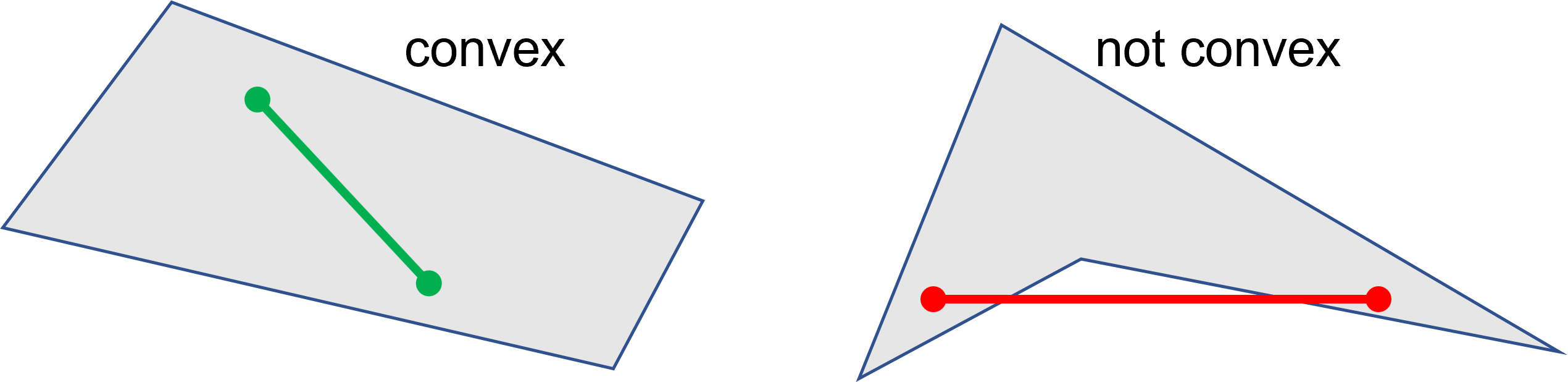Quad - PyMuPDF 1.26.1 documentation (original) (raw)
Toggle table of contents sidebar
Represents a four-sided mathematical shape (also called “quadrilateral” or “tetragon”) in the plane, defined as a sequence of four Point objects ul, ur, ll, lr (conveniently called upper left, upper right, lower left, lower right).
Quads can be obtained as results of text search methods (Page.search_for()), and they are used to define text marker annotations (see e.g. Page.add_squiggly_annot() and friends), and in several draw methods (like Page.draw_quad() / Shape.draw_quad(), Page.draw_oval()/ Shape.draw_quad()).
Note
- If the corners of a rectangle are transformed with a rotation, scale or translation Matrix, then the resulting quad is rectangular (= congruent to a rectangle), i.e. all of its corners again enclose angles of 90 degrees. Property Quad.is_rectangular checks whether a quad can be thought of being the result of such an operation.
- This is not true for all matrices: e.g. shear matrices produce parallelograms, and non-invertible matrices deliver “degenerate” tetragons like triangles or lines.
- Attribute Quad.rect obtains the enveloping rectangle. Vice versa, rectangles now have attributes Rect.quad, resp. IRect.quad to obtain their respective tetragon versions.
| Methods / Attributes | Short Description |
|---|---|
| Quad.transform() | transform with a matrix |
| Quad.morph() | transform with a point and matrix |
| Quad.ul | upper left point |
| Quad.ur | upper right point |
| Quad.ll | lower left point |
| Quad.lr | lower right point |
| Quad.is_convex | true if quad is a convex set |
| Quad.is_empty | true if quad is an empty set |
| Quad.is_rectangular | true if quad is congruent to a rectangle |
| Quad.rect | smallest containing Rect |
| Quad.width | the longest width value |
| Quad.height | the longest height value |
Class API
class Quad#
__init__(self)#
__init__(self, ul, ur, ll, lr)#
__init__(self, quad)#
__init__(self, sequence)#
Overloaded constructors: “ul”, “ur”, “ll”, “lr” stand for point_like objects (the four corners), “sequence” is a Python sequence with four point_like objects.
If “quad” is specified, the constructor creates a new copy of it.
Without parameters, a quad consisting of 4 copies of Point(0, 0) is created.
transform(matrix)#
Modify the quadrilateral by transforming each of its corners with a matrix.
Parameters:
matrix (matrix_like) – the matrix.
morph(fixpoint, matrix)#
(New in version 1.17.0) “Morph” the quad with a matrix-like using a point-like as fixed point.
Parameters:
- fixpoint (point_like) – the point.
- matrix (matrix_like) – the matrix.
Returns:
a new quad (no operation if this is the infinite quad).
rect#
The smallest rectangle containing the quad, represented by the blue area in the following picture.
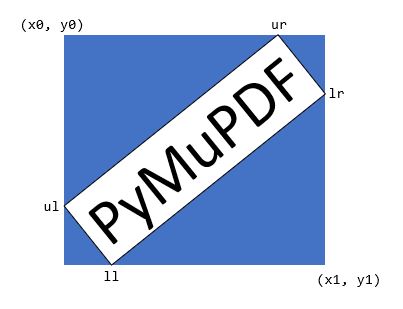
Type:
ul#
Upper left point.
Type:
ur#
Upper right point.
Type:
ll#
Lower left point.
Type:
lr#
Lower right point.
Type:
is_convex#
- New in version 1.16.1
Checks if for any two points of the quad, all points on their connecting line also belong to the quad.
Type:
bool
is_empty#
True if enclosed area is zero, which means that at least three of the four corners are on the same line. If this is false, the quad may still be degenerate or not look like a tetragon at all (triangles, parallelograms, trapezoids, …).
Type:
bool
is_rectangular#
True if all corner angles are 90 degrees. This implies that the quad is convex and not empty.
Type:
bool
width#
The maximum length of the top and the bottom side.
Type:
float
height#
The maximum length of the left and the right side.
Type:
float
Algebra and Containment Checks#
Starting with v1.19.6, quads can be used in algebraic expressions like the other geometry object – the respective restrictions have been lifted. In particular, all the following combinations of containment checking are now possible:
{Point | IRect | Rect | Quad} in {IRect | Rect | Quad}
Please note the following interesting detail:
For a rectangle, only its top-left point belongs to it. Since v1.19.0, rectangles are defined to be “open”, such that its bottom and its right edge do not belong to it – including the respective corners. But for quads there exists no such notion like “openness”, so we have the following somewhat surprising implication:
rect.br in rect False
but:
rect.br in rect.quad True