fillmissing - Fill missing entries - MATLAB (original) (raw)
Main Content
Syntax
Description
[F](#bva1z1c-F) = fillmissing([A](#bva1z1c-A),'constant',[v](#bva1z1c-v)) fills missing entries of an array or table with the constant value v. IfA is a matrix or multidimensional array, then v can be either a scalar or a vector. If v is a vector, then each element specifies the fill value in the corresponding column of A. IfA is a table or timetable, then v can also be a cell array whose elements contain fill values for each table variable.
Missing values are defined according to the data type ofA:
NaN—double,single,duration, andcalendarDurationNaT—datetime<missing>—string<undefined>—categorical{''}—cellof character vectors
If A is a table, then the data type of each variable defines the missing value for that variable.
You can use fillmissing functionality interactively by adding theClean Missing Data task to a live script.
[F](#bva1z1c-F) = fillmissing([A](#bva1z1c-A),[method](#bva1z1c-method)) fills missing entries using the method specified by method. For example,fillmissing(A,'previous') fills missing entries with the previous nonmissing entry of A.
[F](#bva1z1c-F) = fillmissing([A](#bva1z1c-A),[movmethod](#bva1z1c-movmethod),[window](#bva1z1c-window)) fills missing entries using a moving window mean or median with window lengthwindow. For example, fillmissing(A,'movmean',5) fills data with a moving mean using a window length of 5.
[F](#bva1z1c-F) = fillmissing([A](#bva1z1c-A),`'knn'`) fills missing entries with the corresponding values from the nearest neighbor rows, calculated based on the pairwise Euclidean distance between rows.
[F](#bva1z1c-F) = fillmissing([A](#bva1z1c-A),`'knn'`,[k](#mw%5F0f520bcb-47a7-4805-bd0a-20b9121babc5)) fills missing entries with the mean of the corresponding values from thek nearest neighbor rows, calculated based on the pairwise Euclidean distance between rows. For example, fillmissing(A,'knn',5) fills missing entries of A with the mean of the corresponding values from the five nearest neighbor rows.
[F](#bva1z1c-F) = fillmissing([A](#bva1z1c-A),[fillfun](#mw%5F3520dc66-7e85-4e92-a9d5-9647d0d92020),[gapwindow](#mw%5F1aba8ec4-a14d-4223-9c56-bc789be67dc8)) fills gaps of missing entries using a custom method specified by a function handlefillfun and a fixed window surrounding each gap from which the fill values are computed. fillfun must have the input argumentsxs, ts, and tq, which are vectors containing the sample data xs of length gapwindow, the sample data locations ts of length gapwindow, and the missing data locations tq. The locations in ts andtq are a subset of the sample points vector.
[F](#bva1z1c-F) = fillmissing(___,[dim](#bva1z1c-dim)) specifies the dimension of A to operate along in addition to any of the input argument combinations in previous syntaxes. By default, fillmissing operates along the first dimension whose size does not equal 1. For example, ifA is a matrix, then fillmissing(A,2) operates across the columns of A, filling missing data row by row.
[F](#bva1z1c-F) = fillmissing(___,[Name,Value](#namevaluepairarguments)) specifies additional parameters for filling missing values using one or more name-value arguments. For example, if t is a vector of time values, thenfillmissing(A,'linear','SamplePoints',t) interpolates the data inA relative to the times in t.
[[F](#bva1z1c-F),[TF](#bva1z1c-TF)] = fillmissing(___) also returns a logical array TF that indicates the position of the filled entries in F that were previously missing.
Examples
Vector with NaN Values
Create a vector that contains NaN values, and replace each NaN with the previous nonmissing value.
A = [1 3 NaN 4 NaN NaN 5]; F = fillmissing(A,'previous')
Matrix with NaN Values
Create a 2-by-2 matrix with a NaN value in each column. Fill NaN with 100 in the first column and 1000 in the second column.
F = fillmissing(A,'constant',[100 1000])
Interpolate Missing Data
Use interpolation to replace NaN values in nonuniformly sampled data.
Define a vector of nonuniform sample points and evaluate the sine function over the points.
x = [-4pi:0.1:0, 0.1:0.2:4pi]; A = sin(x);
Inject NaN values into A.
A(A < 0.75 & A > 0.5) = NaN;
Fill the missing data using linear interpolation, and return the filled vector F and the logical vector TF. The value 1 (true) in entries of TF corresponds to the values of F that were filled.
[F,TF] = fillmissing(A,'linear','SamplePoints',x);
Plot the original data and filled data.
scatter(x,A) hold on scatter(x(TF),F(TF)) legend('Original Data','Filled Data')
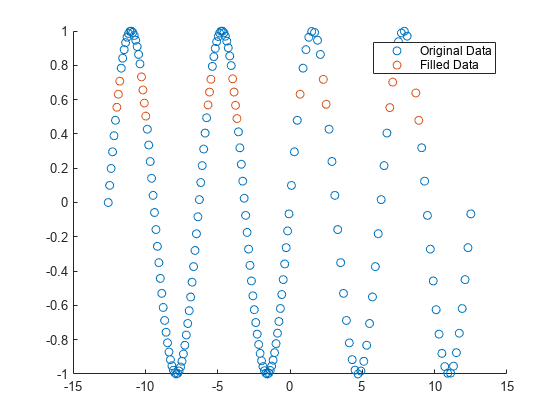
Use Moving Median Method
Use a moving median to fill missing numeric data.
Create a vector of sample points x and a vector of data A that contains missing values.
x = linspace(0,10,200); A = sin(x) + 0.5*(rand(size(x))-0.5); A([1:10 randi([1 length(x)],1,50)]) = NaN;
Replace NaN values in A using a moving median with a window of length 10, and plot the original data and the filled data.
F = fillmissing(A,'movmedian',10);
plot(x,F,'.-')
hold on
plot(x,A,'.-')
legend('Original Data','Filled Data')

Use Custom Fill Method
Define a custom function to fill NaN values with the previous nonmissing value.
Define a vector of sample points t and a vector of corresponding data A containing NaN values. Plot the data.
t = 10:10:100; A = [0.1 0.2 0.3 NaN NaN 0.6 0.7 NaN 0.9 1]; scatter(t,A)

Use the local function forwardfill (defined at the end of the example) to fill missing gaps with the previous nonmissing value. The function handle inputs include:
xs— data values used for fillingts— locations of the values used for filling relative to the sample pointstq— locations of the missing values relative to the sample pointsn— number of values in the gap to fill
n = 2; gapwindow = [10 0];
[F,TF] = fillmissing(A,@(xs,ts,tq) forwardfill(xs,ts,tq,n),gapwindow,'SamplePoints',t);
The gap window value [10 0] tells fillmissing to consider one data point before a missing gap and no data points after a gap, since the previous nonmissing value is located 10 units prior to the gap. The function handle input values determined by fillmissing for the first gap are:
xs = 0.3ts = 30tq = [40 50]
The function handle input values for the second gap are:
xs = 0.7ts = 70tq = 80
Plot the original data and the filled data.
scatter(t,A) hold on scatter(t(TF),F(TF))

function y = forwardfill(xs,ts,tq,n) % Fill n values in the missing gap using the previous nonmissing value y = NaN(1,numel(tq)); y(1:min(numel(tq),n)) = xs; end
Matrix with Missing Endpoints
Create a matrix with missing entries and fill across the columns (second dimension) one row at a time using linear interpolation. For each row, fill leading and trailing missing values with the nearest nonmissing value in that row.
A = [NaN NaN 5 3 NaN 5 7 NaN 9 NaN; 8 9 NaN 1 4 5 NaN 5 NaN 5; NaN 4 9 8 7 2 4 1 1 NaN]
A = 3×10
NaN NaN 5 3 NaN 5 7 NaN 9 NaN 8 9 NaN 1 4 5 NaN 5 NaN 5 NaN 4 9 8 7 2 4 1 1 NaN
F = fillmissing(A,'linear',2,'EndValues','nearest')
F = 3×10
5 5 5 3 4 5 7 8 9 9
8 9 5 1 4 5 5 5 5 5
4 4 9 8 7 2 4 1 1 1Table with Multiple Data Types
Fill missing values for table variables with different data types.
Create a table whose variables include categorical, double, and char data types.
A = table(categorical({'Sunny'; 'Cloudy'; ''}),[66; NaN; 54],{''; 'N'; 'Y'},[37; 39; NaN],... 'VariableNames',{'Description' 'Temperature' 'Rain' 'Humidity'})
A=3×4 table Description Temperature Rain Humidity ___________ ___________ __________ ________
Sunny 66 {0x0 char} 37
Cloudy NaN {'N' } 39
<undefined> 54 {'Y' } NaN Replace all missing entries with the value from the previous entry. Since there is no previous element in the Rain variable, the missing character vector is not replaced.
F = fillmissing(A,'previous')
F=3×4 table Description Temperature Rain Humidity ___________ ___________ __________ ________
Sunny 66 {0x0 char} 37
Cloudy 66 {'N' } 39
Cloudy 54 {'Y' } 39 Replace the NaN values from the Temperature and Humidity variables in A with 0.
F = fillmissing(A,'constant',0,'DataVariables',{'Temperature','Humidity'})
F=3×4 table Description Temperature Rain Humidity ___________ ___________ __________ ________
Sunny 66 {0x0 char} 37
Cloudy 0 {'N' } 39
<undefined> 54 {'Y' } 0 Alternatively, use the isnumeric function to identify the numeric variables to operate on.
F = fillmissing(A,'constant',0,'DataVariables',@isnumeric)
F=3×4 table Description Temperature Rain Humidity ___________ ___________ __________ ________
Sunny 66 {0x0 char} 37
Cloudy 0 {'N' } 39
<undefined> 54 {'Y' } 0 Now fill the missing values in A with a specified constant for each table variable, which are contained in a cell array.
F = fillmissing(A,'constant',{categorical({'None'}),1000,'Unknown',1000})
F=3×4 table Description Temperature Rain Humidity ___________ ___________ ___________ ________
Sunny 66 {'Unknown'} 37
Cloudy 1000 {'N' } 39
None 54 {'Y' } 1000 Specify Maximum Gap
Create a time vector t in seconds and a corresponding vector of data A that contains NaN values.
t = seconds([2 4 8 17 98 134 256 311 1001]); A = [1 3 23 NaN NaN NaN 100 NaN 233];
Fill only missing values in A that correspond to a maximum gap size of 250 seconds. Because the second gap is larger than 250 seconds, the NaN value is not filled.
F = fillmissing(A,'linear','SamplePoints',t,'MaxGap',seconds(250))
F = 1×9
1.0000 3.0000 23.0000 25.7944 50.9435 62.1210 100.0000 NaN 233.0000Use Custom Distance Functions
Use custom distance functions to fill missing entries using values from nearest neighbor rows.
Create a matrix that contains a NaN value, and then create a logical vector that indicates the locations of missing entries in the third row.
A = [1 3 9 3; -5 1 7 2; -1 1 7 NaN; 12 1 9 1]; m = isnan(A(3,:));
Define two custom functions to measure distances between rows.
The function d1 measures distances between rows by summing up the distances between each coordinate pair; the function dinf measures distances between rows by finding the maximum distance among the coordinate pairs.
d1 = @(x,) sum(abs(diff(x)),'omitnan');
dinf = @(x,isNaN) norm(diff(x(:,isNaN(1,:))),'inf');
Compute the d1-measured distance between the third row and each of the other three rows. The second row is the closest.
d1s = arrayfun(@(r) d1(A([r 3],:),m), setdiff(1:4,3))
The fillmissing function replaces the NaN in the third row with the corresponding 2 from the second row.
F1 = fillmissing(A,'knn','Distance',d1)
F1 = 4×4
1 3 9 3
-5 1 7 2
-1 1 7 2
12 1 9 1A similar analysis with dinf-measured distances finds the first row to be closest to the third. Now the fillmissing function replaces the NaN in the third row with the corresponding 3 from the first row.
dinfs = arrayfun(@(r) dinf(A([r 3],:),m), setdiff(1:4,3))
Finf = fillmissing(A,'knn','Distance',dinf)
Finf = 4×4
1 3 9 3
-5 1 7 2
-1 1 7 3
12 1 9 1Fill Nonstandard Missing Value
Since R2024a
Create a table and fill missing entries defined as -99. Create a table of logical variables loc that indicates the locations of missing entries to fill. Then, specify the known missing entry locations for fillmissing using the MissingLocations name-value argument.
A = [1; 4; 9; -99; 3]; B = [9; 0; 6; 2; 1]; C = [-99; 4; 2; 3; 8]; T = table(A,B,C)
T=5×3 table A B C ___ _ ___
1 9 -99
4 0 4
9 6 2
-99 2 3
3 1 8loc=5×3 table
A B C
_____ _____ _____
false false true
false false false
false false false
true false false
false false falseT = fillmissing(T,"next",MissingLocations=loc)
T=5×3 table A B C _ _ _
1 9 4
4 0 4
9 6 2
3 2 3
3 1 8Input Arguments
A — Input data
vector | matrix | multidimensional array | cell array of character vectors | table | timetable
Input data, specified as a vector, matrix, multidimensional array, cell array of character vectors, table, or timetable.
- If
Ais a timetable, then only table values are filled. If the associated vector of row times contains aNaTorNaNvalue, thenfillmissingproduces an error. Row times must be unique and listed in ascending order. - If
Ais a cell array or a table with cell array variables, thenfillmissingonly fills missing elements when the cell array contains character vectors.
v — Fill constant
scalar | vector | cell array
Fill constant, specified as a scalar, vector, or cell array.
- If
Ais a matrix or multidimensional array, thenvcan be a vector indicating a different fill value for each operating dimension. The length ofvmust match the length of the operating dimension. - If
Ais a table or timetable, thenvcan be a cell array of fill values indicating a different fill value for each variable. The number of elements in the cell array must match the number of variables in the table.
method — Fill method
'previous' | 'next' | 'nearest' | 'linear' | 'spline' | 'pchip' | 'makima'
Fill method, specified as one of these values:
| Method | Description |
|---|---|
| 'previous' | Previous nonmissing value |
| 'next' | Next nonmissing value |
| 'nearest' | Nearest nonmissing value as defined by the_x_-axis |
| 'linear' | Linear interpolation of neighboring, nonmissing values (numeric,duration, and datetime data types only) |
| 'spline' | Piecewise cubic spline interpolation (numeric,duration, and datetime data types only) |
| 'pchip' | Shape-preserving piecewise cubic spline interpolation (numeric,duration, and datetime data types only) |
| 'makima' | Modified Akima cubic Hermite interpolation (numeric,duration, and datetime data types only) |
movmethod — Moving method
'movmean' | 'movmedian'
Moving method to fill missing data, specified as one of these values:
| Method | Description |
|---|---|
| 'movmean' | Moving average over a window of length window (numeric data types only) |
| 'movmedian' | Moving median over a window of length window (numeric data types only) |
window — Window length
positive integer scalar | two-element vector of positive integers | positive duration scalar | two-element vector of positive durations
Window length for moving methods, specified as a positive integer scalar, a two-element vector of positive integers, a positive duration scalar, or a two-element vector of positive durations. The window is defined relative to the sample points.
If window is a positive integer scalar, then the window is centered about the current element and contains window-1 neighboring elements. If window is even, then the window is centered about the current and previous elements.
If window is a two-element vector of positive integers[b f], then the window contains the current element,b elements backward, and f elements forward.
If A is a timetable or SamplePoints is specified as a datetime or duration vector, then the window must be of type duration.
k — Number of nearest neighbors
1 (default) | positive integer scalar
Number of nearest neighbors to average with the 'knn' method, specified as a positive integer scalar.
fillfun — Custom fill method
function handle
Example: @(xs,ts,tq) myfun(xs,ts,tq)
Custom fill method, specified as a function handle. Valid function handles must include the following three input arguments:
| Input Argument | Description |
|---|---|
| xs | Vector containing data values used for filling. The length ofxs must match the length of the specified window. |
| ts | Vector containing locations of the values used for filling. The length ofts must match the length of the specified window.ts is a subset of the sample points vector. |
| tq | Vector containing locations of the missing values. tq is a subset of the sample points vector. |
The function must return either a scalar or a vector with the same length as tq.
gapwindow — Gap window length
positive integer scalar | two-element vector of positive integers | positive duration scalar | two-element vector of positive durations
Gap window length for custom fill functions, specified as a positive integer scalar, a two-element vector of positive integers, a positive duration scalar, or a two-element vector of positive durations. The gap window is defined relative to the sample points.
When specifying a function handle fillfun for the fill method, the value of gapwindow represents a fixed window length that surrounds each gap of missing values in the input data. The fill value is then computed by fillfun using the values in that window. For example, for default sample points t = 1:10 and data A = [10 20 NaN NaN 50 60 70 NaN 90 100], a window length gapwindow = 3 specifies the first gap window as [20 NaN NaN 50] that fillfun operates on to compute the fill value. The second gap window thatfillfun operates on is [70 NaN 90].
When A is a timetable or SamplePoints is specified as a datetime or duration vector,gapwindow must be of type duration.
dim — Operating dimension
positive integer scalar
Operating dimension, specified as a positive integer scalar. If no value is specified, then the default is the first array dimension whose size does not equal 1.
Consider an m-by-n input matrix,A:
fillmissing(A,method,1)fills missing values according to the data in each column ofAand returns anm-by-nmatrix.
fillmissing(A,method,2)fills missing values according to the data in each row ofAand returns anm-by-nmatrix.
For table or timetable input data, dim is not supported and operation is along each table or timetable variable separately.
Name-Value Arguments
Specify optional pairs of arguments asName1=Value1,...,NameN=ValueN, where Name is the argument name and Value is the corresponding value. Name-value arguments must appear after other arguments, but the order of the pairs does not matter.
Example: fillmissing(T,method,SamplePoints="Var1")
Before R2021a, use commas to separate each name and value, and enclose Name in quotes.
Example: fillmissing(T,method,"SamplePoints","Var1")
Data Options
SamplePoints — Sample points
vector | table variable name | scalar | function handle | table vartype subscript
Sample points, specified as a vector of sample point values or one of the options in the following table when the input data is a table. The sample points represent the_x_-axis locations of the data, and must be sorted and contain unique elements. Sample points do not need to be uniformly sampled. The vector[1 2 3 ...] is the default.
When the input data is a table, you can specify the sample points as a table variable using one of these options:
| Indexing Scheme | Examples |
|---|---|
| Variable name: A string scalar or character vector | "A" or 'A' — A variable namedA |
| Variable index: An index number that refers to the location of a variable in the tableA logical vector. Typically, this vector is the same length as the number of variables, but you can omit trailing 0 orfalse values | 3 — The third variable from the table[false false true] — The third variable |
| Function handle: A function handle that takes a table variable as input and returns a logical scalar | @isnumeric — One variable containing numeric values |
| Variable type: A vartype subscript that selects one variable of a specified type | vartype("numeric") — One variable containing numeric values |
Note
This name-value argument is not supported when the input data is atimetable. Timetables use the vector of row times as the sample points. To use different sample points, you must edit the timetable so that the row times contain the desired sample points.
Moving windows are defined relative to the sample points. For example, ift is a vector of times corresponding to the input data, thenfillmissing(rand(1,10),'movmean',3,'SamplePoints',t) has a window that represents the time interval between t(i)-1.5 andt(i)+1.5.
When the sample points vector has data type datetime orduration, the moving window length must have typeduration.
Example: fillmissing([1 NaN 3 4],'linear','SamplePoints',[1 2.5 3 4])
Example: fillmissing(T,'linear','SamplePoints',"Var1")
Data Types: single | double | datetime | duration
DataVariables — Table variables to operate on
table variable name | scalar | vector | cell array | pattern | function handle | table vartype subscript
Table variables to operate on, specified as one of the options in this table. TheDataVariables value indicates which variables of the input table to fill.
Other variables in the table not specified by DataVariables pass through to the output without being filled.
| Indexing Scheme | Values to Specify | Examples |
|---|---|---|
| Variable names | A string scalar or character vectorA string array or cell array of character vectorsA pattern object | "A" or 'A' — A variable named A["A" "B"] or {'A','B'} — Two variables named A andB"Var"+digitsPattern(1) — Variables named"Var" followed by a single digit |
| Variable index | An index number that refers to the location of a variable in the tableA vector of numbersA logical vector. Typically, this vector is the same length as the number of variables, but you can omit trailing0 (false) values. | 3 — The third variable from the table[2 3] — The second and third variables from the table[false false true] — The third variable |
| Function handle | A function handle that takes a table variable as input and returns a logical scalar | @isnumeric — All the variables containing numeric values |
| Variable type | A vartype subscript that selects variables of a specified type | vartype("numeric") — All the variables containing numeric values |
Example: fillmissing(T,'linear','DataVariables',["Var1" "Var2" "Var4"])
ReplaceValues — Replace values indicator
true or 1 (default) | false or 0
Replace values indicator, specified as one of these values whenA is a table or timetable:
trueor1— Replace input table variables containing missing entries with filled table variables.falseor0— Append the input table with all table variables that were checked for missing entries. The missing entries in the appended variables are filled.
For vector, matrix, or multidimensional array input data,ReplaceValues is not supported.
Example: fillmissing(T,'previous','ReplaceValues',false)
Missing Value Options
EndValues — Method for handling endpoints
'extrap' (default) | 'previous' | 'next' | 'nearest' | 'none' | scalar
Method for handling endpoints, specified as 'extrap','previous', 'next','nearest', 'none', or a constant scalar value. The endpoint fill method handles leading and trailing missing values based on these definitions:
| Method | Description |
|---|---|
| 'extrap' | Same as method |
| 'previous' | Previous nonmissing value |
| 'next' | Next nonmissing value |
| 'nearest' | Nearest nonmissing value |
| 'none' | No fill value |
| scalar | Constant value (numeric, duration, anddatetime data types only) |
MissingLocations — Known missing entry indicator
vector | matrix | multidimensional array | table | timetable
Known missing entry indicator, specified as a logical vector, matrix, or multidimensional array, or a table or timetable with logical variables (since R2024a).
If MissingLocations is an array, it must be the same size asA. If MissingLocations is a table or timetable, it must contain logical variables with the same sizes and names as the input table variables to operate on.
Elements with a value of 1 (true) indicate the locations of missing entries in A. Elements with a value of0 (false) indicate nonmissing entries.
Data Types: logical | table | timetable
MaxGap — Maximum gap size to fill
numeric scalar | duration scalar | calendarDuration scalar
Maximum gap size to fill, specified as a numeric scalar,duration scalar, or calendarDuration scalar. Gaps are clusters of consecutive missing values whose size is the distance between the nonmissing values surrounding the gap. The gap size is computed relative to the sample points. Gaps smaller than or equal to the max gap size are filled, and gaps larger than the gap size are not.
For example, consider the vector y = [25 NaN NaN 100] using the default sample points [1 2 3 4]. The gap size in the vector is computed from the sample points as 4 - 1 = 3, so aMaxGap value of 2 leaves the missing values unaltered, while a MaxGap value of 3 fills in the missing values.
For missing values at the beginning or end of the data:
- A single missing value at the beginning or at the end of the input data has a gap size of 0 and is always filled.
- Clusters of missing values occurring at the beginning or end of the input data are not completely surrounded by nonmissing values, so the gap size is computed using the nearest existing sample points. For the default sample points
1:N, this produces a gap size that is 1 smaller than if the same cluster occurred in the middle of the data.
Distance — Distance function
'euclidean' (default) | 'seuclidean' | function handle
Distance function to use when finding nearest neighbor rows, specified as'euclidean' (Euclidean distance), 'seuclidean' (scaled Euclidean distance), or a function handle for a distance function.
If you specify a function handle for a distance function, the function must satisfy these conditions:
- The function must accept two inputs.
- The first input of the function must be a two-row matrix, table, or timetable that contains the two vectors to be compared.
- The second input of the function must be a logical matrix that indicates the locations of missing values in the vectors. You can ignore the second input by specifying it as
~. - The function must return the distance as a real, scalar value of type
double.
Example: fillmissing(A,'knn','Distance',@(x,~) sum(abs(diff(x)),'omitmissing'))
Output Arguments
F — Filled data
vector | matrix | multidimensional array | table | timetable
Filled data, returned as a vector, matrix, multidimensional array, table, or timetable.
F is the same size as A unless the value ofReplaceValues is false. If the value ofReplaceValues is false, then the width ofF is the sum of the input data width and the number of data variables specified.
TF — Filled data indicator
vector | matrix | multidimensional array
Filled data indicator, returned as a vector, matrix, or multidimensional array.TF is a logical array where 1 (true) corresponds to filled entries in F that were previously missing and 0 (false) corresponds to unchanged entries.
TF is the same size as F.
Data Types: logical
Tips
- For input data that is a structure array or a cell array of non-character vectors,
fillmissingdoes not fill any entries. To fill missing entries in a structure array, applyfillmissingto each field in the structure by using thestructfunfunction. To fill missing entries in a cell array of non-character vectors, applyfillmissingto each cell in the cell array by using thecellfunfunction.
Alternative Functionality
Live Editor Task
You can use fillmissing functionality interactively by adding theClean Missing Data task to a live script.
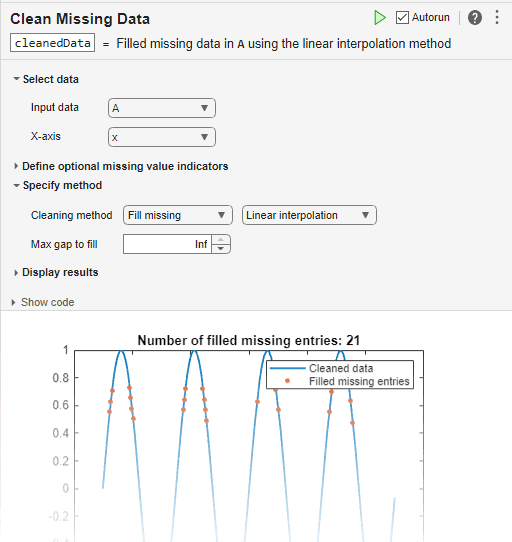
Extended Capabilities
Tall Arrays
Calculate with arrays that have more rows than fit in memory.
Thefillmissing function supports tall arrays with the following usage notes and limitations:
- The
'spline'and'makima'methods are not supported. - Function handle fill methods are not supported.
- The
'knn'fill method andDistancename-value argument are not supported. - The
MaxGap,SamplePoints, andMissingLocationsname-value arguments are not supported. - The
DataVariablesname-value argument cannot specify a function handle. - The
EndValuesname-value argument can only specify'extrap'. - The
MissingLocationsname-value argument cannot specify a table or timetable. - The syntax
fillmissing(A,movmethod,window)is not supported whenAis a tall timetable. - The syntax
fillmissing(A,'constant',v)must specify a scalar value forv. - The syntax
fillmissing(A,___)does not support character vector variables whenAis a tall table or tall timetable.
For more information, see Tall Arrays.
C/C++ Code Generation
Generate C and C++ code using MATLAB® Coder™.
Usage notes and limitations:
- The
MaxGapname-value argument is not supported. - When the input data has type
datetimeorduration,'constant'is the only supported method. - When the
SamplePointsvalue has typedatetimeor the input data is a timetable withdatetimerow times, only the methods'constant','movmean', and'movmedian'are supported. - Function handle inputs for the
fillmethodargument are not supported. - The
'knn'fill method andDistancename-value argument are not supported. - The
MissingLocationsname-value argument cannot specify a table or timetable. - For categorical input data, the fill constant must correspond with one of the categories in the data.
Thread-Based Environment
Run code in the background using MATLAB® backgroundPool or accelerate code with Parallel Computing Toolbox™ ThreadPool.
This function fully supports thread-based environments. For more information, see Run MATLAB Functions in Thread-Based Environment.
GPU Arrays
Accelerate code by running on a graphics processing unit (GPU) using Parallel Computing Toolbox™.
Usage notes and limitations:
- The
'pchip'fill method is not supported. - The
SamplePointsname-value argument is not supported for moving window fill methods'movmean'and'movmedian'. - The
'knn'fill method andDistancename-value argument are not supported. - The
MissingLocationsname-value argument cannot specify a table or timetable.
For more information, see Run MATLAB Functions on a GPU (Parallel Computing Toolbox).
Distributed Arrays
Partition large arrays across the combined memory of your cluster using Parallel Computing Toolbox™.
Usage notes and limitations:
- The
'knn'fill method andDistancename-value argument are not supported. - The
MissingLocationsname-value argument cannot specify a table or timetable.
For more information, see Run MATLAB Functions with Distributed Arrays (Parallel Computing Toolbox).
Version History
Introduced in R2016b
R2024b: Support "makima" as input value to fill method
The fill method now supports "makima" as an input value for C/C++ code generation.
R2024b: Improved performance when filing numeric entries with corresponding values from the nearest neighbor rows
The "knn" method has improved performance for numeric data when using the Euclidean or scaled Euclidean distance function. The improvement is most significant when the length of the input data along the operating dimension is small.
For example, this code fills the NaN values in an 800-by-10 matrix with the mean of the corresponding values in the nearest neighbor row. The code is about 2.8x faster than in the previous release.
function timingTest A = rand(800,10); A(A>0.95) = NaN;
for i = 1:1:2e2 F = fillmissing(A,"knn"); end end
The approximate execution times are:
R2024a: 1.00 s
R2024b: 0.36 s
The code was timed on a Windows® 11, AMD EPYC 74F3 24-Core Processor @ 3.19 GHz test system using thetimeit function.
R2024a: Define missing entry locations as table
Define the locations of missing entries by specifying theMissingLocations name-value argument as a table containing logical variables with names present in the input table. Previously, you could specifyMissingLocations only as a vector, matrix, or multidimensional array.
R2023a: Fill with corresponding values from nearest rows
Use the 'knn' method to fill missing entries with the corresponding values from the nearest rows. You can optionally specify a k value to fill missing entries with the mean of the corresponding values from thek nearest rows.
You can also use the Distance name-value argument to specify a custom function with which to measure distances between rows.
R2022b: Character arrays have no standard missing value
Character arrays have no default definition of a standard missing value. Therefore,fillmissing treats blank character array elements (' ') as nonmissing. For example, fillmissing(['a'; ' '],'previous') returns ['a'; ' ']. Previously, it returned['a'; 'a'].
To treat blank character array elements as missing, use theMissingLocations name-value argument. For example, find blank character array elements using TF = ismissing(['a'; ' '],' '), and then specify a known missing indicator, as in F = fillmissing(['a'; ' '],'previous',MissingLocations=TF).
R2022a: Append filled values
For table or timetable input data, append the input table with all table variables that were checked for missing entries. The missing entries in the appended variables are filled. Append, rather than replace, table variables by setting the ReplaceValues name-value argument to false.
R2021b: Specify sample points as table variable
For table input data, specify the sample points as a table variable using theSamplePoints name-value argument.
R2021a: Specify custom fill method
Fill missing values using a custom method by specifying fillfun as a function handle.