reset - Reset graphics object properties - MATLAB (original) (raw)
Reset graphics object properties
Syntax
Description
reset([h](#mw%5F8604e880-a8b3-46c0-bc9b-fc45d1613caf)) resets all of the properties of the specified graphics object to their default values. Properties that do not have default values are not reset.
MATLAB® does not reset the Position or Units properties for any graphics object. In addition, if h is a Figure object, then MATLAB does not reset any of the figure properties unaffected by reset.
Examples
Reset Axes and Figure Properties
Reset the properties of the current axes and the current figure.
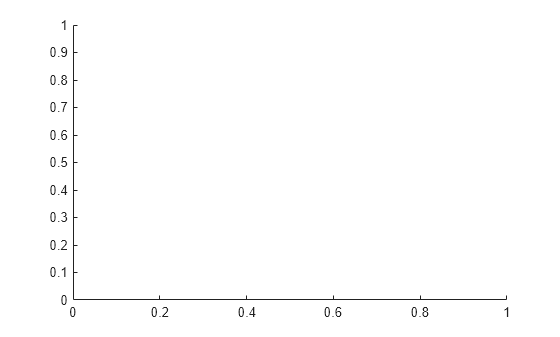
Input Arguments
h — Graphics objects
single object | vector of objects
Graphics objects, specified as a single object or a vector of objects.
Limitations
- The
resetfunction is not supported in app building workflows.
More About
Figure Properties Unaffected by Reset
When reset resets the properties of a figure, some properties are not reset. These properties include:
- Properties that do not have a default value, such as
Number - Properties that have a value that depends on user interaction, such as
CurrentObjectandSelectionType - Properties that control the figure size, such as
PositionandUnits - Properties that control the figure window behavior and tools, such as
WindowStyle,MenuBar, andToolBar
Version History
Introduced before R2006a
R2024b: Figure menu bar and toolbar are unaffected by reset
When you call reset on a figure, the MenuBar and ToolBar properties of the Figure object are unaffected.