sprintf - Format data into string or character vector - MATLAB (original) (raw)
Format data into string or character vector
Syntax
Description
[str](#btf%5Fbfy-1-str) = sprintf([formatSpec](#btf%5Fbfy-1%5Fsep%5Fshared-formatSpec),[A1,...,An](#btf%5Fbfy-1-A1An)) formats the data in arrays A1,...,An using the formatting operators specified by formatSpec and returns the resulting text in str. The sprintf function formats the values in A1,...,An in column order. IfformatSpec is a string, then so is the outputstr. Otherwise, str is a character vector.
To return multiple pieces of formatted text as a string array or a cell array of character vectors, use the compose function.
[[str](#btf%5Fbfy-1-str),[errmsg](#btf%5Fbfy-1-errmsg)] = sprintf([formatSpec](#btf%5Fbfy-1%5Fsep%5Fshared-formatSpec),[A1,...,An](#btf%5Fbfy-1-A1An)) returns an error message as a character vector when the operation is unsuccessful. Otherwise, errmsg is empty.
[str](#btf%5Fbfy-1-str) = sprintf([literalText](#mw%5Fa3407b4a-ecd8-440c-8c6e-effdd20eb2c2)) translates escape-character sequences in literalText, such as\n and \t. It returns all other characters unaltered. If literalText contain a formatting operator (such as%f), then str discards it and all characters after.
Examples
Floating-Point Formats
Format a floating-point number using %e, %f, and %g specifiers.
A = 1/eps; str_e = sprintf('%0.5e',A)
str_f = sprintf('%0.5f',A)
str_f = '4503599627370496.00000'
str_g = sprintf('%0.5g',A)
Literal Text and Array Inputs
Combine literal text with array values to create a character vector.
formatSpec = 'The array is %dx%d.'; A1 = 2; A2 = 3; str = sprintf(formatSpec,A1,A2)
str = 'The array is 2x3.'
Specify Formatted Text as String Array
To return formatted text as a string, specify formatSpec as a string instead of a character vector when you call the sprintf function.
Convert data and return the result as a string.
formatSpec = "The current time is: %d:%d %s"; A1 = 11; A2 = 20; A3 = 'a.m.'; str = sprintf(formatSpec,A1,A2,A3)
str = "The current time is: 11:20 a.m."
Convert input string. Input arrays that contain text either can be character vectors or strings.
A1 = 2; A2 = 35; A3 = "p.m."; str = sprintf(formatSpec,A1,A2,A3)
str = "The current time is: 2:35 p.m."
Integer Format with Floating-Point Inputs
Explicitly convert double-precision values to integers.
str = sprintf('%d',round(pi))
Specify Field Width of a Printed Value
Specify the minimum width of the printed value.
str = sprintf('%025d',123456)
str = '0000000000000000000123456'
The 0 flag in the %025d format specifier requests leading zeros in the output.
Reorder Inputs Using Position Identifier (n$)
Reorder the input values using the n$ position identifier.
A1 = 'X'; A2 = 'Y'; A3 = 'Z'; formatSpec = ' %3$s %2$s %1$s'; str = sprintf(formatSpec,A1,A2,A3)
Create Character Vector from Values in Cell Array
C = { 1, 2, 3 ; 'AA','BB','CC'};
str = sprintf(' %d %s',C{:})
The syntax C{:} creates a comma-separated list of arrays that contain the contents of each cell from C in column order. For example, C{1}==1 and C{2}=='AA'.
Input Arguments
Format of the output fields, specified using formatting operators. formatSpec also can include ordinary text and special characters.
If formatSpec includes literal text representing escape characters, such as \n, then sprintf translates the escape characters.
formatSpec can be a character vector in single quotes, or a string scalar.
Formatting Operator
A formatting operator starts with a percent sign, %, and ends with a conversion character. The conversion character is required. Optionally, you can specify identifier, flags, field width, precision, and subtype operators between % and the conversion character. (Spaces are invalid between operators and are shown here only for readability).
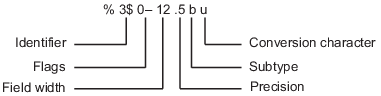
Conversion Character
This table shows conversion characters to format numeric and character data as text.
| Value Type | Conversion | Details |
|---|---|---|
| Integer, signed | %d or %i | Base 10 |
| Integer, unsigned | %u | Base 10 |
| %o | Base 8 (octal) | |
| %x | Base 16 (hexadecimal), lowercase letters a–f | |
| %X | Same as %x, uppercase letters A–F | |
| Floating-point number | %f | Fixed-point notation (Use a precision operator to specify the number of digits after the decimal point.) |
| %e | Exponential notation, such as 3.141593e+00 (Use a precision operator to specify the number of digits after the decimal point.) | |
| %E | Same as %e, but uppercase, such as 3.141593E+00 (Use a precision operator to specify the number of digits after the decimal point.) | |
| %g | The more compact of %e or %f, with no trailing zeros (Use a precision operator to specify the number of significant digits.) | |
| %G | The more compact of %E or %f, with no trailing zeros (Use a precision operator to specify the number of significant digits.) | |
| Characters or strings | %c | Single character |
| %s | Character vector or string array. The type of the output text is the same as the type of formatSpec. |
Optional Operators
The optional identifier, flags, field width, precision, and subtype operators further define the format of the output text.
- Identifier
Order for processing the function input arguments. Use the syntax_`n`_$, where_n_ represents the positions of the other input arguments in the function call.
Example:('%3$s %2$s %1$s %2$s','A','B','C')prints input arguments'A','B','C'as follows:C B A B.
Note: If an input argument is an array, you cannot use identifiers to specify particular array elements from that input argument. - Flags
'–' Left-justify. Example: %-5.2f Example: %-10s '+' Always print a sign character (+ or –) for any numeric value. Example: %+5.2fRight-justify text. Example: %+10s ' ' Insert a space before the value. Example: % 5.2f '0' Pad to field width with zeros before the value. Example: %05.2f '#' Modify selected numeric conversions:For %o, %x, or%X, print 0,0x, or 0X prefix.For %f, %e, or%E, print decimal point even when precision is 0.For %g or %G, do not remove trailing zeros or decimal point.Example: %#5.0f - Field Width
Minimum number of characters to print. The field width operator can be a number, or an asterisk (*) to refer to an input argument.
When you specify*as the field width operator, the other input arguments must provide both a width and a value to be printed. Widths and values can be pairs of arguments or pairs within a numeric array. With*as the field width operator, you can print different values with different widths.
Example: The input arguments('%12d',intmax)are equivalent to('%*d',12,intmax).
Example: The input arguments('%*d',[2 10 5 100])return'10 100', with two spaces allocated for10and five spaces for100. As an alternative, you also can specify the field widths and values as multiple arguments, as in('%*d',2,10,5,100).
The function pads to field width with spaces before the value unless otherwise specified by flags. - Precision
For %f, %e, or%E Number of digits to the right of the decimal point Example: '%.4f' prints pi as'3.1416' For %g or%G Number of significant digits Example: '%.4g' prints pi as'3.142' The precision operator can be a number, or an asterisk ( *) to refer to an argument.When you specify *as the field precision operator, the other input arguments must provide both a precision and a value to be printed. Precisions and values can be pairs of arguments, or pairs within a numeric array. With*as the precision operator, you can print different values to different precisions.When you specify *.*as field width and precision operators, you must specify field widths, precisions, and values as triplets.Example: The input arguments ('%.4f',pi)are equivalent to('%.*f',4,pi).Example: The input arguments ('%6.4f',pi)are equivalent to('%*.*f',6,4,pi).Example: The input arguments ('%*.*f',6,4,pi,9,6,exp(1))return'3.1416 2.718282', with9and6as the field width and precision for the output ofexp(1).Note If you specify a precision operator for floating-point values that exceeds the precision of the input numeric data type, the results might not match the input values to the precision you specified. The result depends on your computer hardware and operating system. - Subtypes
You can use a subtype operator to print a floating-point value as its octal, decimal, or hexadecimal value. The subtype operator immediately precedes the conversion character. This table shows the conversions that can use subtypes.Input Value Type Subtype and Conversion Character Output Value Type Floating-point number %bx or%bX %bo %bu Double-precision hexadecimal, octal, or decimal value Example: %bx prints pi as400921fb54442d18 %tx or%tX %to %tu Single-precision hexadecimal, octal, or decimal value Example: %tx prints pi as40490fdb
Text Before or After Formatting Operators
formatSpec can also include additional text before a percent sign,%, or after a conversion character. The text can be:
- Ordinary text to print.
- Special characters that you cannot enter as ordinary text. This table shows how to represent special characters in
formatSpec.Special Character Representation Single quotation mark '' Percent character %% Backslash \\ Alarm \a Backspace \b Form feed \f New line \n Carriage return \r Horizontal tab \t Vertical tab \v Character whose Unicode® numeric value can be represented by the hexadecimal number, N \xNExample: sprintf('\x5A') returns 'Z' Character whose Unicode numeric value can be represented by the octal number, N \NExample: sprintf('\132') returns 'Z'
Notable Behavior of Conversions with Formatting Operators
- If you specify a conversion that does not fit the data, such as a text conversion for a numeric value, MATLAB® overrides the specified conversion, and uses
%e.
Example:'%s'convertspito3.141593e+00. - If you apply a text conversion (either
%cor%s) to integer values, MATLAB converts values that correspond to valid character codes to characters.
Example:'%s'converts[65 66 67]toABC.
A1,...,An — Numeric, character, or string arrays
arrays
Numeric, character, or string arrays.
Data Types: single | double | int8 | int16 | int32 | int64 | uint8 | uint16 | uint32 | uint64 | logical | char | string
literalText — Input text without formatting operators
character vector | string scalar
Input text without formatting operators, specified as a character vector or string scalar. sprintf translates any escape-character sequences in literalText.
Data Types: char | string
Output Arguments
str — Formatted text
character vector | string scalar
Formatted text, returned as a character vector or a string scalar. The type of output matches the type of formatSpec.
errmsg — Error message
character vector
Error message, returned as a character vector, when the operation is unsuccessful. Otherwise, errmsg is empty.
Tips
- The
sprintffunction is similar tofprintf, butfprintfprints to a file or to the Command Window. - Format specifiers for the reading functions
sscanfandfscanfdiffer from the formats for the writing functionssprintfandfprintf. The reading functions do not support a precision field. The width field specifies a minimum for writing, but a maximum for reading. - If you specify an invalid formatting operator or special character, then
sprintfprints all text up to the invalid operator or character and discards the rest.
Example: IfformatSpecis'value = %z', thensprintfprints'value ='because%zis not a formatting operator.
Example: IfformatSpecis'character \x99999 = %s', thensprintfprints'character'because\x99999is not a valid special character.
References
[1] Kernighan, B. W., and D. M. Ritchie, The C Programming Language, Second Edition, Prentice-Hall, Inc., 1988.
[2] ANSI specification X3.159-1989: “Programming Language C,” ANSI, 1430 Broadway, New York, NY 10018.
Extended Capabilities
C/C++ Code Generation
Generate C and C++ code using MATLAB® Coder™.
Usage notes and limitations:
- The
formatSpecparameter must be constant. - In
formatSpec, hexadecimal numbers must be in the range [0 7F] and octal numbers must be in the range [0 177]. - If all the input arrays are constant, the code generator evaluates the
sprintfcall in MATLAB at compile time. In this case, the code generation restrictions forsprintfdo not apply and the behavior ofsprintfin the generated code is the same as the behavior in MATLAB. - If extrinsic calls are not possible, the code generator produces C code for
sprintf. Extrinsic calls are not possible when extrinsic calls are disabled or whensprintfis called inside aparforloop. - The behavior of
sprintfin the generated code matches the C compiler behavior instead of the MATLAB behavior in these cases:- The format specifier has a corresponding C format specifier, for example,
%eor%E. - The
sprintfcall is inside aparforloop. - Extrinsic calls are disabled.
- The format specifier has a corresponding C format specifier, for example,
- These options and capabilities are not supported:
- The
n$position identifier for reordering input values - Printing arrays
- Using subtypes to print a floating-point number as its octal, decimal, or hexadecimal value
- The
- When you call
sprintfwith the format specifier%s, you cannot put a null character in the middle of the input character vector. To write a null character, usesprintf(fid, '%c', char(0)). - Input argument types must match their format types. For example, if
nis a double, code generation does not allow the following code:
For code generation, first castnto a signed integer type such asint8.
str = sprintf('%d',int8(n)) - When you call
sprintfwith an integer format specifier, the type of the integer argument must be a type that the target hardware can represent as a native C type. For example, if you callsprintf('%d', int64(n)), then the target hardware must have a native C type that supports a 64-bit integer. - Dynamic memory allocation must be enabled.
Thread-Based Environment
Run code in the background using MATLAB® backgroundPool or accelerate code with Parallel Computing Toolbox™ ThreadPool.
This function fully supports thread-based environments. For more information, see Run MATLAB Functions in Thread-Based Environment.
GPU Arrays
Accelerate code by running on a graphics processing unit (GPU) using Parallel Computing Toolbox™.
The sprintf function supports GPU array input with these usage notes and limitations:
This function accepts GPU arrays, but does not run on a GPU.
For more information, see Run MATLAB Functions on a GPU (Parallel Computing Toolbox).
Version History
Introduced before R2006a